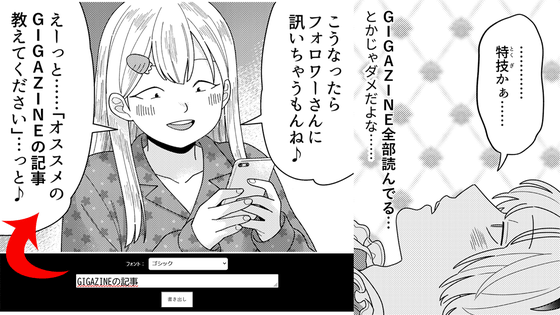I tried using "Anime-style avatar makers" that can make scissors animated character icons
An application that can easily create original character icons by combining hundreds of items such as hairstyle, outline, clothes,Anime-style avatar manufacturer"is. I seemed to be able to create icons with quite a few variations, such as mimicking me and my favorite character, so I actually tried using it.
Anime-style avatar maker ~ Have a nice profile icon! - Android application on Google Play
https://play.google.com/store/apps/details?id=jp.co.so_da.android.avatargenerator
You can see how you actually create an avatar from the following movie.
AvatarGenerator / Anime-style avatar maker Application for android - YouTube
First install the application.
When you start the installed application ... ....
The home screen is displayed like this. Three avatars are displayed on the home screen, but you can create avatars with any tap.
By tapping a girl's avatar, you can start creating avatar from the girl's face. From the buttons at the top of the screen you can select eyes, face parts such as eyebrows and mouth, swipe the screen, you can select each part from multiple choices.
First, I will select an eye.
Eyebrows range from sophisticated to gentle.
mouth
Cheeks
Hairstyle.
There was also a white design.
From the things that the collar seems to be girls ......
Lupin IIITo those that make daunting.
Accessories such as glasses and sunglasses.
You can choose from the same line headset or gauze when injured.
Piece etc.Hand signThere was also.
There is another button for small items, here is beards and so on.
Discover flying cap and sunflower hair ornaments.
You can also choose a frame.
Gogo gogogogogogo
"!?"
Background color is also selectable.
Choose the outline ......
The color of each part can be changed by sliding two knobs "color" and "lightness" under the avatar.
When completed, tap "Save".
By tapping "GALLERY" on the home screen, you can see the avatar you made or the avatar made by the person.
I swiped the screen and the avatar I made was displayed in "My work".
When you tap an avatar, an enlarged image is displayed. You can post online from "Post", you can also send an avatar to someone by email.
Among Avatars posted online, "Popularity" is popular one.
If you want to enrich your avatar, you can purchase items from "PREMIUM" on the home screen.
By swiping the screen, you can make a character icon crisp, so you can easily create avatars that resemble your favorite characters and your face, making it convenient for creating SNS icons like Twitter and Facebook.
Related Posts: