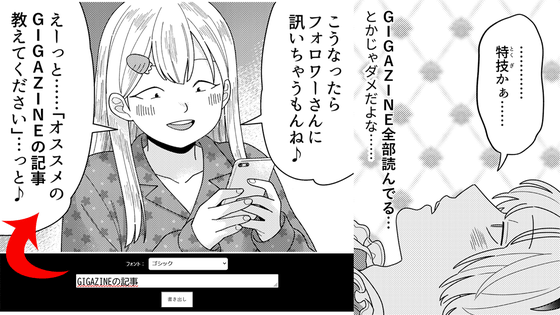I tried using "CHARAT cat maker" which can easily make cat icons and be available on Twitter or Facebook Avatar

As a SNS icon, such as Twitter, Facebook, Instagram, etc., a net service that can make and use a cat customized parts by yourself is "CHARAT Cat Maker"is. What kind of avatar can we make? So I actually tried using it.
CHARAT Cat Maker
https://charat.me/nyanko/
After accessing the above URL, first press "start".
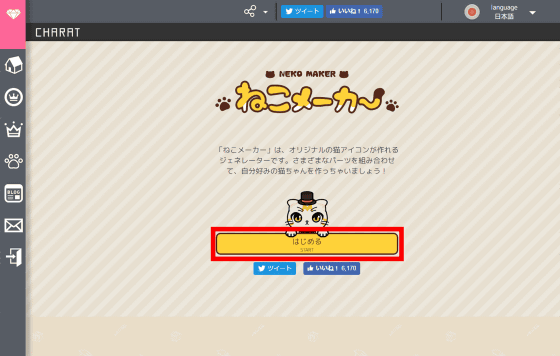
Enter a name in the green text field and click "Next". You can create an avatar without entering a name.
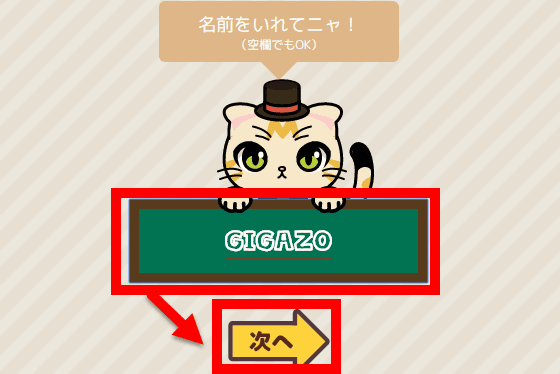
The following page will be displayed.
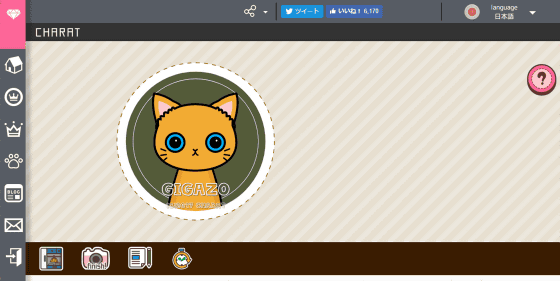
When you click the menu icon at the bottom left of the screen, a menu bar is displayed on the left side of the screen. Also, next to the avatar, each part's choice appears, by default it is the specification to determine the background color.
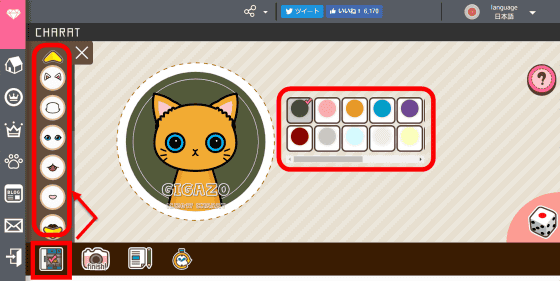
Clicking light blue changes the background color of avatar like this.

So, we will customize simple cat icons by part change. First of all, clicking on the "ear" icon on the menu bar, the choices on the left side of the avatar are linedly arranged cat ear. If you scroll the bar under the choice to the right, various forms of ears will appear.

Dropped ears ......

A big ears that stood firmly.

Even with big ears standing the same, there are various kinds. At the time of article creation, that number 24 kinds.

In addition, you can also change the color of parts by pressing the palette icon on the left side of the screen.

The outline was chosen from 12 kinds. Hanging outline and ... ...

Also fluke pattern.

There are patterns with cheek hair standing.

Eyes are the most number of choices, 56 kinds.

From a handsome line ......

It can also be a cat with bad eyes.

An open eyeball.

There were things like emoticons.

NegativeYou can do it as well.

There are 39 kinds of mouth. Big mouse or ...

Open wide vertically.

Okobuchi.

There was a man - made mouth from a cat - like mouth, such as a bared version of a tooth.

Nose can also be changed, 16 kinds in all.

Some options are "NONE".

Furthermore, pressing the arrow icon at the bottom of the menu bar will make more changeable parts appear more and more. The "beard" icon on the menu bar looks like a human chubby but the actual choice is a cat-like thin beak on the cheek. This is 14 kinds.

Longer ......

It can be shortened.

Furthermore, it is also possible to choose eyebrows from 12 options.

There are many kinds of coverings, there are 35 choices ... ...

Some things will make it impossible to see if the ears are hidden and it is a cat.

In addition to hats, ribbons, ovals, etc., there are also towels to put on when taking a bath, and there are many varieties.

The body can be selected from 3 patterns.

There are 22 kinds of necklace.

From typical collars to Elizabeth color.

You can choose from 3 types of hands.

Try putting on, it feels agreeable.

There are 7 types of tail.

There are 50 kinds of face patterns.

There are 10 types of body patterns.

When I tried clicking on the mouse icon, I seemed to be able to add accessories, but there was no mouse. There are 15 kinds in total.

When the avatar is completed, click the icon of the camera written "Finish".

Since downloading is possible from here, when you press the button "image download" ... ....

Two types of download buttons with "whole body" and "face" appeared. It's ok if you choose the one you like according to your preference.

When I tried to actually download it, avatar created as a whole body becomes the download image as it is ......

When "face" is chosen, it is an image of a don-up that cut only the top from the neck.

If you press the menu icon on the avatar creation screen, the dice will appear at the lower right of the screen. Clicking on this ... ....

"Do you wish to roll the dice? (It will change at random)" will be displayed. Click "OK".

Then, a cat completely different from the avatar I made earlier appeared.

In addition, the saved image can be used as a free material that puts images on icons such as Twitter, LINE, Facebook, Instagram and web & printed matter.
Related Posts:
in Web Service, Review, Posted by darkhorse_log