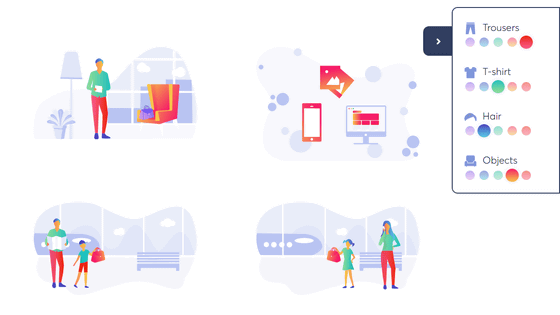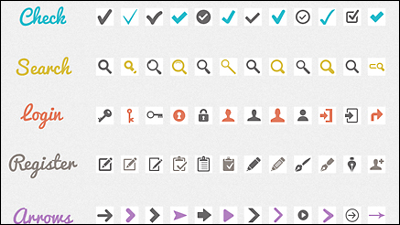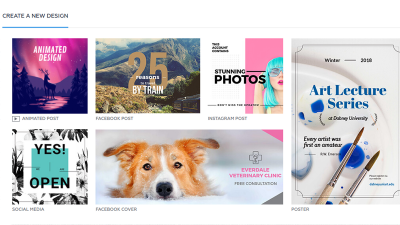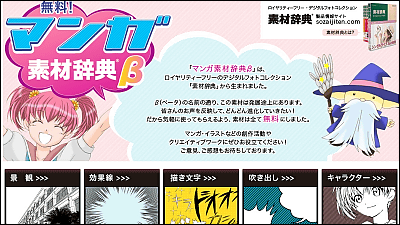``Uchinoko Maker'' that can create more than 200 million patterns of cute cat illustrations for free has appeared, so I tried using it

For cat lovers, domestic cats are the loveliest creatures in the world. It is ' Uchinoko Maker ' that allows you to create illustrations of such love cats for free and create goods using the illustrations of love cats you created. There are more than 200 million cat patterns that can be created, and it is full of specialties, such as the ability to create illustrations of sock cats.
[Official] Uchinoko Maker | Create cat illustrations for free!

You can see what kind of cat illustration you can actually create using Uchinoko Maker by watching the following movie.
I tried using ``Uchinoko Maker'' that can be easily made by tapping the illustration of a love cat-YouTube
So, let's create an illustration of a cat. Click “Agree to the terms of use and try”.
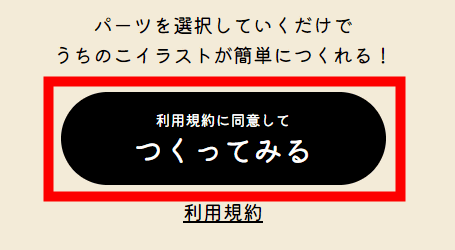
The Uchinoko Maker screen looks something like this, with an illustration of the cat being created at the top, which part of the cat illustration to change in the middle, and options for the parts that can be changed in the selected part at the bottom. increase.
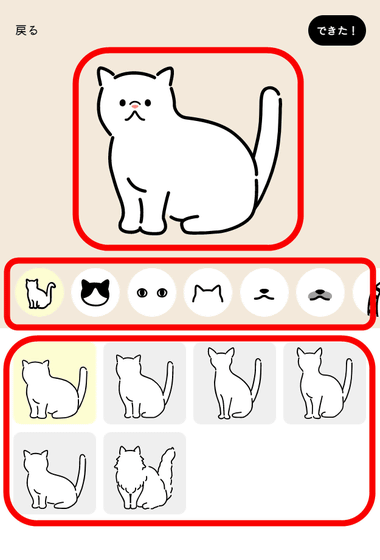
By clicking the cat silhouette in the middle, you can choose the cat's body shape from 6 options.
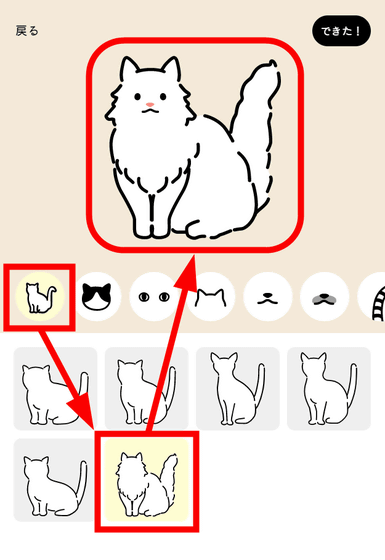
By clicking the Yakwari icon, you can select from 87 cat patterns.

Depending on the pattern, a sock icon will appear at the top right corner of the screen, so you can click it to make it a sock cat.
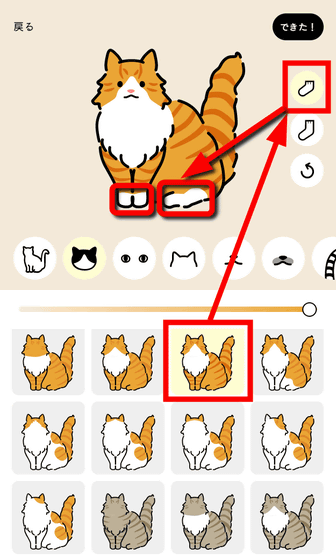
You can also lighten or darken the color of the pattern by moving the slider in the middle to the left or right.

By clicking the eye icon, you can select the eye shape from 18 types.
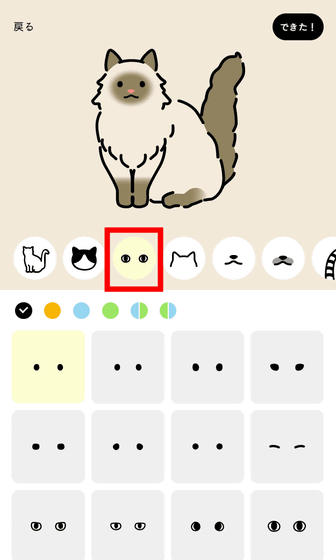
You can choose from six eye colors: white, orange, blue, green, and odd eye (left: blue, right: green and left: green, right: blue). If you choose Odd Eye (left: blue, right: green), it looks like this.

Click the ear icon to choose from 9 different ear shapes.

There are two mouth and nose icons, and when you click the icon without a pattern between the mouth and nose, seven types of parts are displayed ......

By clicking the icon with the pattern between the mouth and nose, you can select the pattern from 16 different parts. In addition, the color of the pattern can be selected from 7 types, and it is also possible to change the color shade with a slider.

Click the tail icon to select the shape of the tail. In addition, it seems that the type of tail that can be used for each silhouette is different.

When you actually create a cat illustration with Uchinoko Maker, it looks like the following movie.
When the icon is completed, click 'Done!'.

Enter a name within 10 alphabetic characters and click 'OK'.

You can download the created illustration by clicking 'Download'.

The illustration that can be downloaded looks something like this, the name of the cat is displayed at the bottom of the illustration, and the icon of our maker is displayed in the upper right. The image that can be downloaded is in PNG format and is a square with 2816 pixels on one side.

You can also

Uchinoko Maker was created by GRIT Co., Ltd. It seems that more than 200 million cat patterns can be created.
Uchinoko Maker, which makes it easy to create Uchinoko illustrations, has been released! There are over 200 million patterns. Please play by all means ???? https://t.co/2oxuW3lufK pic.twitter.com/CyFG8v58VE
— Yasuhiro Yamamoto / Representative of GRIT Co., Ltd. (@Yamamoto_Yasu_) August 1, 2022
According to the terms of use, the illustrations created by Uchinoko Maker can be used as social media icons such as Twitter, Facebook, LINE, etc., and original goods can be produced and purchased from the illustrations within the scope of personal and home use. It is possible to do so, but commercial use of the created illustration is prohibited.
Related Posts:
in Review, Web Service, Creature, Video, Posted by logu_ii