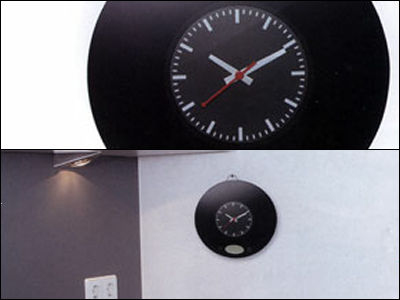'Home Theater Calculator' that allows you to determine the position of seats and speakers when building a home theater
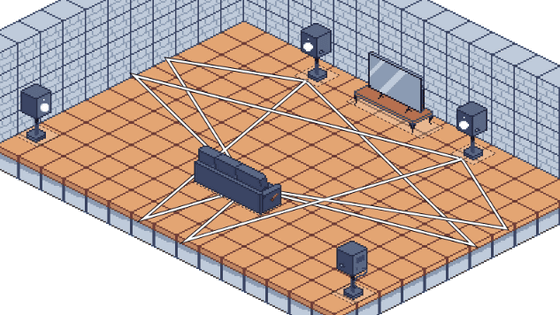
Which speaker is best for building a home theater depends on the room. 'Home Theater Calculator ' can easily calculate it.
Home Theater Calculator --Blogomatano
GitHub --christkiehl / home-theater-calculator: Set yo shiz up right
https://github.com/chriskiehl/home-theater-calculator
'Home Theater Calculator' was created by criskiehl, a developer working at Amazon. It is said that 'I made something to learn Purescript' is the control machine.
The 'Home Theater Calculator' looks like this. The items to be set are 'distance between monitor and viewing position', 'distance between wall and speaker', 'home theater or studio', '2.0 channel or 5.0 channel', 'aspect ratio', 'monitor size', and 'room size'. '.
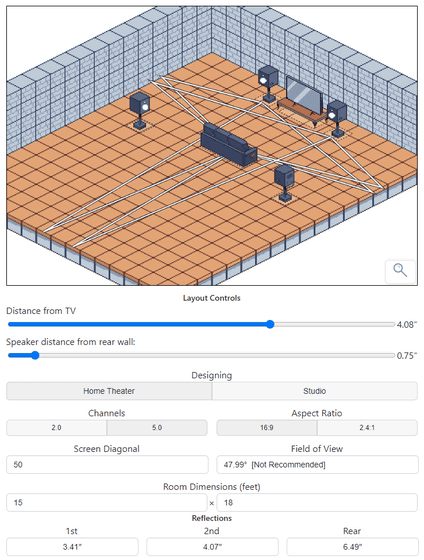
First, specify the size of the room in 'Room Dimensions'. Note that the unit is feet.
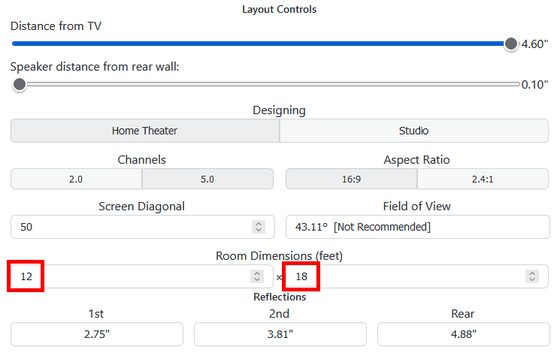
Then enter the screen size in 'Screen Diagonal'. This is OK with the value of '○○ inch'.
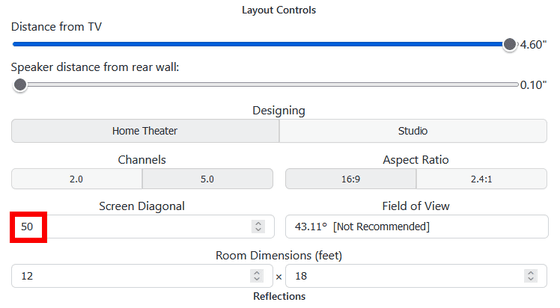
Next, use the 'Distance from TV' slider to determine the distance between the monitor and the viewing position. You can also drag the sofa in the figure.
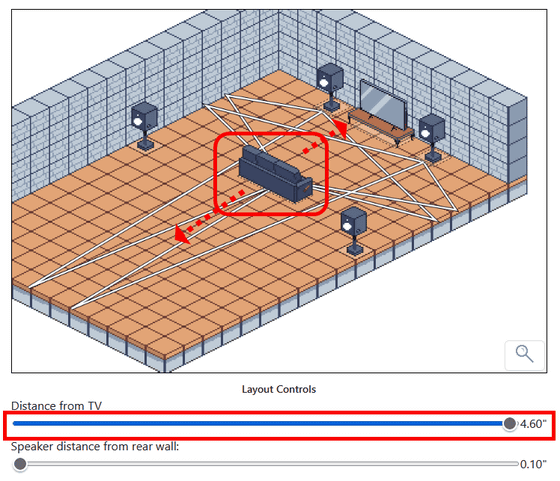
At this time, the point is to keep the angle in the 'Field of View' column within 30 ° to 40 °. If it is 43 ° as shown below, it will be 'Not Recommended'.
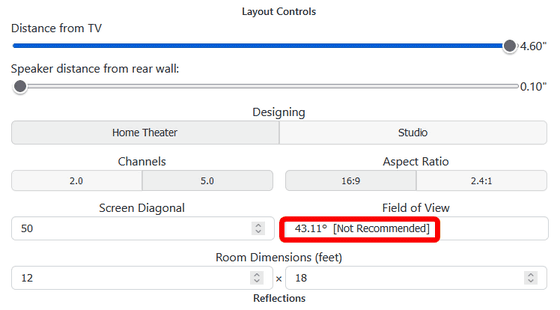
The sofas were already as far apart as possible, so I couldn't get the right angle with this screen size anymore, and I managed to get it to 40 ° by dropping it to 48 inches. Then the display became 'THX Recommended'.
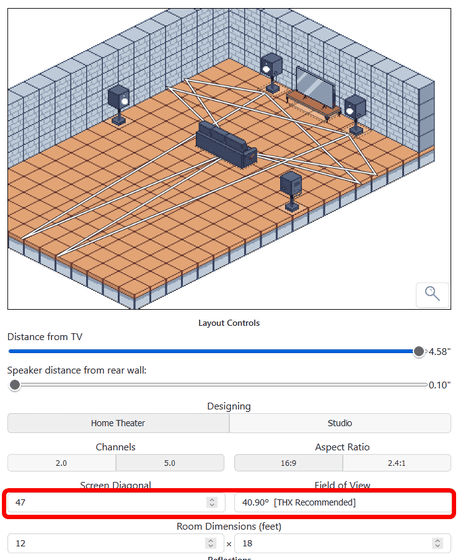
Assuming a room of about 8 tatami mats, if you set it to 12 feet (about 3.8 m) square, the screen size can be up to about 50 inches.
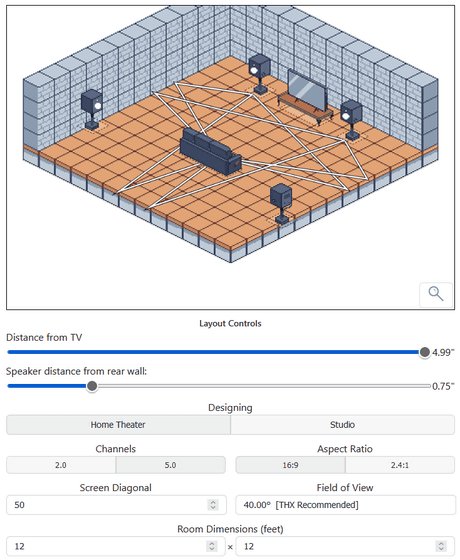
When I shrunk it to 6 feet (about 1.8 m) square, it became 'Not Recommended' when the screen size was over 25 inches, and it became 'Likely painful' when it was 31 inches or more. rice field.
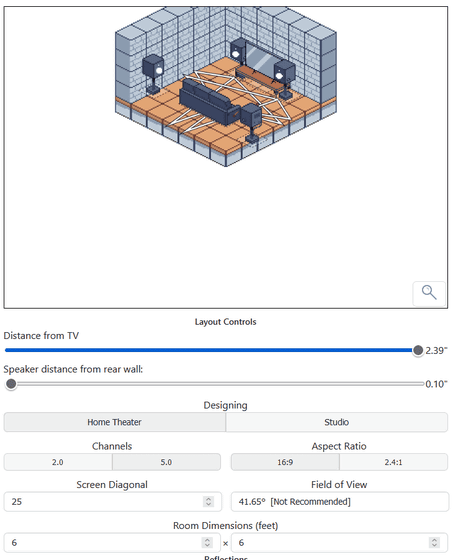
Related Posts:
in Review, Web Service, Posted by logc_nt