Logitech's ergonomic keyboard 'ERGO K860' review with a super-unique shape with curved body and V-shaped key layout

Logitech, which sells a large number of PC peripherals
Logitech ERGO K860 Wireless Split Keyboard
https://www.logicool.co.jp/ja-jp/products/keyboards/k860-split-ergonomic.920-010115.html
This is the 'ERGO K860' package.

The contents are the main body and

Looking at the main body from directly above, it looks like this. Unlike a general keyboard, the keys near the center are tilted in a 'H' shape.

The keyboard layout of the left hand part looks like this ...
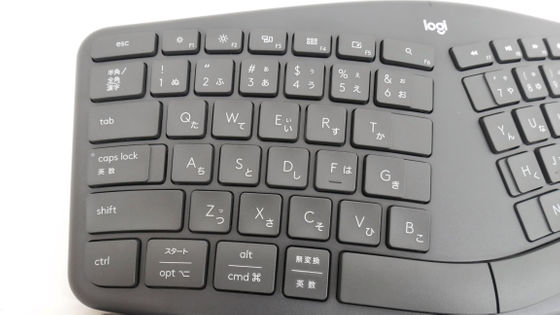
The keyboard layout of the right hand part looks like this.
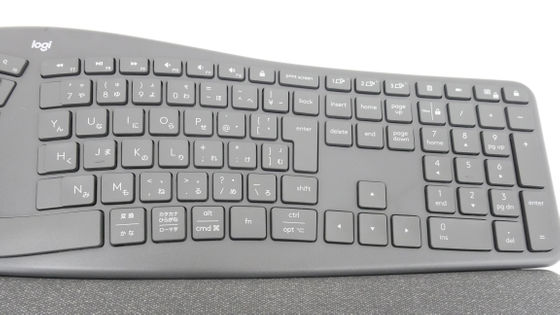
The keyboard layout is a general QWERTY layout, but it is characterized by the fact that the keys at the boundary such as 'T' and 'N' are horizontally long because it is divided into a V shape in the middle. The keystroke is 1.8mm and the repulsion is not too weak.
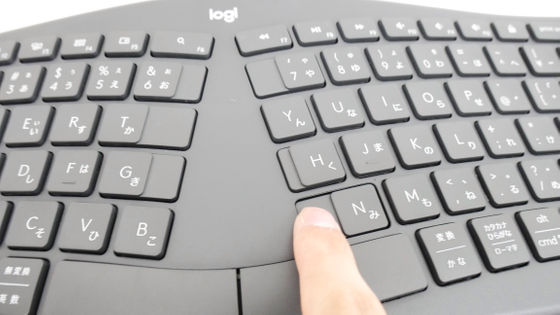
The palm rest has a smooth cloth-like texture, and the repulsive force is a little weak. If you press it with your finger, it will sink a few mm.

When I actually put my hand on it, it looks like this. The palm rest isn't like your wrists sinking tightly, but it gently supports your weight-bearing areas.

I typed the key as it was and checked the keying sound. You can check the keying sound in the video below.
Looking at the main body from the side, it looks like this ...

Looking from the palm rest side, it looks like this.

This is the back of the main unit. There are 6 non-slip points and 2 tilt legs for angle adjustment on the left and right sides of the palm rest side.

Tilt leg is for '4 degrees' ...

There are two for '7 degrees', and you can use them properly as needed.

There is a left and right slide type power switch on the upper part of the main body.

There is a battery cover on the back ...

When I removed it, it contained two AAA batteries. Battery life is 2 years. The hole on the left is a slot for inserting the Unifying receiver.

When I put on the Unifying receiver, it looks like this.

The width of the main body is 45.6 cm.

The length of the longest part is 23.3 cm ...

The length of the shortest part is about 20 cm in actual measurement.

The height is 4.8 cm. The actual weight of the main unit including the battery is 1074g.

'ERGO K860' can be paired with up to 3 devices. You can switch the connection with the three 'Easy-SwitchTM buttons'. By default, the '1' button is used to wait for pairing, so proceed with the pairing procedure as it is.
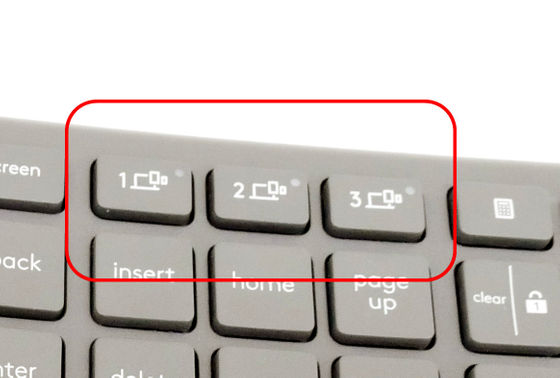
Use the Unifying receiver or Bluetooth for pairing with the device. The simple pairing procedure is described on the back of the package.
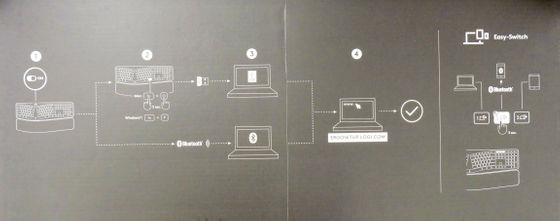
First, pair to your PC using the Unifying receiver. First, plug the Unifying receiver into your PC's USB port.

On the PC side, the Unifying receiver is recognized as follows.
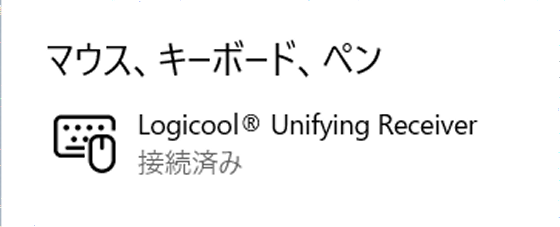
Then, if you press the 'Fn' key and 'P' key at the same time for 3 seconds or more, pairing is completed, and this is the only procedure. The paired this time is the 'ERGO K860' and the Unifying receiver, so if you connect the Unifying receiver to another device, you can immediately start using the 'ERGO K860' on that device.
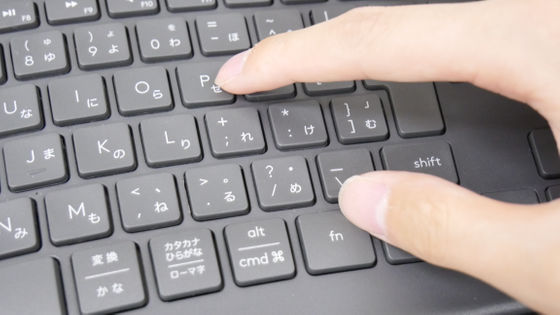
Next, use '2' of the 'Easy-SwitchTM button' to pair the PC with Bluetooth. First, press and hold '2' for a few seconds until the LED light flashes.

Open the Bluetooth settings on the device you want to connect to and select 'ERGO K860' ...
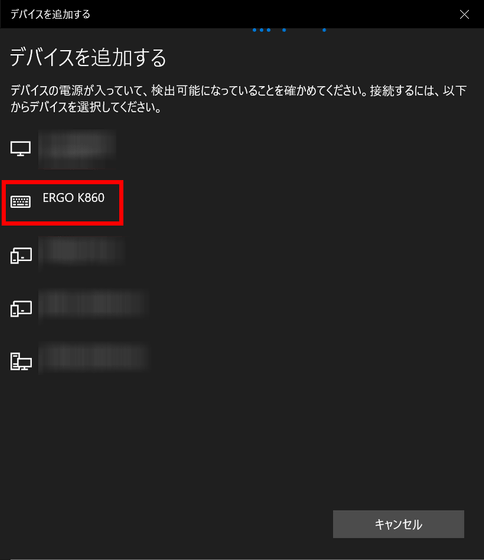
Enter the displayed 6-digit number with 'ERGO K860' and press the Enter key to complete the connection. You can connect to Android / iOS devices by the same procedure, but you could not connect to PlayStation 4 and PlayStation 5. After pairing with multiple devices, you can easily switch the connected device by simply pressing the number 'Easy-Switch TM button' corresponding to the device.
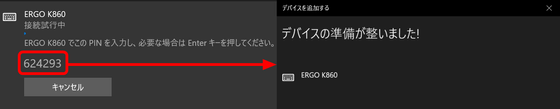
After connecting to the device, you can use the dedicated software called 'Logitech Options' to make detailed keyboard settings. First, access the distribution page to actually use it. This time we will use the Windows version. Click 'Download (for WINDOWS)' displayed on the page to download the file.
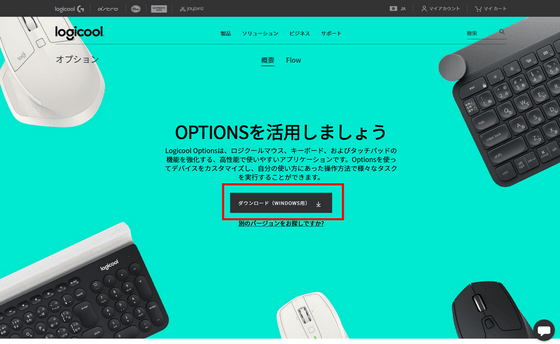
Click the downloaded file to bring up the installation screen, so click 'Install LOGICOOL OPTIONS'.
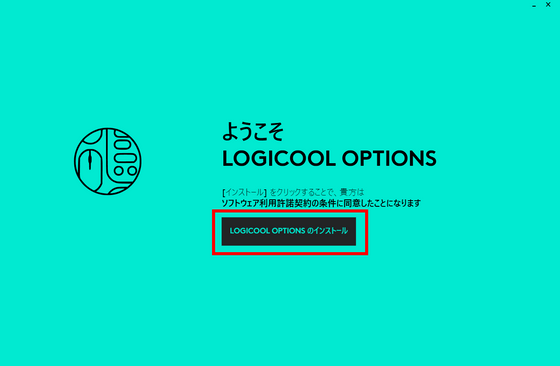
You will be asked to share the analysis data, but this time click 'No, do not share'. The installation will start immediately after this.
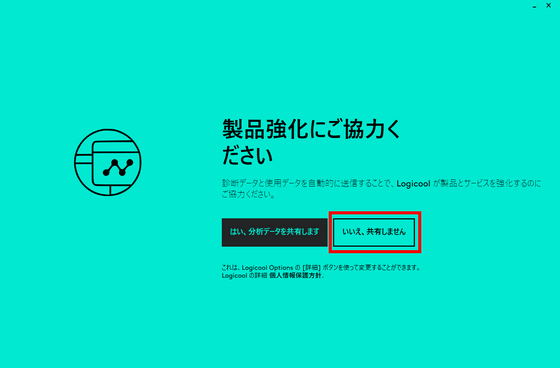
When the installation is completed, you will be taken to this screen and you will be asked to log in or create an account, but this time we will not create an account, so click the x mark in the upper right.
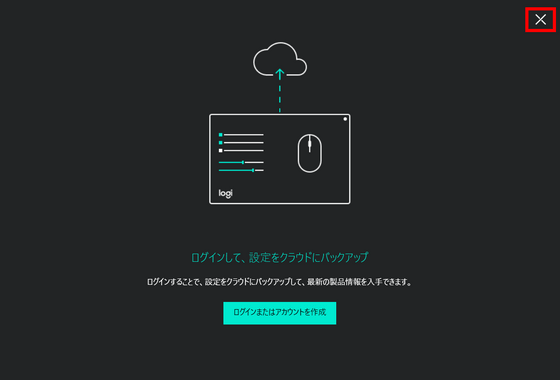
It recognizes the 'ERGO K860' paired with 'Logitech Options'. If you click 'Continue' as it is, a simple tutorial of 'ERGO K860' will be displayed.
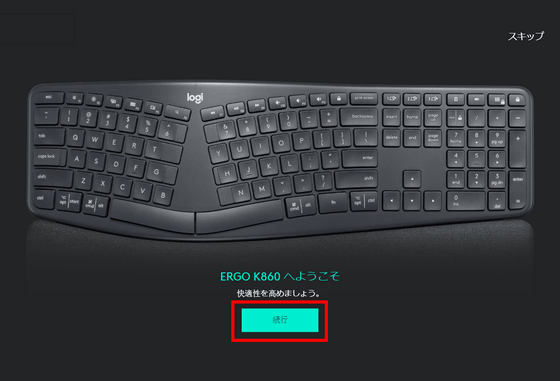
When you have finished viewing the tutorial, click Return to OPTIONS.
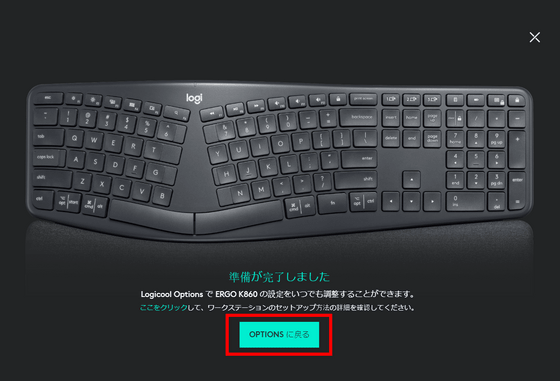
The home screen of 'Logitech Options' looks like this. The connection status and battery level are displayed at the bottom.
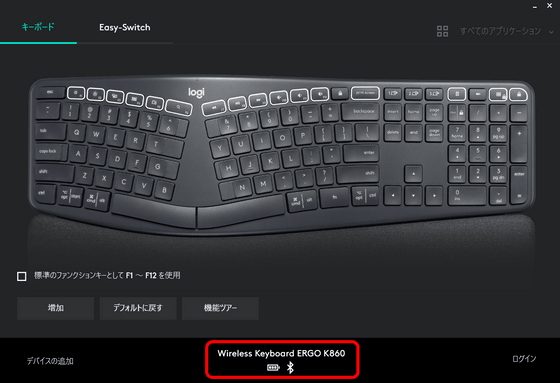
You can assign different keys and functions to the 'F1' to 'F12', 'print screen', 'Calculator', 'Application Menu', and 'Lock' keys surrounded by a white frame. For example, if you click the key part of 'Calculator', the functions assigned to the 'Calculator' key will be displayed in a row like this.
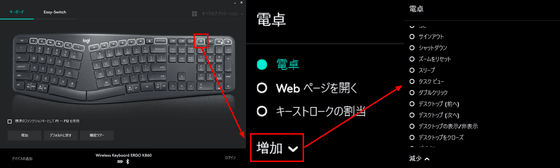
You can also assign a shortcut that combines multiple keys by clicking Assign Keystrokes and then clicking (Click here).
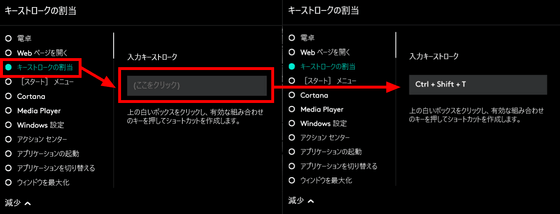
You can also disable the 'Num Lock', 'Caps Lock', 'Scroll Lock', 'Insert', and 'Windows / Start' keys by clicking 'Increase' from the home screen.
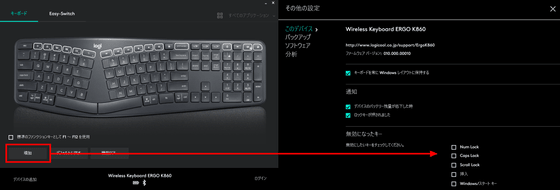
As for the overall feeling of use, I certainly have the impression that 'hands do not get tired easily' compared to general keyboards. Not only does it have a palm rest, but thanks to the keyboard that is arranged in a V shape, the line from the fingertips to the elbows can be extended in a natural way, so it is less likely that your wrists will get tired after using it for a long time. point. I felt that once I got used to the unique shape, I could fully demonstrate its functions as a keyboard for everyday use.

The Logitech online store price of 'ERGO K860' is 16,940 yen including tax, and will be released on August 19, 2021. Advance reservations are possible from the product page.
Logitech ERGO K860 Wireless Split Keyboard
https://www.logicool.co.jp/ja-jp/products/keyboards/k860-split-ergonomic.920-010115.html

Related Posts:







