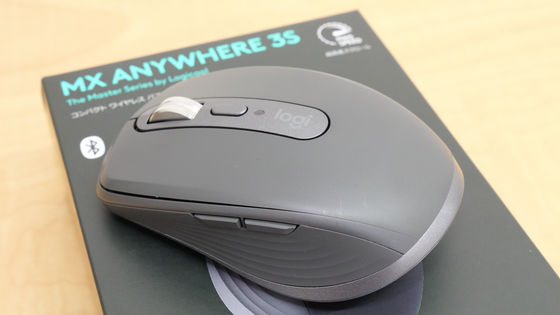I tried out Logitech's wireless trackball mouse 'ERGO M575SP' and 'MX ERGO S', which are much quieter and can be used anywhere.

Logitech will release the wireless trackball mouse ' ERGO M575SP ' on September 19, 2024, and ' MX ERGO S ' on September 24. These are updated models of the '
Logitech renews two of its most popular trackball mouse models, the silent-click 'M575SP' and 'MX ERGO S (MXTB2)'
https://press.logicool.co.jp/ja-jp/m575sp-mx-ergo-s-mxtb2-/
◆ERGO M575SP
The ERGO M575SP box looks like this. The camera comes in three colors: graphite, off-white, and black. The one I'll be reviewing this time is graphite.

Inside the box was the ERGO M575SP main unit and an instruction manual.
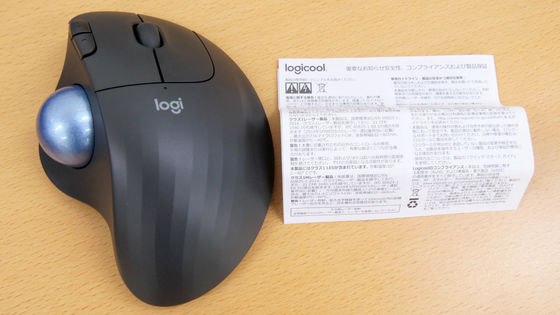
Top view of the ERGO M575SP. The dimensions are 134mm high x 100mm wide x 48mm deep.

In the center there is a mouse wheel, left and right click, two vertically aligned buttons, and an LED indicator.

There is a trackball on the left side.

On the bottom are the power switch, a button for Bluetooth pairing, a hole for removing the trackball, and a battery cover.

This is what it looks like when you open the battery cover. The ERGO M575SP runs on one AA battery, but it comes with a battery so you don't need to buy one separately. It also comes with a USB receiver for connecting to a PC.

You can remove the trackball by pressing it with a pen or something similar through the hole on the bottom.

If you remove the trackball, you can see the sensors installed.

The actual weight including the battery and USB receiver is 155g.

The old models 'ERGO M575S' (left) and 'ERGO M575SP' (right) look like this. There are no changes to the appearance except for the color difference.

The same goes for the placement of buttons and anti-slip pads on the bottom.

On the other hand, unlike the ERGO M575S which uses

Next, connect the ERGO M575SP to the PC. First, connect the USB receiver for the Logi Bolt connection to the PC.

Flip the switch on the bottom to on and the connection is complete.

You can also assign various functions to the buttons by installing Logitech's original software '
For information on how to install and use Logi Options+, please read the following article.
Logitech's high-performance wireless keyboard 'MX KEYS S' setup review, complex operations can be performed with a single button, and work efficiency is greatly improved with 'Smart Actions' - GIGAZINE

This is what the ERGO M575SP looks like when you hold it. Unlike a typical mouse, the ERGO M575SP is a trackball mouse, and you control the cursor by operating the trackball. Therefore, your thumb naturally touches the trackball.

The ERGO M575SP supports a wide range of customizations using Logi Options+, but another feature of the ERGO M575SP is its 'quiet clicking sound.' Below is a video comparing the clicking sound of the ERGO M575S and ERGO M575SP. According to Logitech, the clicking sound has been reduced by about 80% from the ERGO M575S.
In fact, when comparing the clicking sounds of the ERGO M575S and ERGO M575SP, the ERGO M575S makes a relatively loud 'click-click' sound, while the ERGO M575SP's click sound is quieter, just a 'pop-pop'. Therefore, it can be used safely in places where quietness is required, such as cafes and libraries. Also, unlike a regular mouse, you don't need to move the mouse itself to move the cursor, so you can work in a small space.
The ERGO M575SP is scheduled to be released on September 19, 2024, with a price of 8,470 yen including tax. The price on Amazon.co.jp is 7,700 yen including tax.
Amazon.co.jp: Logitech Quiet Wireless Trackball Mouse MXTB2 MX ERGO S Bluetooth Logibolt Wireless Windows Mac iPad OS Chrome Android Trackball Mouse Graphite Official Japanese Product: Computers & Peripherals
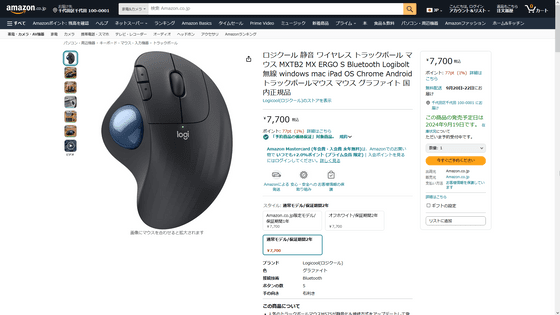
◆MX ERGO S
The MX ERGO S packaging looks like this.

Inside the box were the MX ERGO S unit, a USB receiver, and an instruction manual.
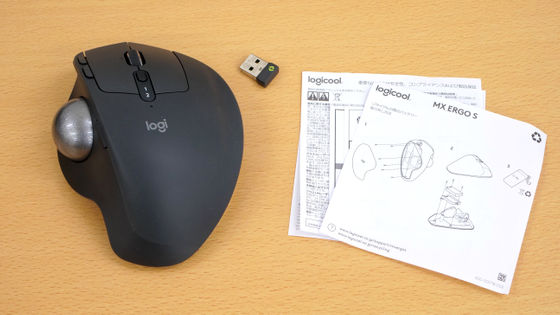
This is what it looks like from above. The dimensions are 132.5mm high x 99.8mm wide x 51.4mm deep.

It features a mouse wheel, left and right clicks, two buttons, a device switching button, and an LED indicator.

On the side there is a trackball and a button for changing DPI.

At the top is a USB Type-C port for charging. A USB Type-C cable is not included, so you will need to purchase one separately. In addition, it can be used for about 24 hours with one minute of charging, and can be used for up to 120 days on a full charge.

In addition to the power switch, a magnetic base is attached to the bottom.

This is what it looks like when you remove the base.

The MX ERGO S also has a removable trackball.

The actual weight including the magnetic base is 261g.
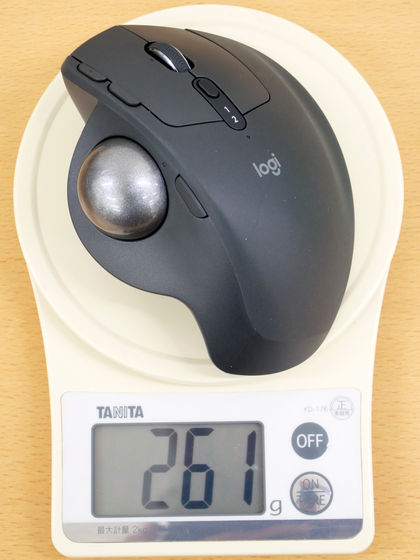
Here's a comparison of the old model MX ERGO (left) and MX ERGO S (right). There are no changes to the appearance seen from above.

The back side is almost the same.

On the other hand, while the MX ERGO has a Micro USB port, the MX ERGO S has a USB Type-C port.

Like the ERGO M575SP, the MX ERGO S has changed its connection method from the previous model to Logi Bolt wireless technology.

When connecting to a PC, first connect the USB receiver for Logi Bolt connection.

Toggle the switch on the bottom to ON.

Like the ERGO M575SP, you can assign various functions to the buttons using Logi Options+.
The angle of the magnetic base on the bottom of the MX ERGO S can be adjusted to 0° or 20°. Below is an image of it set to 20°.

When you change the angle to 0°, it looks like this. In this way, you can adjust the mouse to the appropriate angle that suits your hand.

The MX ERGO S also features high noise reduction, with about 80% less clicking noise than the MX ERGO. Below is a video comparing the clicking noise of the MX ERGO and MX ERGO S.
Comparing the click sounds of Logitech's wireless trackball mouse 'MX ERGO' and 'MX ERGO S' - YouTube
MX ERGO S is scheduled to be released on September 24, 2024, with a price of 19,580 yen including tax. The price on Amazon.co.jp is 17,800 yen including tax.
Amazon.co.jp: [Amazon.co.jp exclusive] Logitech Quiet Wireless Trackball Mouse MXTB2d MX ERGO S Bluetooth Logibolt Wireless Windows Mac iPad OS Chrome Android Trackball Mouse Graphite Official Japanese Product *Amazon.co.jp exclusive Wallpaper download included: Computers & Peripherals
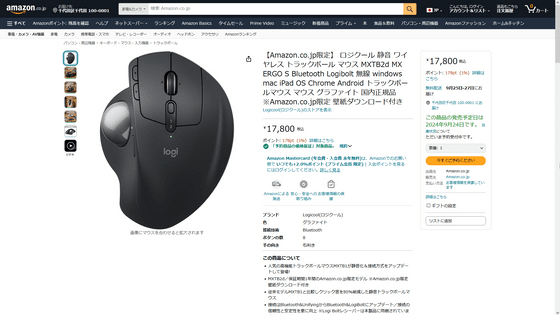
Related Posts: