Review of ``Logitech WAVE KEYS K820'', an ergonomic keyboard for beginners designed based on ergonomics with less strain on the body, perfect for long hours of PC work

Logitech WAVE KEYS K820 (K820), an ergonomic keyboard featuring an ergonomic design and compactness with an integrated palm rest made of shape memory material, will be released on Thursday, October 26, 2023. I had the opportunity to try the K820 first, so I tried it out to see what kind of ergonomic keyboard it was, and found that it was a perfect model for beginners to ergonomic keyboards.
Logitech: Wireless Mouse, Keyboard, Headset & Video Conferencing
◆Photo review
The package looks like this.
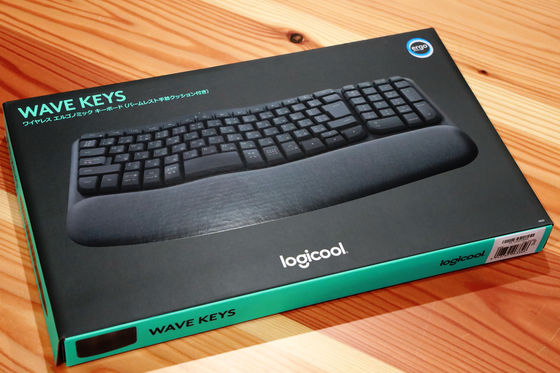
On the back side, there is information about supported OS, product features, compatibility, etc.

When I opened the box, the keyboard itself was wrapped in white cloth.

The USB receiver is inserted into the edge of the cardboard box that houses the keyboard, so be careful not to throw it away.
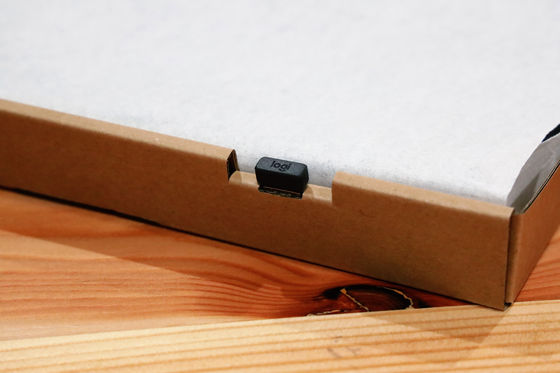
This is the K820 main body and USB receiver.

There is a simple illustration of the setup procedure in the place where the keyboard was.
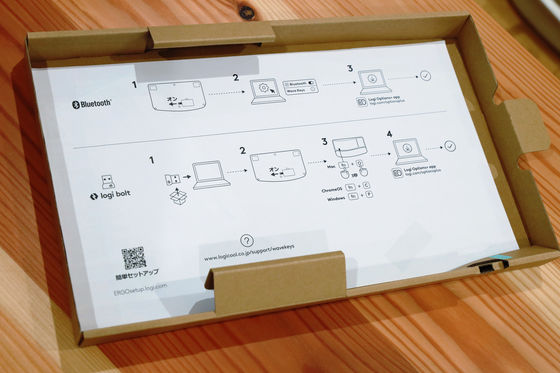
This is what the K820 looks like. It's a QWERTY keyboard with a numeric keypad, and the keys are laid out in a curved shape to keep your arm at a natural angle. The K820 body color sold in Japan is only graphite.

The palm rest looks like a roughly woven textile material, but when you actually touch it, it has a smooth texture with no unevenness. It is said to provide 57% more wrist support than Logitech keyboards without palm rests.

When viewed from the top, you can clearly see that the keyboard is not flat but partially raised. This is also ergonomically designed to keep your arms at a natural angle.

There is a power button on the raised part of the top.

Bottom surface

The left side

right side

Back side

When I removed the cover, there were two AAA batteries. The K820 can operate for up to 36 months on two AAA batteries.

There is a USB receiver storage space next to the AAA battery storage space. It looks like this when stored.

A stand is stored in the upper right and upper left of the back.

This is what it looks like when you set up the stand.

Below is a photo taken from the side of K820 with the stand stored.

Below is a photo taken from the side of K820 with the stand up. When the stand is set up, the slope of the keyboard changes by 4 degrees.

The width of the keys is approximately 17.5mm, and the key pitch is approximately 19mm.

The height of the keys is approximately 8mm, and they are pressed down about 2mm when inputting.

The USB receiver looks like this.

◆I actually tried using it
K820 can be paired with Bluetooth and a USB receiver.
When pairing with a Windows PC via Bluetooth, click '+' on the 'Bluetooth and other devices' screen in the settings.
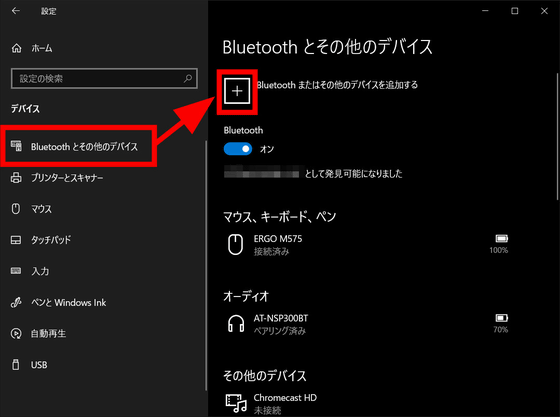
Click 'Bluetooth'.
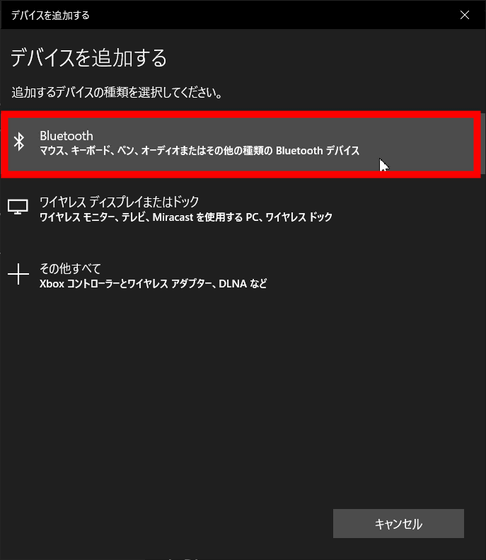
Click 'Wave Keys'.
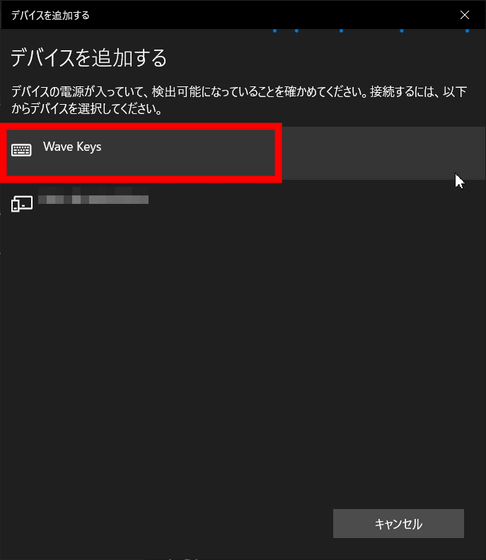
A 6-digit number will then be displayed on the screen, so enter this number on the K820 and press the enter key.
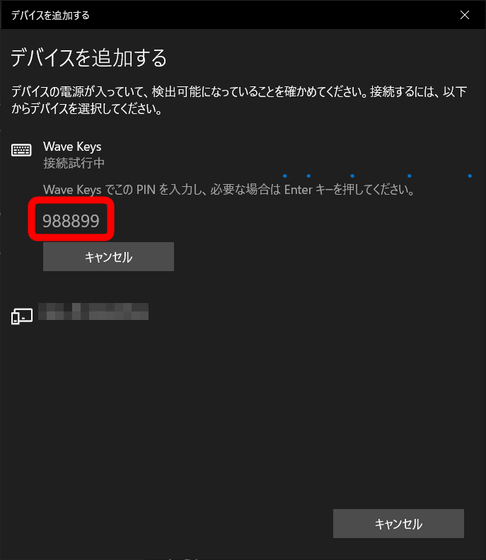
Pairing is now complete.
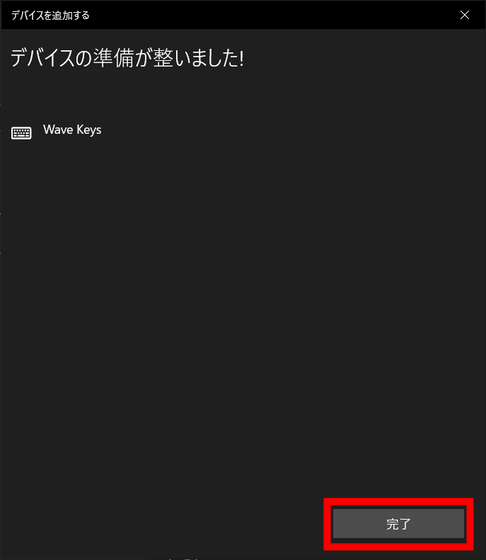
In the case of Logitech's other ergonomic keyboard,

In addition, the included palm rest gently supports the area above your wrist when typing on the keyboard. Once you use it, you'll wonder, 'Why don't other keyboards have palm rests?'

I compared the keystroke sound of the K820 with Panasonic's Let's Note
(1) Comparison of keystroke sound of 'Logitech WAVE KEYS K820' with Let's Note & G PRO gaming keyboard - YouTube
The K820's keystrokes are quite quiet, and it has a unique 'click' feel that makes it comfortable to use. The Let's Note SV8 also has a quiet keystroke sound, but when the key returns, it makes a high-pitched 'cracking' sound, which may be a problem for people who hit the keys vigorously. On the other hand, the K820 only makes a mid-low 'clicking' sound even when you press the keys hard, and for an editorial staff member who regularly uses the SV8 for work, the keystroke sound was even pleasant.

When you compare K820 with Let's Note's SV8 and G PRO gaming keyboard, it looks like this. Since it comes with a numeric keypad and a palm rest, the size is quite large compared to a general notebook PC keyboard or a keyboard without a numeric keypad. However, it is said to have a compact size as an ergonomic keyboard with a numeric keypad. The main body size is 376 mm wide x 219 mm deep x 31 mm high, and the weight is 750 g. Personally, I felt like there should be a tenkeyless version.
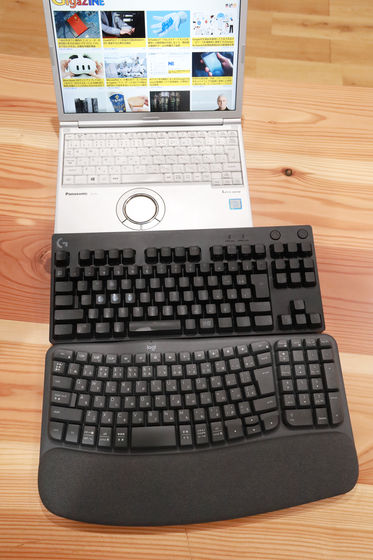
You can also easily switch the connection destination of the K820 by pressing and holding the Easy Switch button (F1, F2, F3 keys) at the top left of the keyboard. Since you can pair up to three devices with the K820, you can easily change the input destination by simply pressing and holding the Easy Switch button, which is a convenient feature for people who work with multiple devices. Masu.
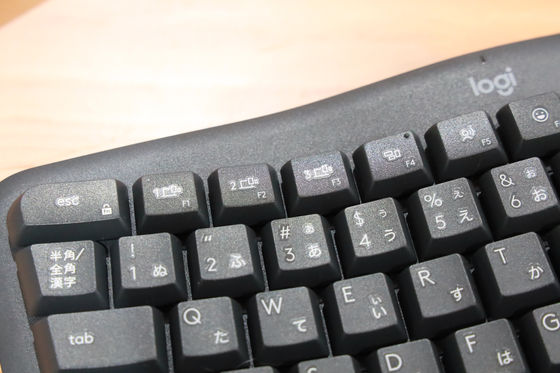
You can check out how to actually change the input destination from a PC to a smartphone using the Easy Switch button in the video below.
You can also use Logitech Options + to assign your favorite shortcuts to specific keys, but at the time of writing the article, the K820 was not yet released, so it was not possible to recognize the K820 with Logitech Options +.
◆Trackball mouse ERGO M575
The ERGO M575 , which is Logitech's best-selling trackball mouse, was also sent along with the K820, as it can further reduce the strain on the body when working on a PC.

The ERGO M575 is an entry-level trackball mouse that supports the same wireless connectivity as the K820 and runs on a single AA battery. According to Logitech, some people buy two or three ERGO M575s on their own during Amazon's Prime member-only sale, and it seems to be a model only known to trackball mouse enthusiasts.

The left side

right side

Since there is no need to move the main body of the trackball mouse, there are 5 non-slip pads on the bottom.

When I opened the bottom cover, there was a USB receiver and one AA battery.

It looks like this when you hold it in your hand. Instead of moving the mouse up, down, left, and right, with a trackball mouse, you move the mouse pointer by rolling the trackball on your thumb, so if you are someone who usually slides the mouse up, down, left, or right on your desk, you will notice a difference in the operating feel. It's sure to be confusing. The point is that you can use the mouse without shaking your arms at all, so you don't need to secure space to move the mouse on your desk, and you can use it in a space-saving manner.

Logitech uses the K820 and ERGO M575 as a set, and by using a PC stand to bring the PC monitor to eye level, you can work while maintaining a more natural arm angle and shoulder position. It is recommended that this can reduce the burden on the body.

The K820 is scheduled to be released on October 26, 2023 (Thursday) at home appliance stores nationwide and Logitech's official online store, and the price is 16,390 yen including tax.
In addition, the ERGO M575, the best-selling ergonomic mouse in Japan, which is recommended to be used together, is on sale at Amazon.co.jp for 7080 yen including tax.
Amazon.co.jp: [Amazon.co.jp Exclusive] Logitech Wireless Mouse Trackball Wireless M575S Bluetooth Unifying 5 Buttons Windows Mac iPad Battery Life Up to 24 Months M575 Black Genuine Domestic Product: Computers & Peripherals
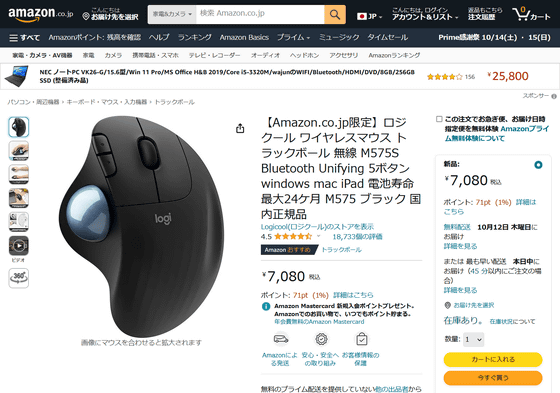
Related Posts:







