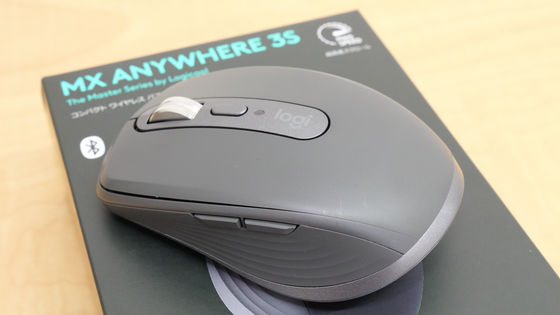Review of 'SIGNATURE K855', a compact wireless mechanical keyboard that can be switched between 3 terminals with 1 key and without a numeric keypad

The wireless version of Logitech's wired mechanical keyboard 'K835', the 'K855', will be released on August 4, 2022 (Thursday). It is a model that realizes comfortable typing even for a long time by adopting a red axis (linear key), and it is characterized by a compact width of 355.2 mm without a numeric keypad. The wireless connection is compatible with its own Logibolt and Bluetooth, and it can be connected by just pressing the key corresponding to up to 3 devices, so I actually touched it before the release.
Launched a compact and cost-effective wireless mechanical keyboard
This is the outer box of 'SIGNATURE K855'. The bright light green stands out.

The main body looks like this. The key layout is 'Ctrl' at the bottom left, and 'Fn' is located to the right of the space key.

Since it is for both Windows and mac, the 'Start / opt' key is placed instead of the 'Windows' key.
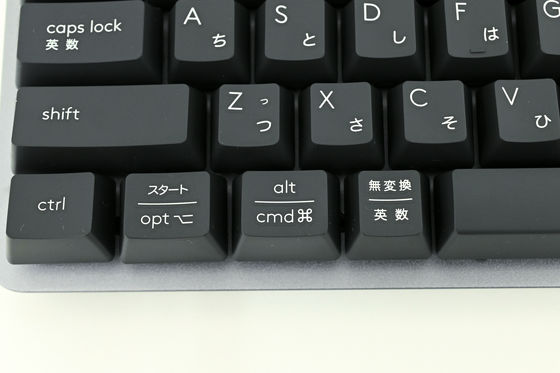
In addition, the function to switch the connection target by pairing with the terminal one by one from 'F1' to 'F3' above is given. If you want to use it as a normal key such as 'F1', press it together with the Fn key.
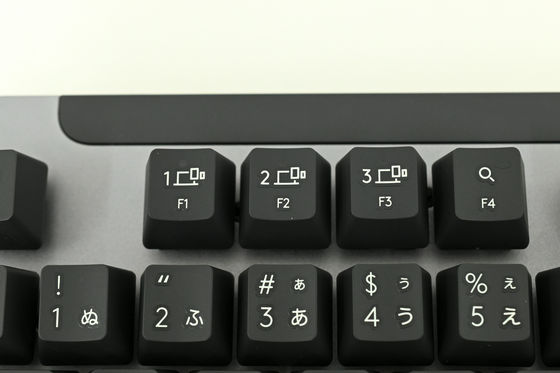
A view of the keyboard from the front. I feel that the key is floating quite high.

The keystroke (pushing depth) is 5 mm.

The key top width is 12 mm and the key pitch is 19 mm.

Above the keyboard. There are no ports.

Although it is shaped to angle the keyboard, it stands vertically and can be stored in a small space.

There is a power switch on the right side.

There is nothing on the left side.

Folding legs are placed on the back.

Inside the back cover is a USB receiver (Logi bolt) storage space. The required batteries are dry batteries (2 AAA batteries).

When opening the USB receiver, it is set in the groove on the front side of the box, not inside the main body.

The weight is 683g including the receiver and dry batteries.

I removed the key top. Maintenance is good because it can be easily removed by simply pulling it up.

The sound of actually hitting the keys sounds like this. The moment you hit the key, you will hear a loud clicking sound. Even if the momentum of keystrokes is weakened, the sound of 'keystrokes' cannot be erased, so while it feels good to be 'keystrokes', it is preferable that the keystrokes are conspicuous, such as taking notes at a remote meeting or in a quiet workplace. It is not suitable for places where you cannot get rid of it.
When you assign an iPad to the F1 key and a notebook PC to the F2 key, the operation when switching is like this. When you press the key and the white lamp lights up, the switching is already finished and there is almost no waiting time. However, IME settings have not been aligned on the iPad and laptop, so the input immediately after switching may be a little fluttering, but the rest is a matter of familiarity.
Using Logitech's wireless mechanical keyboard 'SIGNATURE K855' while switching between iPad and PC-YouTube
If you install 'Logi Options +' separately, you can make more detailed settings.
Logi Options + | Software apps for Logitech products
https://www.logicool.co.jp/ja-jp/software/logi-options-plus.html
Launch the installer downloaded from the above site and click 'Install OPTIONS +'.

Click 'No, it's fine'.

Click 'Skip' in the upper right.

If you install with K855 connected, K855 will appear in the center of the screen like this, so click it to move to the setting screen. If it is not displayed, add it from 'Add device' on the upper right.

In the 'Key' item, you can change the function assigned to 'F4' to 'F12'.

For example, 'F4' is assigned 'Search' by default, but it is also possible to assign functions such as 'End' and 'Insert'.

You can also assign multiple key combinations.

Furthermore, if you select an application in 'Add application' ...

You can make your own feature assignments only when using a particular application. For example, if you assign 'Ctrl + N' to 'F4' when using 'Notepad', you can create a new text with one key by pressing the F4 key only when using Notepad, and when using other apps. F4 acts as a 'search' for the default assignment.

In the 'EASY-SWITCH' item, a list of devices paired with F1 to F3 is displayed.

In the 'Settings' item, there is a toggle switch for whether to use the F1 to F12 keys as normal function keys, and when this is turned on, when using the assigned unique function, hold down the Fn key and press the F1 to F12 keys. You can change the behavior by pressing.

Logitech 'SIGNATURE K855' will be released on August 4, 2022 (Thursday). The price is an open price, and it is sold at the Logitech online store for 11,500 yen including tax. There are two colors, graphite and off-white.

Related Posts: