I tried out Logitech's gaming keyboard 'PRO X TKL RAPID' and thin low-profile keyboard 'G915 X LIGHTSPEED TKL', which are perfect for gamers with rapid trigger support.

Logitech will be selling the high-end gaming keyboards ' PRO X TKL RAPID ' and ' G915 X LIGHTSPEED TKL ' from Tuesday, October 29, 2024. 'PRO X TKL RAPID' supports
Logitech G releases two new top-of-the-line gaming keyboard models: 'PRO X TKL RAPID' with RAPID TRIGGER and KEY PRIORITY functions, and 'G915 X LIGHTSPEED TKL,' the latest model with thin, low-profile keys.
https://press.logicool.co.jp/ja-jp/g915x-pro-x-tkl-rapid/
◆PRO X TKL RAPID
This is the 'PRO X TKL RAPID' package.

Inside the box were the PRO X TKL RAPID unit, a USB Type-A to USB Type-C cable, and instructions.
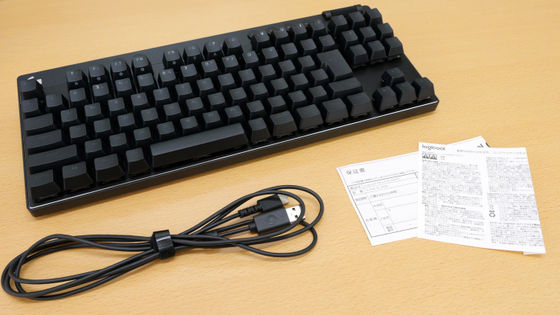
The keyboard itself looks like this. The dimensions are 357mm wide x 150mm deep x 38mm high. The keyboard is a QWERTY layout for Japanese input, and does not have a numeric keypad.

The actual weight is approximately 0.9 kg.
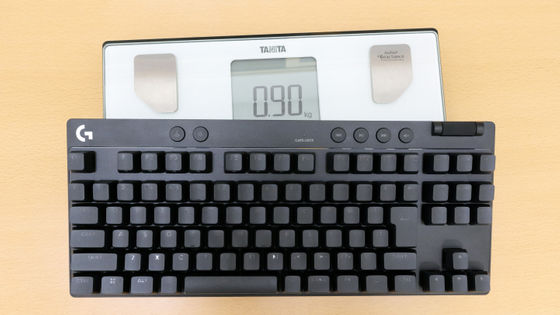
The top of the keyboard features a game mode button that disables pressing the Windows and application keys , a brightness button to adjust the brightness of the backlight, buttons for skipping back, playing/pausing, skipping forward and mute, and a volume dial to control the volume of the device.

In addition, there is a light at the top center that indicates whether the Caps Lock is on or off. When this light is lit, the Caps Lock is on.
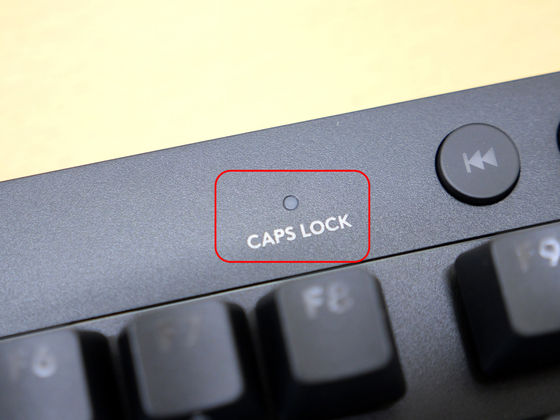
Some keys are assigned functions to customize PRO X TKL RAPID's unique functions, and when viewed from the side, you can see the engraving in the red frame. By pressing the corresponding key while holding down the function key, you can adjust

The nominal keystroke depth is 5mm, the actuation pressure is 35g, and the actuation point is 0.1mm to 4.0mm. In addition, by using a keycap puller, it is also possible to remove and replace the key switches, making it 'hot swappable.'

I recorded the sound of a keystroke on the PRO X TKL RAPID. The PRO X TKL RAPID uses a magnetic analog switch, which gives a light touch to the keys, and combined with the heavy body, allows for stable typing.
The back of the keyboard looks like this.

There is a USB Type-C port on the right side of the back.

There is nothing on the right or left side.

The front looks like this.

There are a total of five anti-slip pads on the bottom, and a stand for adjusting the angle is located at the top of the bottom.

The stand can be adjusted to three different angles: default, 4°, and 8°.

Below is the stand raised to 4°.

I tried raising the stand to 8°.

Connecting to your device is wired only, and as soon as you connect the cable the key lights up and is ready to use.

PRO X TKL RAPID allows you to adjust the actuation point and rapid trigger function using the dedicated software '
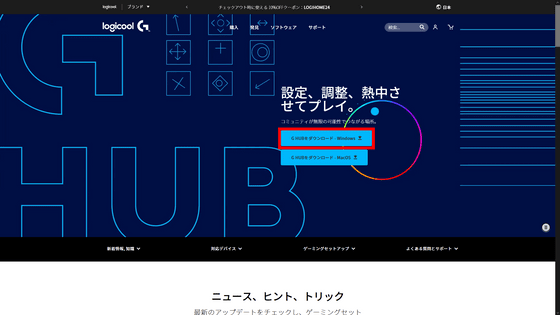
G HUB gives you detailed control over your PRO X TKL RAPID's LED lighting.
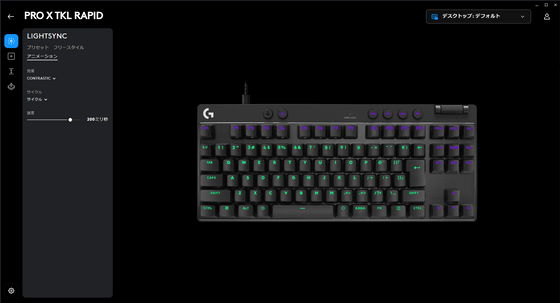
You can also assign functions to the keys. With PRO X TKL RAPID, you can set up to 15 programs to one key.
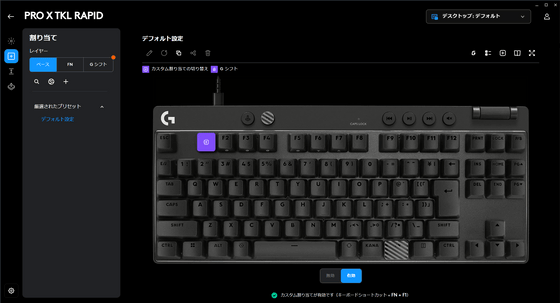
On the analog switch settings screen, you can adjust the actuation point and rapid trigger, as well as set 'KEY PRIORITY' to customize the behavior when two keys are pressed simultaneously. In 'KEY PRIORITY', you can select two keys and choose from four options: 'Enter the information of the key pressed the deepest', 'Enter the information of the key pressed last', 'If the prioritized key is pressed, do not enter the information of the other key', or 'If both keys are pressed, do not enter either key'.

You can also use G HUB to set keys that will not accept input when Game Mode is turned on.
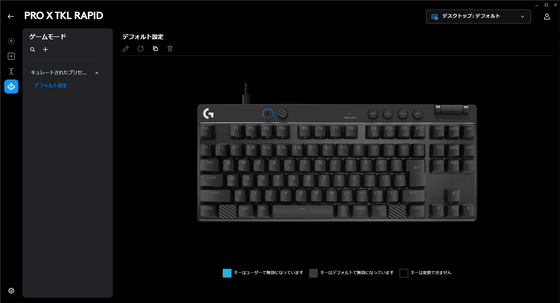
◆G915 X LIGHTSPEED TKL
Next up is the 'G915 X LIGHTSPEED TKL'.

The contents are the G915 X LIGHTSPEED TKL main unit, instruction manual, wireless receiver, and USB Type-A to USB Type-C cable.
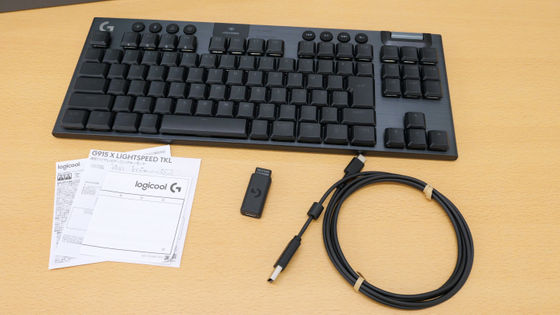
The USB Type-A to USB Type-C cable itself looks like this. The size is 368mm wide x 150mm deep x 22.6mm high, and the keyboard layout is QWERTY for Japanese input. There is no numeric keypad.

The actual weight is 850g.

The top of the keyboard is equipped with a button for switching between Logitech's proprietary wireless connection method '

The G915 X LIGHTSPEED TKL features low-profile keys with a nominal keystroke depth of 3.2mm, a press force of 45g, and an actuation point of 1.3mm. The model I rented this time was the 'Tactile' model, which gives you a feel for the keys, and the 'Linear' model, which is quiet, has a press force of 43g.

I recorded the sound of keystrokes on the G915 X LIGHTSPEED TKL. Unlike the PRO X TKL RAPID, which has a deep keystroke, the G915 X LIGHTSPEED TKL allows for high-speed typing, just like on a laptop.
The back of the keyboard looks like this.

There is a USB Type-C port on the right side of the back.

The power switch is mounted on the left side of the back.

There is nothing on the right or left side.

The front looks like this.

The bottom has anti-slip pads on all four corners, a stand for adjusting the angle at the top, and a storage port for the wireless receiver in the center of the bottom.

The G915 X LIGHTSPEED TKL has three angle settings: default, 4°, and 8°.

Below is the state when the first stage stand is raised.

I tried raising the two-stage stand.

To connect wirelessly to your PC, first insert the included wireless receiver into your PC.

Slide the power switch on the left side of the back to turn it on and the connection is complete.

When you turn the power on, the keyboard backlight turns on.

Like the PRO X TKL RAPID, the G915 X LIGHTSPEED TKL can also be configured using G HUB. Using G HUB, you can customize the backlight and assign it to keys. The G915 X LIGHTSPEED TKL can also be programmed with up to 15 programs per key. Unlike the PRO X TKL RAPID, you cannot adjust the actuation point or rapid trigger, or set 'KEY PRIORITY'.
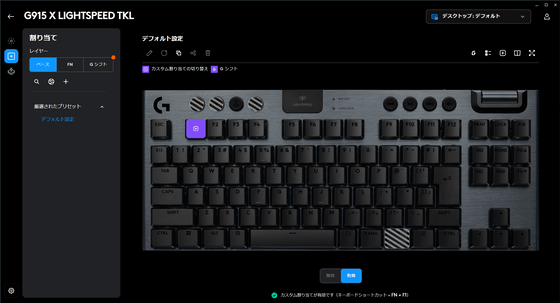
In addition, 'PRO X TKL RAPID' and 'G915 X LIGHTSPEED TKL' are sold on Amazon.co.jp, and the price at the time of writing is 24,980 yen including tax for PRO X TKL RAPID and 31,700 yen including tax for G915 X LIGHTSPEED TKL.
Amazon.co.jp: [Amazon.co.jp exclusive] Logitech G Rapid Trigger Japan pre-release PRO X TKL RAPID gaming keyboard, adjustable actuation point, 35g actuation pressure, Japanese layout, G-PKB-TKL-RTBKd, wired, tenkeyless, magnetic analog switch, gaming keyboard, mechanical keyboard, genuine Japanese product *Amazon exclusive wallpaper download included: Computers & Peripherals
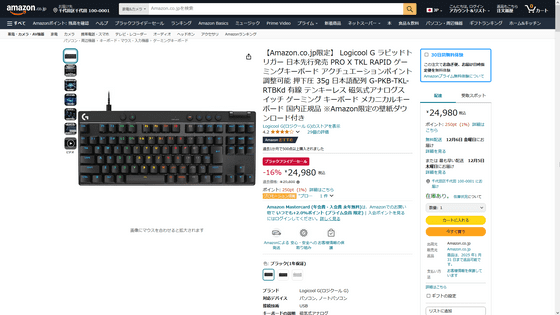
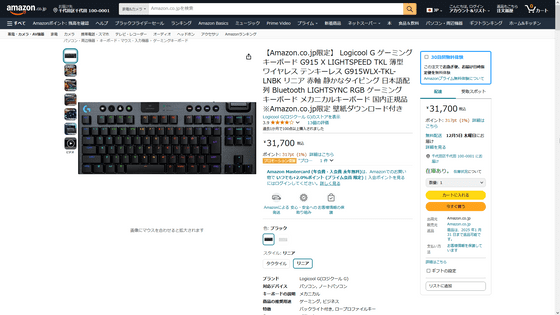
Related Posts:







