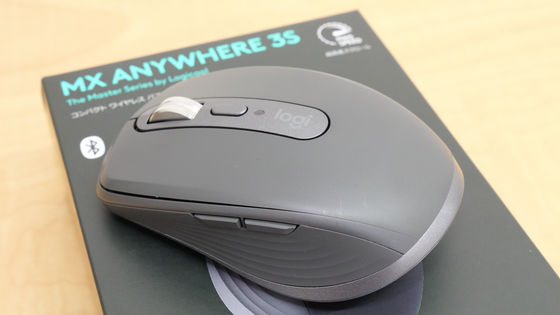I tried out Logitech's gaming mouse 'PRO X SUPERLIGHT 2' and 'PRO X SUPERLIGHT 2 DEX,' which are ultra-lightweight at about 60g and have a great grip.

Logitech will start selling the wireless gaming mouse ' PRO X SUPERLIGHT 2 DEX ' from Tuesday, October 29, 2024. Unlike the conventional PRO X SUPERLIGHT 2, the PRO X SUPERLIGHT 2 DEX is designed exclusively for right-handed users. I had the opportunity to try out the PRO X SUPERLIGHT 2 DEX, so I checked out its appearance and feel along with the PRO X SUPERLIGHT 2.
Logitech G renews its top-of-the-line gaming mouse series, the PRO X SUPERLIGHT 2, with a superhumanly advanced next-generation sensor. The right-handed ergonomically shaped PRO X SUPERLIGHT 2 DEX is also available.
◆PRO X SUPERLIGHT 2
First, let's check out PRO X SUPERLIGHT 2. The package for PRO X SUPERLIGHT 2 looks like this.

Inside were the mouse body, wireless receiver, USB Type-C cable, receiver extension adapter, instruction manual, receiver cover, and grip tape.

The PRO X SUPERLIGHT 2 body looks like this.

The size is 6.4cm x 4.0cm x 12.5cm.

The top surface is equipped with left and right buttons and a scroll wheel.

There are two side buttons on the left side.

There is nothing on the right side.

On the front is a USB Type-C port for charging and wired connection. The maximum operating time when connected wirelessly is about 95 hours.

Sensors and other components are located on the back.

The bottom cover is secured with a magnet and can be easily removed.

The wireless receiver can be stored in the socket on the back of the cover.

This is what it looks like when you actually hold the PRO X SUPERLIGHT 2. Even people with large hands can easily hold the mouse over their head.

Of course, you can also hold the mouse with just your fingertips using the 'pinch grip' or 'claw grip' methods.

Below is a video recording of the clicking sound that occurs when pressing the buttons on the PRO X SUPERLIGHT 2.
To connect wirelessly to your PC, first insert the included wireless receiver into your PC.

Slide the power switch on the back to turn it on and the connection is complete.
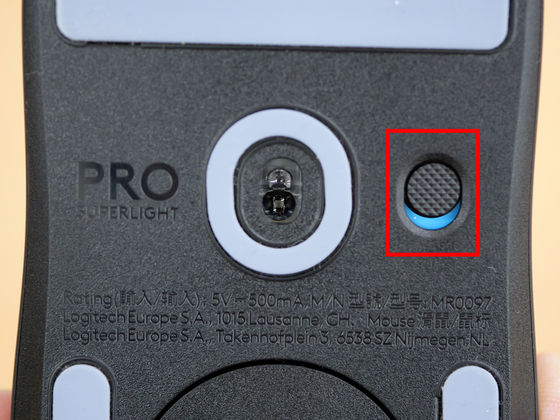
The PC recognized it as a 'USB Receiver.'
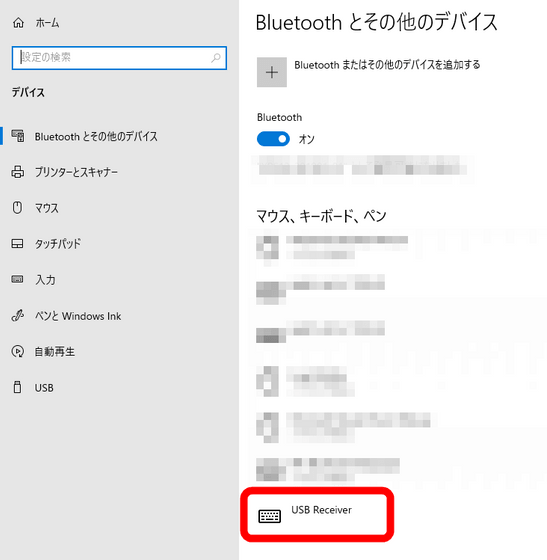
The PRO X SUPERLIGHT 2 can change DPI settings and button assignments using the dedicated software '
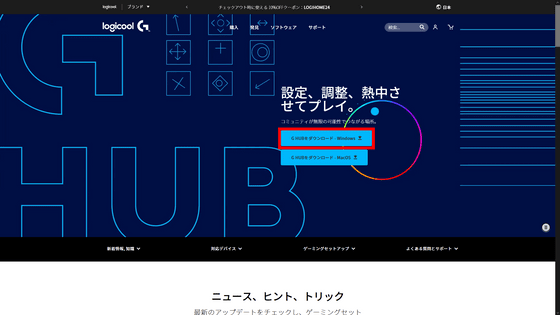
When you open G HUB with PRO X SUPERLIGHT 2 connected, it looks like this.
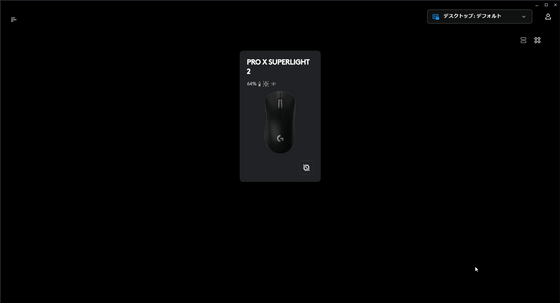
G HUB allows you to adjust mouse sensitivity continuously from 100 to 32,000 for each game genre.
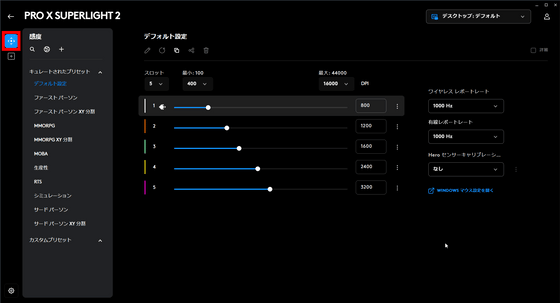
You can also change the assignments of all buttons in the 'Assignment' tab. You can also set up 'Macros' to perform multiple operations with one button.
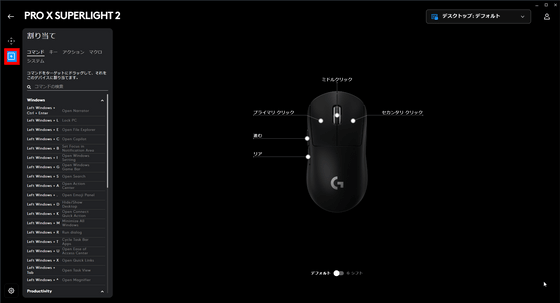
I actually tried playing games using the PRO X SUPERLIGHT 2. The mouse weighs just 59g, so your wrists won't get tired even if you play for a long time.
◆PRO X SUPERLIGHT 2 DEX
Next up is the PRO X SUPERLIGHT 2 DEX.
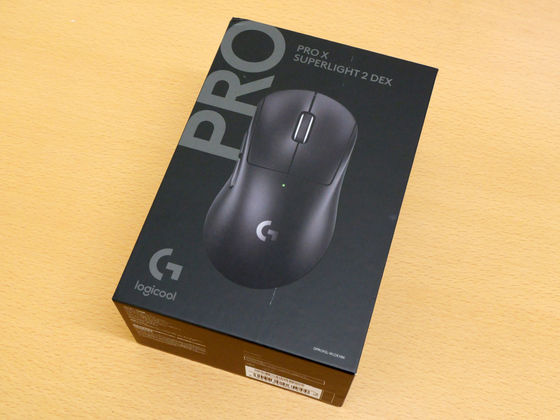
Inside was the same as the PRO X SUPERLIGHT 2, including the mouse body, a USB Type-C cable, instructions, a receiver cover, and grip tape.

The mouse itself looks like this. The top surface is equipped with left and right buttons and a scroll wheel.

There are two side buttons on the left side.

There is nothing on the right side.

There is a USB Type-C port on the front. The maximum operating time when connected wirelessly is about 95 hours.

There are sensors and switches on the back.

The receiver cover of the PRO X SUPERLIGHT 2 DEX can also be removed, allowing you to store the wireless receiver inside.

The size of the PRO X SUPERLIGHT 2 DEX is 6.7cm x 4.3cm x 12.5cm.

The actual weight is 58g.

Here's a comparison of the appearances of the PRO X SUPERLIGHT 2 (left) and PRO X SUPERLIGHT 2 DEX (right). The PRO X SUPERLIGHT 2 DEX is asymmetrical and gently angled from the right side of the main body to the left side.

When I actually held the PRO X SUPERLIGHT 2 DEX in my right hand, the curve of the mouse fit my palm perfectly and it felt very stable.

On the other hand, when holding the PRO X SUPERLIGHT 2 DEX in your left hand, it doesn't fit snugly in your palm and is difficult to use comfortably.

Below is a video recording the clicking sound when the button is operated.
Like the PRO X SUPERLIGHT 2, to use the PRO X SUPERLIGHT 2 DEX, you simply insert the wireless receiver into your PC and turn on the switch on the back of the unit to connect.

The PC recognized it as a 'USB Receiver.'
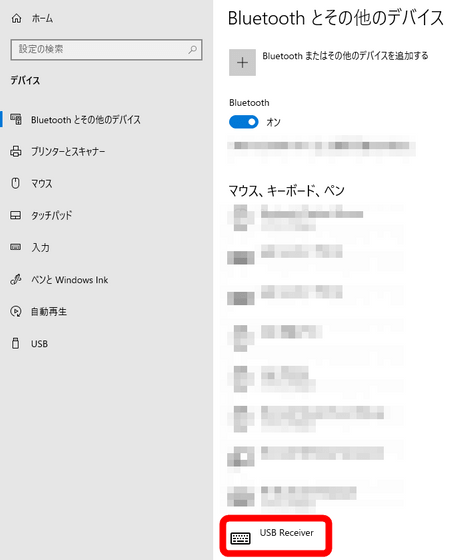
PRO X SUPERLIGHT 2 DEX also supports DPI settings and button assignment changes via G HUB.
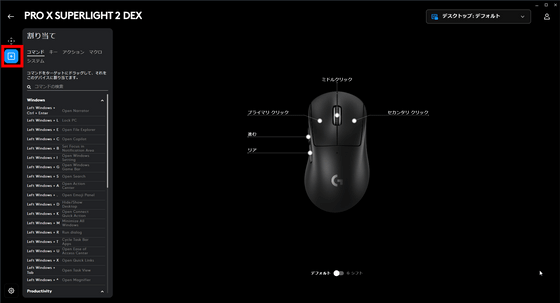
I actually tried playing a game using the PRO X SUPERLIGHT 2 DEX. It fits better than the PRO X SUPERLIGHT 2, and you can hold the mouse firmly and operate it.
Actually play games with Logitech's asymmetric gaming mouse 'PRO X SUPERLIGHT 2 DEX' - YouTube
In addition, 'PRO X SUPERLIGHT 2' and 'PRO X SUPERLIGHT 2 DEX' are sold on Amazon.co.jp, and the price at the time of writing is 19,980 yen including tax.
Amazon.co.jp: [Amazon.co.jp exclusive] Logitech G 8000Hz symmetrical PRO X SUPERLIGHT 2 wireless gaming mouse G-PPD-004WL-BKd 44K DPI 8K polling rate Lightweight 60g LIGHTFORCE hybrid switch LIGHTSPEED USB Type-C charging Genuine Japanese product *Amazon.co.jp exclusive Wallpaper download included: Computers and peripherals
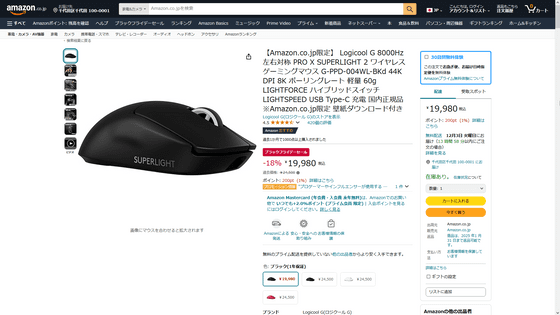
Amazon.co.jp: [Amazon.co.jp exclusive] Logitech G 8000Hz Right Hand PRO X SUPERLIGHT 2 DEX 44K DPI 8K Polling Rate Wireless Gaming Mouse GPROXSL-WLDEXBKd Ergonomic Lightweight 60g LIGHTFORCE Hybrid Switch LIGHTSPEED USB Type-C Charging Genuine Japanese Product *Amazon exclusive wallpaper download included: Computers & Peripherals

Related Posts: