I tried using Sanwa Supply's 'Handy Mouse 400-MAWBT204BK,' which allows you to operate your PC while lying down with just one thumb

Sanwa Supply, a home appliance manufacturer, has been selling the multi-function wireless mouse ' 400-MAWBT204BK ' since November 2024. The 400-MAWBT204BK, which has various convenient functions such as cursor operation and video/music play/pause by tilting the stick, arrived at the editorial department, so we checked out its appearance and operation.
Handy Mouse with Media Control Buttons, Bluetooth Wireless, Stick Operation, Presentation, E-Book, VR Controller, Lying Down Mouse, Black, 400-MAWBT204BK | Sanwa Direct
The 400-MAWBT204BK package looks like this.
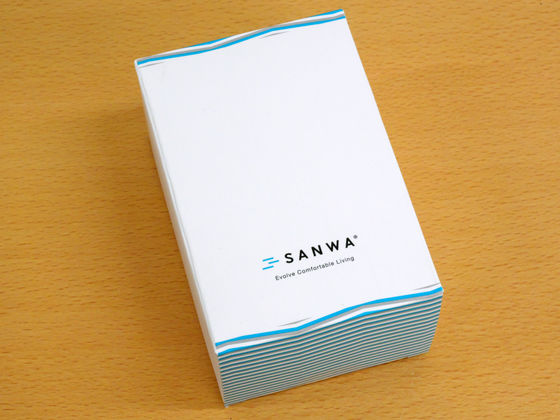
Inside the box were the 400-MAWBT204BK main unit, an instruction manual, and a USB Type-C cable.

Top view of 400-MAWBT204BK. Size is 5.78cm wide x 11.43cm high x 5.63cm deep.

In the center, there is a cursor stick, circular buttons for left and right clicking and page up and down, a wheel, a play/pause button, and a circular button for skipping forward and backward through videos and music, as well as adjusting the volume.

On the left side are the charging port and the power/connection switch.

There is a receiver storage cover on the back.

When I opened it, I found a USB receiver inside.

The actual weight including the USB receiver is 57g.

Next, connect the 400-MAWBT204BK to your PC. There are two ways to connect: 2.4GHz wireless connection using a USB receiver and Bluetooth connection. This time, we will use the 2.4GHz wireless connection. First, insert the included USB receiver into your PC.

Simply switch the power switch on the side to 2.4G and the connection is complete.

When you switch to a 2.4GHz wireless connection, the front LED indicator of the 400-MAWBT204BK will light up green.

When connected via Bluetooth, the LED indicator will light up blue.

This is what the 400-MAWBT204BK looks like when you hold it. Unlike a typical mouse, it doesn't touch the desk, so it feels like you're holding a TV remote control.

I actually tried using the 400-MAWBT204BK to operate a PC. Since all operations except typing on the keyboard can be done with one hand, it is possible to easily operate the PC in various positions, including lying down.
In addition, the 400-MAWBT204BK's left click function can be fixed by pressing and holding the L button, so drag and drop can be easily performed with just one thumb.
Sanwa Supply's 'Handy Mouse 400-MAWBT204BK' can also be dragged and dropped by pressing and holding the L button - YouTube
You can adjust the mouse cursor speed by going to 'Settings' on your PC and adjusting 'Cursor Speed.'
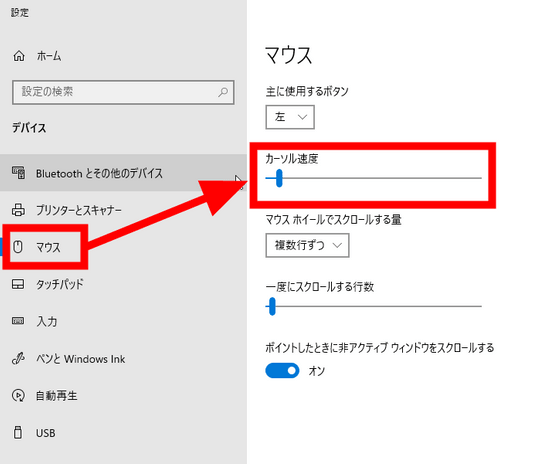
The 400-MAWBT204BK can be purchased from Sanwa Supply's official store , Amazon.co.jp, etc. At the time of writing, it was sold for 7,480 yen including tax on Amazon.co.jp.
Amazon | Sanwa Direct Aerial Mouse with Media Control Buttons, Bluetooth Wireless, Stick Operation, Rechargeable, Presentation, One-Handed, Lying Down Mouse, Handy, Remote Control Mouse 400-MAWBT204BK | Sanwa Direct | Mouse Mail Order
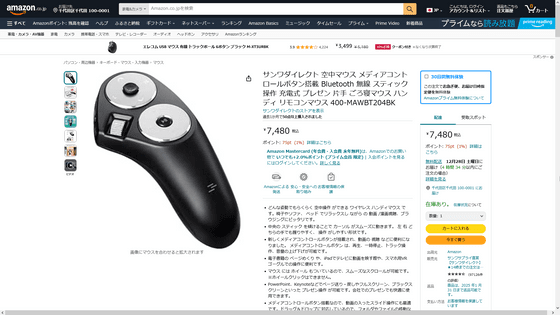
You can also get the '400-MAWBT204BK' from the gift article below.
Win super luxurious gifts for free! Winter gift event 'Answer the questionnaire and take them all!' Apply now here - GIGAZINE

Related Posts:







