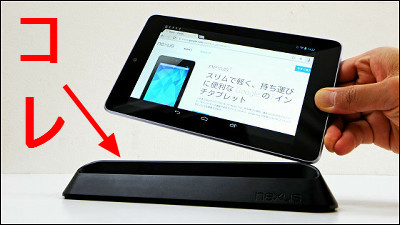"Mycestro" which allows you to move the cursor even if you move your fingertip in the air in a moment but you do not have a place to put the mouse even if you lie down.
The touchpad of the notebook PC is very convenient because it can operate the mouse cursor without using the mouse, but there are many people who say, "Because you feel uncomfortable at your fingertips when using for a long time, you are yourself a mouse!" However, if you frequently carry laptops and use them on the road, you need to secure space for using the mouse each time, which is troublesome. A mouse that operates by moving your finger in the air like a conductor is likely to be used at such timeMycestro". The completion time was postponed after the investment, but finally the real thing arrived, so I actually tried using it.
Mycestro
http://www.mycestro.com/
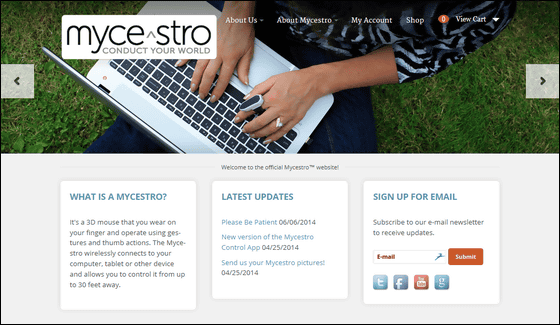
Mycestro arrived in such a box and arrived.

Inside of the box from the top left Mycestro body · PC inserted USB dongle · USB cable for charging the main body · instructions · storage case.

Mycestro's body looks something like this.

There are three buttons on the side, which apply to the left click, mouse wheel click, right click of the mouse from the left.

Black parts are for holding Mycestro with your fingers.

Since it can be bent with a gnit, it can be fixed firmly to the finger.

When wearing it wrap around the 2nd joint of the forefinger OK.

Then it comes to a position where the button on the side easily pushes with the thumb Good.

If you wrap around other joints, attention is necessary as fingers may become too thin and buzzing ......

Logo on the back of the main unit.

The size of Mycestro is considerably smaller than the iPhone 5 like this.

Mycestro has a Micro-USB port.

Insert the included cable here ...

Insert the other end of the cable into the USB port of the PC.

Then I can charge Mycestro like this. When charging, the LED light on the side of the body glows blue and it takes about 2.5 hours to fully charge the battery from the empty state. In addition, Mycestro can be used for about 8 hours if it is fully charged.

And this is a USB dongle. It is an indispensable item to operate the PC with Mycestro, and Mycestro is paired with the USB dongle and arrives at hand at hand so it is appreciated that there is no need to make detailed settings even when using it for the first time.

When this is inserted in the USB port of the PC ... ....

When using for the first time PC automatically installs the driver, preparation is OK if it says "Ready to use the device" is displayed.
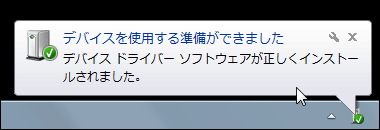
If you roll Mycestro around your finger and place your finger on the space above the button on the side like this, your mouse cursor will move according to the movement of Mycestro. If you do not put your finger in this space, no matter how much you move Mycestro's rolled fingers, your mouse cursor does not move at all, so be careful. In addition, you can also scroll the page up and down so that the mouse wheel is rotated at the left and right sides of the space on the button.

Actually browsing using Mycestro will look something like this.
Browsing with Mycestro looks like this - YouTube
At first, the mouse cursor does not move as expected, and it tends to swing Mycestro rolled hands in all directions, up and down, right and left ......

As you get used to it you will gradually get the knack. When moving the mouse cursor with Mycestro, move your hand to the keyboardhome positionIt is a feeling that it can operate smoothly if it shows it the movement of the mouse cursor with the forefinger so as to put it.


People who are not used to Mycestro at all, painted Anpanman by paint.
Painting with paint using Mycestro Part 1 - YouTube
Although it became a little slim anpanman, it seems that the feature seems to be grasping. The circle is very awkward because I am not used to the operation in Mycestro yet.

If you are relatively familiar with the operation at Mycestro and you draw a picture of Anpanman you will be like this.
Painting with paint using Mycestro Part 2 - YouTube
Because I am accustomed to the operation of Mycestro, I draw a much more beautiful circle than a beginner.
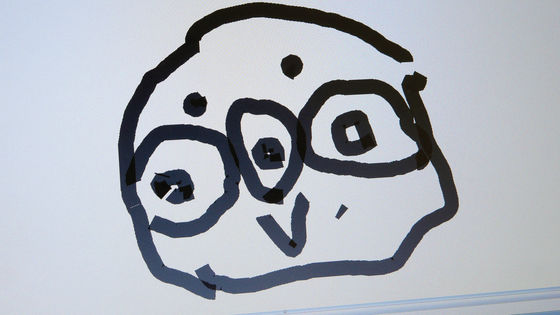
If you leave Mycestro for a while, it automatically goes to sleep, but if you want to use it, you can recover from sleep as soon as you press the button. When recovering from the sleep state, the LED light on the side of the main body glows green, but this is when the attached USB dongle communicates with the main unit and Mycestro returns to usable state.

At first I was thinking "to operate the PC while winding around such a finger ...", but when I'm typing etc. I do not feel any discomfort when wearing it as I forget to wrap around my finger . You need to get used to the operation itself, but if you use it for a while, you will be able to grasp the trick and make it easier to do a simple operation. However, even more familiarity is required, such as "selecting a part of text" or "doing a small number of small links in a row" is not very good at finer work.

In addition, Mycestro is currently being sold at the following page for $ 149 (about 16,000 yen).
White Right-hand Mycestro | Mycestro
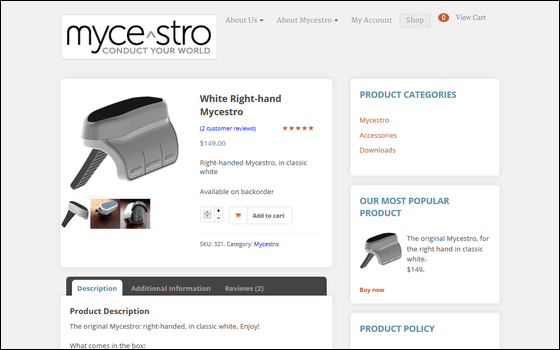
Related Posts: