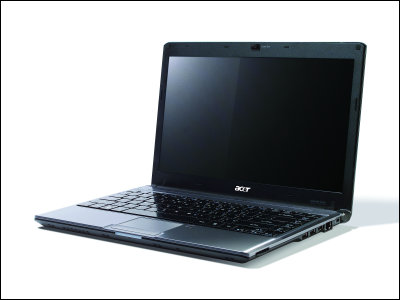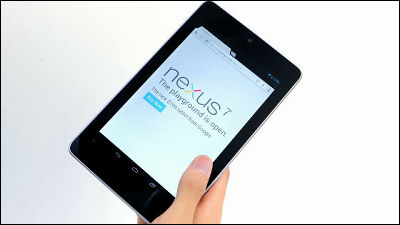Genuine accessory "Nexus 7 dedicated docking station" thoroughly review that can beat down "Nexus 7" comfortably on desk and bedside
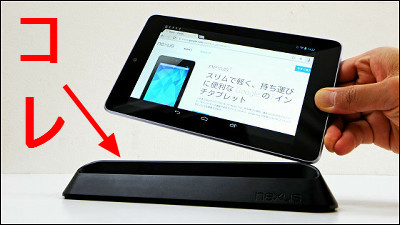
Google's 7-inch tablet that can be bought at the 10,000 yen level "Nexus (Nexus) 7"On desks, shelves, and beds is a genuine accessory for comfortable use"Nexus 7 dedicated docking station"is. At first I was thinking "I do not need a dock because it is light," but as long as I have used it for a long time, I have to purchase the real thing and try to review everything with pictures and movies Did.
Nexus 7 dedicated docking station announced
http://www.asus.co.jp/News/omzekTaxswV77vBh/
A simple design package of gray keynote.

The color is black only, the body size is 220 in width × 65 in height × 30 mm in height.
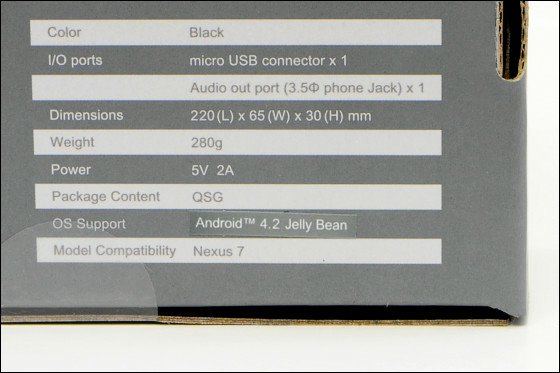
Pakkat and opened.
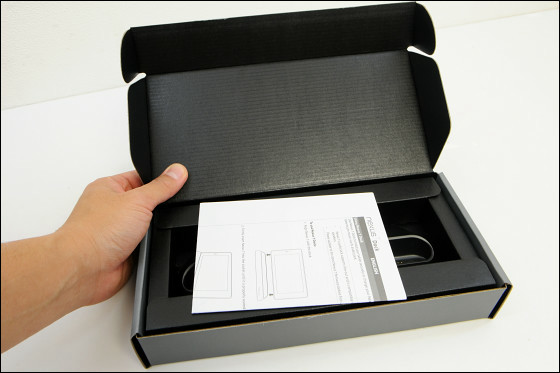
The contents are only for dock body and instruction manual.

It is like this when putting it on the hand of an adult male and comparing its size.

Since the measured weight is relatively heavy compared with 289 g, "Nexus 7Even if it sets up, it does not do it.
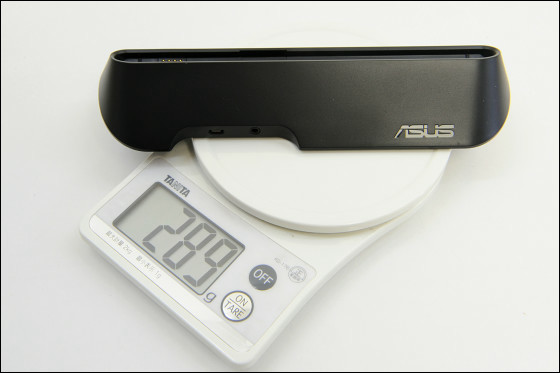
The appearance of the dock is as follows.


The character "nexus" is engraved on the right side of the front.

side.


back.

Since it has a micro USB port, "Nexus 7"Can be charged by connecting the adapter that comes with the main body. Headphones and speakers can be connected to the audio jack.

Bottom side.

It can be placed stably on a desk with a slip stopper made of rubber and a slippery surface.

The upper part of the cradle looks something like this. "Nexs 7Instead of inserting it, I will use it as putting it.

Terminal for power supply.

The connection with the outlet is as follows.

"Nexs 7It is like this when you put it.

side.


back.

I tried displaying GIGAZNE. Since there is weight on the table, touch operation can be performed stably even in a state where it is not supported by hand.

Vertical placement is also possible, but you can not charge.
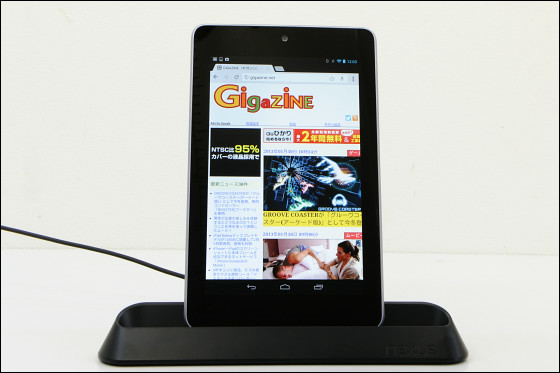
Competitive 7 inch tablet can also stand up Wide specification of mind. However, it can not be charged only in a vertical position.
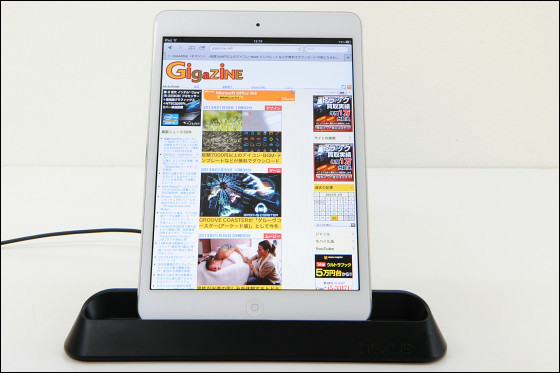
When I try to play the YouTube movie, it looks like this. If viewing time gets longer, you get tired if you are on hand, so it is convenient to have a dock when you want to see the movies leisurely while sitting in the chair.

You can also use earphone jack inserted on the back.


USB cable can also be connected to PC, but "Nexus 7You can not exchange data with the cradle placed in the state.
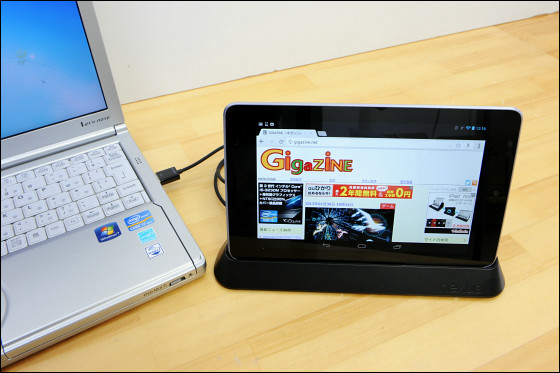
If you connect the keyboard and mouse with Bluetooth it can also be used like a PC.
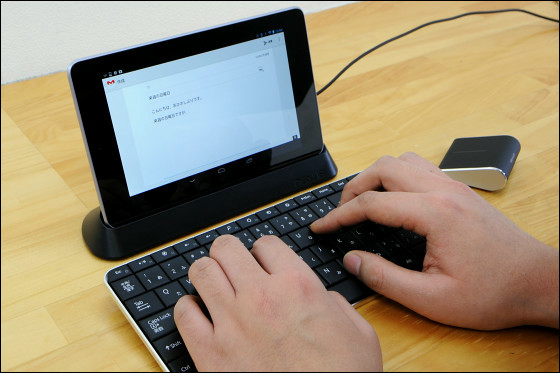
It is convenient to read cartoons in Goro sleeping style.

In the dock, "Nexus 7"Screensaver is automatically activated when you place it, you can quickly call up the function you set.
The state of starting the digital watch is as follows.

Please check the following movie to see how fast the screen will switch in practice.
I tried using "Nexus 7 dedicated docking station" - YouTube
The content of the screen saver is "Nexus 7"It is possible to change from the setting screen of the side," Rainbow color "screen besides the above" watch "is displayed" Color ", Flipboard and so on to display the news etc. of each site collectively for easy viewingGoogle Current"Current", "Photo table" where photos are scattered on the screen, "Photo Frame" to display slide show can be selected.
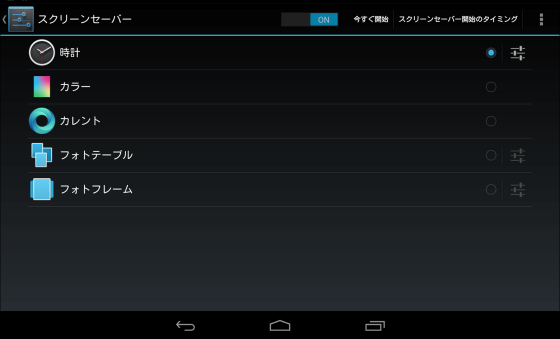
I tried displaying "color".

"Current" looks something like this.

"Photo table" is as follows.
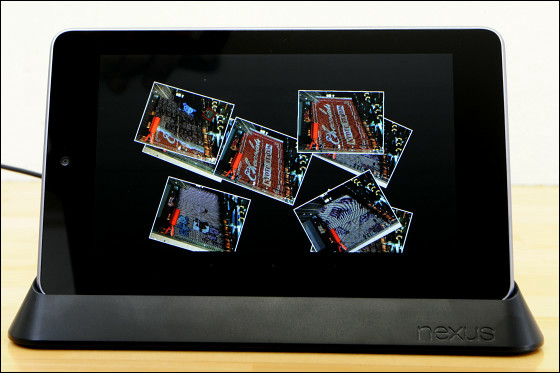
When it is "photo frame" it will be like this.

In addition, the selling price at Amazon at the time of article creation was 3480 yen.
Amazon.co.jp: ASUS 【genuine】 Nexus 7 docking station

That's why it's not just for carrying around, but also at home.Nexus 7People who say that they want to use "If you get one, you will be able to use it that you could not do by hand alone, so it looks like something will be hurt.
Related Posts: