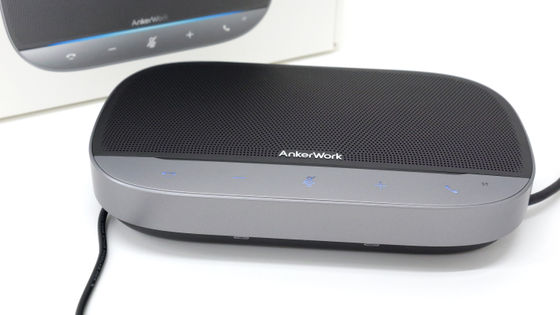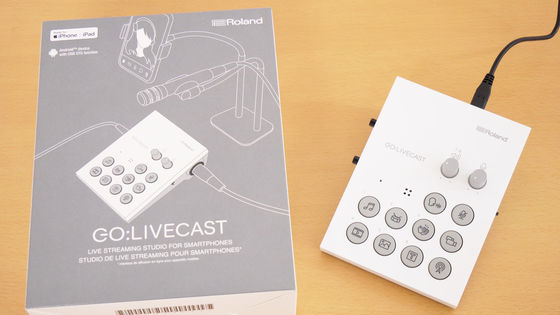Anker's first desktop USB condenser microphone 'PowerCast M300' review that can be used just by inserting it into a PC

Anker, known for smartphone accessories such as mobile batteries, released the desktop condenser microphone ' PowerCast M300 ' on December 21, 2021. It is a high-quality condenser microphone that supports up to 96kHz / 24bit, and it can be easily connected to a PC or game machine via USB connection, so I actually tried using PowerCast M300.
Anker PowerCast M300 | Condenser Microphone Product Information
The makeup box of PowerCast M300 looks like this.

Contents are instruction manual, PowerCast M300 main body, stand, USB Type-C to Type-A cable, USB Type-C to Type-C cable.

Fix the body arm to the stand with screws.

When PowerCast M300 is attached to the stand, it looks like this. The size including the stand is 186mm in height x 100mm in diameter.

By loosening the screw on the left side facing the front, you can adjust the angle of the microphone in the range of 360 degrees. In addition, the base of the stand can be tilted up to plus or minus 15 degrees, and can be rotated 360 degrees left and right. The stand is pretty stable, and if you tighten the screws, it won't wobble while you're using it.

Facing the front, to the right is the mute button. The mute button can be switched on and off by pressing it briefly, and since it is a dial, you can adjust the volume by turning it left and right. Press and hold the mute button to switch between microphone volume adjustment and headphone volume adjustment.

The microphone part looks like this.

Various specifications and certifications such as the

The actual weight including the stand without the cable attached was 393 grams.

Connect the USB cable and connect to the PC.

When I connected the PowerCast M300 to a Windows PC, the LED inside the microphone lit up. There is no need to install drivers for the microphone, just connect it to your PC and it will automatically be recognized by Windows as a sound device. If you connect earphones or headphones to the audio output port, you can monitor the sound during recording, and it will be recognized not only as a recording device but also as a playback device.

The PowerCast M300 is a condenser mic, a unidirectional mic that picks up sound focused in the direction it is facing. The following movie is where I actually tried talking to the PowerCast M300 and moving the smartphone that made the sound around the microphone. The sound quality is a little hard, but it's clear enough to use for voice chat, and it's easy to hear even if you mumble. While picking up the sound in front of the microphone, the sound directly beside and behind it is clearly reduced, ensuring that the voice of the speaker in front is picked up. However, when actually using it, it is good to prepare pop guards and wind screens separately.
I tried using Anker's first USB condenser microphone 'PowerCast M300' - YouTube
It can be used quickly just by connecting it to a PC with a USB connection, so it is useful for remote conferences and voice chats in online games, making it easy to use even for beginners. The main body of the microphone is smaller than a 500ml PET bottle, so it doesn't take up too much space on your desk.
Anker PowerCast M300 can be purchased at Amazon.co, jp for 6980 yen including tax. It's one of the lowest prices among general condenser microphones, so it's recommended for beginners who are unsure about which microphone to choose.
Amazon | Anker PowerCast M300 (condenser microphone) [USB-C connection / headphone output / 360 degree angle adjustment / unidirectional / compact size / streaming / conference microphone speaker / live / distribution / PC / PS4 / PS5] | Anker | Microphone mail order for PC

You can also get Anker PowerCast M300 from the following gift articles.
GIGAZINE Spring Gift Large Release Project ``Please answer the questionnaire and bring it all together!''-GIGAZINE

Related Posts: