Developed in collaboration with an e-sports team, Dell's Alienware Pro Wireless Gaming Headset is easy to use and provides comfortable gaming.

Alienware, Dell's gaming brand, released the Alienware Pro Wireless Gaming Headset, an e-sports compatible model, on Tuesday, October 8, 2024. We were able to borrow a headset that was developed in collaboration with and with feedback from over 100 athletes and streamers, including members of the world's top e-sports team,
Alienware Pro Wireless Gaming Headset | Dell Japan
https://www.dell.com/ja-jp/shop/alienware-pro%E3%83%AF%E3%82%A4%E3%83%A4%E3%83%AC%E3%82%B9-%E3%82%B2%E3%83%BC%E3%83%9F%E3%83%B3%E3%82%B0-%E3%83%98%E3%8 3%83%E3%83%89%E3%82%BB%E3%83%83%E3%83%88/apd/520-bbjv/
◆Appearance check
The outer box of the 'Alienware Pro Wireless Gaming Headset' looks like this.

I opened the box.

The contents are the Alienware Pro Wireless Gaming Headset, an external microphone, a charging cable, a USB dongle (Type-C) for wireless connection, a conversion port for the USB dongle (Type-A), an instruction manual, a start guide, and a sticker.

The main body looks like this.

The headband and ear cups are soft and sink in when you touch them with your fingers. The headband feels a little more elastic than the ear cups.

The inside of the ear cups looks like this. The 50mm graphene-coated drivers are said to provide excellent audio positioning. In addition, there are 'L' and 'R' marks so that you can tell the left and right at a glance.

Various ports and buttons are located on the back of the left and right ear cups.

On the back of the left ear cup, there is a terminal for inserting a microphone on the left edge, and to the right of that are, from top to bottom, a mute button, a volume control slider, an active noise canceling (ANC) button, and a charging terminal.

On the back of the right ear cup, from top to bottom, there is a power button, a light, and a connection method switching button.

This is what it looks like when you insert the microphone.

The shaft of the microphone is flexible and can be bent to fit your mouth.

The actual weight including the microphone was 314g.

This is what the Alienware Pro Wireless Gaming Headset looks like.

The headset has a moderate tightness, but the headband and ear cups are soft, so it doesn't hurt even if you wear it for a long time. Also, because it covers the whole ear, it has high sound insulation, so you can concentrate on the game.

◆I actually tried it
To use the Alienware Pro Wireless Gaming Headset, first charge the device. To charge it, insert the included USB Type-C cable into the charging port on the back of the left ear cup and connect the USB Type-A end of the cable to a charging USB port or PC.

While charging, a light on the back of the right ear cup will light up.

Slide the power button on the back of the right ear cup until the blue surface is visible, indicating the power is on.

The USB dongle is Type-C (left), but a Type-A conversion port (right) is also available.

The PlayStation 5 (PS5), Sony's home gaming console, can be connected to a low-latency 2.4GHz wireless network by inserting a USB dongle.

Of course, it can also be used on a PC.

The dongle is pre-paired with the headset, so your device should immediately recognize the headset. If your device does not recognize the headset, check that the connection mode slider is set to '2.4GHz' instead of 'Bluetooth', power cycle the headset, or reset the audio output destination.
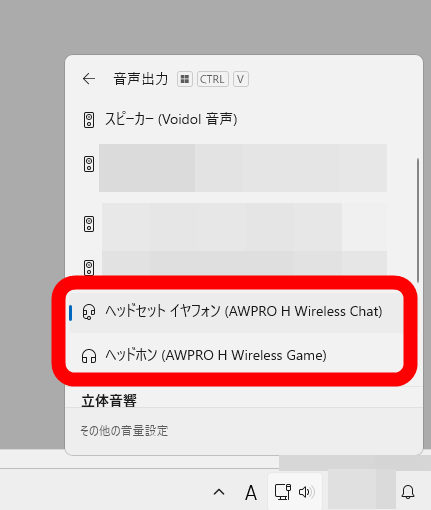
It also supports Bluetooth connection, so you can pair it with a smartphone or tablet via Bluetooth without inserting a dongle.
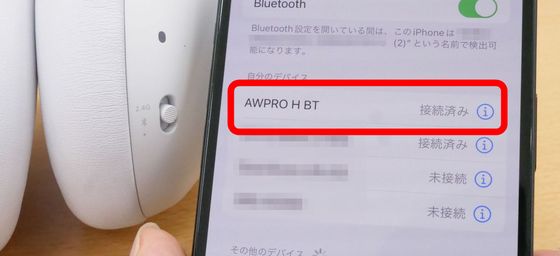
When actually using it, the sound has a three-dimensional feel, and you can easily hear the footsteps of approaching enemies and the location of the sound during the game. Also, although it doesn't feel too tight, the headset hardly shifts position even if you shake your head, and when combined with active noise canceling, it cuts out a considerable amount of surrounding noise, making it a headset that allows you to concentrate firmly on the game. Another nice feature is that you can start using it immediately by simply connecting the dongle to your PC or game console.
The Alienware Pro Wireless Gaming Headset can be purchased from the official website , and at the time of writing the article, it was priced at 19,800 yen including tax and shipping.
Related Posts:







