Review of the hot-swappable, illuminated full-size keyboard 'HyperX Alloy Rise Mechanical Gaming Keyboard'

In April 2024, HP Japan released the wired keyboard ' HyperX Alloy Rise Mechanical Gaming Keyboard (HyperX Alloy Rise) '. This is the first hot-swappable keyboard from the gaming brand 'HyperX', and it is possible to not only turn on the backlight, but also to change the top plate and change the color. HP Japan provided us with the HyperX Alloy Rise, so we tried touching it to see what it felt like to type.
HP Japan announces new HyperX accessories to make gaming even more fun
HyperX Alloy Rise - Mechanical Gaming Keyboard – HyperX ROW
https://row.hyperx.com/ja/collections/gaming-keyboards/products/hyperx-alloy-rise-mechanical-gaming-keyboard?variant=47502286061773
Alloy Rise - Mechanical Gaming Keyboard – HyperX US
https://hyperx.com/collections/gaming-keyboards/products/hyperx-alloy-rise-mechanical-gaming-keyboard?variant=44858948190365
This is the 'HyperX Alloy Rise' package.

The contents include the HyperX Alloy Rise unit, a USB Type-A to USB Type-C cable, a keycap puller for removing keys, and instructions.

The keyboard itself looks like this. The dimensions are 454.5mm wide x 142.2mm deep x 48.9mm high.

For size comparison, I placed a Nintendo Switch, iPhone 14, and a transportation IC card on it.

The actual weight is about 1.3 kg. When you hold it, it feels 'heavy for a keyboard.'

The main keyboard layout is as follows. It is a QWERTY layout for Japanese input, and also has E/J (English/Japanese) switching keys and kana keys. The printing is minimal and simple.

Some keys are assigned 'secondary functions' that activate HyperX's unique functions, and when viewed from the side, you can see the engraving in the red frame. By pressing the corresponding key while holding down the function key, you can disable the Windows key to prevent accidental operation during games, or switch the brightness of the backlight.
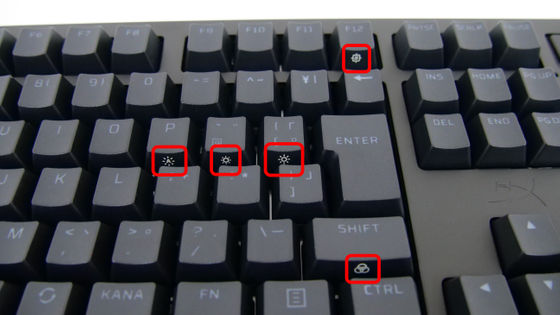
The numeric keypad looks like this. There are four media control keys on the top right.

The media control keys are, from the left, 'Back,' 'Play/Pause,' 'Forward,' and 'Knob.' The knob can be rotated left and right, and can also be pressed down.

Most of the keys have a large indentation in the center that fits your finger nicely.

The keystroke depth is nominally 4.0mm.

I recorded the sound of the keystroke. The HyperX Alloy Rise uses a key switch known as the 'red axis.' The moderate resilience, the fit of the concave keys, and the weight of the body that does not easily slip during typing make it easy to press. On the other hand, the deep stroke can be a disadvantage, and when pressing keys in succession, I sometimes accidentally pressed adjacent keys. However, I have the impression that this is something that can be managed with practice.
The back of the keyboard looks like this.

There is a USB Type-C port on the right edge of the back.

The right side looks like this.

Attached to the right side with a magnet is a decorative item called the 'HyperX badge.'

Replacement badges

You can change the atmosphere by replacing them.

There's nothing special on the left side.

The front looks like this.

There are anti-slip pads on all four corners of the bottom, and a stand for adjusting the angle is located at the top of the bottom.

The stand can be moved in two stages: 'up' or 'down.'

When you raise it, the angle changes by about 7 degrees.

One of the features of the HyperX Alloy Rise is the replaceable top plate, which is attached to the keyboard by magnets, so you can easily lift it up with your hands.

This is what it looks like when removed.

The magnets and screws will be exposed on the main body.
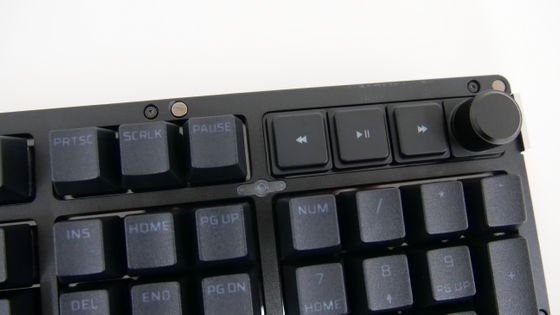
The top plate is sold separately and is available in two colors, 'white' and 'navy' at the time of writing. This time, we were provided with the navy color.

The contents are the replacement parts for the top plate and the 'knob', and an instruction manual. Let's actually replace them.
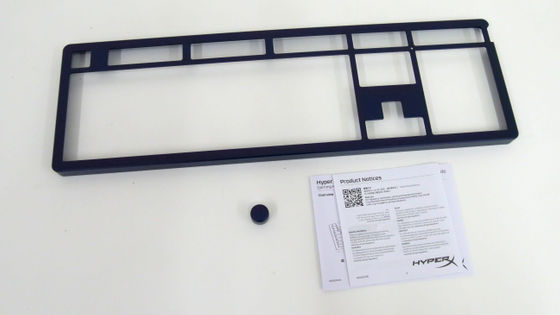
Simply pull the knob to remove it.

To attach it, simply align it and push it in.

Just put the top plate on.

It looks something like this. The HyperX Alloy Rise is available in one color, black, but you can change the look completely by replacing the top plate.

Another feature of the HyperX Alloy Rise is that it supports 'hot swap' for easy removal of key switches. A keycap puller is included for removal.
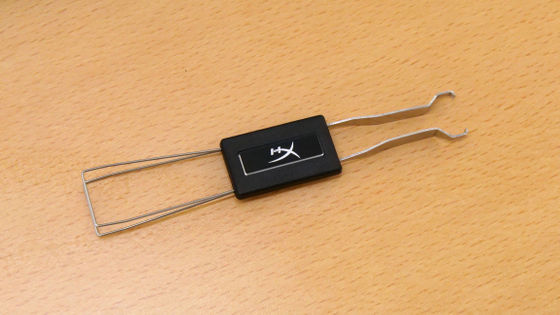
I made a video showing how to actually remove it.
To remove, first hook the key cover with the keycap puller and pull it out.

The other side of the keycap puller is like a pair of tweezers, so it pinches the shaft from both sides and pulls it up.

This is the shaft. It is designed so that the tip of the keycap puller can catch on it.
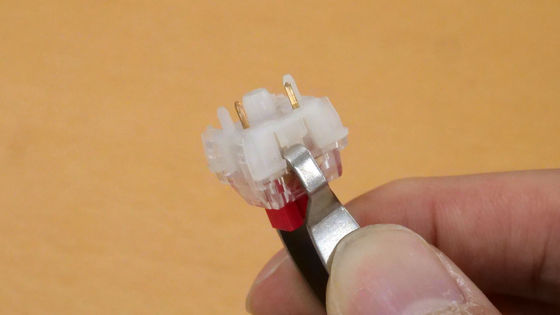
The keyboard side looks like this. You can switch to a different axis, or if an axis breaks, you can just replace the broken axis.

Connection to the device is wired only. As soon as you connect the cable, the key light comes on and it's ready to use.

In addition to PC, it is also compatible with PlayStation 4/5, Xbox Series X/S, and Xbox One.
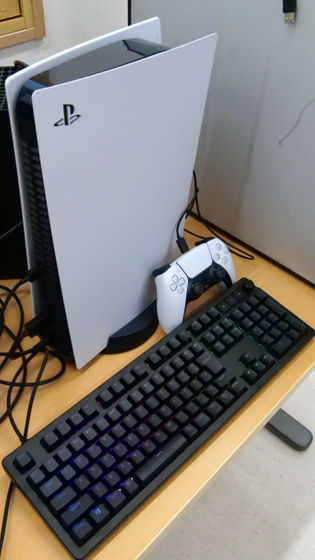
'HyperX Alloy Rise' can be adjusted by changing the color of the light using '
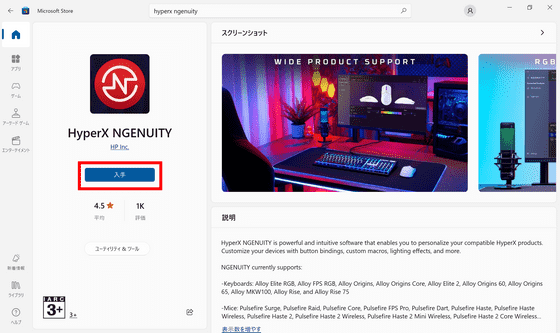
When you connect the device and launch HyperX NGENUITY, the following settings screen will appear.
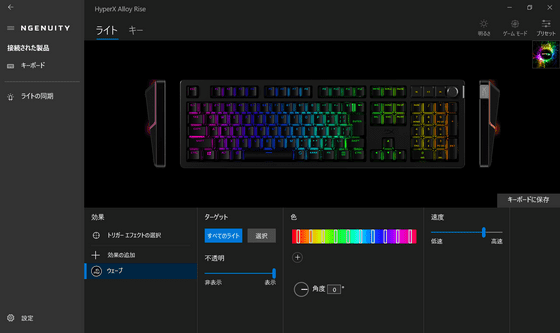
The HyperX Alloy Rise, which normally lights up in a wave pattern, can have its effect changed by clicking 'Add Effects' in HyperX NGENUITY.
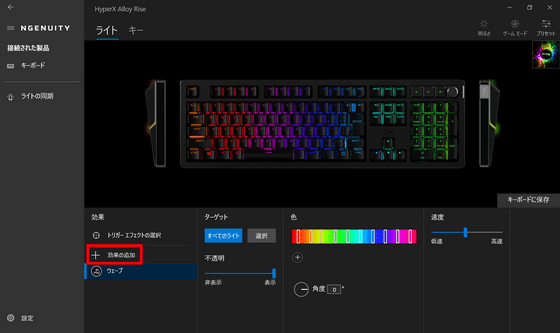
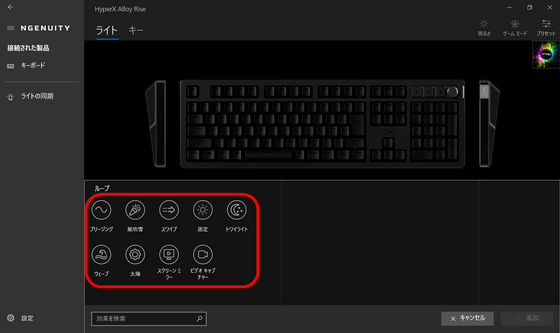
Click 'Select Trigger Effect' to add an effect when you press a key.
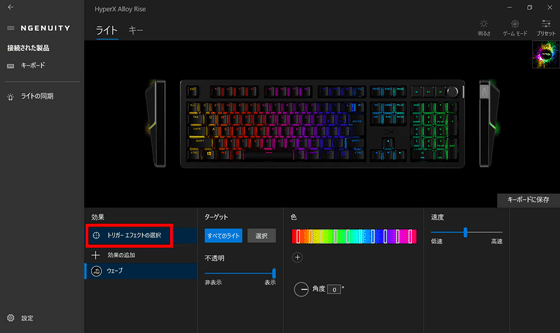
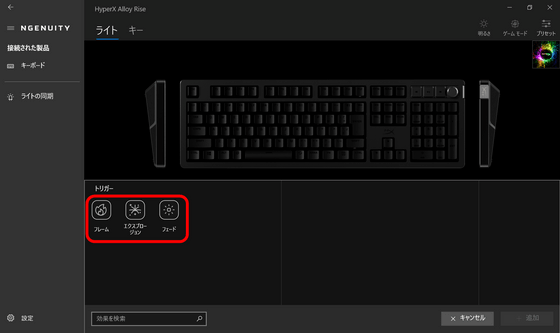
There are three types of effects: 'Frame,' 'Explosion,' and 'Fade.' I took a video with each one.
You can also change the key light display color by adjusting the 'Color' item.
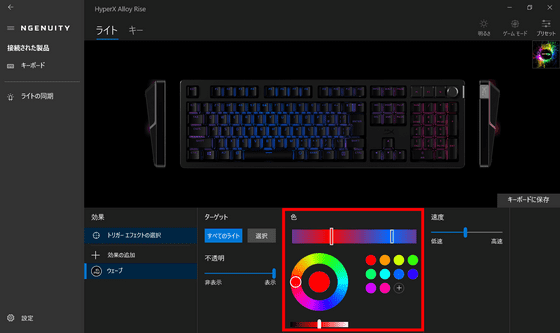
You can also set it so that only certain keys light up.
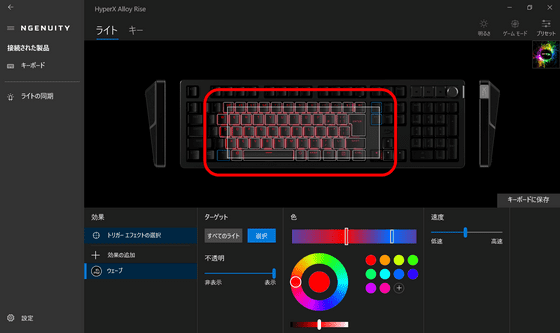
The 'Keys' tab allows you to change key assignments and can be assigned to any key except the media control keys.
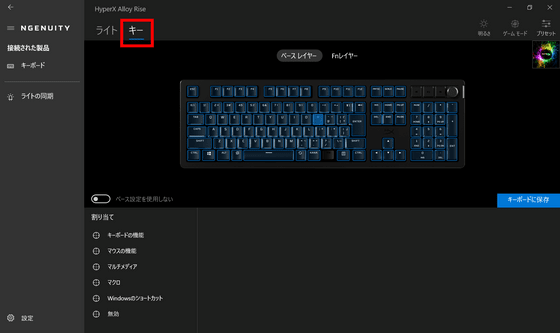
Turning on 'Game Mode' will disable key combinations that may affect your gaming experience, such as 'Alt' + 'F4.'
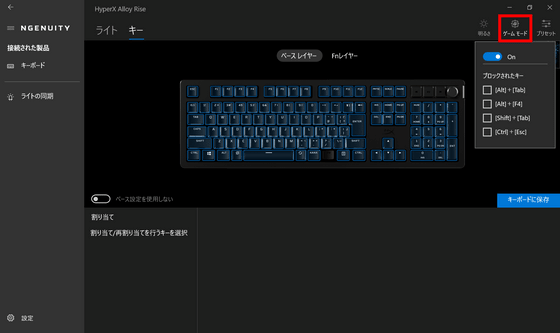
The price of HyperX Alloy Rise is 31,900 yen including tax. The HyperX Alloy Rise aluminum top plate is 5,060 yen including tax.
It is also sold on Amazon.co.jp for 31,900 yen including tax.
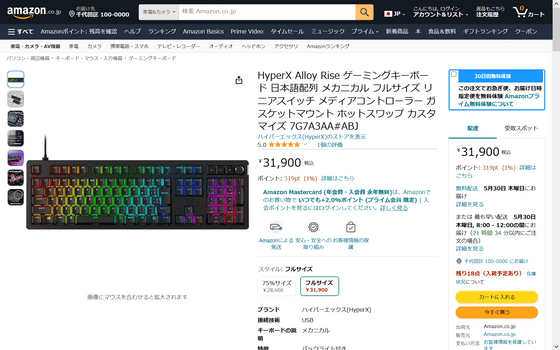
Related Posts:







