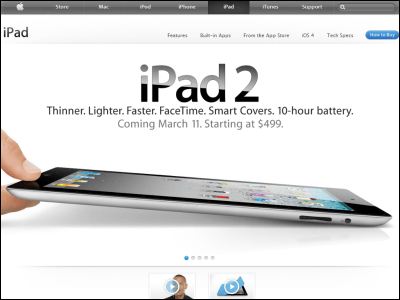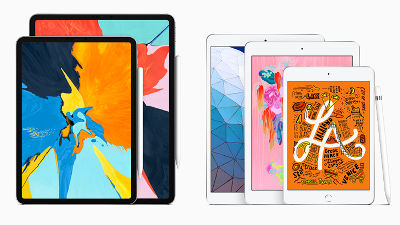Compare the 4th generation 'iPad Air', which is surprisingly affordable, with other models while packing the latest technologies such as A14 Bionic chip and Touch ID

The 4th generation ' iPad Air '
iPad Air --Apple (Japan)
https://www.apple.com/jp/ipad-air/
At the time of writing the article, the lineup of iPads sold by Apple on the official online store is iPad Pro (2nd generation 11-inch model and 4th generation 12.9-inch model), iPad Air (4th generation) , iPad (8th generation) 5 models of ( generation) and iPad mini (5th generation). The high-end model is the iPad Pro, the middle-range model is the iPad Air, the low-end model is the iPad, and the small model is the iPad mini. In terms of iPhone, the iPhone 12 Pro / 12 Pro Max is a high-end model, the iPhone 12/12 mini is a middle-range model, and the iPhone SE is a low-end model, so the 4th generation iPad Air can be regarded as a model equivalent to the iPhone 12.
You can see how the 4th generation iPad Air looks like by reading the following article.
4th generation 'iPad Air' photo review, same new design as iPad Pro & latest A14 Bionic chip & Touch ID adopted good point tablet --GIGAZINE

The body color is also pop coloring like the iPhone 12. From the left, there are five colors: silver, space gray, rose gold, green, and sky blue.

I tried to summarize what kind of points are excellent and what kind of functions are lacking when comparing such 4th generation iPad Air with other iPads.
◆ ProMotion does not support the latest Liquid Retina display adoption
The iPad Air display is the latest Liquid Retina display that is also used on iPhone 12 and iPad Pro. The display size of the iPad Pro is 11 inches and 12.9 inches, but the 4th generation iPad Air is only 10.9 inches. The resolution is 2360 x 1640 pixels and the pixel density is 264ppi, which is equivalent to the latest iPad Pro and 8th generation iPad. Basically, the display of the 4th generation iPad Air has the same performance as the iPad Pro, but since the 4th generation iPad Air does not support ProMotion technology, the

The refresh rate is a numerical value that indicates how many times the screen is refreshed per unit time. The higher the numerical value, the smoother the image output on the display. If you actually use the Apple Pencil on an iPad Pro with a refresh rate of 120Hz and a conventional iPad with a refresh rate of 60Hz, the iPad Pro that supports ProMotion will output lines drawn with a pen more naturally.
You can see how smooth the output video is between the 120Hz compatible iPad Pro and the 60Hz iPad by watching the following movie. However, the difference is a level that can not be understood unless you check it with a slow motion movie, so it is a function that seems to be useful for heavy users who are actually using Apple Pencil on the iPad and are worried that the line can not catch up with the pen. Feeling.
iPad Pro 10.5-inch ProMotion 60 vs 120Hz Latency Test with Apple Pencil --YouTube
◆ Equipped with the same latest A14 Bionic chip as the iPhone 12 series
The 4th generation iPad Air is powered by TSMC's A14 Bionic chip manufactured on the 5nm process . This is the same one that comes with the iPhone 12 and iPhone 12 Pro .

The results of testing the 4th generation iPad Air equipped with such the latest chip with the benchmark software Geekbench 5 are as follows. The scores are CPU single-core / multi-core and graphics API / Metal scores in order from the top. The higher the score, the better, and if the score is doubled, the actual performance is also doubled.
The score of the 4th generation iPad Air equipped with the A14 Bionic chip is '1585' for single core, '4167' for multi-core, and '12519' for Metal score. The single-core score is overwhelming, but the multi-core score is higher on the iPad Pro. However, none of the scores are much different from the iPad Pro.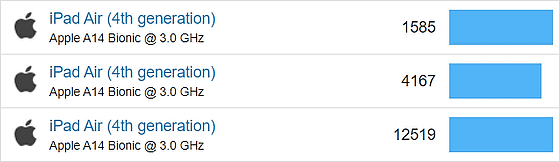
The score of the 4th generation 12.9-inch iPad Pro equipped with A12Z Bionic is '1120' for single core, '4647' for multi-core, and '11733' for Metal score.
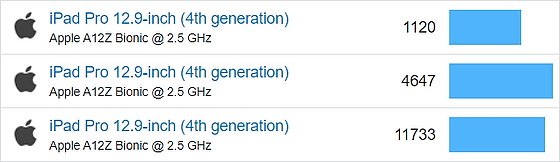
The score of the 2nd generation 11-inch iPad Pro equipped with A12Z Bionic is '1118' for single core, '4636' for multi-core, and '11760' for Metal score.
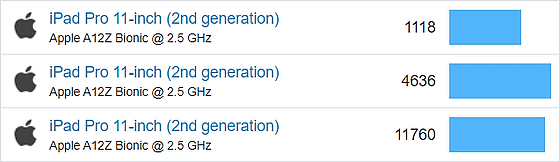
The score of the 8th generation iPad equipped with the A12 Bionic chip is '1112' for single core, '2388' for multi-core, and '5343' for Metal score.
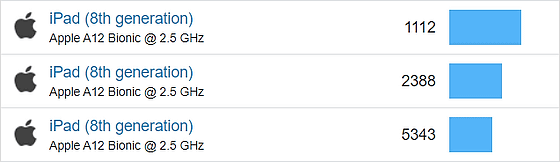
The score of the 5th generation iPad mini equipped with the A12 Bionic chip is '1111' for single core, '2703' for multi-core, and '5299' for Metal score.
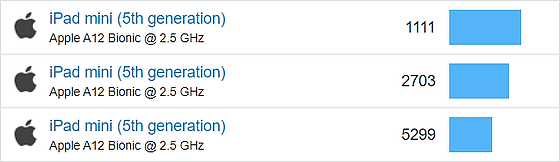
The 4th generation iPad Air with the latest A14 Bionic chip has an overwhelming single-core score, but the iPad Pro has a higher multi-core score. The scores of the iPad Pro and the 4th generation iPad Air are almost the same, but when it comes to the 8th generation iPad, the score drops sharply, so if you plan to do work that requires computing power such as video editing, the iPad Pro or It looks like you need to choose the iPad Air.
◆ Main is a single 12 megapixel camera
The main camera of the 4th generation iPad Air is a 12-megapixel single camera, which has almost the same performance as the camera of the 1st generation 11-inch iPad Pro.

In contrast, the latest iPad Pro (2nd generation 11-inch model and 4th generation 12.9-inch model) has evolved into a dual camera equipped with a 12-megapixel wide-angle camera and a 10-megapixel ultra-wide-angle camera, and Apple. It is also the first terminal equipped with a LiDAR scanner. You can find out how advanced the iPad Pro's dual camera is by checking the article below.
Experts explain 'How much has the camera of the 4th generation iPad Pro that adopted the first dual lens evolved?' --GIGAZINE

However, the latest iPhone 12 Pro and others have better cameras than the iPad Pro, so if you already have them or don't want the iPad to have camera performance, the iPad Air and even more camera performance. Another option is to choose an 8th generation iPad, etc.
Professional photographers use the camera of 'iPhone 12 Pro' and review it, experience both advanced software and hardware --GIGAZINE

◆ New top button with Touch ID
Touch ID, which is a fingerprint authentication function, is an authentication function that was adopted by many Apple terminals before Face ID, which is a face authentication function, appeared. Face ID with facial recognition is available on the latest iPad Pro, but for the first time on the 4th generation iPad Air, Touch ID is integrated into the top button on the side of the device. Therefore, it is possible to unlock the terminal speedily and securely without worrying about the problem that the terminal cannot be unlocked because of the mask, which is a problem under the pandemic of the new coronavirus.
You can check how to actually unlock using the Touch ID of the 4th generation iPad Air in the following movie.
With Touch ID combined with the top button of the 4th generation iPad Air, it looks like this-YouTube
When you actually use it, Touch ID works just by putting your finger on the top button part, so it is quite convenient for unlocking the terminal. I've used it many times, but it's fast and accurate, so I didn't feel any stress in using Touch ID. Face ID doesn't work because I have a mask on it.
◆ Comparison of 4th generation iPad Air and other models in the spec table
The differences between the latest iPad Pro and the 4th generation iPad Air are 'storage', 'display size', 'presence or absence of ProMotion (refresh rate is 60Hz or 120Hz)', 'chip', 'camera performance', 'speaker', 'Face ID or Touch'. It doesn't make much difference, just like 'ID?' Other elements are almost the same, and accessories such as the 2nd generation Apple Pencil and Smart Keyboard Folio can also be used, so it seems that the iPad Air is quite feature-rich. Compared to the 8th generation iPad, the 4th generation iPad Air has considerably better functions, but the price is about 30,000 yen higher, so it seems that you need to choose an iPad that suits your purpose.
So, if you compare the specifications of the 4th generation iPad Air and each model, it will be as shown in the table below.
| 12.9-inch iPad Pro (4th generation) | 11 inch iPad Pro | iPad Air (4th generation) | iPad (8th generation) | iPad mini | |
|---|---|---|---|---|---|
display | Liquid Retina display 12.9 inch (diagonal) LED backlight Multi-Touch (with IPS technology) Resolution: 2732 x 2048 pixels , pixel density: 264ppi Maximum brightness 600 nits (standard) Fingerprint resistant oil repellent coating Full lamination display Anti-reflective coating ProMotion Technology Wide Color Gamut Display (P3) True Tone display | Liquid Retina display 11-inch (diagonal) LED backlight Multi-Touch (with IPS technology) Resolution: 2388 x 1668 pixels, pixel density: 264ppi Maximum brightness 600 nits (standard) Fingerprint resistant oil repellent coating Full lamination display Anti-reflective coating ProMotion Technology Wide Color Gamut Display (P3) True Tone display | Liquid Retina display | Retina display | Retina display 7.9 inch (diagonal) LED backlight Multi-Touch (with IPS technology) Resolution: 2048 x 1536 pixels, pixel density: 326ppi Maximum brightness 500 nits (standard) Fingerprint resistant oil repellent coating |
| SoC | A12Z Bionic chip | A12Z Bionic chip | A14 Bionic chip | A12 Bionic chip | A12 Bionic chip |
| storage | 128GB / 256GB / 512GB / 1TB | 128GB / 256GB / 512GB / 1TB | 64GB / 256GB | 32GB / 128GB | 64GB / 256GB |
| battery | Internet use over Wi-Fi, video playback: up to 10 hours | Internet use over Wi-Fi, video playback: up to 10 hours | Internet use over Wi-Fi, video playback: up to 10 hours | Internet use over Wi-Fi, video playback: up to 10 hours | Internet use over Wi-Fi, video playback: up to 10 hours |
| Corresponding Apple Pencil | Apple Pencil (2nd generation) | Apple Pencil (2nd generation) | Apple Pencil (2nd generation) | Apple Pencil (1st generation) | Apple Pencil (1st generation) |
| Compatible iPad keyboard | Magic Keyboard Smart Keyboard Folio | Magic Keyboard Smart Keyboard Folio | Magic Keyboard Smart Keyboard Folio | Smart Keyboard | None |
| camera | 12MP wide-angle camera and 10MP ultra-wide-angle camera Wide-angle: f / 1.8 Aperture value Ultra-wide-angle: f / 2.4 Aperture value Live Photos using the image stabilization function Brighter True Tone Flash Photos and Live Photos Wide Color Gamut Capture Backside Illumination 5-lens hybrid infrared filter Autofocus with Focus Pixels (wide angle) Tap to focus (wide-angle) Exposure Control Photo Smart HDR Panorama (up to 63MP) Burst mode Timer mode Geotag attachment to photos | 12MP wide-angle camera and 10MP ultra-wide-angle camera Wide-angle: f / 1.8 Aperture value Ultra-wide-angle: f / 2.4 Aperture value Live Photos using the image stabilization function | 12MP wide-angle camera | 8MP wide-angle camera | 8MP wide-angle camera |
| Video shooting | 4K video shooting (wide angle: 24fps, 30fps or 60fps, super wide angle: 60fps) Supports 1080p slow motion video (wide-angle: 120fps or 240fps, ultra-wide-angle: 240fps) Time-lapse video with image stabilization Movie-level video Image stabilization Continuous autofocus video 3x video zoom Geotag attachment to back-illuminated video | 4K video shooting (wide angle: 24fps, 30fps or 60fps, super wide angle: 60fps) | 4K video recording (24fps, 30fps or 60fps) | 1080p HD video recording (30fps) | 1080p HD video recording (30fps) Supports 720p slow motion video (120fps) Time-lapse video with image stabilization Tap to focus during video image stabilization 3x video zoom Geotag attachment to back-illuminated video |
| Front camera | TrueDepth camera 7MP Photo Portrait Mode Portrait Writing Animoji and Memoji Live Photos Retina Flash Wide color gamut capture of photos and Live Photos 1080p HD Video Shooting Photo and Video Smart HDR Backside illumination burst mode FaceTime video calls over Wi-Fi or mobile network | TrueDepth camera 7MP Photo Portrait Mode Portrait Writing Animoji and Memoji Live Photos Retina Flash Wide color gamut capture of photos and Live Photos 1080p HD Video Shooting Photo and Video Smart HDR Backside illumination burst mode FaceTime video calls over Wi-Fi or mobile network | FaceTime HD camera 7MP photo Live Photos Retina Flash Wide color gamut capture of photos and Live Photos 1080p HD Video Shooting Photo and Video Smart HDR Backside illumination burst mode FaceTime video calls over Wi-Fi or mobile network | FaceTime HD camera 1.2MP photo Live Photos Retina Flash HDR of 720p HD video shot photos Backside illumination burst mode FaceTime video calls over Wi-Fi or mobile network | FaceTime HD camera 7MP photo Live Photos Retina Flash Wide color gamut capture of photos and Live Photos 1080p HD video capture Automatic HDR of photos and videos Backside illumination burst mode FaceTime video calls over Wi-Fi or mobile network |
| audio | 4-speaker audio | 4-speaker audio | 2-speaker audio (landscape) | 2 speaker audio | 2 speaker audio |
| Secure authentication | Face ID | Face ID | Touch ID | Touch ID | Touch ID |
| connector | USB-C Smart Connector | USB-C Smart Connector | USB-C Smart Connector | Lightning Smart Connector | Lightning |
| Wireless communication method | ・ All models ・ Wi-Fi + Cellular model | ・ All models Wi-Fi 6 (802.11a / b / g / n / ac / ax) 2.4GHz / 5GHz Simultaneous dual band speeds up to 1.2 Gbps MIMO Bluetooth 5.0 technology ・ Wi-Fi + Cellular model | ・ All models Wi-Fi 6 (802.11a / b / g / n / ac / ax) 2.4GHz / 5GHz Simultaneous dual band speeds up to 1.2 Gbps MIMO Bluetooth 5.0 technology ・ Wi-Fi + Cellular model | ・ All models ・ Wi-Fi + Cellular model | ・ All models Wi-Fi (802.11a / b / g / n / ac) 2.4GHz / 5GHz Simultaneous dual band speed up to 866Mbps MIMO Bluetooth 5.0 technology ・ Wi-Fi + Cellular model |
| price | ・ Wi-Fi model ・ Wi-Fi + Cellular model | ・ Wi-Fi model ・ Wi-Fi + Cellular model | Wi-Fi model Wi-Fi + Cellular model | Wi-Fi model Wi-Fi + Cellular model | Wi-Fi model Wi-Fi + Cellular model |
The cheapest iPad Pro is the 2nd generation 11-inch iPad Pro Wi-Fi model 128GB, tax-excluded 84,800 yen, and the 4th generation iPad Air is the Wi-Fi model 64GB tax-excluded 62,800 yen. The iPad Air feels a lot cheaper, but keep in mind that the storage size is different. If you compare the prices with the same storage size (256GB model), the difference will be 16,000 yen excluding tax.
For those who want to draw and design with Apple Pencil, and those who want to edit movies and create documents and slides instead of laptops, the iPad Air is likely to be an option. Especially for those who say 'iPad does not need a high-performance camera', 'Data is stored in the cloud, so storage is OK', and 'I want a high-performance tablet as cheap as possible'. The generation iPad Air is likely to be the best choice.
However, comparing the prices of the cheapest models, the 4th generation iPad Air is 28,000 yen more expensive than the 8th generation iPad, so it is cheaper for people whose main use is movie playback or web browsing. Choosing an iPad seems to be enough.
Related Posts: