I tried to verify what the new iPad Pro that was born into 9.7 inches actually is amazing

Apple new product launchNew model released at "9.7 inch iPad ProIt began selling on March 31, 2016. Of the same iPadOpening CeremonyYaComparison with past iPadSo I tried to see what kind of performance I will show off when I actually use it.
IPad Pro - Apple (Japan)
http://www.apple.com/jp/ipad-pro/
◆ 9.7 inch iPad Pro
The new 9.7 inch iPad Pro is a model in which the main body color is silver, gold space, gray, rose gold, four colors, and the first rose gold appeared in the iPad.

There are two types of 9.7-inch iPad Pro, Wi-Fi model and Wi-Fi + Cellular model, storage capacity (ROM) capacity is 32GB, 128GB, 256GB three kinds. Because the 16GB model and the 64GB model that existed on iPad Air 2 etc are gone, I remember that the 32GB model disappeared when iPhone 6/6 Plus appeared.
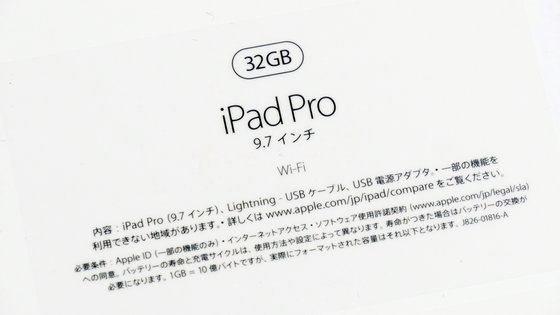
The main body size is 240 mm in length × 169.5 mm in width × 6.1 mm in thickness, the weight is 437 g in Wi-Fi model and 444 g in Wi-Fi + Cellular model. This is exactly the same size & same weight as iPad Air 2.

The major changes in appearance are the following three. With the iSight camera on the back ... ...

Stereo speakers arranged in 4 places on the top and bottom


And Smart Connector to connect Smart Keyboard of dedicated keyboard and iPad Pro

If you want to check the appearance of the 9.7 inch iPad Pro all over, you can see well what kind of tablet it is on the following photo review.
9.7 inches "iPad Pro" opening ceremonial & haste photo review - GIGAZINE

◆ I actually tried a benchmark test
The 9.7 inch iPad Pro has an A9X chip and an M9 coprocessor with the same 64-bit architecture as the 12.9-inch iPad Pro. Since I think that there are many people who do not know well even if it is said to be the A9X chip, in order to ascertain to what extent the performance of the 9.7-inch iPad Pro actually is, the benchmark applicationAnTuTu BenchmarkI tried a benchmark test using.
The results of the benchmark test are as follows. The total score is "155979"Details of the score are 3D" 46126 ", UX" 52048 ", CPU" 47560 ", RAM" 10245 ".
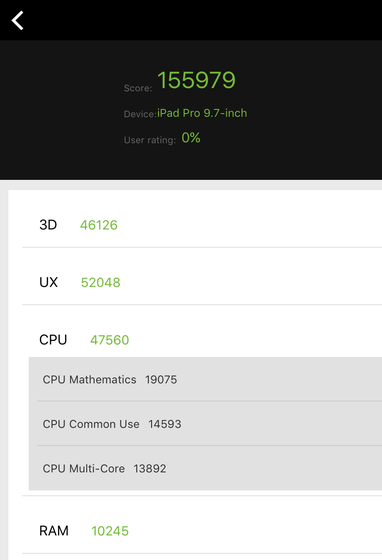
As a 9.7-inch iPad, I tried a benchmark test on iPad Air 2 which is the previous model, and the result is "104801". You can see how high the score of the 9.7-inch iPad Pro is.
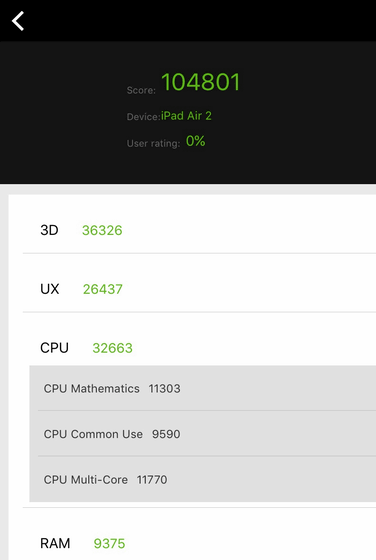
The overall score of the 12.9-inch iPad Pro is "169450", which is a slightly higher score than the 9.7-inch iPad Pro. Looking at the detailed score, 3D has only been released about 10,000 points, and it is the difference of the total score as it is. All other scores are equal, and since 9.7 inch iPad Pro has won the score with UX, it seems to be safe to say that the two iPad Pro are "almost equivalent specifications".
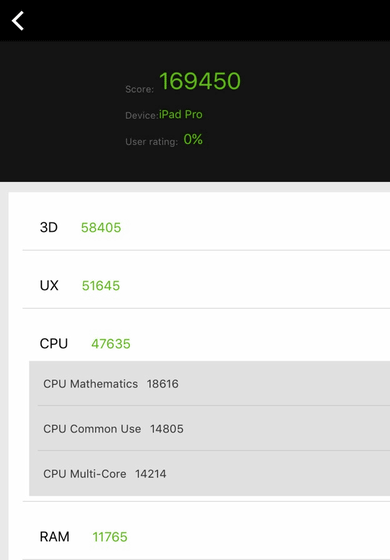
◆ More beautiful display
The resolution of 9.7 inch iPad Pro is 2048 × 1536 pixels (264 ppi) which is the same as the iPad after the new iPad (3rd generation iPad), but the color reproducibility which is not so far in the iPad and the 12.9 inch iPad Pro, and what kind of light The function called "True Tone display" which displays the screen with optimum brightness and color even under it is carried.
If you want to use this function, you can turn on "True Tone" from "Settings" → "Display screen and brightness" OK.
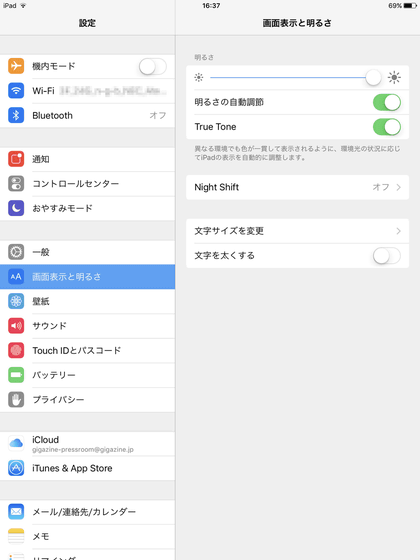
Actually in the following movies "True Tone" is switched on / off, but turning it off will make the screen bluish overall, you will see that bluishness disappears when turned on.
Turn on / off 9.7 inch iPad Pro "True Tone" - YouTube
If you actually compare the screen of 9.7 inch iPad Pro (the most right) with other iPads while True Tone is on, you can see that the bluish feeling peculiar to the display of the digital terminal is considerably reduced.
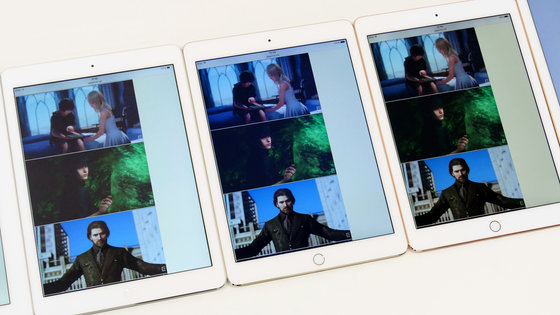
◆ 4 speaker audio
IPad Pro has one speaker at each corner of the terminal. In order to ascertain the power, the sound gauge "Idolmaster Cinderella Girls Starlight StageI tried to play.
Play "Idol Master Cinderella Girls Starlight Stage" on iPad Pro - YouTube
When placing the iPad Pro on the front and playing the sound from the speaker, it certainly feels like being wrapped in sounds from both the left and right sides, the impression of the sound is considerably up.
◆ Evolved iSight camera
In the 9.7 inch iPad Pro, the in-camera "iSight camera" has evolved to 12 megapixels. Since the 12.9 inch iPad Pro is 8 megapixels, the 9.7 inch iPad Pro camera is definitely the best camera of the iPad ever and quality. It is also possible to shoot Live Photos and 4K movies (3840 × 2160, 30 fps) that could only be shot with the iPhone 6s / 6s Plus.
If you want to shoot a 4K movie with 9.7 inch iPad Pro, select "4 K / 30 fps" from "Setting" → "Photo and camera" → "video shooting" OK.
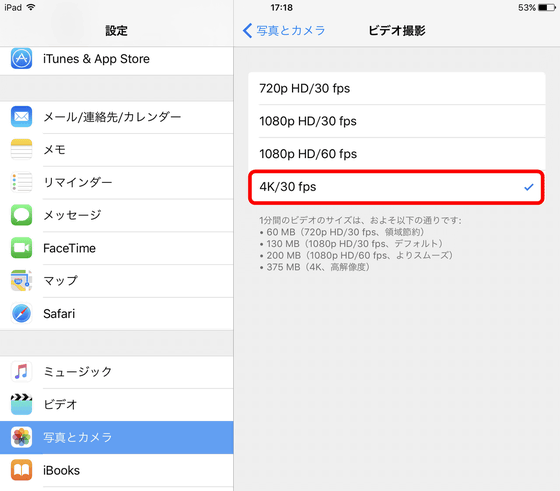
Just by starting up the camera and shooting movies, you can easily take 4K movies at any time.
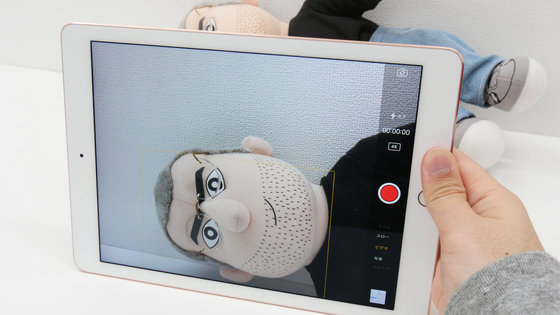
The 4K movies taken with the evolved iSight camera are as follows. You can play 4K movies by selecting 2160p (4K) from the "Image quality" of the gear icon in the lower right corner of the YouTube screen.
Shoot 4K movies with 9.7 inch iPad Pro - YouTube
Tablet terminals are often poor in camera image quality, but the 9.7 inch iPad Pro is equipped with a camera equivalent to the latest iPhone 6s / 6s Plus, so surprised at the fineness of the video that is launched and displayed It will be. Of course, it is natural for a smartphone that is more compact than a tablet to be portable and convenient to carry and it is natural to use it as a camera, but if it is a 9.7-inch iPad Pro camera, it is considered to be "carrying around and shooting with this ... ..." It is a level that will do.
◆ Accessories "Apple Pencil" & "Smart Keyboard"
In addition, iPad Pro dedicated accessories "Apple Pencil"When"Smart KeyboardI bought it, so I will try using it together.

First I tried to pick Apple Pencil.

Apple Pencil is slightly longer than an ordinary pen and it is about the same length as the display long side of a 9.7 inch iPad.

That's why I thought that drawing ... ... but because I can not use it as it is, I need to pair iPad Pro and Apple Pencil.

First remove the cap on the side opposite the pen tip of Apple Pencil and take out the Lightning terminal.

Insert this in the Lightning port of the iPad Pro you want to pair.

Then, the following display appears on the iPad Pro screen, so tap "Pairing". Pairing is now complete.
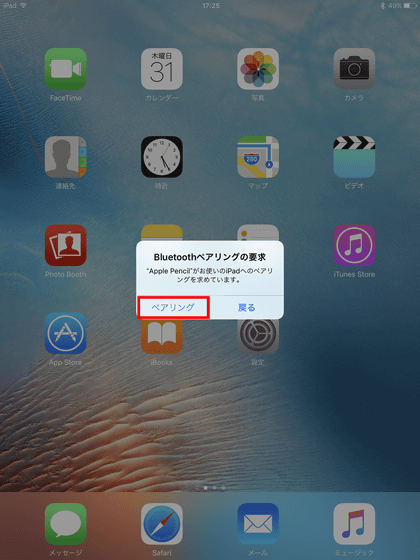
Since the pairing setting is too easy, "I wonder if this is really connected ...?", But worrying about it also succeeds in writing letters as smoothly as a real pen .
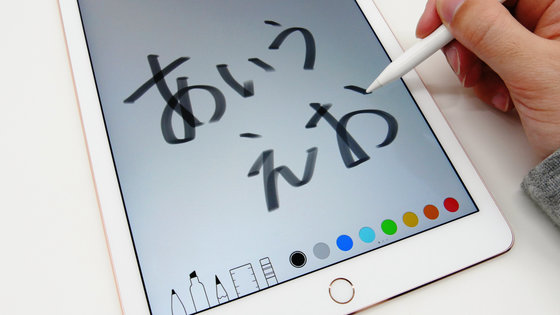
In actual use, it is possible to draw a line as smooth as I wonder if I'm writing with a real pencil or pen, so if it carries it instead of Notepad or Sketchbook, it seems to be totally problematic. However, I did not feel the resistance when pulling a line on paper, it was an image like a graffiti with a pen on a slippery table.
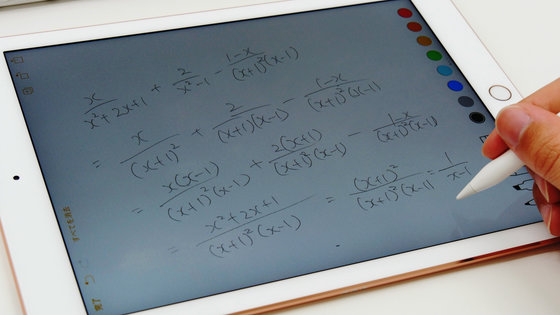
You can see the drawing on Apple Pencil on 9.7 inch iPad Pro in the following movie. The reaction is very good, I want people to use it by all means if you are interested because the line you want can be drawn.
Draw on Apple Pencil on 9.7 inch iPad Pro - YouTube
And here is the exclusive keyboard Smart Keyboard.

The back side is raised with such feeling.

Because there is such a terminal at the edge of Smart Keyboard ......
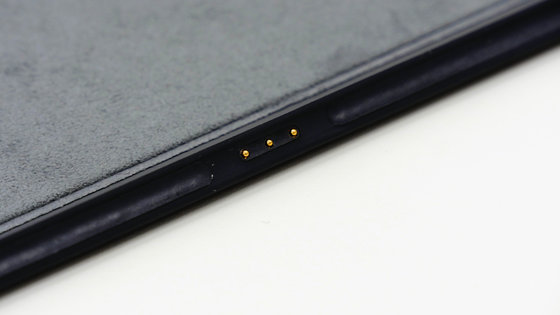
Connect this with the iPad Pro's Smart Connector.

The Smart Keyboard is connected and the state where it spreads out is the following.
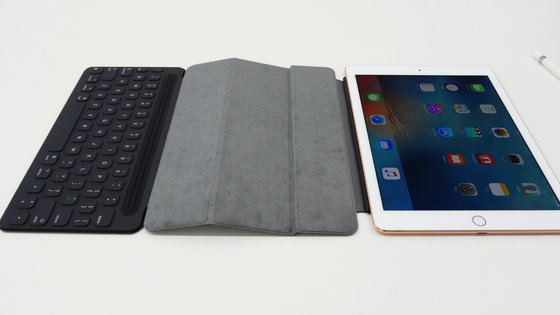
Lift iPad Pro ... ....

Attaching the top of the keyboard and the side of the iPad Pro ... ....

Ready to use Smart Keyboard.

The cover part becomes like the following, and it supports iPad Pro.


The key pitch is narrower than the 12.9 inch iPad Pro SmartKey board, but the pushing comfort of the key is good, if you have this, you can also do text entry work comfortably.

The excellent point of the Smart Keyboard is that it does not require battery and it does not need to connect keyboard and iPad main body with Bluetooth or Wi-Fi when using. Since all data and power are exchanged in the Smart Connector part, when using the Smart Keyboard, it is easy to overdelete by simply connecting to the iPad Pro. You can understand how much time and effort it takes to stand up and use the keyboard by watching the following movie.
I tried SmartKey board on iPad Pro - YouTube
Actually using the 9.7-inch iPad Pro, there are few new features, but there are good points of other Apple products such as Apple Pencil and Smart Keyboard of iPad Pro and 4K movie shooting of iPhone 6s / 6s Plus Impression such as a terminal that did. Also, no matter how many times you use it, "12.9 inches iPad Pro is too big ... ...." Because it felt like this, the pleasure of using the keyboard and dedicated stylus pen with this compact size is quite large. Because it is the top level among current iOS devices specially, it might be perfect for those who thought they wanted a new iPad or who are looking for high-spec tablet devices.
Related Posts:







