12.9-inch iPad Pro review evolved with M1 and Liquid Retina XDR display

A new model of the 12.9-inch
iPad Pro-Apple (Japan)
https://www.apple.com/jp/ipad-pro/
◆ Photo review
The package that contains the iPad Pro looks like this.

When you open the lid, there is a full box of iPad Pro inside ...

Below that is a start guide.

Below that, there is a power adapter for charging and a USB-C cable.

The body size of the 12.9-inch iPad Pro is 280.6 mm in length x 214.9 mm in width x 6.4 mm in thickness, and the Wi-Fi model obtained this time weighs 682 g.

The bezel has the same width on all four sides, and the in-camera 'TrueDepth camera' is placed on the bezel at the top of the display.

The back looks like this.

On the upper left is the same square dual camera unit as the iPhone 12 series.

Apple logo in the center.

At the bottom is the word 'iPad' and the Smart Connector used to connect to the dedicated accessories.
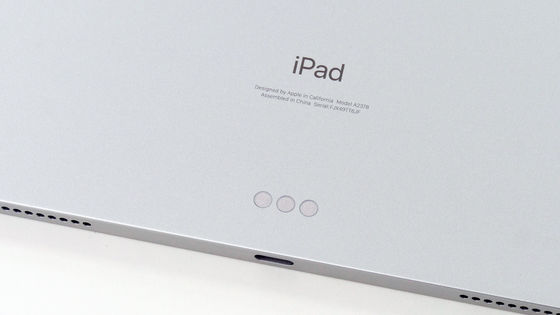
There are two speakers on the top, and the small dot between them is the microphone.

There are also two speakers on the bottom and a Thunderbolt / USB 4 port in the center for charging and syncing.

On the left side is a volume control button and a magnetic connector for charging

The right side has only a microphone in the center.

When you turn on the power, it looks like this. The 12.9-inch Liquid Retina XDR display uses the first

According to
◆ Benchmark test
To find out how well the M1 chip on the 12.9-inch iPad Pro is performing, I used the benchmark app Geekbench 5. The operating frequency of the CPU is 3.20GHz, the number of cores is 8, and the OS is iOS 14.6.
The CPU single-core score is '1712' and the multi-core score is '7258'.
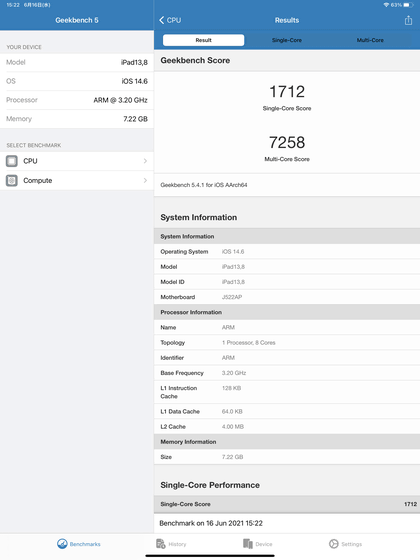
The single core score is higher than the iPhone 12 Pro Max, which is the highest score among iPhones and iPads.
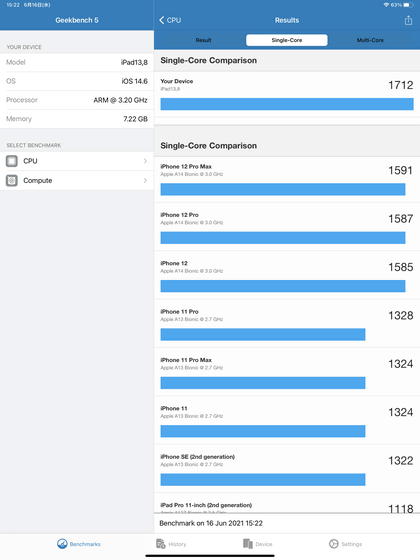
The multi-core score is even higher than other devices, which is more than 2600 higher than the 2nd generation 11-inch iPad Pro released in March 2020, and the score is more than one head.
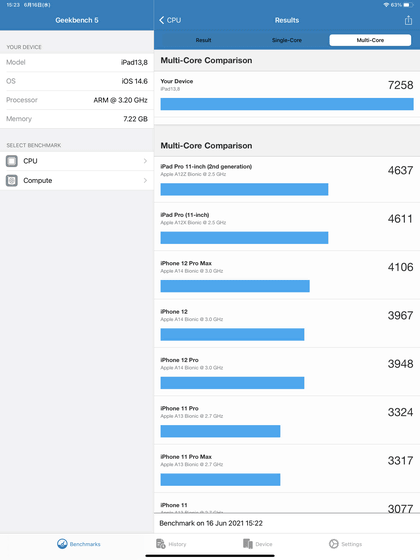
In addition, the Metal score is '21623', which is about twice as high as other Apple terminals.
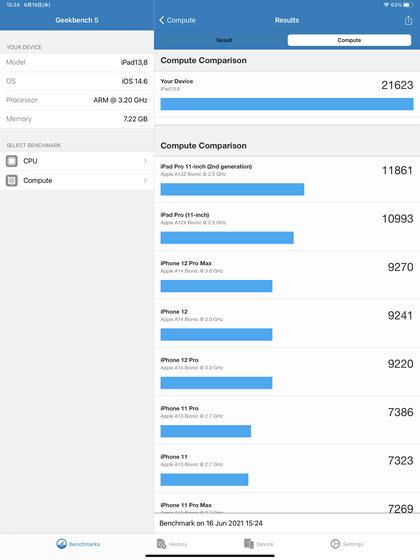
The 2021 model 11-inch iPad Pro has the same M1 chip, so the
However, the editorial staff you are using a 10.5 inches iPad Pro, which was released in 2016 in private, 'in the iPad Pro original God or play', ' CLIP STUDIO PAINT ' and ' Procreate and painting in the app, such as' However, even if you are using ' Netflix ' or ' Amazon Prime Video ' while playing them picture-in-picture at the same time, you have never encountered a phenomenon such as performance degradation or sudden drop of the application. So, to be honest, it's doubtful that iPad users need high performance enough to have an M1 chip.
Also, the iPad Pro runs on a dedicated iPad OS, so it can't perform full multitasking like a PC. The number of apps that can be displayed on the screen at the same time is limited, and the current limit is to display two apps on the screen while playing a video in picture-in-picture. Some overseas media have pointed out that ' there is no situation where the performance of the M1 chip can be fully demonstrated.'

The 12.9-inch iPad Pro is very expensive, starting at 129,800 yen, and given that there are clear restrictions on multitasking, those who want to use the iPad Pro like a computer are the same. You can also choose
◆ Liquid Retina XDR display
In order to experience how the Liquid Retina XDR display is superior to previous displays, we decided to play an HDR movie featuring a wider dynamic range than before. HDR movies are attracting attention as a next-generation high-quality technology, and distribution of compatible content has started on streaming services such as Netflix.
The 12.9-inch iPad Pro on the left and the 11-inch iPad Pro on the right. When I played it in a dark place with the brightness of the terminal maximized, I noticed that the black color on the screen was clearly different. The black color of the 12.9-inch iPad Pro is black, while the black color of the 11-inch iPad Pro is more like dark blue than black, and the backlight is clearly lit. When playing an HDR movie, the impression is that shadows, darkness, night sky, etc. are drawn beautifully.

The display resolution of the 12.9-inch iPad Pro is 4K or less, but the pixel density is very high at 264ppi, so the dots on the screen do not feel rough at all. Considering that the price of Pro Display XDR, which is an equivalent display, is very high (starting from 582,780 yen including tax), the 12.9-inch iPad Pro is the best for those who want to enjoy video content on a good display. It seems to be an option. However, the 11-inch iPad Pro has the same pixel density and has a clean enough display.

Also, with Netflix, you need to subscribe to the most expensive 'premium' plan to play HDR movies, and at the same time you need a stable internet connection speed of 25 Mbps or more. Therefore, unless you already have an HDR content viewing environment or are focused on watching video content, you need to choose the 12.9-inch iPad Pro because it has a Liquid Retina XDR display. It doesn't look like it.
◆ Center frame
Like the 11-inch iPad Pro, the 12.9-inch iPad Pro also has a 'center frame ' function that can automatically track the subject and place it in the center of the screen when making a video call with the in-camera. You can see what it looks like with the center frame in one shot by watching the following movie.
I tried the new function 'Center Frame' installed in the iPad Pro released in 2021 --YouTube
At the time of writing the article, the center frame is only compatible with FaceTime, Apple's genuine video calling application, but we plan to support third-party video calling applications in the future, and the video conferencing application Zoom already supports center frame. doing.
The 2021 model 12.9-inch iPad Pro can be purchased from 129,800 yen including tax.
12.9-inch iPad Pro Wi-Fi 128GB --Silver --Apple (Japan)
https://www.apple.com/jp/shop/buy-ipad/ipad-pro/
Related Posts:







