4th generation 'iPad Air' photo review, same new design as iPad Pro & latest A14 Bionic chip & Touch ID adoption good point tablet

The 4th generation ' iPad Air ' is reborn with the same new design as the iPad Pro and is equipped with the latest Apple Silicon A14 Bionic, which is the same as the
iPad Air --Apple (Japan)
https://www.apple.com/jp/ipad-air/
The package of the 4th generation 'iPad Air' looks like this.

Since it is covered with transparent vinyl, pull the flutter with the arrow mark on the side to tear it.

Pakari

Under the iPad Air is a user guide ...

Power adapter & USB-C compatible Lightning cable.
When the translucent film that covers the main body is peeled off ...

The 4th generation iPad Air is here. The display is equipped with a 10.9 inch Liquid Retina display, the resolution is 2360 x 1640 pixels, and the pixel density is 264 ppi. The size is 247.6 mm in length × 178.5 mm in width × 6.1 mm in thickness, and weighs 458 g.

There is no notch like iPhone X and later, and the in-camera is stored in the bezel part. The in-camera is a 7-megapixel FaceTime HD camera with improved shooting performance in the dark.

The main body color is available in 5 colors: space gray, silver, rose gold, green, and sky blue, and storage is available in 64GB and 256GB. This time I bought a Wi-Fi model Space Gray 64GB model.

The main camera is a 12-megapixel Focus Pixels compatible camera.

The Apple logo in the center of the back has a mirror finish.

At the bottom is the word 'iPad' and a Smart Connector for connecting to dedicated accessories such as the Magic Keyboard and Smart Keyboard Folio.
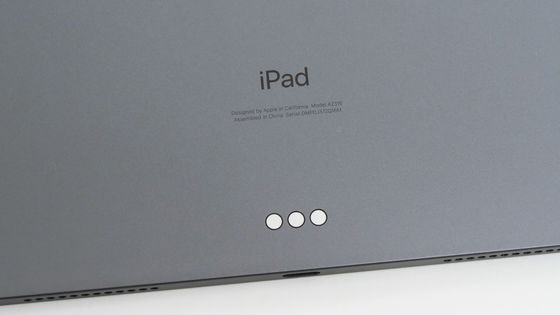
Speaker and top button on the top.

The material is different from the housing part, probably because the top button has a built-in fingerprint authentication function 'Touch ID'.

On the bottom is a speaker and a USB-C connector for charging / synchronization.

Nothing in particular on the left side.

On the right side is a volume control button and a magnetic connector for charging the 2nd generation Apple Pencil.

The 4th generation iPad Air is Apple's first model with Touch ID on the top button. At the time of initial setting, it is recommended to register your fingerprint to use Touch ID as follows.

Fingerprint registration is easy, just follow the instructions on the screen and touch the top button many times.

However, since the top button was not firmly covered with my finger at the time of initial setting, the following error message was displayed many times.
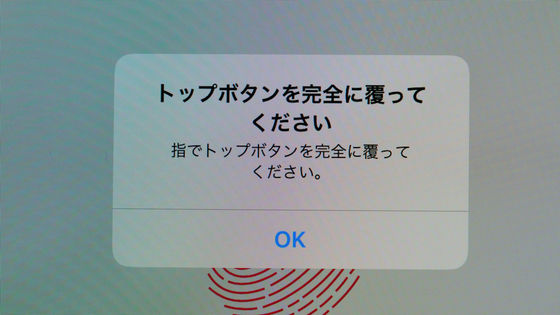
I was worried whether it would work properly because the error message was displayed many times, but when I actually unlocked the iPad Air using Touch ID, it was possible to unlock at explosive speed and the accuracy was outstanding, and authentication I didn't have to take any trouble. You can check how to actually unlock the terminal with Touch ID of the 4th generation iPad in the following movie.
With Touch ID combined with the top button of the 4th generation iPad Air, it looks like this-YouTube
For iPad Air, Wi-Fi / 64GB model is tax-excluded 62,800 yen, Wi-Fi + cellular / 64GB model is tax-excluded 77,800 yen, Wi-Fi / 256GB model is tax-excluded 79,800 yen, Wi-Fi + cellular- The 256GB model is 94,800 yen excluding tax.
Related Posts:







