How great is the performance of the new iPad Pro Reviews reviews with Apple Pencil and Smart Keyboard Folio

About the new iPad Pro announced on October 30, 2018 by Apple, I found that various design improvements have been applied from the comparison with the old model . Next time, I tried to see what it feels like when actually using it.
iPad Pro - Apple (Japan)
https://www.apple.com/jp/ipad-pro/
◆ Swipe start and operation - Because the Home button is discontinued in the new iPad Pro, unlike traditional iPad Pro, operation using the Home button can not be performed. As a result, you will replace the various operations that you were doing using the Home button with a swipe.

If you want to activate the iPad in sleep mode, you previously used the Home button on the bottom of the screen or press the power button on the top. However, the Home button is not available on the new iPad Pro because the Home button has been discontinued. In the new iPad Pro, first press the power button as usual or tap the screen to turn on the display. Then swipe up on the screen ... ...

It is possible to move to the passcode input screen. You can unlock even without the home button.

Also, you can shoot the screenshot by clicking the power button on the top and the button for raising the volume of the volume button.

Swipe down in the upper right corner of the screen to display the control center ......
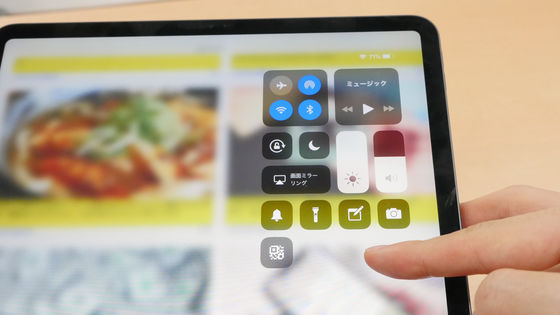
If you want to return to the home screen while the application is open, swipe the horizontally long bar displayed at the bottom of the screen upwards.

In addition, if you swipe upward for a longer time than when returning this white bar to the home screen, you can list multiple open applications with dock.

◆ Benchmark test <br> <br> The new iPad Pro is equipped with A12X Bionic chip with 64-bit architecture and it has amazing performance "It is faster than the 92% mobile note in the market" . I tried benchmark test using AnTuTu Benchmark of the benchmark application in order to verify the actual performance of the new iPad Pro actually.
As a result of the benchmark test, the total score of the new 11 inch iPad Pro is "565,021". Details of the score are 3D "32201295", UX "66795", CPU "162981", RAM "13 3950". The test of the new 11 inch iPad Pro OS is iOS 12.1.
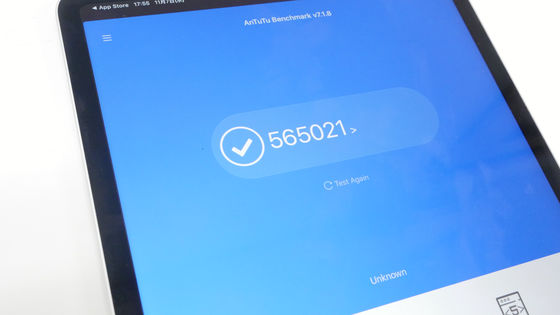
When measuring the score of the new 12.9-inch iPad Pro, the total score is "555201", the details of the score is 3D "31 1333", the UX "66707", the CPU "160,000 3106", the RAM "1 4055 ". Here too the OS is iOS 12.1.
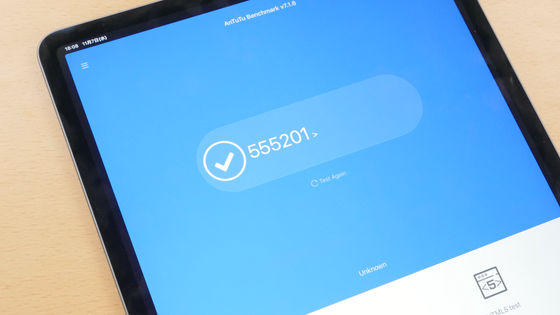
It is reported that the performance of the new iPad Pro exceeds even the MacBook Pro in part.
Clearly the benchmark score of the new iPad Pro is released, and some of the performance exceeds the MacBook Pro

◆ 2nd Generation Apple Pencil
Also, as soon as the new iPad Pro is announced, a new Apple Pencil has also appeared.

I compared the 2nd generation Apple Penil (left) with 1st generation Apple Penil (right). The 2nd generation model is shorter and thinner than the old model.

In the old model, there is a Lightninig terminal on the head part of the pen and it charged from here, but the new Apple Pencil has no terminal.

Comparing the weight, the old model is 21 g ... ...

The new model is 18 g. Although it seems a slight difference, it is felt very light whether the new Apple Pencil has a shorter length as compared with holding it in hand.

To use the new Apple Pencil with the new iPad Pro, simply stick it to the right side and just OK.

When the magnetic pull attracts the Apple Pencil, iPad Pro recognizes the Apple Pencil and it is automatically connected in pairing.

When asked, "Do you use this Pencil on your iPad?", Pairing is completed just by tapping "Connection".

As soon as drawing with Apple Pencil, I could draw the line I thought with a smooth writing comfort.

Also, when you tap the side of Apple Pencil twice with the memo app when using ... ...

The tool applied to the pen switches and the eraser tool can be used.

It is like this after actually connecting Apple Pencil and drawing a picture.
I paired a new Apple Pencil easily with iPad Pro and painted it
In the previous Apple Pencil, I was paired and charged by inserting Apple Pencil in the Lightninig terminal ... ...

Since the new Apple Pencil can pair and charge just by sticking to the side, there is no danger of inadvertently hurting the terminal without space.
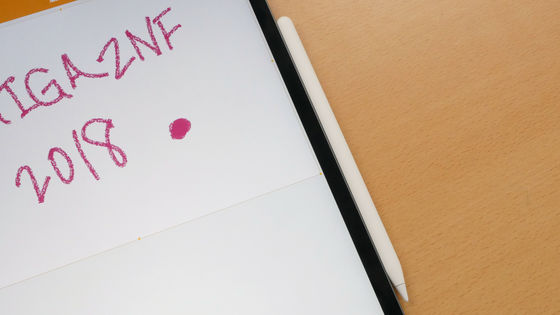
◆ Special keyboard Smart KeyBoard Folio
For the new iPad Pro, a Smart KeyBoard Folio , which is a dedicated keyboard, is available and appears with the new iPad Pro at the same time.

Atmosphere calm with gray coloring. There are two types of the new iPad Pro, 11 inches and 12.9 inches, but Smart Keyboard folios with different sizes are prepared for each. To obtain it, you need to be careful to choose the type of Smart Keyboard Folio that matches the size of your own new iPad Pro.

The keyboard arrangement is a QWERTY array without a numeric keypad.

The cover is brushed slightly.
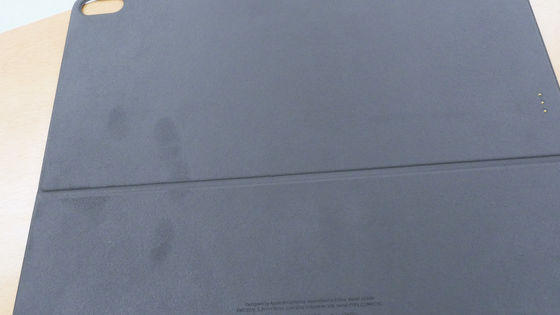
Because there is a small magnet type connection terminal at the end of the cover ... ...

Attach it to the connection terminal on the back of the new iPad Pro.
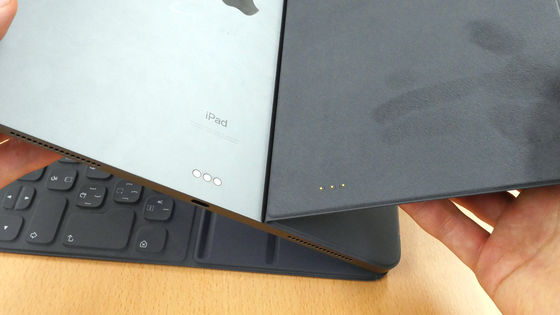
Keep the new iPad Pro main unit close to the keyboard as it is ......

Attach the side to the groove of the cover. A magnet is built in the groove part, and iPad Pro sticks to the groove perfectly.

Then you can start using pairing as a keyboard attached to iPad Pro with just this. Power is supplied from the iPad Pro main unit through the Smart Connector, so it will not happen that only the keyboard will be out of use during use.

When you are accustomed to using a laptop computer, it is very convenient to connect the Smart Keyboard Folio and enter characters using the keyboard. The touch feeling is also transmitted to the fingertip.
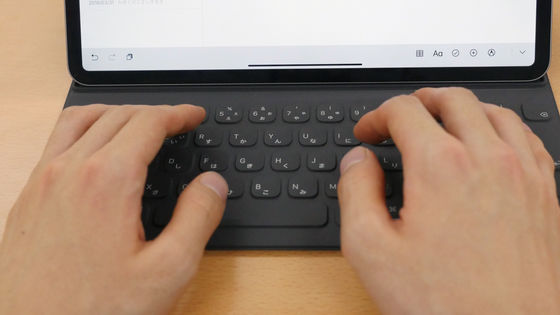
This is the movie that actually connected the Smart Keyboard Folio to the iPad Pro and input it.
I tried using the Smart Keyboard Folio for the new type iPad Pro keyboard
The new iPad Pro pursues Bezellez by discontinuing the Home Button and has succeeded in reducing the overall size and weight compared with the conventional iPad Pro. Although it was easy to walk around, it did not hurt the power of the screen, it felt that it became a user-friendly device, such as bashing out a considerable high score in the benchmark. In addition, improvements have been made to the Apple Pencil and Smart Keyboard Folio as accessories, making it possible to use a wider range of applications than before by utilizing large screens such as 11 inch and 12.9 inch. It might be a perfect terminal for those looking for a tablet terminal that is high-spec but easy to carry.
Related Posts:







