The 8th generation iPad with iPadOS 14 & A12 Bionic chip looks like this & compare the benchmark score with the 7th generation

10.2-inch iPad-Apple (Japan)
https://www.apple.com/jp/ipad-10.2/
◆ iPad OS 14
The 8th generation iPad already has iPad OS 14 installed at the time of shipment.
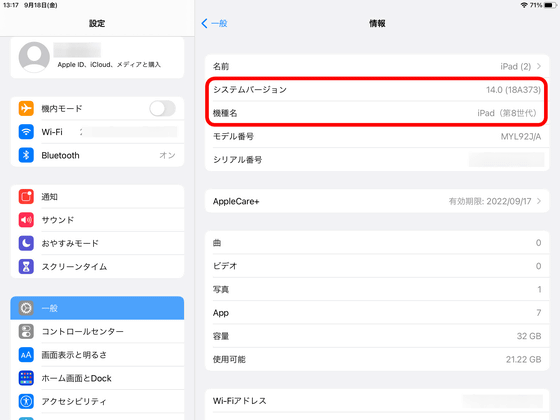
iPadOS 14 --Features--Apple (Japan)
Widgets that wouldn't appear without sliding in previous versions can now be pinned to the home screen on the iPad OS 14. In addition, there are three sizes of widgets, large, medium, and small.
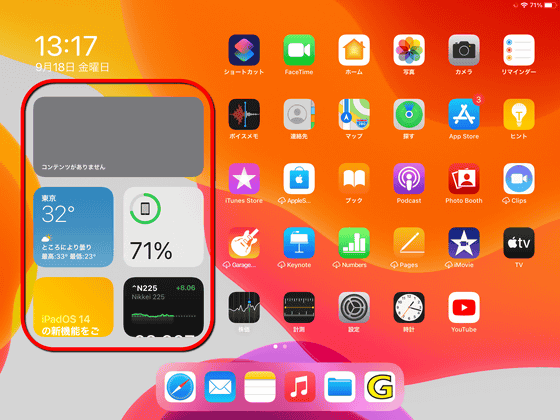
When calling Siri, a voice assistant, the entire screen was changed to that for Siri before, but from iPadOS 14, an icon is displayed at the bottom right of the home screen so that you can work in parallel. became.
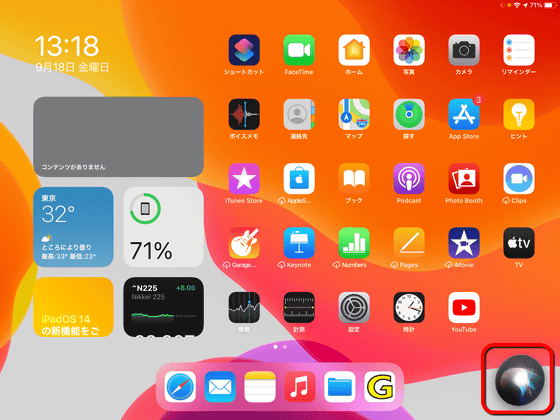
The search screen is displayed at the top of the home screen.
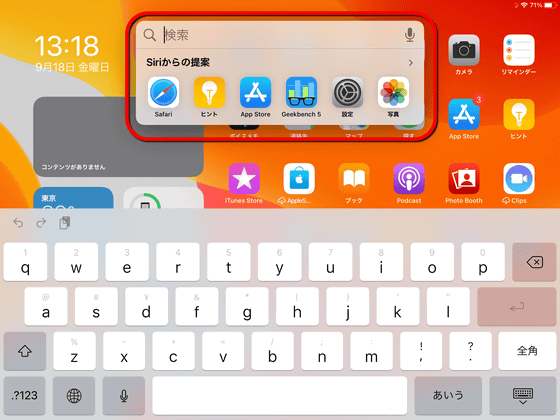
From iPadOS 14, the Apple Pencil function has been improved, and a 'scribble' function that enables handwriting input has been added. The 8th generation iPad is compatible with the 1st generation Apple Pencil.

By turning on the scribble function, you can enter in the text input field with Apple Pencil. For example, if you enter 'GIGAZINE' by hand on the search screen ...
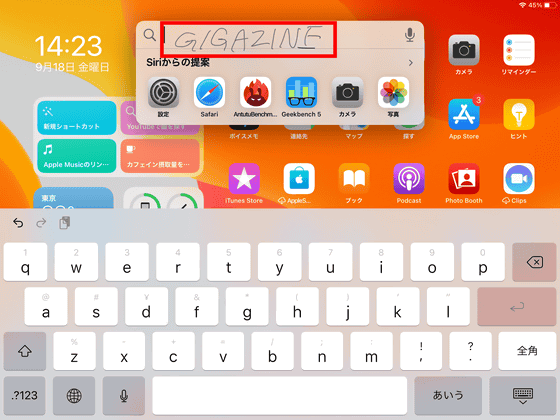
'GIGAZINE' was automatically entered and the search results were displayed. At the time of writing the article, the scribble function supports only English, and Japanese input such as kana and kanji is not possible.
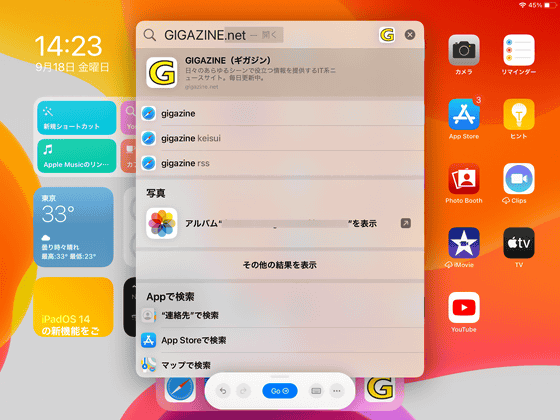
The following is what I tried to enter in the memo using the 1st generation Apple Pencil. Lines are entered by simply moving the Apple Pencil, and there are no catches or delays.
The 7th generation iPad was equipped with the A10 Fusion chip, but now it is equipped with the A12 Bionic chip, which has improved drawing performance. When I asked the editorial staff who usually use iPad Pro & 2nd generation Apple Pencil to write a trial, the writing taste is almost the same as taking notes, but when it is a drawing, 'the weight of the pen' ' There is a slight sense of incongruity in terms of 'misalignment between the pen tip and the input result' and 'writing comfort', and although it is not as good as the iPad Pro and the 2nd generation Apple Pencil, there is no problem in drawing the illustration.

◆ I compared the benchmark score with the 7th generation
I measured it with a benchmark app to see how much the 8th generation iPad performed better than the 7th generation iPad, which looks almost the same.
First

'Geekbench 5' on the App Store
As a result of measuring the CPU score, the single core performance of the 8th generation iPad (left) was 1117 points, and the multi-core performance was 2242 points. On the other hand, the 7th generation iPad (right) has a single core performance of 742 points and a multi-core performance of 1394 points, which is a boost to the 8th generation iPad.
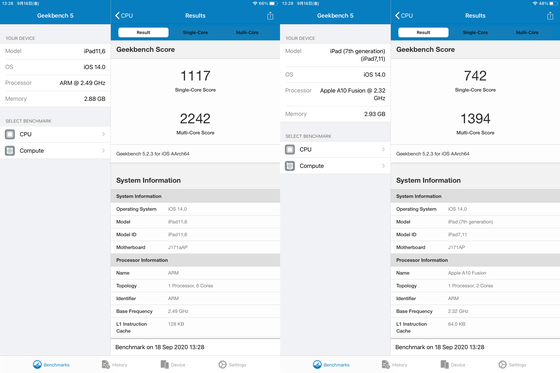
And the following is a comparison of the scores of the entire device with 'Compute'. At the time of writing the article, the names of the 8th generation iPad and A12 Bionic chip have not been reflected yet, and they are written as 'iPad 11,6' and 'ARM@2.49GHz'. And it seems that RAM is 3GB like the 7th generation iPad.
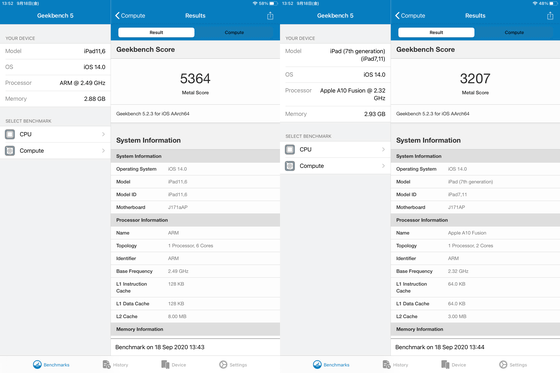
Next, I measured and compared with AnTuTu Benchmark.

AnTuTu Benchmark on the App Store
The following movie compares the CG rendering in the benchmark. You can clearly see that the 8th generation iPad (left) renders smoother and smoother than the 7th generation iPad (right).
Comparing the CG rendering of Antutu Benchmark on the 8th generation iPad and the 7th generation iPad, it looks like this-YouTube
Looking at the total score, the 8th generation iPad (left) has 396,910 points, and the 7th generation iPad (right) has 253,353 points. Especially for GPUs, the 8th generation has more than doubled the score.

The memory read / write and user experience also outperformed the 8th generation. The 8th generation iPad starts at 34,800 yen, which is the most affordable price in the Pad series. Since it is compatible with the 1st generation Apple Pencil, it can be used as a tablet for drawing, and it has specifications that can work without problems even in games that make full use of 3D. Therefore, it can be said that it demonstrates excellent cost performance enough for an entry model.
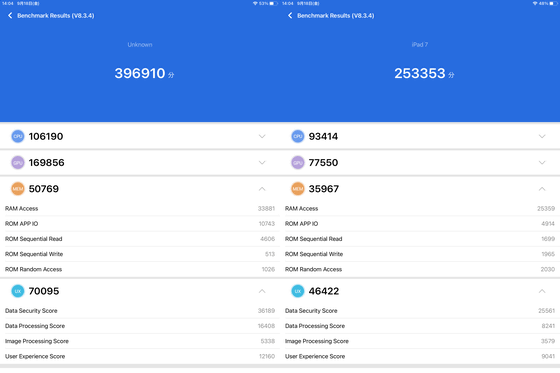
Related Posts:







