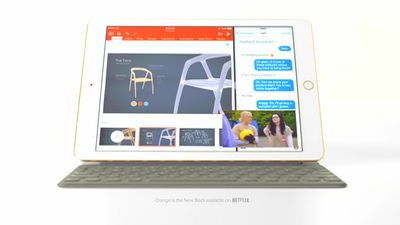I actually checked how to make "iPad Pro" evolve compared to conventional iPad

It was released on 11th November 2015IPad Pro"ofOpening CeremonyI did it, compare it with the past iPad, and tried various things, and I saw how iPad Pro evolved from the iPad so far.
IPad Pro - iOS 9 - Apple (Japan)
http://www.apple.com/jp/ipad-pro/ios9/
◆ How is iPad Pro compared with the past iPad?
Compared to the iPad with a display size of 9.7 inches and the 7.9 inch iPad mini, you can easily understand that the 12.9 inch iPad Pro is quite huge by reading the following article.
IPad comparative photographs various things well understood that "iPad Pro is close to two iPad Airs" Various - GIGAZINE

However, I tried various checks, "Is there any big difference between iPad Pro and iPad in parts other than size?"
First of all, the size of the application icon. The left icon is the iPad Pro application icon and the right is the iPad Air 2 application icon. Far away by 1.5 times the size of the icons are up and the placement interval of the application icons is very wide, so it is unlikely that you will mistake the application by mistake.

I then opened GIGAZINE. Since the iPad Pro is a large screen, the amount of information is tremendous, and it is a level where I get lost from where to look.

Comparing font sizes, you can see that iPad Pro (left) has larger characters displayed.
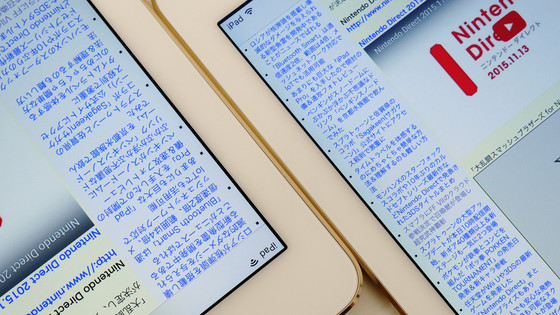
Browsing photos and videos is also a big screen so it is impressive full marks.

The resolution of the display is 2732 × 2048 so you can watch high definition movies over full HD.



When you actually play movies on iPad Pro and iPad Air 2, you can see how much the image experience will differ by watching the following movie. During the movie, iPad Air 2 (left) and iPad Pro (right) are playing "【4K Front View】 Ueno Tokyo Line (Joban Line) Northern Line Shinagawa ~ Shinbashi ~ Tokyo ~ UenoA movie released on YouTube that is. When I played it with the YouTube application, since the resolution of the playback movie was 1080p (full HD) at the maximum, both are playing at 1080p.
When you play the same movie on iPad Pro and iPad Air 2, the realistic sensation is so different - YouTube
Although I think that you can understand the difference to some extent just by watching the movie, you can see that there is a difference in cloudiness also in the real feeling of the sound by the new 4 speaker audio in the masterpiece by the large screen.
It was recommended as "iPad Pro game" on the App Store as "Movie is cool if you play!"MARVEL All Star BattleI tried playing. The operation is very comfortable, but the iPad Pro is heavy and the arm is pulling up is a difficult point.
Playing games on iPad Pro like this - YouTube
◆ Slide Over
The new function of iOS 9 "Slide Over" is a function that enables you to open two applications on one screen. As you can reply to e-mail while checking the net and open map application while watching photos, convenient function that you do not have to bother to switch applications many times.
How to use Slide Over is easy, start with your favorite application.

If you want to launch the second application while launching the application, swipe to the left from the center of the right end of the screen. You can swipe your finger heading from the outside of the screen towards the inside of the screen, like when you display notification center and control center.

Then, multiple application icons appear like this on the right side of the screen.

From the application icon on the far right, tap what you want to activate. The second display application can be selected as "Search for friends" "Photo" "Clock" "Reminder" "Memo" "Message" "Mail" "Map" "Hint" "Video" "Calendar" "Podcast" Third-party applications can not be opened with only genuine Apple apps such as "Pages" "Numbers" "Keynote" "iBooks" "Game Center" "Find iPhone" "FaceTime" "Safari" "Contacts" However, it is possible to use Slide Over with a third party application open.

Tap on the map to try it, the map started at the right end of the screen like this.

At this time, the application that started first (Safari in this case) displayed on the left side of the screen is grayed out, but if you tap here, the thing that was about to be opened as the second application is closed It will be done.

If you want to use both the left and right applications, tap the line in the red frame part and hold ......

Then the screen changes and you can freely change the area of 2 screen splitting.

When you release your finger, screen split is completed. You can run different applications at the same time on two screens.

However, screen splitting currently supports only two ways, either to divide the screen equally or to divide the screen at a ratio of about 7: 3.

In the case of vertical holding, it is impossible to split in half, and you can only display two applications at the following rate.

Actually splitting two screens will work like this. The operation is very comfortable, it does not stop and stops at all, and in the end it has also experienced the high performance of iPad Pro for the whole time.
When splitting 2 screens with iPad Pro, it feels like this - YouTube
In addition, it is also possible to run each application that started up by splitting the screen separately. With this function, there is no problem if the two parties split the screen and use them as friends even if they are siblings and they are talking about iPad.
IPad Pro allows you to easily perform different actions on 2 screens while splitting 2 screens - YouTube
Actually, the following pictures I tried to display different applications on iPad Pro (bottom) divided into 2 screens and 2 iPads. The display size is almost unchanged, so it seems to be said that this is a 2 in 1 style.

If you launch the second application from a third party application, you can split two screens, but you can not move two applications at the same time. Please note that the application on the left can not move with grayed out as long as the second application is displayed on the right edge of the screen.

◆ The benefits of larger screen are also on keyboard
I am using the iPad Pro which is 12.9 inches bigger than the little laptop in the editorial department of GIGAZINELet's note(Display size is 12.1 inches), it is obvious that it is bigger than a laptop PC of the case.

In addition, if you turn iPad Pro sideways, the size of the keyboard will be almost the same size as that of the notebook PC.

When actually entering characters, the interval between both hands is almost the same as when using the full size keyboard, it is obvious that it is easier to enter characters than the previous iPad.

◆ Benchmark
When I tried to use it, I found that iPad Pro can be used quite comfortably, but since it was unknown how much it is actually compared with other smart phones and tablets,AnTuTu BenchmarkI tried a benchmark test using.
As a result of the benchmark test, the total score is "63,549".

Measure the score of iOS terminal in the same benchmark testAs a result, the iPad Air 2 was "50,872", the iPhone 6s was "5,77272", and the iPhone 6s Plus was "50,877". Also, because OS is different, it can not be said unconditionally,Results of benchmark test with the same application on the latest Android terminal, Nexus 5X was "45,556", Nexus 6P "50731", and Nexus 9 "50, 3179".
Impressions
As a comment that I actually tried using, it is "anyway big". The display size of 12.9 inches is huge anyhow, the power of the big screen is quite a thing. There is no doubt that the playback of the movie is better than the notebook PC, the presence of the sound by the improved speaker is also very good. "This is the level you want to play music and movies without earphones". Furthermore, since the amount of information displayed on the large screen is enormous, it may be suitable for reading text.
However, if you play a movie or play a game while holding it in your hand, you may feel that the sense of distance to the display is too close, and depending on the person you play the game on iPad Pro for a while it will "pulling the arm I will give you a sound. To be honest, I feel that it is not very suitable for operations that I have in hand, so various accessories such as "iPad Pro can be turned to various angles" and "Wireless controller for iPad Pro" will appear in the future Sense of premonition.
Although I have not received the special accessories such as Apple Pencil and Smart Keyboard yet, I can not say it yet, but even with iPad Pro aloneIPad Pro replaces PC"There are points to understand why Apple's CEO Tim Cook said. If it is the same size as a notebook PC and high performance supporting it, it is perfect for watching movies or playing music, and in fact there are many users that they use laptop computers for them . For such users it is possible for "iPad Pro to replace PC" enough. However, since Apple's Pencil of the stylus pen and the Smart Keyboard of the dedicated keyboard can not be "Omake of just the iPad Pro", what kind of way will iPad Pro further convert when using these I wonder ... expectation is rising.
Related Posts:
in Hardware, Smartphone, Review, Posted by logu_ii