Review of 'Magic Keyboard for iPad Pro' that enables keyboard and trackpad input on M4-equipped iPad Pro

The iPad Pro is a tablet device that is basically operated by touching it with your fingers or using the Apple Pencil, but by attaching the ' Magic Keyboard for iPad Pro ', which combines a keyboard and trackpad with the iPad Pro case, you can use the iPad Pro like a laptop. The 'Magic Keyboard' compatible with the M4-equipped iPad Pro, which was released on May 15, 2024, has been released, so I tried attaching it to the M4-equipped iPad Pro and using it.
Keyboard for iPad - Apple (Japan)
Check out the appearance of the M4-equipped iPad Pro in the article below.
'Apple's thinnest ever' M4-equipped iPad Pro 11-inch and 13-inch models opening ceremony and appearance review - GIGAZINE

There are two types of iPad Pro with M4, 11-inch and 13-inch, and two sizes of corresponding Magic Keyboard. The one I purchased this time is the size that corresponds to the 13-inch model. It has a design that combines the case and keyboard.

The iPad Pro is held securely in place by magnets, and the iPad Pro connects to the Magic Keyboard via the Smart Connector on the back.

The Magic Keyboard has a hole for the camera module, so you won't have to worry about which way to attach it. The outer cover is made of rubber, so it won't slip when you hold it in your hand or place it on the floor.

You can see the iPad Pro body attached to the Magic Keyboard and opening it from the folded state in the following movie. The iPad Pro and keyboard open about 90 degrees, and the iPad Pro opens about 40 degrees due to the floating cantilever, so when the Magic Keyboard is opened to its maximum, the iPad Pro display will be at an angle of about 130 degrees.
Magic Keyboard attached to M4-equipped iPad Pro (13 inch) - YouTube
The actual weight of the iPad Pro with the Magic Keyboard attached is 1,239g, which is almost the same as the 13-inch model of the M3-equipped MacBook Air .

There is a USB-C port in the hinge, which supports pass-through charging.

The keyboard layout looks like this.
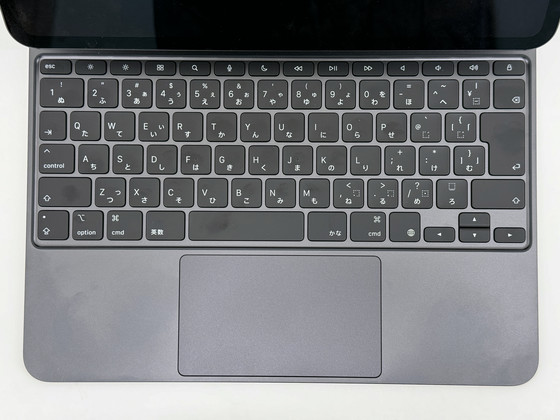
The M4-equipped iPad Pro now comes with a row of function keys.
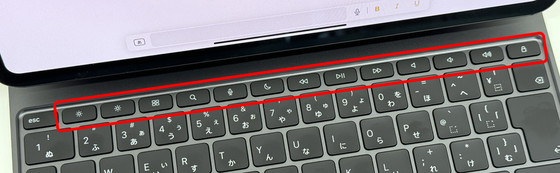
The actual key pitch is 19mm.
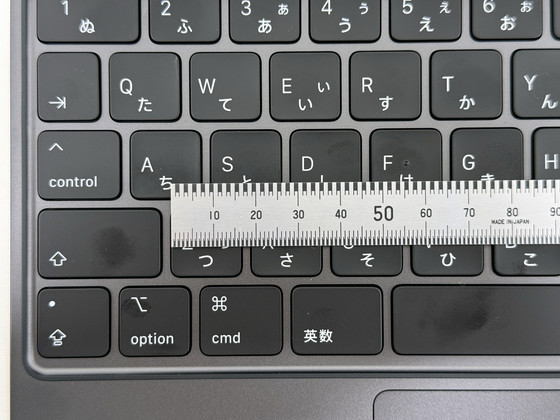
The keystroke was about 1mm.

The keystrokes are shallow, but there is a sinking feeling, and the typing feeling is proper. The sound is 'patapata'-like and hard to resonate, but it may be audible in a quiet room. In the movie below, you can actually type a sentence on the Magic Keyboard, so you can check the sound.
The glass trackpad is wide, measuring approximately 67mm in height and 112mm in width, and has pressure-sensitive touch and tactile feedback, making it very easy to use.

The palm rest is made of aluminum and feels cool to the touch.

The iPad Pro can be used for a variety of purposes, including video editing, image processing, games, watching videos, and web browsing, but if you want to use it for coding or writing text, you will definitely need a keyboard. You can connect a Magic Keyboard for Mac or a third-party wireless keyboard via Bluetooth, but if you use the Magic Keyboard for iPad Pro, you can also use the iPad Pro as a laptop device like a MacBook. Recommended for those who are more accustomed to typing on a keyboard and trackpad than touch operations.
However, by attaching the Magic Keyboard to the 13-inch iPad Pro, which weighed about 584g, the total weight exceeds 1200g, making it difficult to carry around. Although the aluminum frame makes it sturdy and durable, it is also heavy, so it is more portable than carrying it outdoors, so you can work in various places at home.
The Magic Keyboard for the M4-equipped iPad Pro is available for purchase for 49,800 yen (tax included) for the 11-inch model and for 59,800 yen (tax included) for the 13-inch model.
Related Posts:







