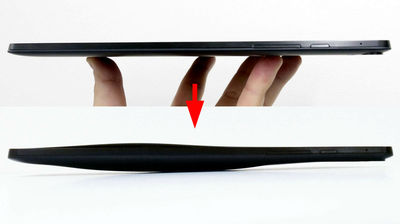I tried sending out a smartphone ``Nexus 6'' whose battery swelled to bread

I have been using '
◆ State of the terminal
Battery expansion has expanded 'Nexus 6'
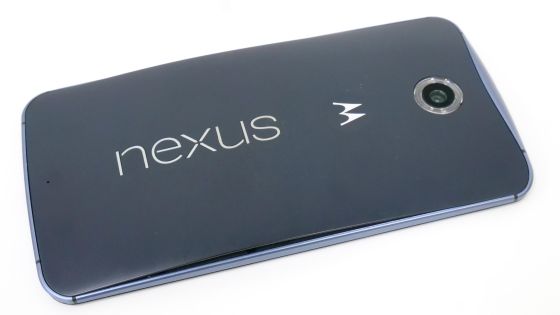
Compared to the image

The back cover was slightly floating on the other side.

From the side of the screen with the screen down, you can see that it is quite hot.

The back cover is raised so that the electronic components can be seen through the gap. The battery may be ruptured, but it is possible that dust or dirt may get inside and cause a malfunction, so I decided to request repairs.

◆I asked Motorola to repair
The
Homepage JP | Motorola
https://www.motorola.co.jp/home
Mouse over 'Support' and click 'For mobile phone'.

Enter the product name 'Nexus 6' in the red box and press the Enter key.

Click 'Customer Service'.

You can contact the support center by phone and email, and this time we will contact you by email. Click 'Email Support'.
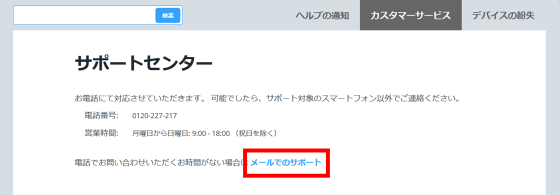
A mail form will be displayed with the product field filled in. Enter your name, e-mail address, IMEI/ESN/MEID Number, subject, and inquiry details and send. I sent the document without attaching it.

After sending an email to the support center, I received a reply in about 1 day. Attach the scanned image data of the document that proves the purchase, such as the warranty or contract at the time of purchase, enter the necessary information and reply. In addition, there is a deadline for replying to the email, and it seems that the inquiry will be invalid after 72 hours have passed since it was received.
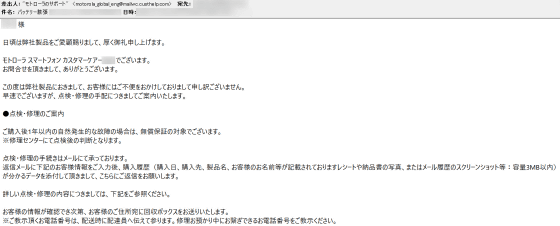
◆ Shipment
About two days after replying to the support center, the box for sending the Nexus 6 was sent.

In the box were cushioning materials, packing procedures, agreements, and slips.

The consent form must be signed and stamped.

For the Nexus 6 to be sent, remove the SIM card in advance. To remove the SIM card, insert a long thin needle into the hole in the red frame...

Take it out.

Wrap the body without the SIM card in a cushioning material and put it in the box.

I will put the Nexus 6 main unit and the consent form in a box and seal it, then attach the slip and send it to Motorola.

◆ Repair completed
After about a week of repairs, the Nexus 6 is back.

Inside was a repair note and a Nexus 6.

The repair price was 7153 yen including tax, including only battery replacement.

Nexus 6 with battery replacement. The front is almost the same as it was before the repair...

The back cover was as tightly closed as the new one. In the past, when I brought the Nexus 6 to the store of Wymobile and asked for repair, I got a replacement, but this time it was a mail repair, so I did not lend the replacement. In addition, at the time of article creation at

Related Posts:
in Posted by darkhorse_log