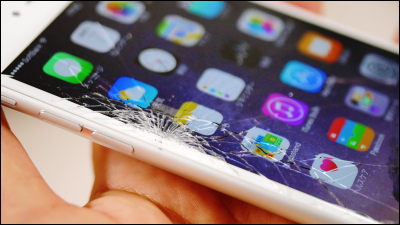The battery of iPhone X suddenly swelled and bent, and it became dangerous, so I tried repairing with AppleCare + privilege `` Express exchange service ''

While GIGAZINE editorial department charged iPhone X wirelessly, I noticed that it was not charged at all. Moreover, there is a sense of incongruity in the hand held, and the battery is swollen if you look closely. Since there is a possibility of an explosion if this is the case, we decided to request repair using AppleCare + 's “ Express Exchange Service ” that we subscribed to at the time of purchase.
AppleCare-Apple (Japan)
The wireless charger that was used is also compatible with iPhone X ' mophie Wireless Charging base '.

And the iPhone X with a swollen battery. It looks like there are no problems when viewed from above ...

From the side, you can see that the other side is expanding.

Next to iPhone X (back), I tried to line up iPhone XS (front) with no abnormalities.

Compared to the iPhone XS (front), the display of the iPhone X (back) has warped ...

It's obvious when you put them side by side. You can see that iPhone X (left) is clearly swollen more than iPhone XS (right).

Because there is a risk of battery explosion, I signed up for AppleCare + when I signed up for this device, so I decided to have my iPhone X replaced using the express exchange service , one of those services. AppleCare + has an 'AppleCare +' item in iPhone 'Settings'-> 'General'-> 'Information' and can be used if it is within the expiration date. The screen is from iPhone XS.
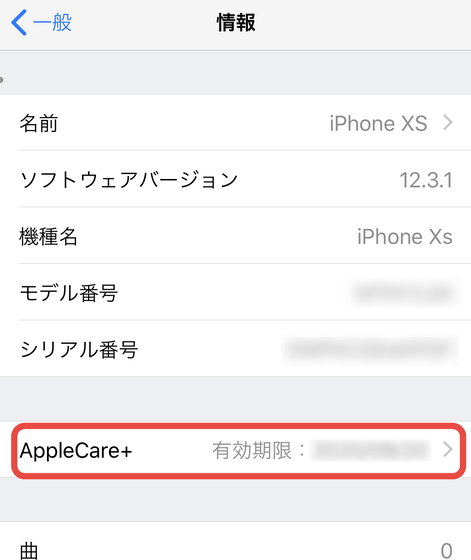
The Express Exchange service accepts applications only by phone, so go to the
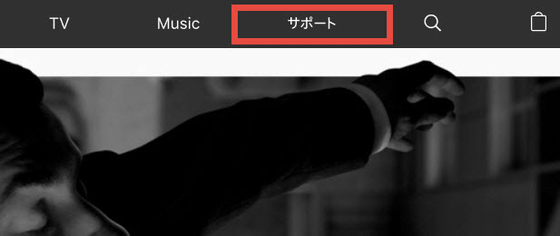
Since it moves to the Apple support page, scroll down the screen and click 'Repair'.

A page for selecting the type of product will be displayed, so click “iPhone”.

As you scroll down the screen, there is an explanation about the express exchange service, so click on 'iPhone Express exchange service' written in blue letters.
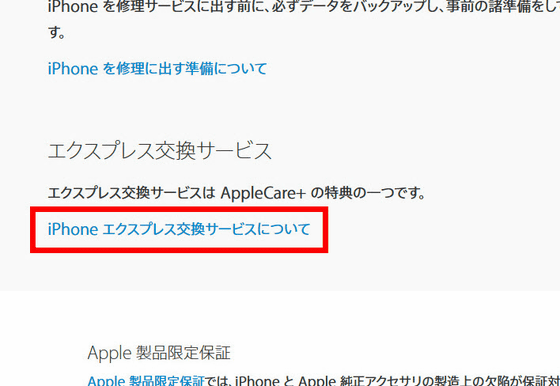
Click “Apply for express exchange service by phone”.

Click 'Asia Pacific' for inquiries from Japan.
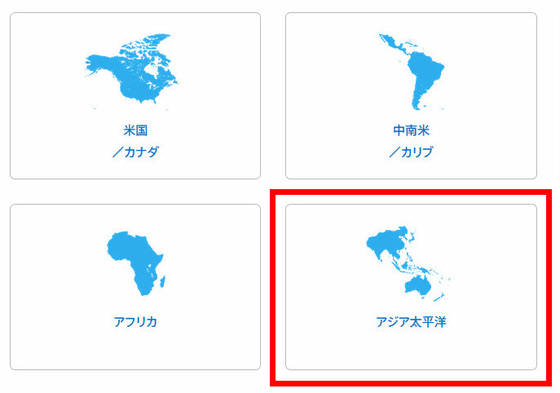
Apply from the phone number when calling from within Japan.
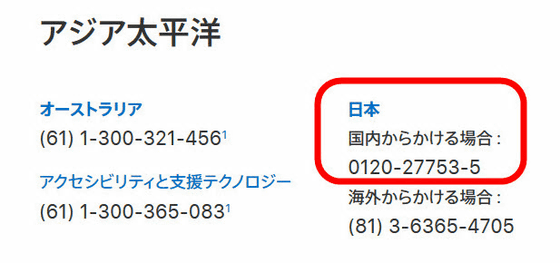
By phone, the Apple ID registered on the iPhone to be repaired by the operator and the serial number or IMEI will be confirmed. The serial number can be confirmed from “Settings” → “General” → “Information”.
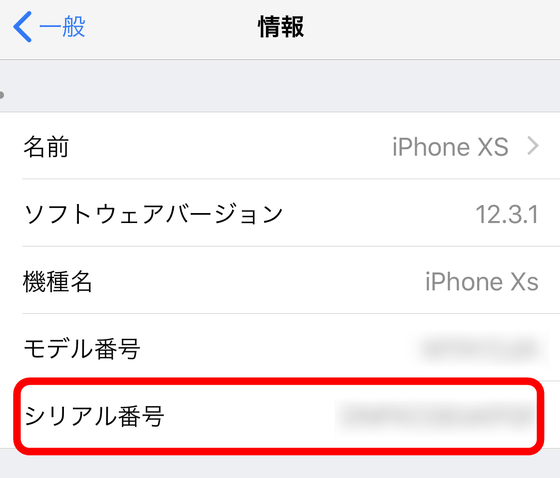
IMEI is described in the item 'Main line' displayed in 'Settings'-> 'General'-> 'Information'.
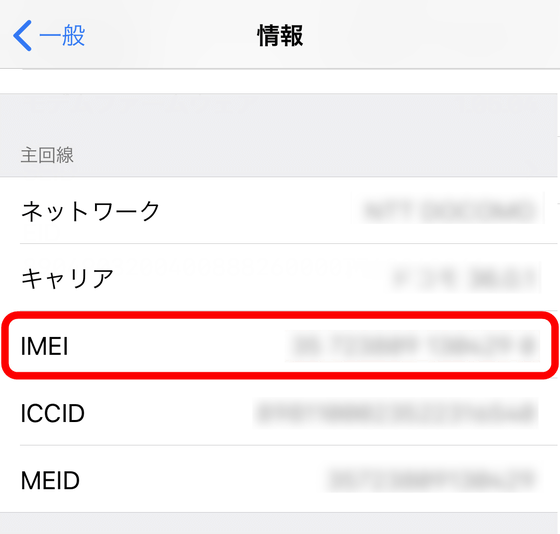
The iPhone X IMEI is also listed on the SIM tray. To check the tray, you can push out the small hole on the side of the iPhone with a slender stick like a needle.

The number written on the tray is IMEI.

After confirmation, the operator will instruct you to turn off Find My iPhone. To turn off “Find iPhone”, tap the account name in the red frame from “Settings”.
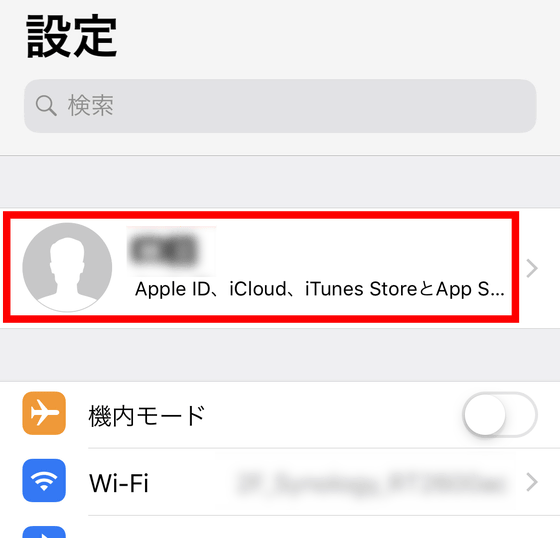
Tap “iCloud”.
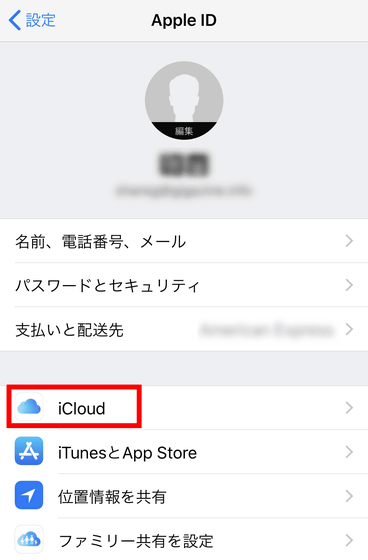
Scroll down and tap “Find iPhone”.
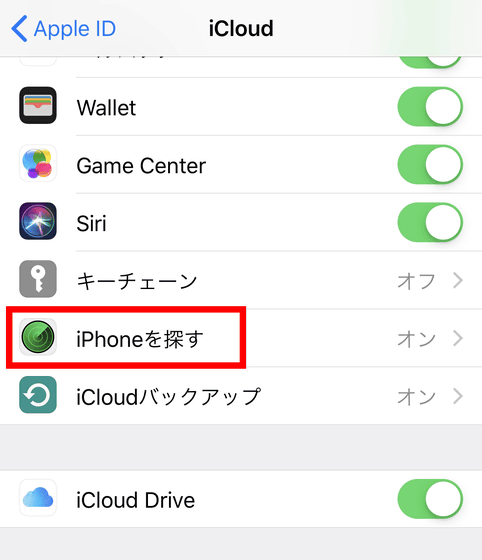
Tap “Find iPhone” in the red frame.

Since password entry is required, enter your password and tap “Turn off” to turn off “Find iPhone”.
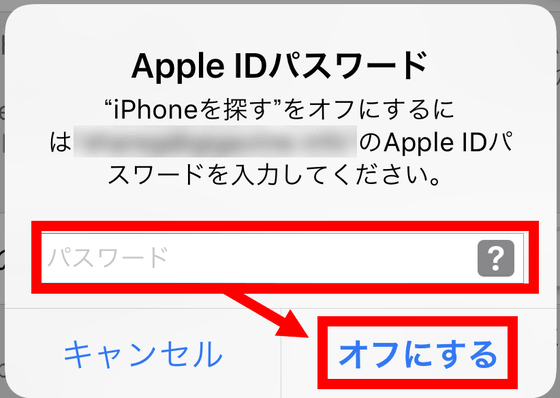
The operator will check whether it has been turned off correctly, and when the check is completed, the price will be explained. If you do not respond to the return of your iPhone, or if it is confirmed that it is submerged or damaged, it seems that you will be charged for up to one iPhone.
Finally, verbally tell the address where the iPhone will be delivered, and the reception by phone is finished. After acceptance, an email for entering credit card information will be sent from Apple. Click “Pay”.
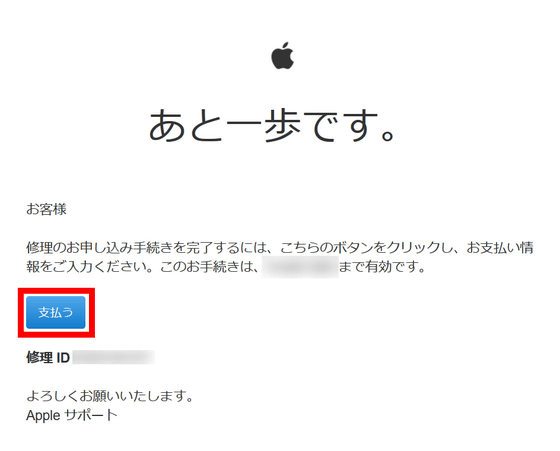
Once you enter your credit card information, your order will be complete and usually a few days after Apple's designated carrier will deliver a replacement iPhone. When you receive a replacement iPhone, give the defective iPhone to the delivery company and return it to Apple. You need to remove the SIM card or iPhone case.

Two days after entering the credit card information, the delivery company came to deliver the replacement iPhone, so I exchanged it with a defective iPhone. In exchange for a battery-expanded iPhone, I received an express replacement service guide, a paper about replacements, and a new iPhone X that was a replacement.
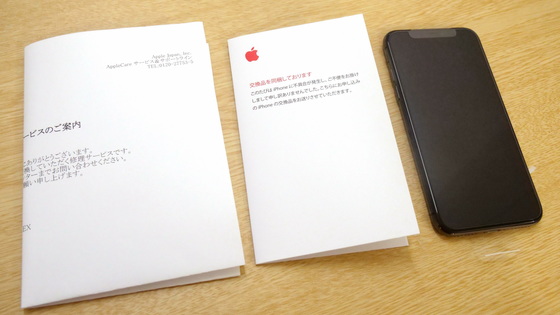
The paper written about the replacement is folded in two ...
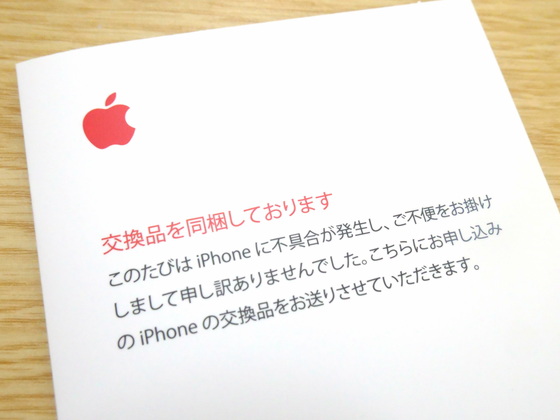
When opened, there was something like a needle to replace the SIM card.
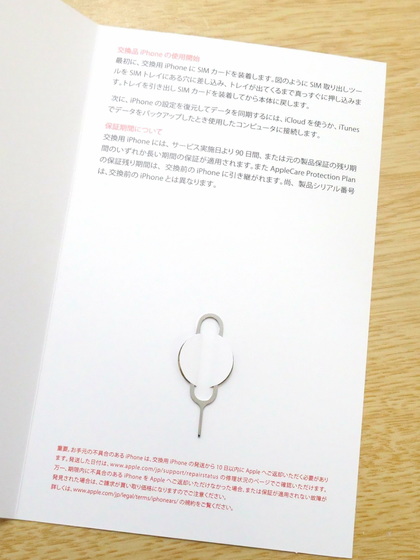
On the back side is written how to change the SIM card.
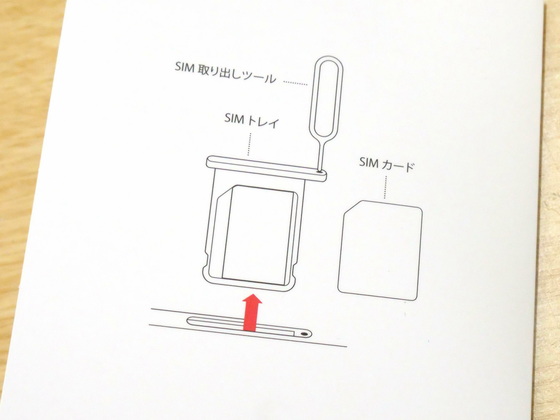
Replace the SIM card.

After completing the procedure of the express exchange service, I got a new iPhone. It is a bit of trouble to verbally tell the operator the Apple ID and address, etc. instead of web input, but it is fast from entering the credit card information until the replacement iPhone arrives, so if the Apple Store is far away or immediately It was a handy service if you wanted your iPhone to be replaced. Note that if you have catastrophic damage, you need to pay for the replacement iPhone.

Related Posts: