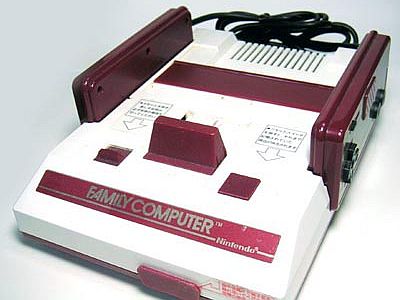I tried to repair Joy-Con of Nintendo Switch which is out of warranty with Nintendo's official online repair

When I dropped the Nintendo Switch from 300 meters above the ground, there
Online Repair Reception | Support Information | Nintendo
https://www.nintendo.co.jp/support/repair/online1.html
Nintendo Switch | Nintendo
https://www.nintendo.co.jp/hardware/switch/
◆ Condition of damage
The one that broke is 'Joy-Con (L) Neon Blue'. The rail part is tilting and coming off, and the cable is sticking out.

The cause was that the main body of the Nintendo Switch to which Joy-Con was connected fell to the floor, and Joy-Con hit the floor and applied force.

Compared to the safe 'Joy-Con (R) Neon Red' (right), you can see that the rail part has tilted considerably.

When I connected it to the Nintendo Switch, it worked, but it was quite difficult to play due to the tilt, and even if I pushed the rail part by hand, it did not seem to be fixed, so I decided to send it for repair.

◆ Online repair reception
First, access the official Nintendo Switch website and then click 'Support' in the upper right corner.

Next, click 'Repair Information (Online Repair Reception)'
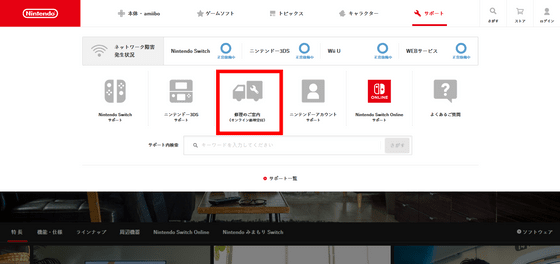
Click 'Online Repair Reception'.

A page explaining the flow of repairs will be displayed ...
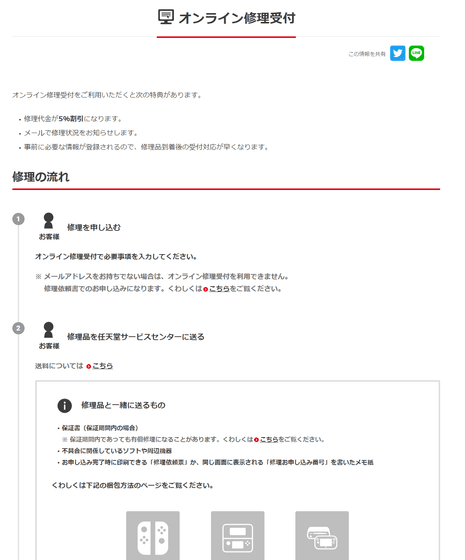
Scroll down and click 'Request Repair'.
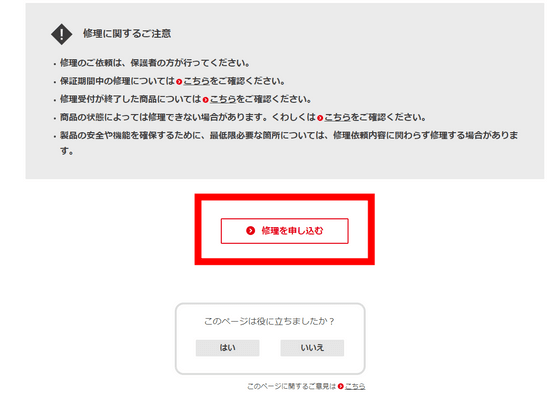
You will be asked to register your e-mail address. Enter your e-mail address and click 'Send'.
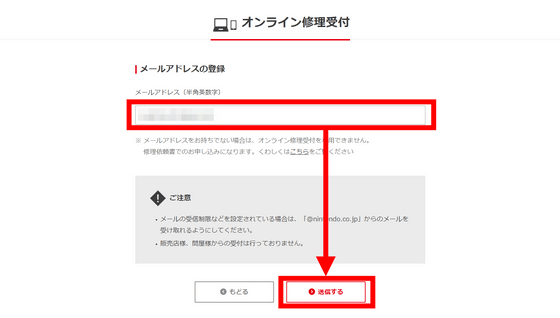
An email like the one in the image below has arrived at the registered email address, so click the URL.
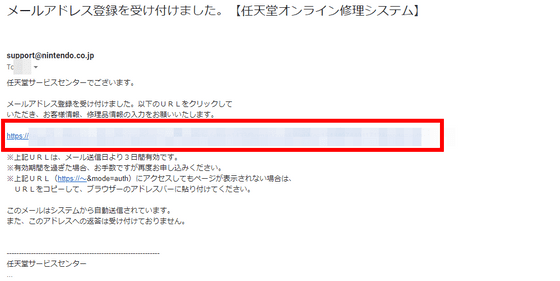
Check 'I agree to the above and apply for repair' and click 'Next'.
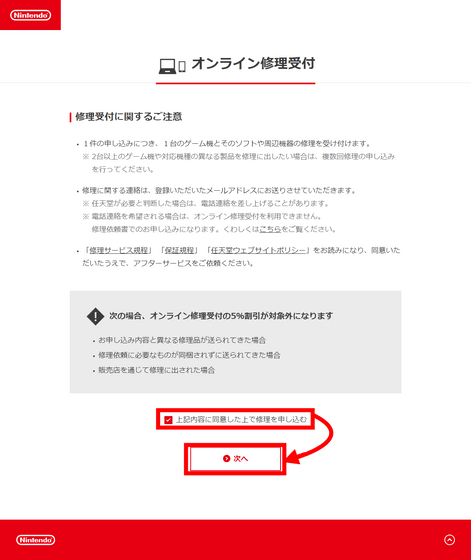
Enter your first and last name and frigana / return phone number and click Next.
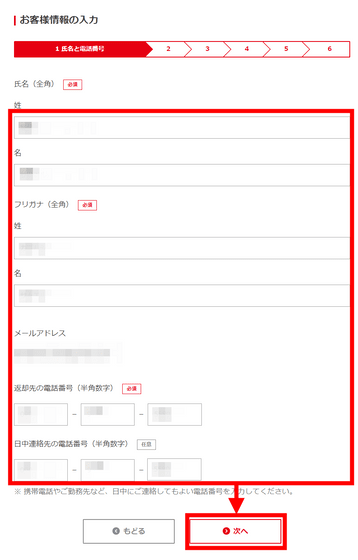
If you enter the zip code and click 'Enter from zip code', the prefecture and town name will be automatically entered. After that, enter 'Chome / Address / Issue' and, if necessary, 'Apartment / Apartment Name' and click 'Next'.
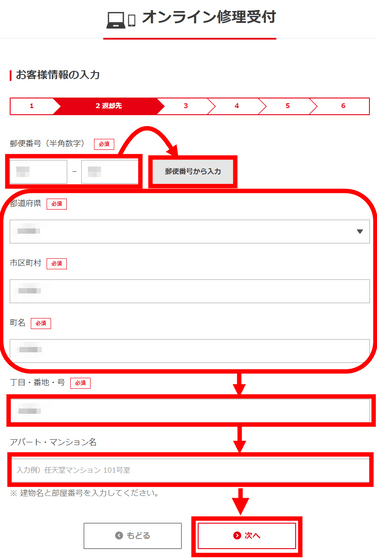
Select 'Nintendo Switch' from the pull-down menu in the 'Repair Request' column.
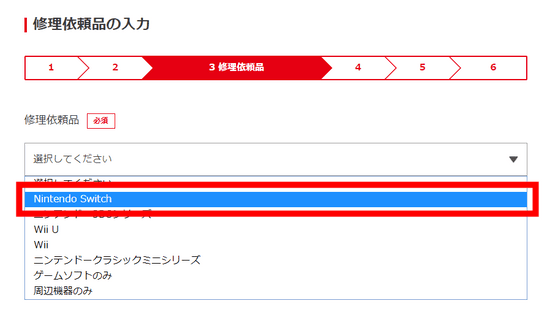
I want to request Joy-Con repair, so check 'Joy-Con' and click 'Next'.
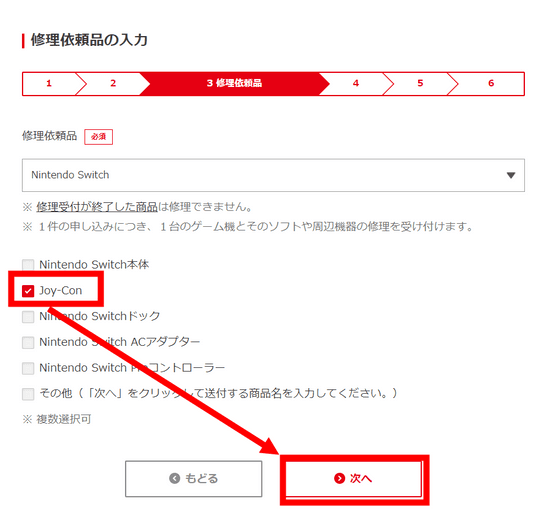
The screen will change to the screen for entering the failure status and symptoms. Enter the defective part and the content of the defect in the '(1) Which part has the defect?' Field.
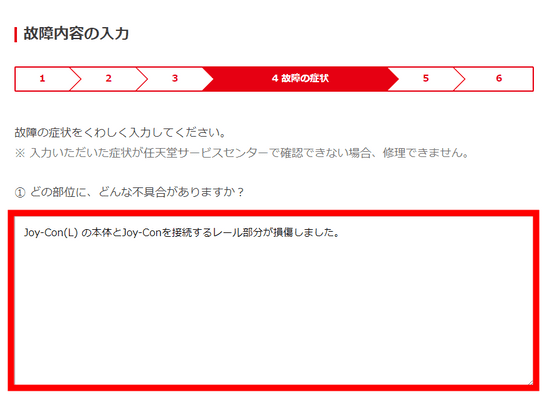
It seems that a software problem was assumed in the input field of '② Timing and conditions when a problem occurs', but if you leave it blank, you will not be able to proceed, so I entered 'Always'.
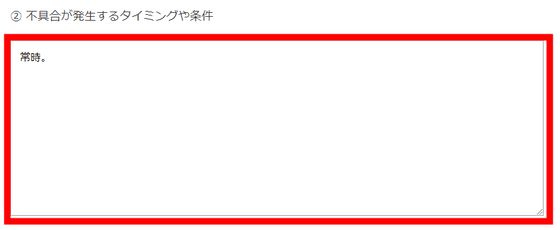
Enter 'None' in '③ Displayed error code or error message' and click 'Next'.
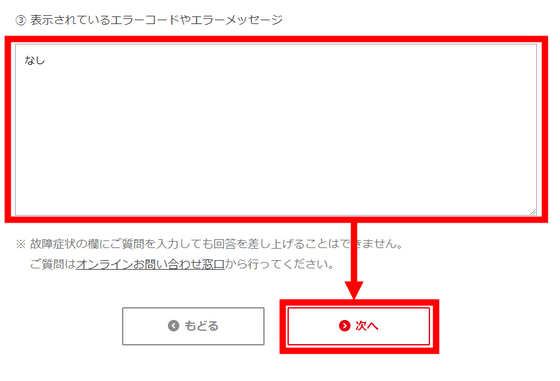
You will be taken to the screen where you can select how much you can get a quote. Since it is not within the warranty period, it is unavoidable that repair costs will be incurred, but it is troublesome that it will cost you enough to buy it again.
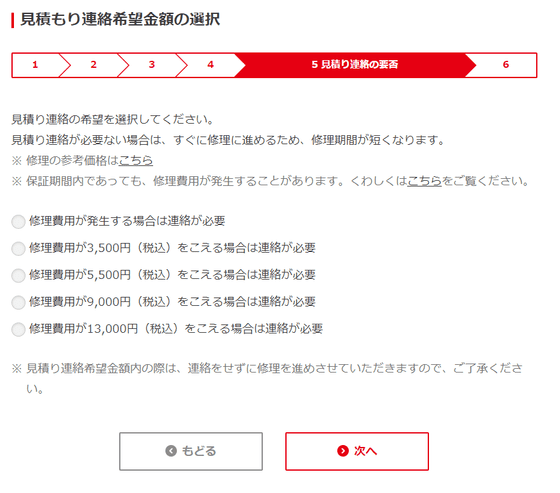
According to
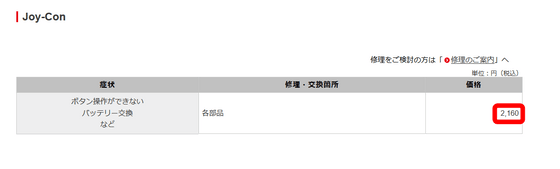
So this time, I decided to get in touch if the amount exceeds 3500 yen, which is the closest to 2160 yen. Check 'If the repair cost exceeds 3,500 yen (tax included), please contact us' and click 'Next'.
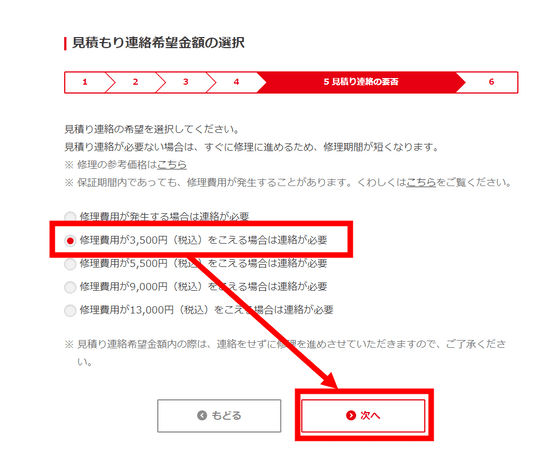
Select the desired repaired Joy-Con delivery time and click Next.

Confirm the request details and click 'Send'.

Click the 'Print out repair request form' button.
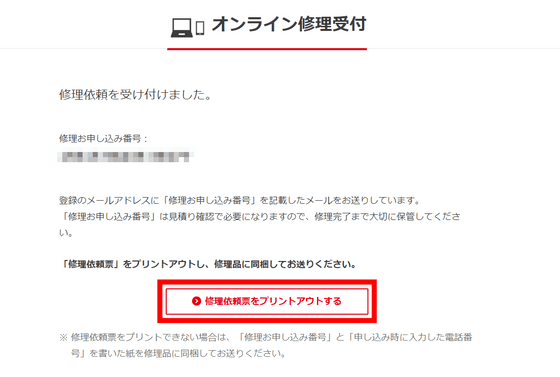
The repair request form will be displayed. Click 'Print' in the upper right to print it. If you do not have a printer, you can use a piece of paper with the 'repair application number' and 'phone number entered at the time of application' written on it.
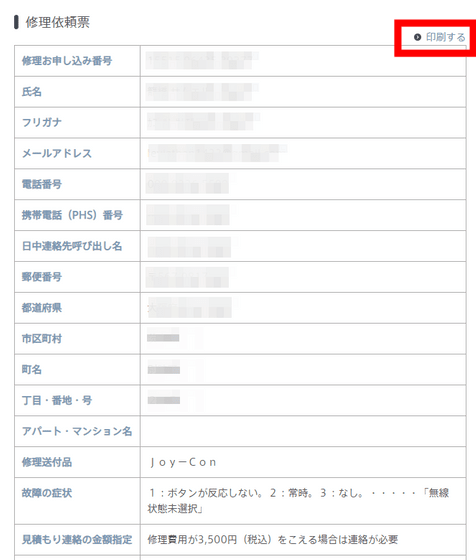
◆ Packing and shipping
We will proceed with the work by referring to '

Joy-Con to repair

Packing material for wrapping Joy-Con

Cushioning material to protect the contents of the box from impact
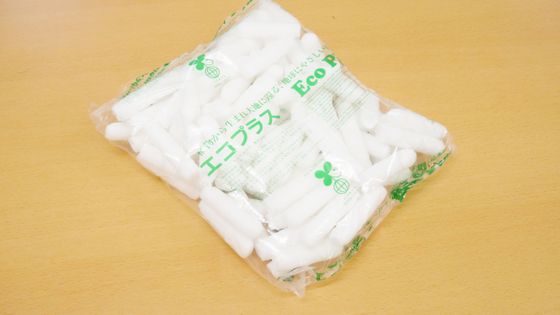
And the repair request form that I printed earlier. If it is within the warranty period, it will be
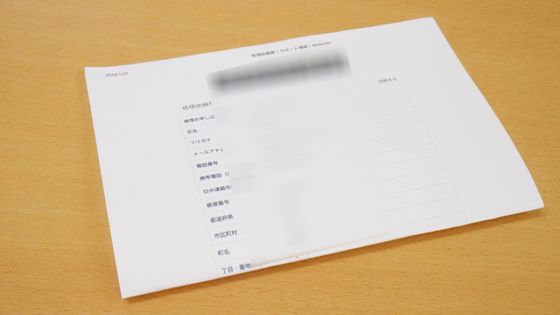
It looks like this when lined up. The box is obviously large, but packing in paper bags or envelopes is not recommended, so proceed with this.

First, wrap Joy-Con tightly with packing material.

If you put cushioning material in half of the box ...

Enter Joy-Con and the repair request form.

If you fill the box with cushioning material ...
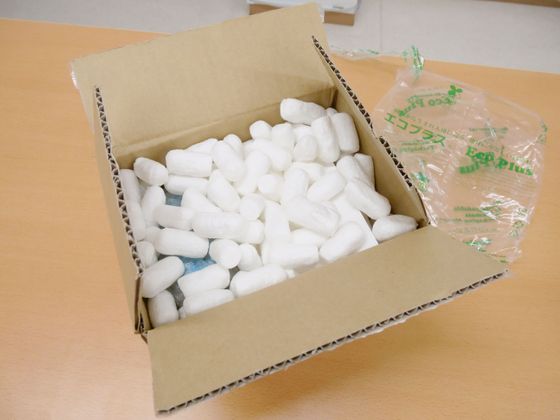
Seal it tightly and you're done.

All you have to do is send it to the Nintendo Service Center in some way. In addition, if it is within the warranty period, it

The acceptance of repair requests was completed 3 days after shipping. The email at that time looks like this.
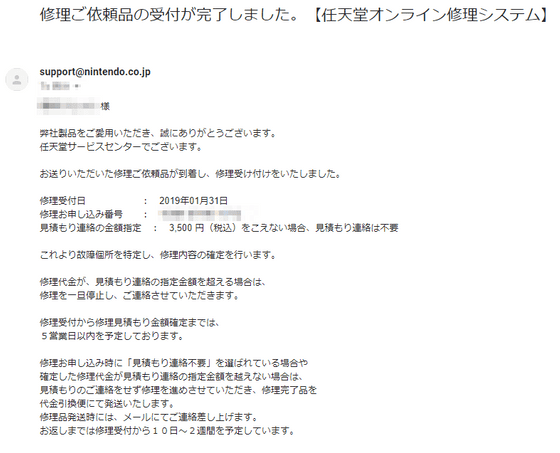
Five days later, an email arrived saying that the repaired product was shipped eight days after it was shipped. The repair cost was 2052 yen including tax. In addition, since the repair cost is paid only by cash on delivery upon arrival, it will be easier to receive it if you prepare to pay the money when the package arrives.
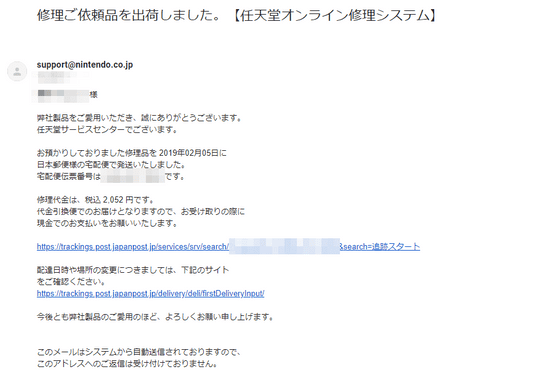
◆ Repaired product arrived
The repaired product arrived the morning after the email that it was shipped.

When I opened the box, it was clogged with cushioning material.

When I took it out, I found Joy-Con wrapped in packing material, a repair statement slip, and information about the repaired product.
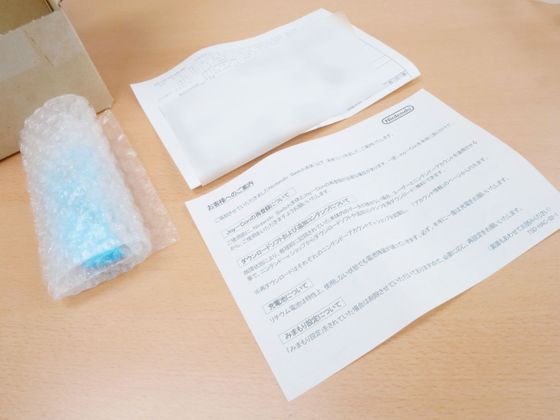
The repair statement listed the replaced parts. 'Joy-Con repair cost B' 'Joy-Con L under exterior neon blue' 'Analog stick' 'Rail connector L unit neon blue' is 100 yen for 4 items. The analog stick was replaced because a failure was found during repair.
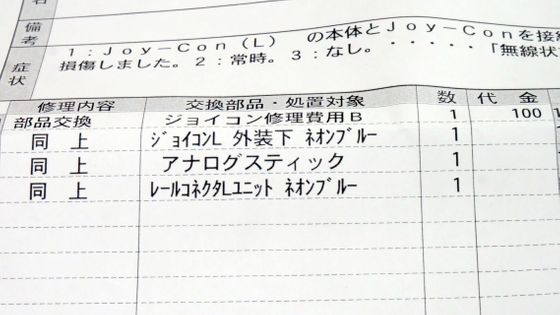
The technical fee was 1900 yen, and the total repair cost was 2052 yen including the discount for online repair reception. If you look at the communication column, you can see that the damaged parts and the damage situation are written, and that they found a failure of the analog stick that was not noticed before the repair and replaced the parts.
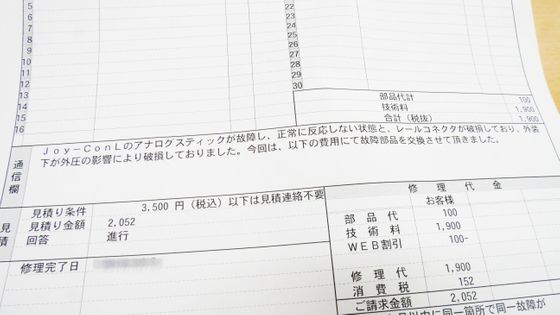
I will take out Joy-Con from the packing material.

The rails are tilted properly and the cables do not stick out.

If you compare before and after repair, you can see the difference in one shot.


When you connect it to the main unit, you will hear a click and a pleasant sound.

I was able to play without problems.

◆ Summary
Before sending it out for repair, I was wondering whether to buy a new one because it would take time, but when I actually tried it, I entered the condition of the failure and the address and name in some input forms, and then I just packed it and sent it. was. It took about one week, and the total cost was 648 yen for shipping and 2052 yen for repair, for a total of 2700 yen (tax included). When I try to buy a new Joy-Con, Nintendo's official online store ' Joy-Con (L) Neon Blue ' is out of stock at the time of writing the article, and 'Joy-Con (L) Neon Blue' on Amazon.co.jp When I tried to buy the Joy-Con left and right set including the above, it was 7766 yen including tax, so the cost was cheaper if I repaired it.
Related Posts: