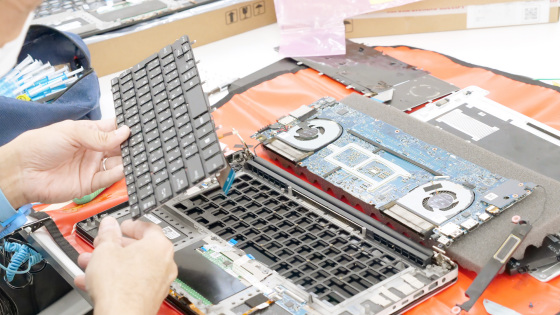I had my broken VAIO notebook PC repaired for free, so I summarized the necessary documents and the time it took for the repair.

The GIGAZINE editorial department uses PCs from various manufacturers as editing work PCs. My VAIO notebook PC '
·table of contents
◆1: Symptoms are like this
◆2: Prepare documents showing that the product is within the warranty period
◆3: Procedure for applying for repair
◆4: Flow from shipping to completion of repair
◆5: Repair results
◆6: Summary
◆1: Symptoms are like this
Since purchasing VAIO SX12 in July 2021, I have used it for editing almost every day. There were no particular problems for two years after purchase, but the fan sound, which was normally a constant loud 'fur', changed from around October 2023 to a waving sound called 'fan fan fan'. . As a result of continuing to use it without taking any particular measures while feeling that something was wrong, an issue occurred on November 19, 2023 that caused the entire system to become extremely slow. If you play the following movie taken when the problem occurred, you will see that it takes quite a while to start the web browser.
Movie showing slow operation of failed VAIO SX12 - YouTube
The CPU usage rate when the problem occurs is like this. I can't use the CPU at all.
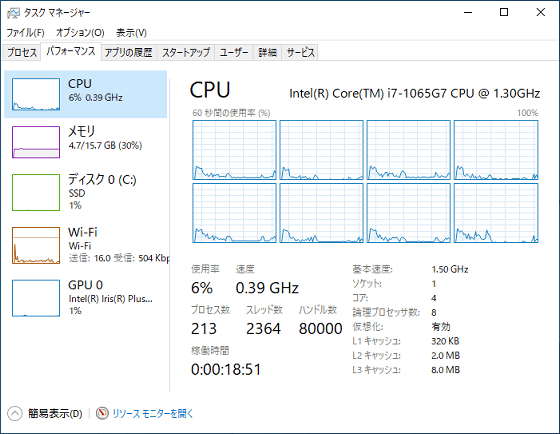
Since I could not hear the sound of the fan even when I put my ear close to the exhaust port, it was determined that the fan had malfunctioned and stopped working, and its performance was being restricted to prevent the CPU temperature from rising. I decided to contact VAIO and have them repair it.

◆2: Prepare documents showing that the product is within the warranty period
The VAIO SX12 that broke down this time was subscribed to ``VAIO Store 4-year PC Anshin Support,'' so if you have the warranty card or documents showing that you are subscribed to ``VAIO Store 4-year PC Anshin Support,'' the warranty will apply. After thinking about it, I prepared the 'warranty card that came with the package' and the 'purchase statement/delivery statement.'
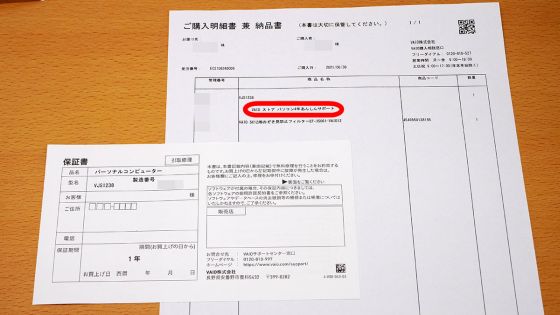
When I checked the ``Free Repair Policy'' written on the back of the warranty card, I found that if the ``Date of Purchase'' and ``VAIO Retailer'' were not listed on the warranty card, I would not be able to receive a free repair. .
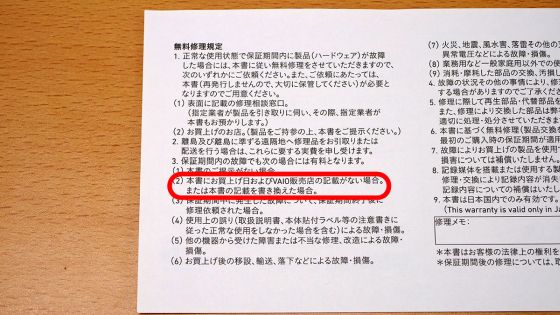
I bought this VAIO SX12 from the VAIO official online store, but the warranty does not mention the ``date of purchase'' or ``VAIO retailer.'' I am in trouble if I cannot receive free repairs even though I am a member of the 'VAIO Store 4-Year PC Anshin Support', so even if the 'date of purchase' and 'VAIO store' are not written on the warranty card, I will receive free repairs. I decided to contact VAIO to see if it would work.
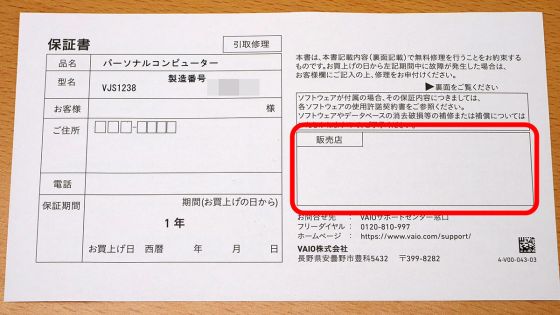
When I accessed the VAIO
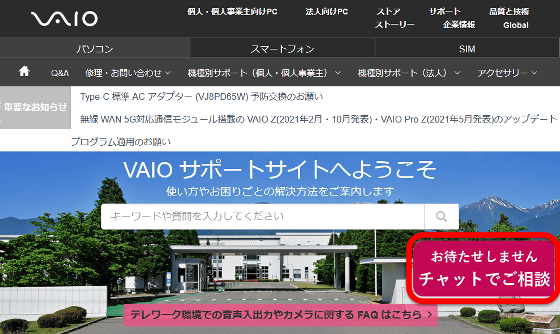
The chat screen looks like this. At first, an automatic response will ask you some questions, so answer them.
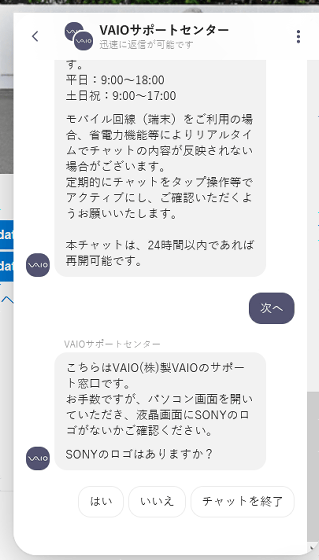
At the end of the automatic response, I was asked to enter the details of my inquiry, so I wrote in that the fan was not working and that the ``date of purchase'' and ``VAIO store'' were not listed on the warranty card.
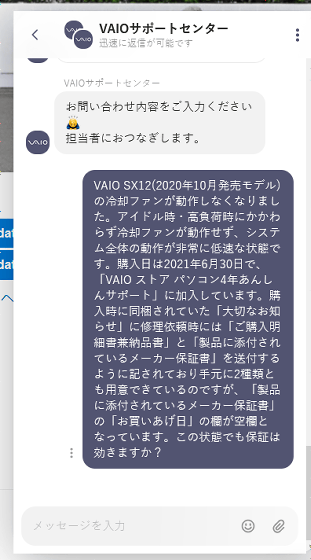
I was then connected to the person inside, and received a reply that said, ``A warranty card is not required, and the warranty will be valid as long as you have the PC itself, an AC adapter, a power cord, and a purchase statement/delivery note.'' Ta.
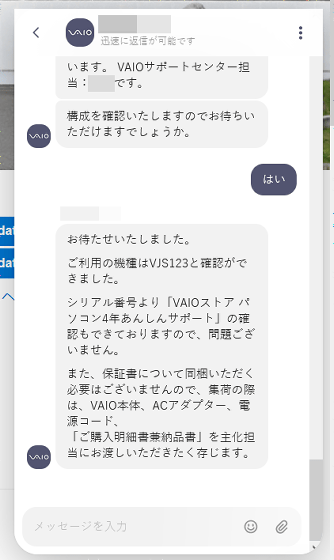
So, I decided to prepare the ``PC body'', ``AC adapter'', ``power cord'', ``purchase statement and delivery note'' and apply for repair.
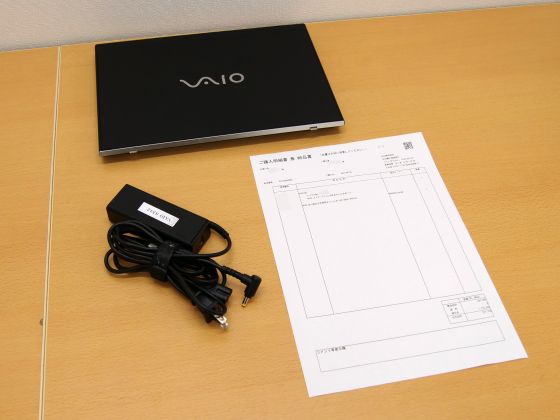
◆3: Procedure for applying for repair
To apply for repair, first access the link below.
Repair consultation (confirm terms and conditions) | Contact information | VAIO Corporation Support
Once you access the repair consultation screen, scroll down while checking the terms and conditions.

Check the agreement and click 'Web application'.
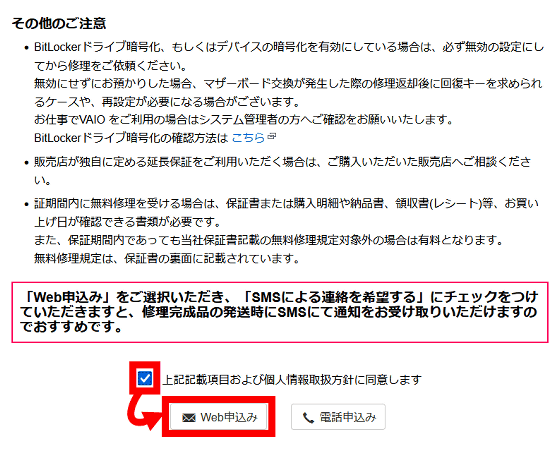
Next, click the button that corresponds to the model you want to repair. The VAIO SX12 that I want to repair this time is a model for individuals, so I clicked on 'Go to the application form for models for individuals and sole proprietors.'
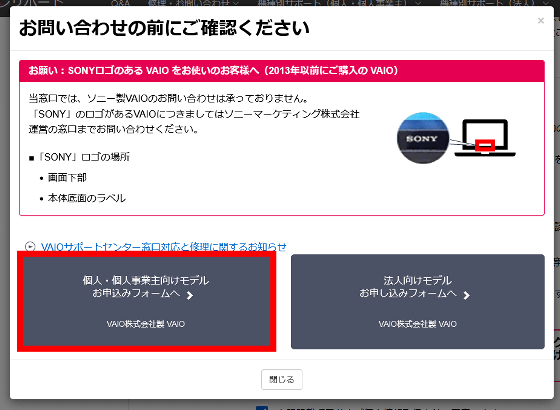
When the application form is displayed, enter the model name, serial number, email address, phone number, etc. to proceed with the application.

Once your repair application is complete, an email from the support center will be sent to the inbox of the email address you entered. Click the information confirmation URL included in the email to access the repair status confirmation screen.
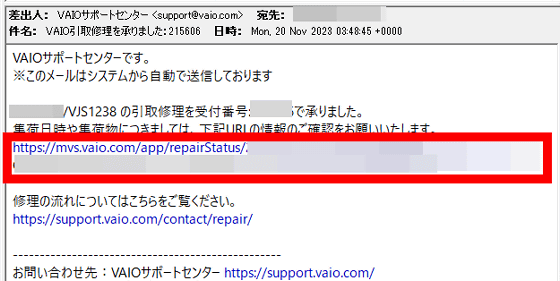
The repair status confirmation screen looks like this. You can check the current status by accessing this screen.

◆4: Flow from shipping to completion of repair
The person in charge came to pick up the package at the time I specified when I applied, and I handed over the PC, AC adapter, power cord, and purchase statement/delivery note. There is no need to prepare cardboard boxes etc. as the person in charge will prepare them for you.

The PC was handed over to the person in charge on Tuesday, November 21, 2023, and arrived at the repair center the next day.
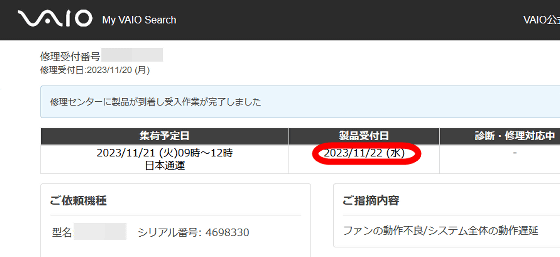
After that, diagnosis began on Monday, November 27, 2023.
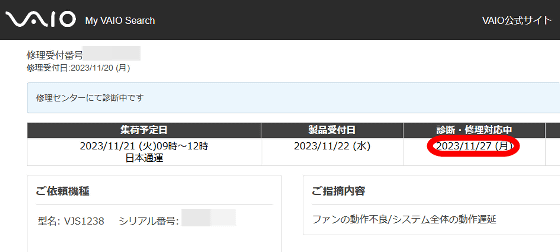
A few hours after the diagnosis started, I received an SMS informing me that there were some things to check. Tap the URL included in the message.
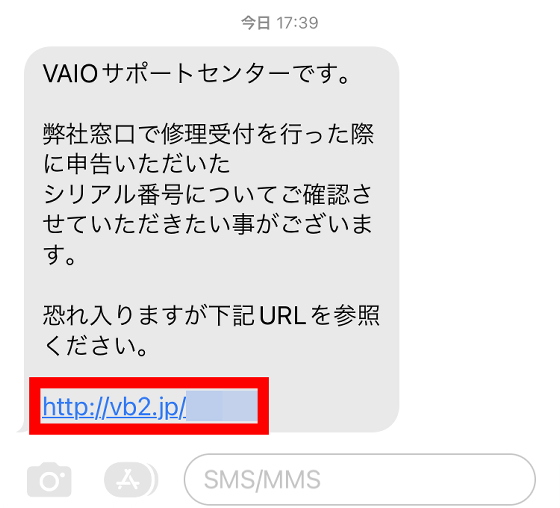
The inquiry was that ``the verification process cannot proceed because the PC is password protected.'' We'll send you your password instantly.
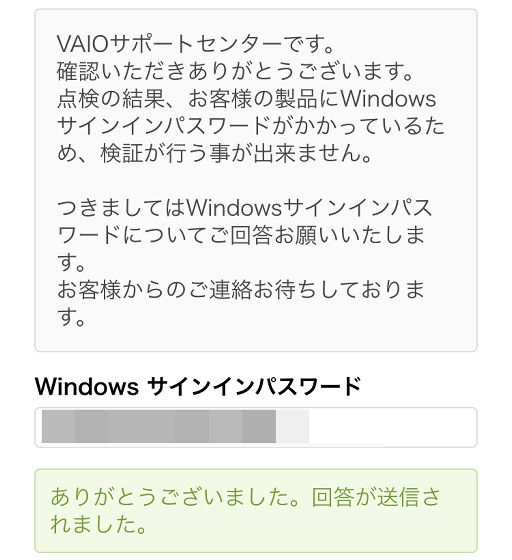
On Friday, December 15, 2023, I received notification that the repair was completed and that it would be shipped.
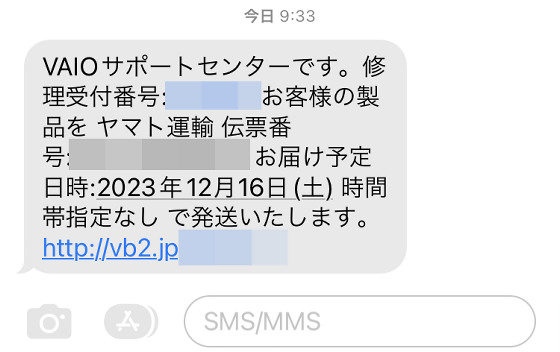
Delivery is handled by Yamato Transport. I was able to check the invoice number via SMS or the repair status confirmation screen.

◆5: Repair results
The repaired VAIO SX12 arrives at the editorial department.

Inside the box, in addition to the ``PC body'', ``AC adapter'', ``power cord'', ``purchase statement and delivery note'', there was a ``service statement'' and ``replacement parts statement''.

The 'Service Statement' includes costs and contact information. This time, the repair was free of charge because it was within the warranty period and the failure was unintentional. There were also no pickup or delivery fees.
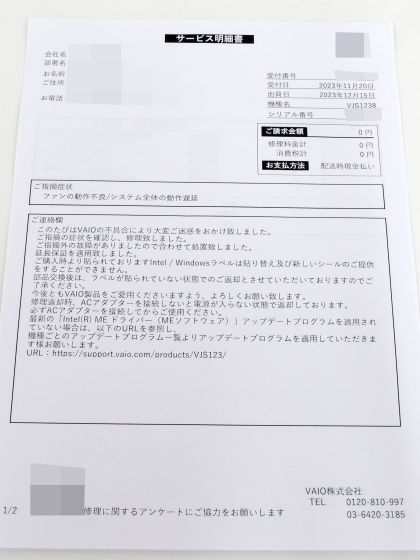
The contents of the 'replacement parts details' are as follows. In addition to the motherboard, it seems that the palm rest with integrated keyboard has also been replaced with a new one.
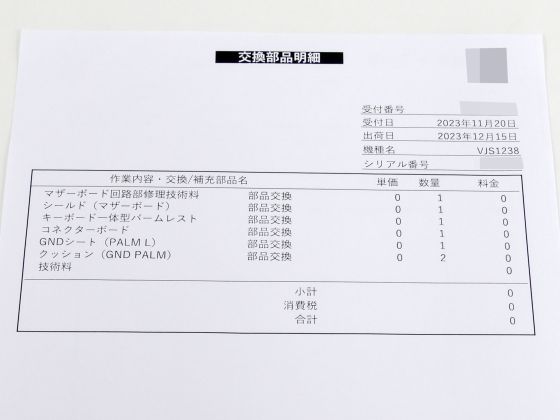
When I started it up, the fan worked without any problems, and various software started working as before. I have already edited several articles using VAIO SX12, but no problems have been identified.

◆6: Summary
When I sent my VAIO SX12 in for repair, I found that there was no waiting time for chat support, and the repair application page was easy to understand and there were no difficult points. However, it took more than three weeks from the time it arrived at the repair center on Wednesday, November 22, 2023 until the shipping date, Friday, December 15, 2023, so when you send your VAIO in for repair, it will take a long time. You need to be prepared for that.
◆Forum now open
A forum related to this article has been set up on the GIGAZINE official Discord server . Anyone can write freely, so please feel free to comment! If you do not have a Discord account, please create one by referring to the article explaining how to create an account!
• Discord | 'Have you ever requested a repair from a PC manufacturer? How many days did the repair take?' | GIGAZINE
https://discord.com/channels/1037961069903216680/1186960877631569950
Related Posts: