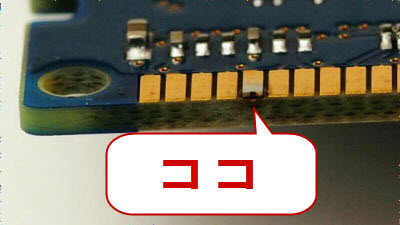Intel's barebone kit 'BXNUC10I7FNH' was broken, so I sent it for repair.

The Intel barebone kit ' BXNUC10I7FNH ' used in GIGAZINE stopped responding at all even when the power switch was pressed one day. No matter what I did, there was no sign of improvement and I had to send it for repair, so I decided to have it repaired with the support of Intel.
Intel® NUC 10 Performance Kit-NUC10i7FNH
First you need to file a repair request with Intel support. To do this, you need to create an Intel support account, so go to the support account creation page . Enter your name, email address, username and password, and select your country and language. Then enter your phone number and click Next Step.
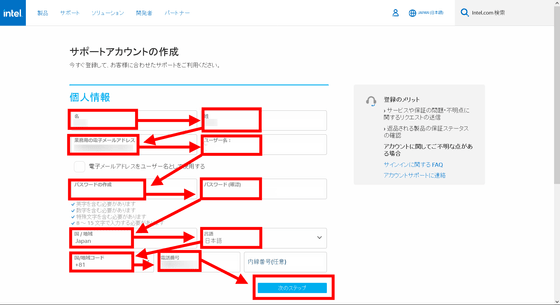
Click 'Send'.

Registration is now complete. I heard that a verification email has arrived, so when I confirm it ...
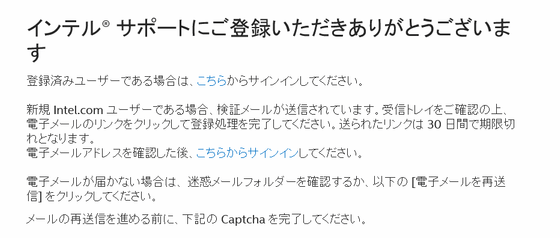
I received an email like this. I tried to click the link according to the instruction 'The following operation is required' in the email, but the link is not displayed, so I accessed the URL linked to the character 'URL'.
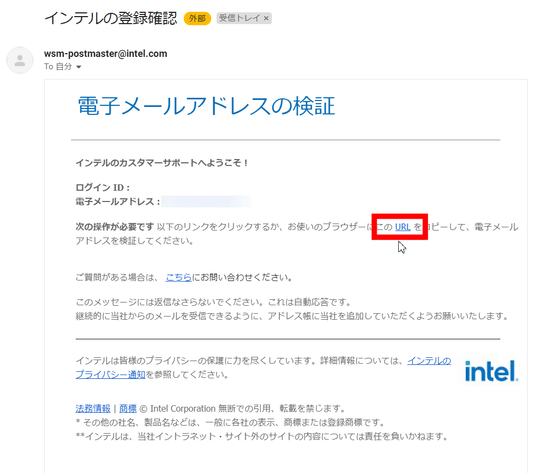
Then, it was displayed that the e-mail address was confirmed as follows.

Then apply for a repair request. While logged in to your support account, go to Intel's
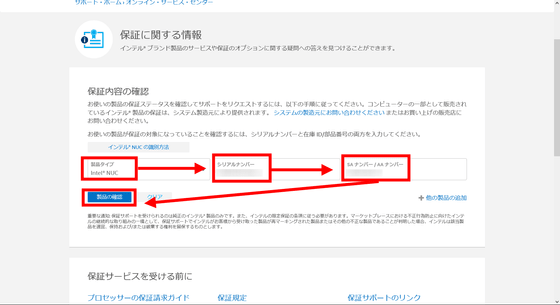
Candidates for products that match the conditions are displayed, so select the correct one ...
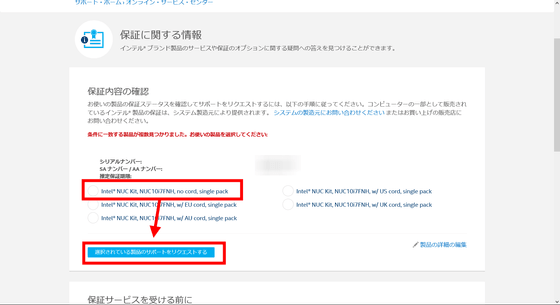
Click 'Request support for the selected product'.

Since 'Product or service you already own or use' and 'Identify part number or serial number' are selected, just click 'Next step: Request'.
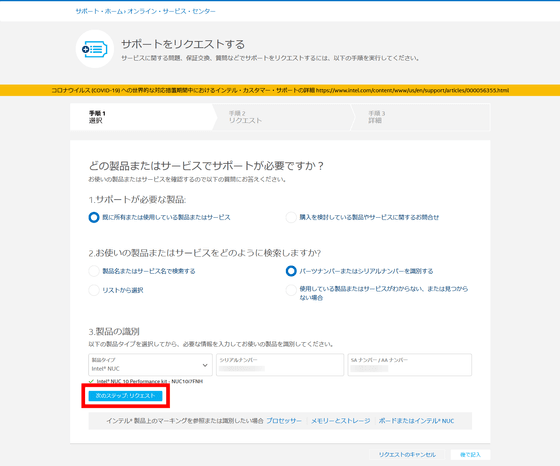
Select 'Problems at startup', which is the problem that occurred this time ...
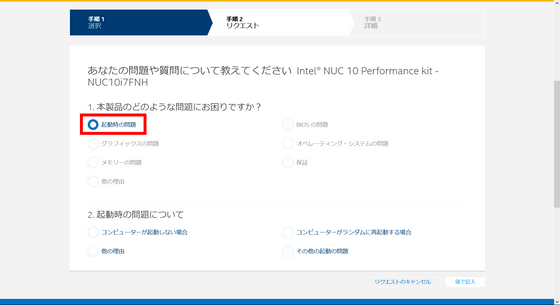
Select 'Computer does not start problem'. Describe the problem and click Next Step: Details.
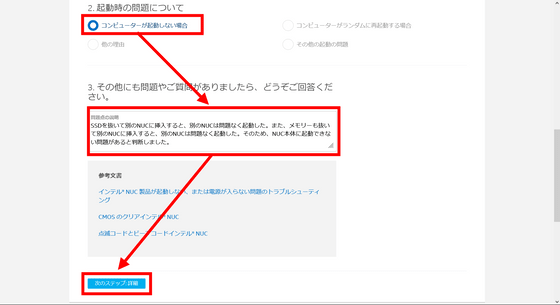
From top to bottom, 'Details of the problem and explanation of troubleshooting procedures' 'Is it a digital signage problem' 'How are you using the NUC' 'BIOS version' 'OS version' 'SA number or AA number' Enter the 'serial number'. Attach a file to help you with your support, select whether to participate in the Customer Satisfaction Improvement Program, and then click Submit Request.
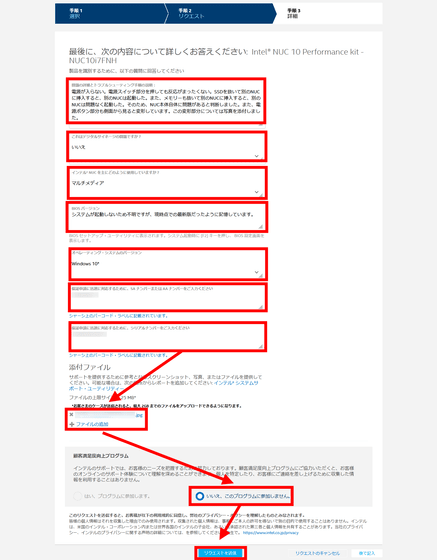
Then, the following transmission completion screen will be displayed.
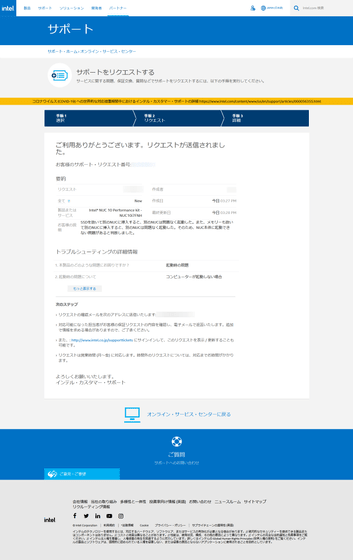
You will then receive an email from Intel Customer Support to receive your request. All subsequent exchanges were done by email.

Approximately 1 hour and 30 minutes after the first request receipt email, I received an email from an Intel representative. The contents of the email are mainly as follows.
・ Confirmation of product information that requires support
・ Providing a photo of the label on the bottom of the product and a purchase certificate
・ Fill in applicant information
・ Operation check
To deal with this, first of all, with a photo of the bottom label ...

Take a screenshot of Amazon's receipt as a purchase certificate and attach the two to the reply email.
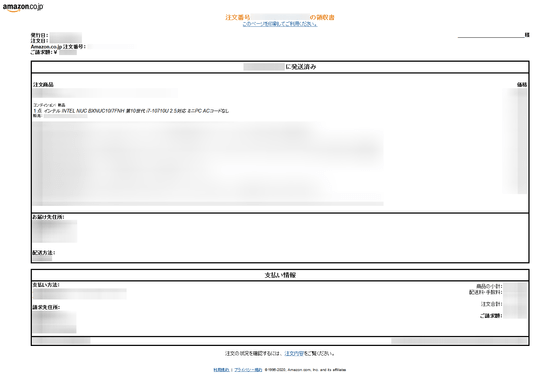
Enter your name, zip code, and address as applicant information. Check the operation one by one, such as 'Is the fan working?' Instructed by Intel, and send an email with the result. Then, in a subsequent email, Intel instructed me to try 'reset the BIOS settings by removing the jumper pin', and if that doesn't help, try 'recovering the BIOS with a BIOS file'. However, trying as directed by Intel did not improve the situation.
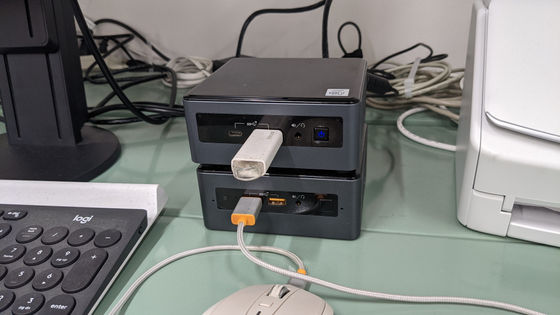
After sending an email stating that the situation did not improve, I received an email from Intel stating 'I will respond by replacing or refunding the product'. When I contacted him to exchange it, I received an email with the following shipping instructions. Then, according to Intel's instruction to 'pack the defective product with a copy of this email and write the case number on the outside of the box', we packed and shipped the BXNUC10I7FNH. However, I overlooked Intel's instruction 'Please remove the memory module and drive and keep it by the customer', and returned it with the SSD and memory attached. 'If the product is returned with a defective product during warranty replacement, Intel will not be able to return these components to the customer,' so the SSD and memory that you forgot to remove will not be returned. It is mandatory to remove the components before shipping.
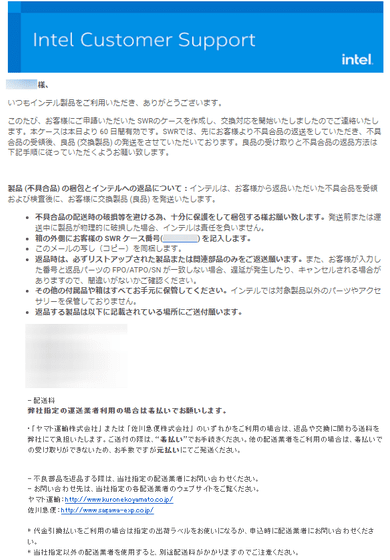
I received a 'product receipt' email the day after shipping and a 'new shipment' email the day after, and received a new BXNUC10I7FNH on the 4th day after shipping. There was no cost for this repair.
Related Posts:
in Hardware, Posted by log1p_kr