Since the battery of Nexus 9 has swelled, I contacted Google and exchanged it for a new one
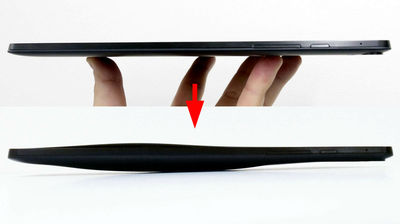
One of the rechargeable batteries, Li-ion battery boasts lightweight & high voltage, it is often used for smart phones, tablet PCs, notebook PCs that are required to be portable. On the other hand, when overcharging or rapid charging is repeated, it deteriorates severely, and as a result the battery itself may expand, explosion and fire may occur. Even recentlyBattery expansion problem broke out on iPhone 8 PlusRiGalaxy Note 7 which had reported numerous explosions and fire occurred immediately after release was discontinuedThere was also a series of news, GIGAZINE made an article.
In the editorial department of GIGAZINENexus 9's 16GB / Wi-Fi modelIt was deferred. Although it was a reliable presence to let you know the weather and a bit of news on that day, one day on September 2017, when I looked at Nexus 9, I noticed that the fluorescent light reflecting on the screen was greatly distorted.

When seen from the side, it is obviously swollen and plump.

View of Nexus 9 from charging port at the time of review November 2014.

Looking at Nexus 9 in three years from the same direction obviously the right part is curved.

The following images are seen from the left side when reviewing.

When looking at the figure as of 2017 as a whole, the back is distinctly expanded.

It is seen from the corner of the right side surface in 2014.

You can see that the screen floats at the back of the right and the gap is visible.
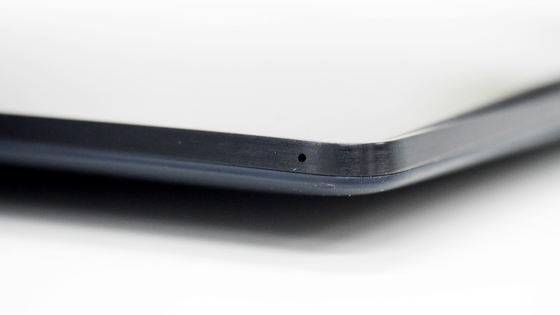
This is an image taken away from the right side surface at the time of review.

Nexus 9 now has a gap floating as the screen floats unexpectedly. It seems that the main body is floating slightly due to the expansion of the back.

When turning on the power to try, the backlight leaked from the gap between the floating screen and the main body.

I had a quick response to Google's support, and I decided to exchange Nexus 9. And two months after expansion, in mid - November 2017 a brand - new Nexus 9 came to the editorial department at last.

Through this case, we summarized what we needed and cautioned to quickly receive Google support.
1: Request telephone support from the main unit
Where do I call the support, at the beginningNexus HelpI checked it by referring to it, but it took quite a bit of time to figure out if it was a web page. But if you request phone support from Android terminal you can contact in one shot. First, select "Support" from Android "Settings" and tap "Phone".
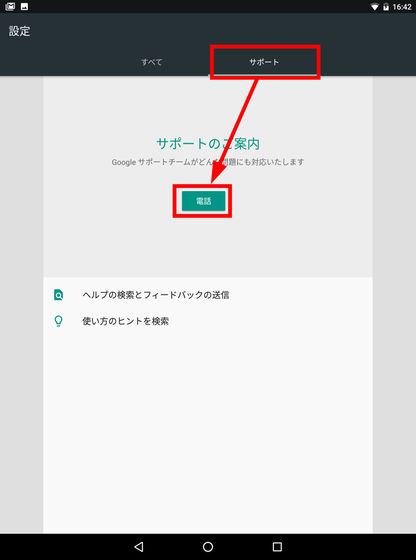
After that, after entering your name, phone number and specific situation, tap "Request call on phone" at the top right. If it is daytime on weekdays, a phone call has arrived in a few minutes after requesting it. From then on you will exchange through the phone.
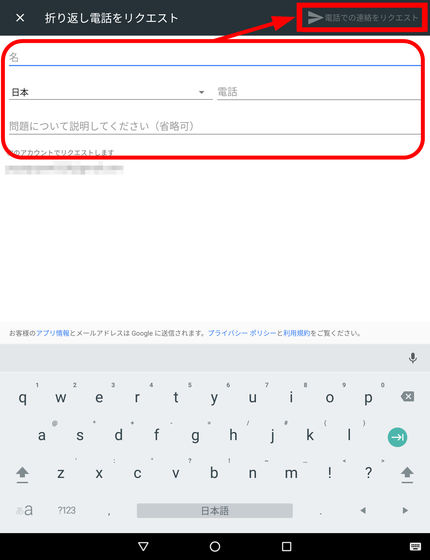
2: Check the serial number of the main unit
Since you need the serial number of the main body when you receive support, it will be smooth if you look it up in advance. The serial number is printed on the outside box side of Nexus 9.
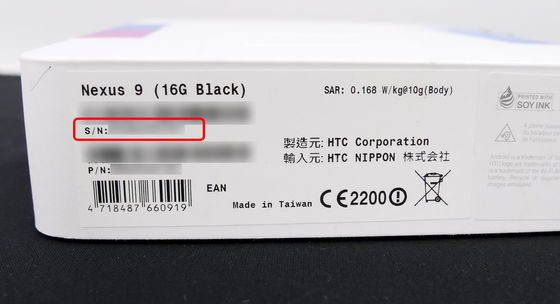
You can also check from the terminal. Open Android settings, tap "All" and tap "Tablet Information".
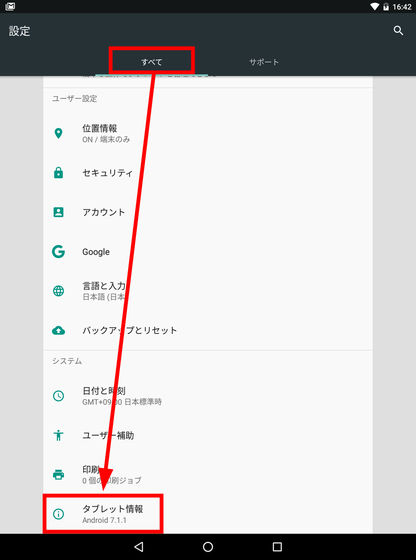
Then tap "Device status".
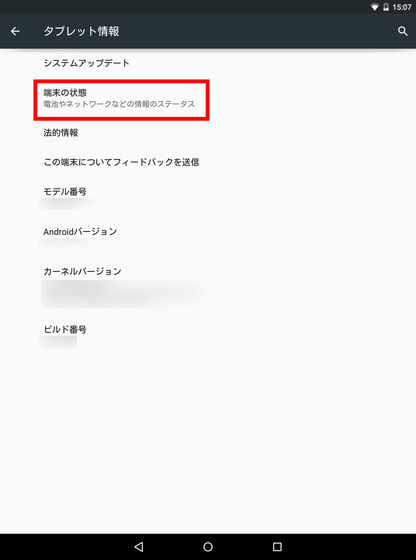
The serial number will be displayed. It is ok if you write this down.
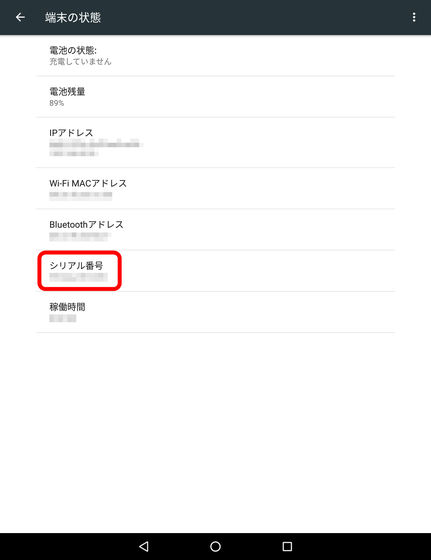
3: Know the mail address and credit card type and number used in the Google Store in advance
The type of email address and credit card used in the Google Store and the last four digits are always used for personal confirmation. For that reason, if you have frequent interactions, you can temporarily store them in a memo so that you can exchange smoothly.
4: When replacing, check if there is inventory
Nexus 9 finished manufacturing in May 2016I was in a state with little inventory. It took about a month to secure inventory this time, and I sent you overseas to Nexus 9 for replacement.
5: Confirm the address of the registered destination firmly
In addition, this time, it has happened that it will not reach nearly a month after having secured inventory. The GIGAZINE editorial department has moved in 2014, but because the address has changed at that timing, there are multiple destinations registered in the Google Store. There was a mistake in the registered address, and we spent considerable time on the confirmation work. When I asked Google by phone, I was unable to delete my old address or the wrong entry, "I am currently designing a specification that can not be deleted, but since there are many voices that I want to delete, improvements are under consideration" It was.
Related Posts:
in Hardware, Posted by log1i_yk






