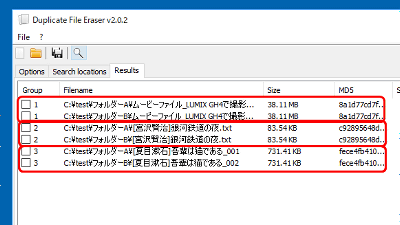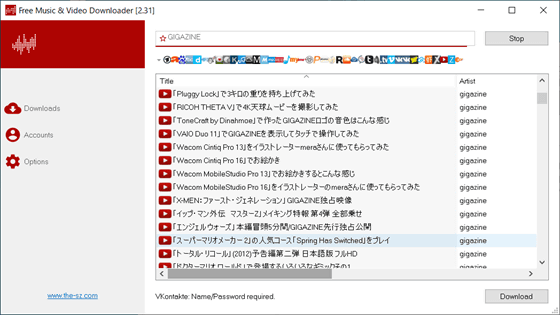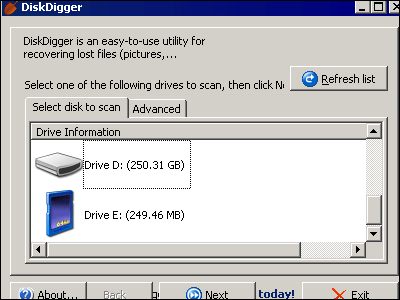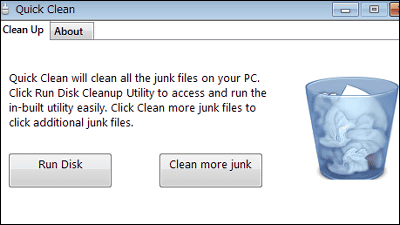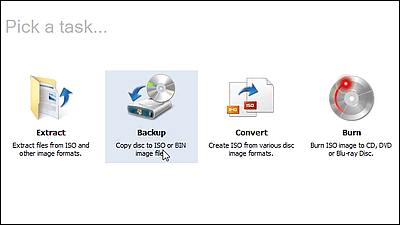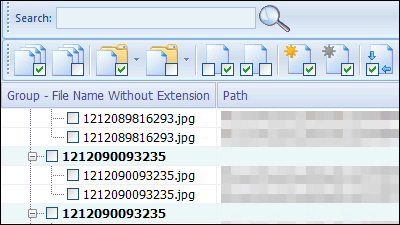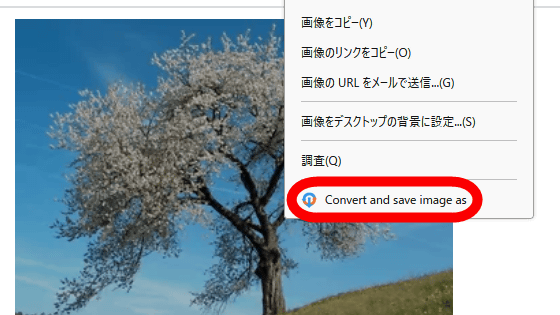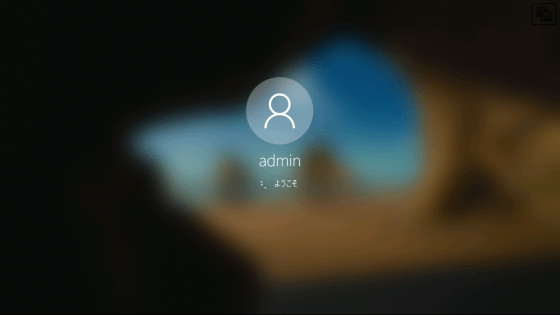Official file recovery tool 'Windows File Recovery' for Windows 10
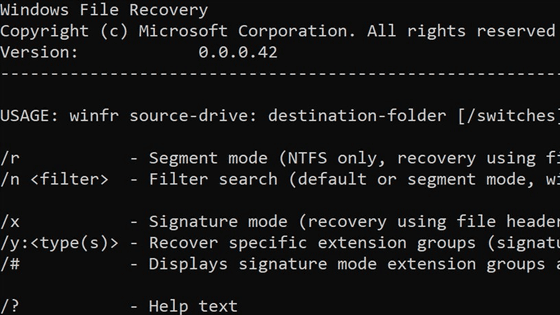
There should be a lot of people who have organized the files on the PC and accidentally deleted the necessary files, and hurriedly prepared a recovery tool. After '
Get Windows File Recovery-Microsoft Store en-GB
https://www.microsoft.com/ja-jp/p/windows-file-recovery/9n26s50ln705

Restore lost files on Windows 10
How To Recover Deleted Data With The New Microsoft Windows 10 File Recovery Tool | HotHardware
https://hothardware.com/news/windows-10-file-recovery-tool
By default in Windows, deleted files are placed in the Recycle Bin once and then permanently deleted by emptying the Recycle Bin. However, even if you say 'complete deletion', the data has not been erased and there is only a mark 'OK even if you overwrite with other data', so it will be restored before writing other data There is a chance to make it.
'Windows File Recovery' is a tool that allows you to restore by targeting 'file name' 'keyword' 'file path' 'extension' of the target file, JPEG / PDF / PNG / MPEG / Office file / MP3 / It is possible to revive MP4, ZIP, etc. Not only HDD/SSD but also external storage such as USB memory and SD card can be used.
There are three types of modes: 'default mode', 'segment mode', and 'signature mode'.
In the default mode, the master file table (MFT) is used to search for deleted files.
The segment mode can be used when the file system is NTFS , and the file record segment (FRS) is used to search for a file without MFT.
The signature mode is a method to search for a specific file type. You don't even need MFT or FRS, you can use it to recover from USB memory, but you cannot restore small files.
In Microsoft, if the file system is NTFS immediately after deleting files, default mode, after time deletion from NTFS, after formatting the disk, if it is a damaged disk, try segment mode first, then signature mode, file system Recommends using signature mode if the file type is supported by FAT/exFAT/ReFS.
Note that 'Windows File Recovery' is not a GUI operated tool, you must enter the command yourself.
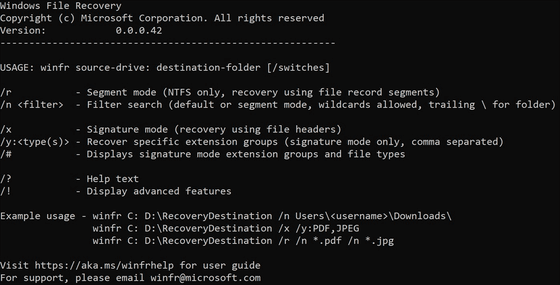
After the installation is completed from the Microsoft Store, open the 'Run' window with Windows key + R and type 'cmd.exe' to open the command prompt. And
[code]winfr (restore source drive): (restore destination drive). [/switch][/code]
Enter the command in the format: The 'restore source drive' must be the drive where the deleted files are located, the 'restore destination drive' must be the drive to restore the files to, and the two must be different drives.
For example, if you want to restore the files with the extensions 'jpg' and 'png' that were placed in My Pictures on the C drive in the default mode, the command will be as follows.
[code]winfr C: E: /n \Users\\Pictures\*.jpg /n \Users\ \Pictures\*.png[/code]
If you want to restore the entire folder, do the following. The backslash at the end of the folder is mandatory.
[code]winfr C: E: /n \Users\\Documents\[/code]
If you want to restore all the files with the extension 'pdf' and 'docx' that were in the C drive in the segment mode, follow the procedure below.
[code]winfr C: E: /r /n *.pdf /n *.docx[/code]
This is for restoring JPEG and PNG files in C drive in signature mode. In this case, since the file type is specified rather than the extension specified, 'JPEG files' include those with the jpg, jpe, jif, jfif, and jfi extensions as well as those with the jpeg extension.
[code]winfr C: E: /x /y:JPEG,PNG[/code]
By the way, this 'Windows File Recovery' is for Windows 10 May 2020 Update (build number 19041) or later, and if it does not meet the conditions, it can not be installed from the Microsoft Store. However, it is said that Windows 10 May 2020 Update has disadvantages more than merits, so it is safe to stop updating for this tool.
How to avoid without installing the new large update ``Windows 10 May 2020 Update'' of Windows 10-GIGAZINE

Related Posts:
in Software, Posted by logc_nt