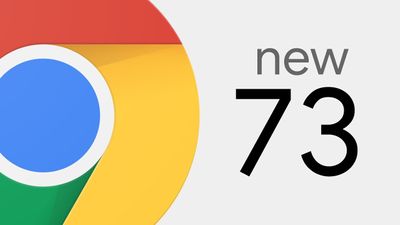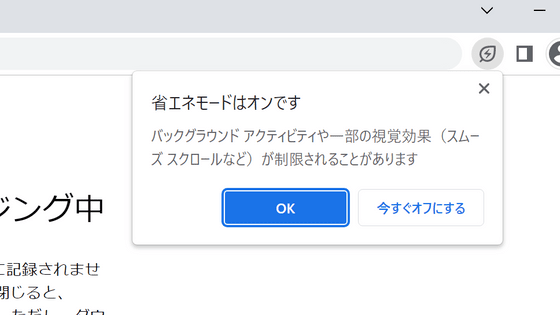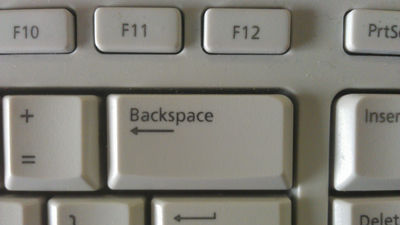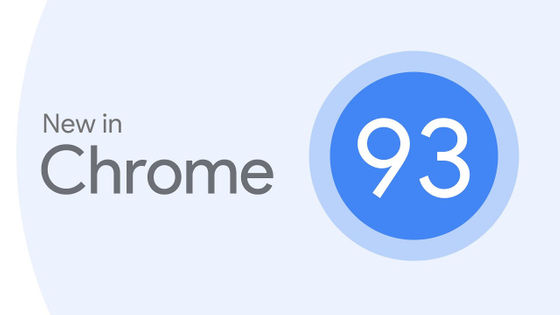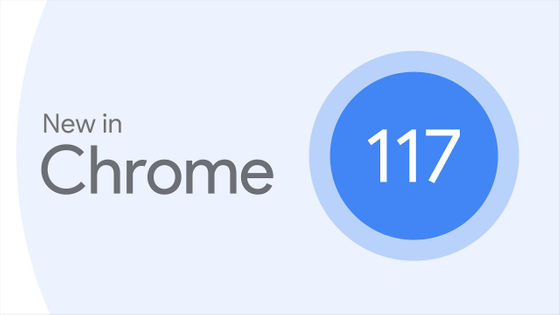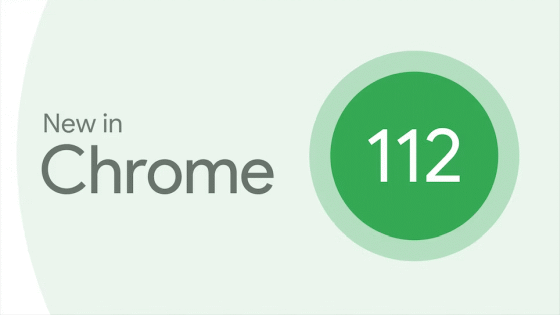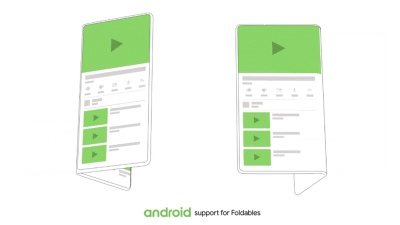Google Chrome, celebrating its 10th anniversary, released a new version 69 stable version from its appearance

Google Chrome was a browser that appeared on September 2, 2008, it was a momentous browser since the beginning, such as acquiring a share of 1% or more suddenly on the next day of release or about 2 million people downloading in a week from release However, in the summer of 2018 after 10 years, it held about 60% of the market , it became a browser used by so many people. In its 10 th anniversary, Google Chrome 69 adds new features such as "scroll snap" and "Web Locks API", as well as features related to notches, which are the protrusions of the screen seen on iPhone X and others.
Chrome Releases: Stable Channel Update for Desktop
https://chromereleases.googleblog.com/2018/09/stable-channel-update-for-desktop.html
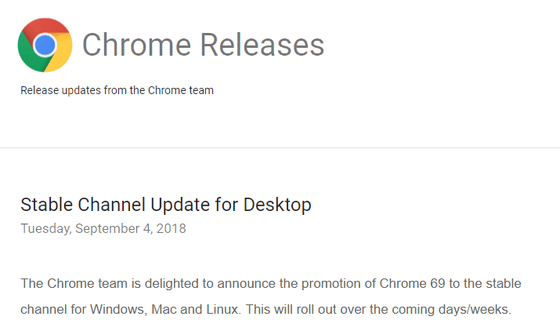
First of all it looks like it changed a lot. Until version 68, the shape of the tab that was a mountain shape with its hem spreading has become almost rectangular. Furthermore, "Protected communication" displayed when connecting with HTTPS disappears, and it is only the key mark.
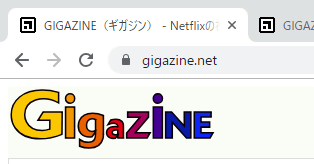
You can read about the "protected communication" by reading the following article.
Google announces policy to remove "Protected communication" indication from Chrome in the future when connecting to HTTPS - GIGAZINE
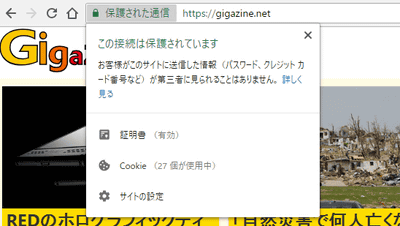
· Password manager
Chrome's built-in password manager became powerful and now syncs with PC and smartphone as long as you are logged into the browser with the same account.
· Information such as weather information and results of sports was obtained by searching with the address bar "Tokyo Weather" etc, but results were now displayed directly in the address bar without searching.
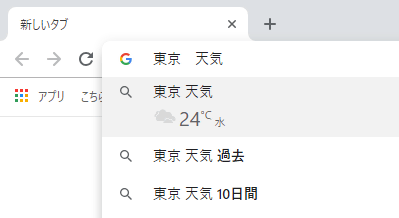
Also, you can search files in Google Drive directly from the address bar.
· Prevent opening too much
When more than 24 tabs are open in three windows, when searching for a website that has already been opened, it is now moved to the tab that opened the page already.
· Scroll Snap - Now you can specify where you can stop scrolling in layouts where parts of the screen scroll, such as on photo galleries.
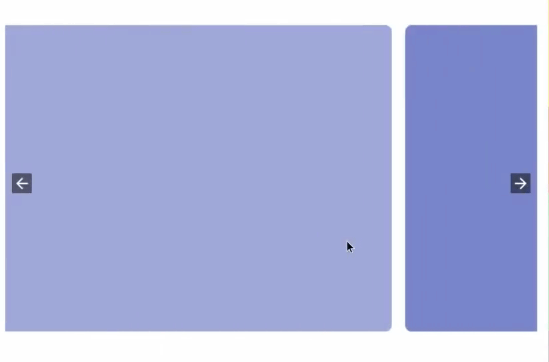
If you set the parent container style to "scroll - snap - type: x mandatory" and set "scroll - snap - align: center" to the child image, the scroll stops in the middle of the image. This behavior can be confirmed by updating to Chrome 69 and going to the demo site .
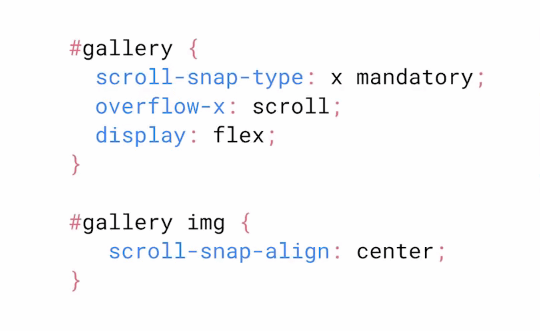
· Notch correspondence <br> When displaying a page with a notch-equipped smartphone, it is now possible to select whether to display up to notch or to display all the contents by taking a margin.
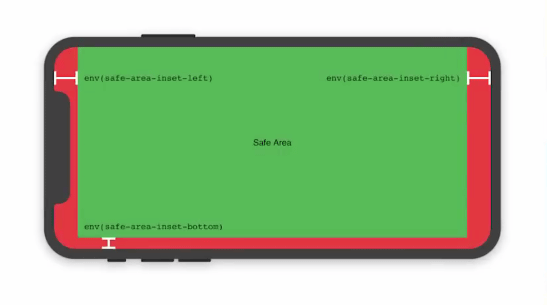
· Lock system <br> Web Locks API for coordinating use of shared resources has appeared. While Lock is held, the script of the same origin can not acquire Lock of the same name. Instead, they are queued and locks are passed in the order they entered the queue when the locks were released. It is considered to be used when the same web application is running on multiple tabs.
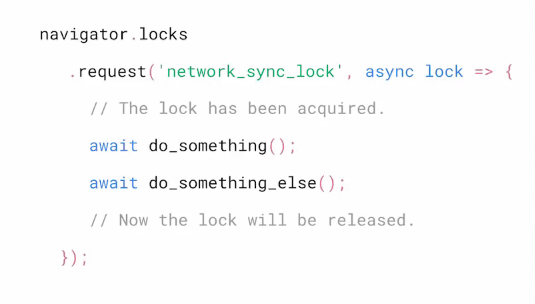
· Round gradation - Circular gradation can be set with CSS.
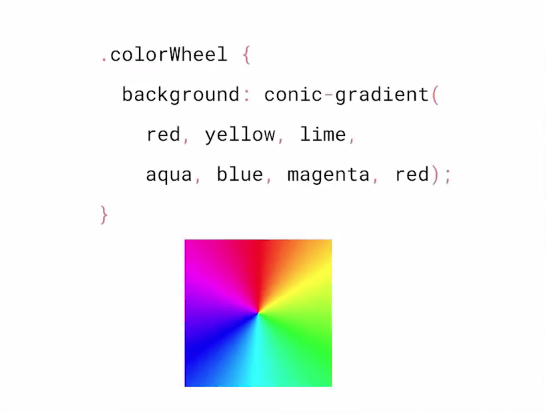
· JavaScript related
"ToggleAttribute ()" that allows you to add or delete specific attributes to Element has been added. In the case of the following image, if readonly is set for input, remove readonly, otherwise add it.
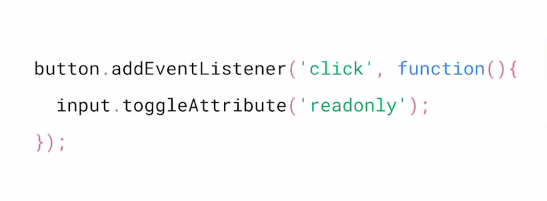
"Flat ()" to make the depth of the array shallow has been added to Array.prototype. If you execute it with empty argument, it shall be shallow one step.
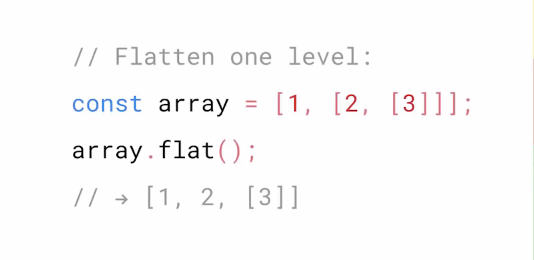
Setting the argument to Infinity will result in a perfectly flat array.
[code] array.flat (Infinity);
// → [1, 2, 3] [/ code]
In addition, "flatMap" which flattened the return value of Array.prototype.map has been added.
[code] [2, 3, 4]. flatMap ((x) => [x, x * 2]);
// → [2, 4, 3, 6, 4, 8] [/ code]
"OffscreenCanvas" has newly appeared in order to avoid situations where processing of graphics is too heavy to degrade browser responsiveness. OffscreenCanvas does not disturb the main thread because it runs in a separate thread.
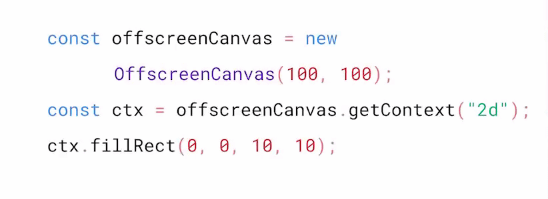
In addition, 40 security bug fixes are done in Chrome 69.
Related Posts:
in Software, Posted by log1d_ts