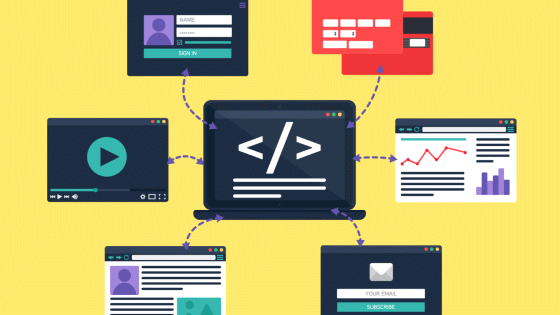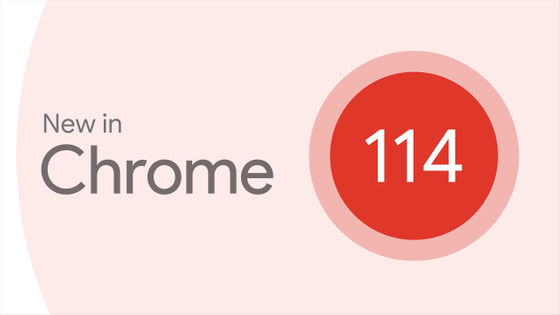'Google Chrome 113' stable release, energy saving mode to improve battery life
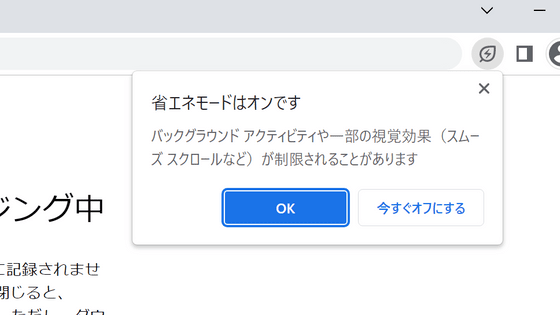
Version 113.0.5672.64, the latest stable version of the web browser ' Google Chrome ' has been released. An energy saving mode setting has been added to reduce power consumption when using the battery.
New - Google Chrome
https://www.google.com/intl/ja_JP/chrome/whats-new/m113/
Chrome 113 beta-Chrome Developers
https://developer.chrome.com/blog/chrome-113-beta/
◆ 'Energy saving mode' setting to reduce battery usage is added
The energy saving mode itself was implemented in Chrome 110 released in February 2023 , but from Chrome 113 it is now possible to change when to use the energy saving mode in the settings. To use energy saving mode, access 'chrome://settings/performance' and turn on 'energy saving mode' OK. You can choose to turn it on only when the battery level is less than 20%, or to turn it on all the time when the battery is in use.
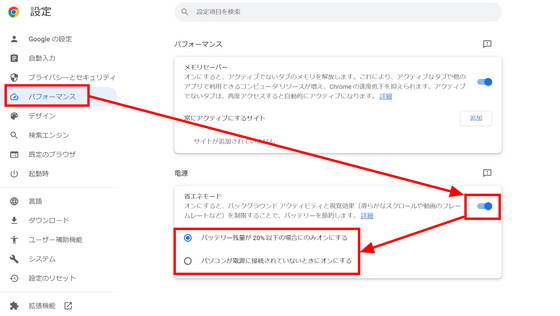
Background processing and some visual effects are restricted during energy saving mode. Energy saving mode can be canceled from the leaf mark on the upper right at any time.
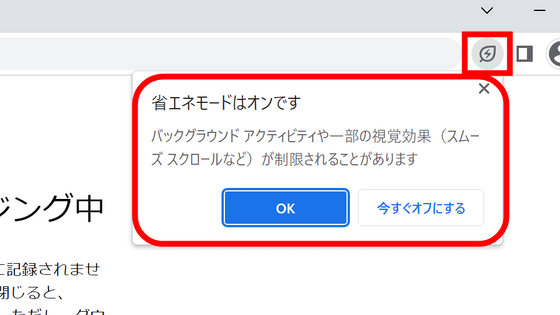
◆ Specific CSS can be applied when content overflows
Two CSS media queries, ' overflow-inline ' and ' overflow-block ', have been added. By using this query, it is possible to apply specific CSS only when the content overflows.
◆ CSS can be applied for each output characteristic of the device
Added ' update ' to CSS media queries. It is now possible to customize the display for each screen update frequency of the device. The specification of the update query is the following 3 patterns.
・print
Things that are not updated once displayed, such as paper
・slow
Something that can't be updated fast enough to make the animation look smooth, such as an e-book reader
・fast
A device that can display animation, such as a PC
◆ A linear function is added to the easing function
Up until now, we have been able to implement linear animation using the cubic-bezier function, but using linear makes it possible to describe it more concisely.
◆ The image-set function is added to CSS
Added the function 'image-set' to display the appropriate image according to the user's device such as screen resolution. It was previously available with the '-webkit-' prefix, but now the prefix is no longer required.
A getSetCookie function that can retrieve multiple cookies at once is added to the Fetch API
A function has been added to collectively retrieve multiple Set-Cookie headers when they are set. Note that the Fetch API in the browser cannot access cookies for security reasons, so it is practically a Node.js-only function.
◆ LargeBlob extension is implemented in WebAuthn API
It is now possible to store opaque data with certificates.
◆ WebGPU API available
It is now possible to use the GPU on the browser.
◆ Private State Token API is implemented
Private State Token is a mechanism that shares user information between sites on behalf of third-party cookies, making it possible to share credit information that users are really human between sites. The API will be slowly available to more people over the next few weeks to investigate the impact.
◆ Origin Trial
Starting with this update, the following features are included in the Origin Trial .
・Among the getStats functions of RTCPeerConnection, those that take callback functions as arguments are deprecated.
・Function to be able to extract GPUExternalTexture from VideoFrame
◆ Deprecated functions
- CollectedClientAdditionalPaymentData parameter 'rp' is deprecated
This is because the parameter name is changed to 'rpId' to match WebAuthn.
・Setting document.domain
This is because using document.domain complicates maintaining the same-origin policy .
Google Chrome 113 also includes 15 security bug fixes .
The next stable version of 'Google Chrome 114' is scheduled to be released on May 30, 2023, local time.
Related Posts:
in Software, Posted by log1d_ts