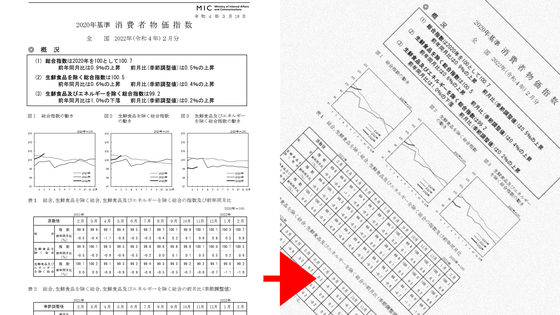An application that can easily capture older photos with free smartphones and store them digitally "Photo Scan"

Applications that Google can "scan" old photos using smartphone cameras and read them as digital data "Photo scan"Has been released. When I actually incorporated it using old photos, I was able to digitize it surprisingly easily.
Google Japan Blog: Scanning photos of memories cleanly - Appearance of Photo Scan
https://japan.googleblog.com/2016/11/photoscan.html
Photo scan
https://www.google.com/photos/scan/?hl=ja
This time, I prepared photographs taken in the 1990s. It is a photograph of the era when ordinary people did not relate to leaving photographs in digital, and there is no longer any negatives left. Until now, I digitized using a dedicated scanner, but if I use Photo Scan, I can digitize older photos with just smartphones and store them.

"Photo scan"Android versionWhenIOS versionHas been released, this time I installed it on the iPhone. Tap "Get" to install.

When installation is completed, tap the icon and start it.
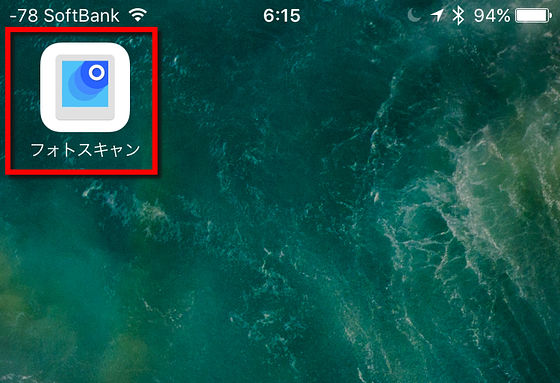
Launch the application and catch it with the camera of the smartphone so that the picture fits within the frame of the screen.

Then tap the "◯" icon displayed on the screen.
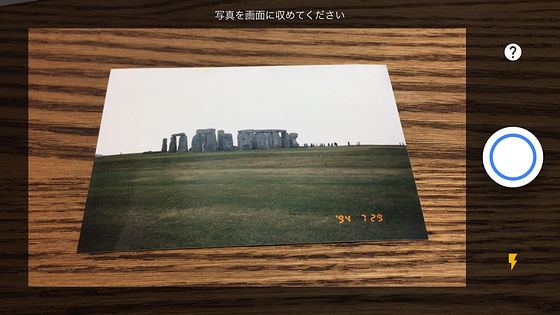
Then, 4 white circles on the screen and a white circle at the center were displayed. After that, I will move the smartphone and I will align white circles one after another with white circles. By doing this work it is possible to capture from various angles, and it is a mechanism to suppress the occurrence of reflection of fluorescent lights.

Pompon, if you go with it ......

Scanning of photos has been completed. Since the old photos are captured as they are, the four corners are darkVignettingAlthough it is contained as it is, since it has already been converted to digital data at this point, it can also be corrected with editing software such as Photoshop.
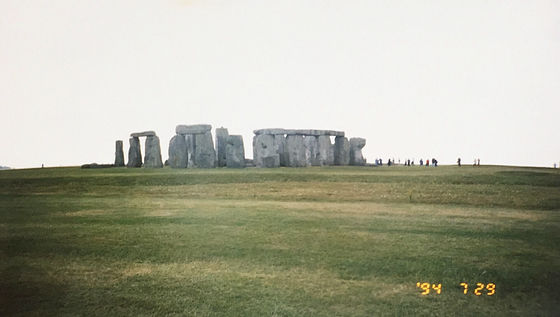
It is also possible to adjust the range of the photo by myself after capturing. Just touch the screen with your finger and drag the selection.

Reading completed in about 1 minute. A slightly shaded hue and rough texture etc. are taken in as it is.

It is possible to convert wide-format photos that were once available to data with the same aspect ratio. In the case of an old photo, only the actual thing remains, and if a fire or disaster occurs, it may be completely lost, so if you use the photo scan to convert it to data and store it in the NAS or the cloud It is safe.
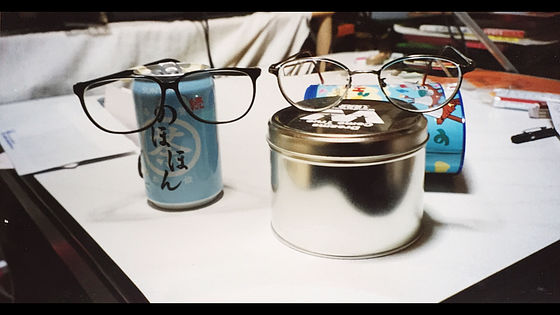
Related Posts: