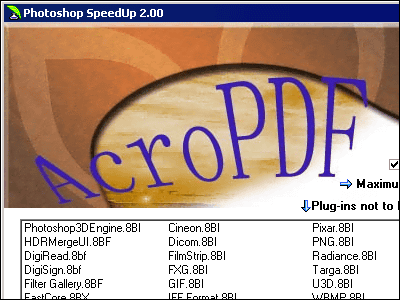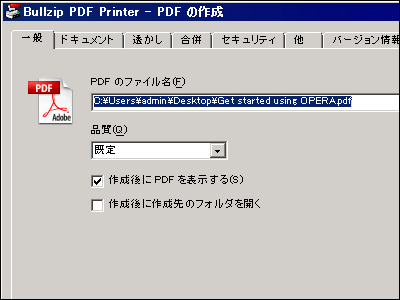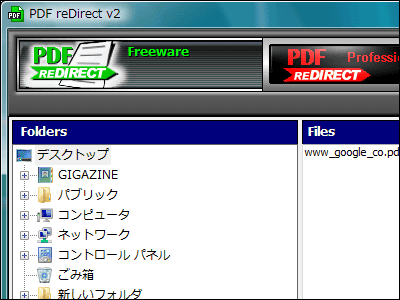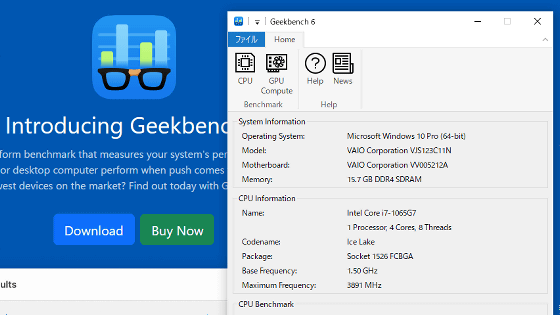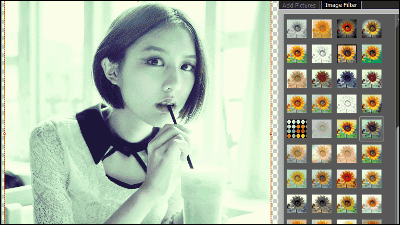'Look Scanned' is a web application that gives you a good idea of the 'realistic appearance' of printing a PDF file on paper for free.
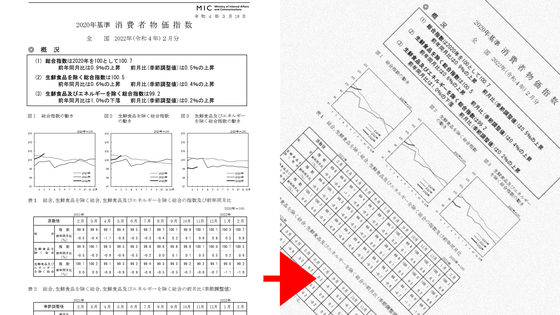
If you create a document in PDF and think 'Oh, I think it was pretty clean', but when you actually output it on paper, it says 'It's different from what you thought ...' there is. ' Look Scanned ' is a web application that adds realism such as blurring of prints and stains on paper to the read PDF file so that you can understand the 'real appearance'.
Look Scanned
So, let's actually use it. First , access Look Scanned and click 'START SCANNING'.
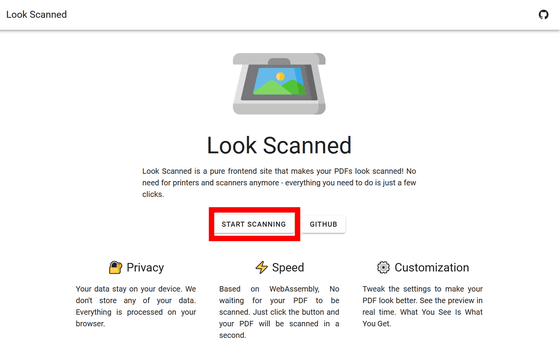
Click 'Select PDF' to read the PDF file.
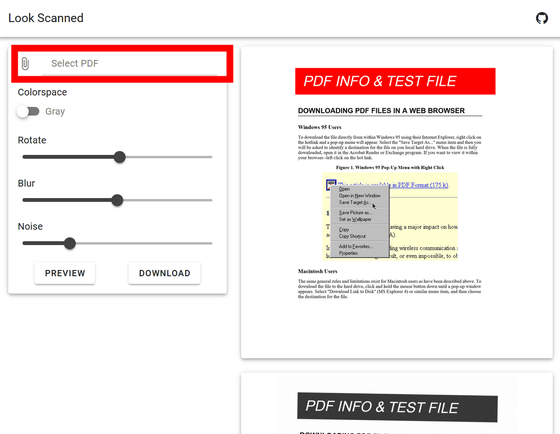
A file selection dialog will appear. Select the PDF file and click 'Open'. This time, we are using the (PDF file)
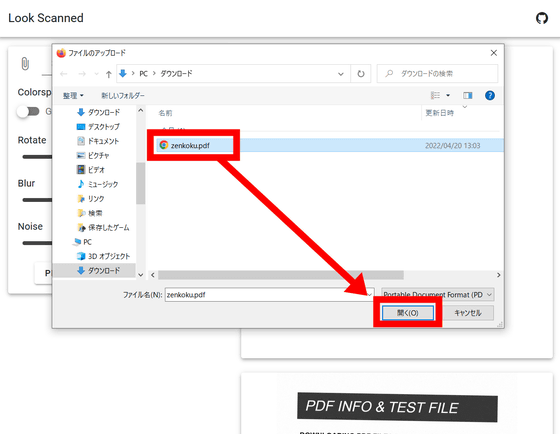
Then, as shown below, the two PDF files loaded on the right side of the window, 'Appearance on a PC' (top) and 'Realistic appearance when output by a printer' (bottom) are displayed.
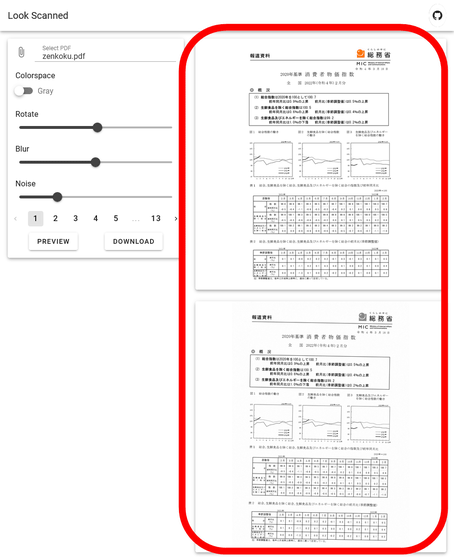
Note that the display of 'appearance on a PC' and 'realistic appearance when output by a printer' may be displayed side by side as shown below depending on the aspect ratio of the window.
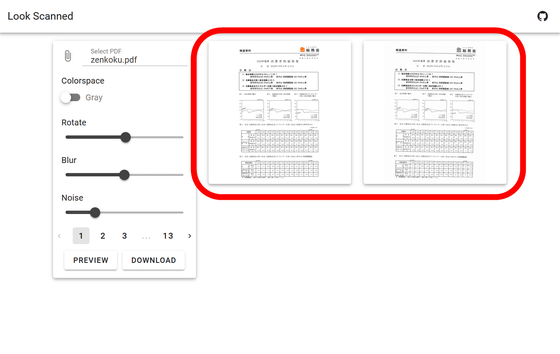
If you feel that the display is small, you can enlarge it by right-clicking the image and selecting 'Open image in new tab'.
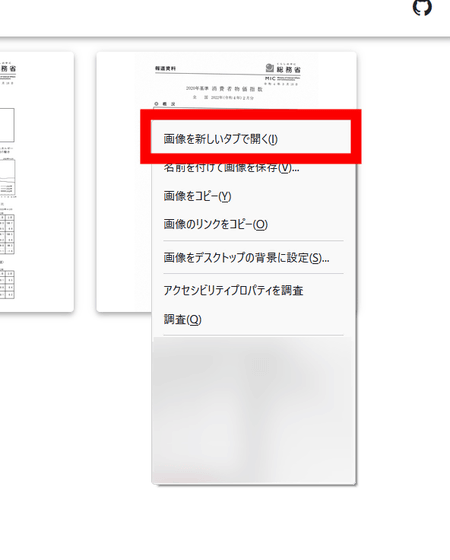
Below is a side-by-side view of what it looks like on a PC (left side) and what it looks like on a PC (right side). The real version has a black-and-white output, and is tilted as if it were rammed into a copier.
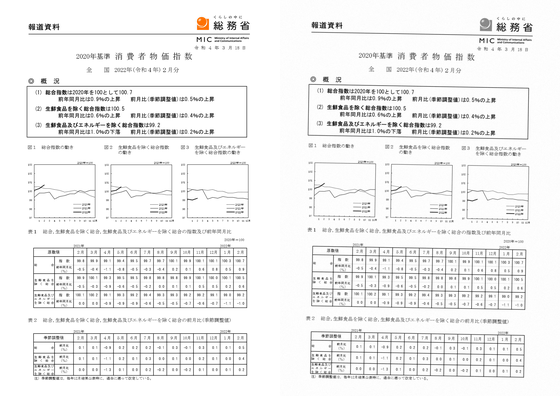
If you look closely at the zoom, the real version (on the right) also adds faint characters and paper texture.
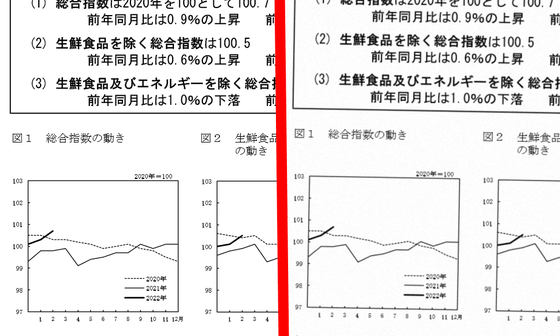
It is also possible to change the amount of color (Color space), tilt (Rotate), character blur (Blur), and paper texture (Noise) at the time of output of the real version from the setting items. After setting, click 'Preview' to reflect the result.
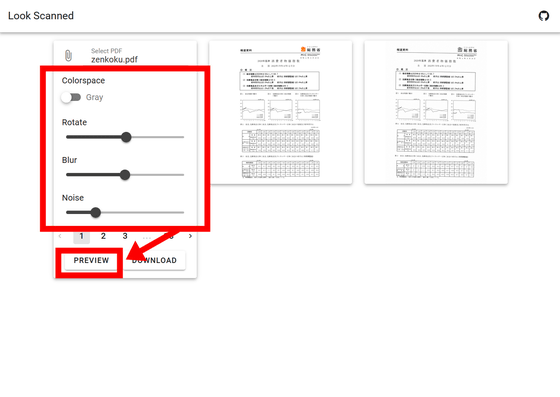
By the way, it looks like this when all parameters are set to the worst state and output. The result is as if a person who was drunk with a broken copier copied a messy document with a piece of straw paper.
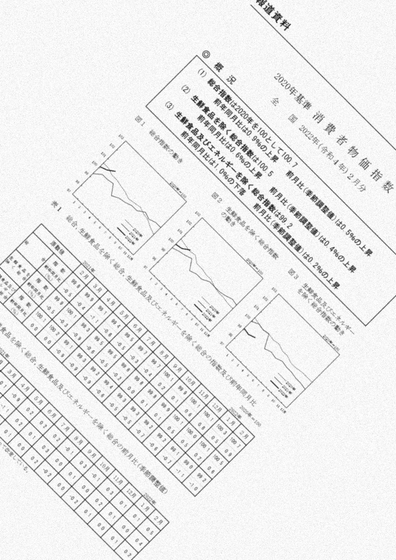
If you click 'Download', you can download a new PDF that is a realization of all the loaded PDFs. Look Scanned processes all the imported PDFs locally, so you don't have to worry about seeing the contents, but please note that when you import a large PDF, the processing when you click 'Download' is quite heavy.
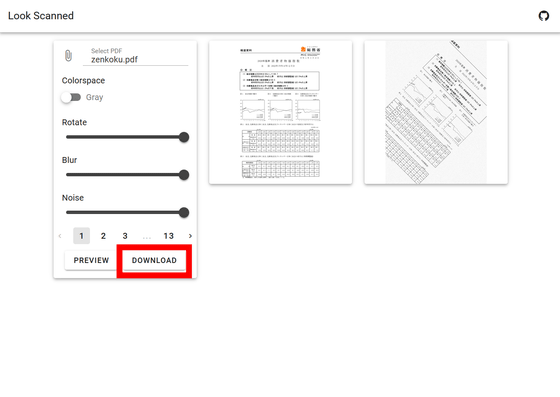
Related Posts:
in Review, Web Application, Posted by darkhorse_log