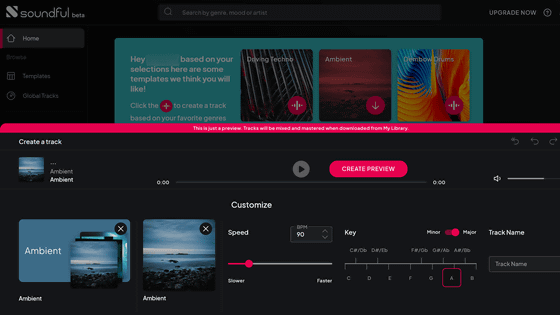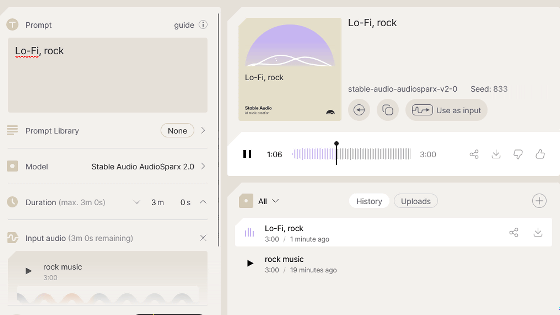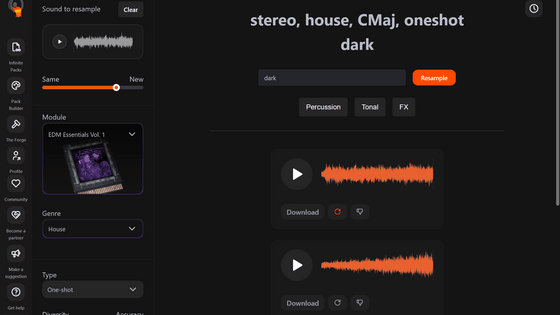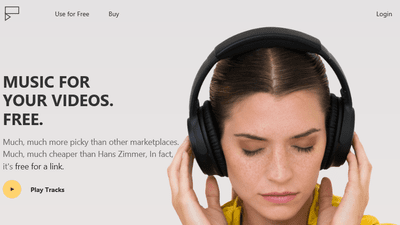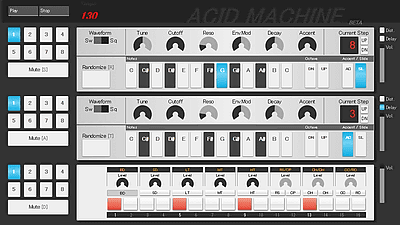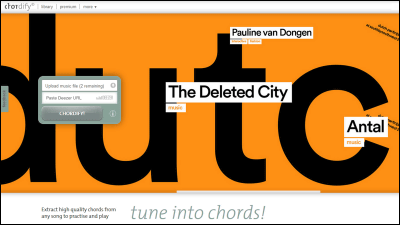"Jukedeck" which can automatically create and download royalty-free music for free automatically
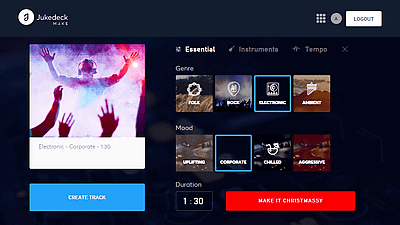
In order to insert music into a movie shot / created by yourself, you can compose it yourself, or obtain a royalty-free sound source at the sound source site etc. Just by inputting "genre × tuning × tempo" as the sound source for such a movie, it is the artificial intelligence that automatically creates "Jukedeck"is. I can make royalty - free sound source which does not overlap with others without trouble, and I tried using it because it is possible to download.
Jukedeck
https://www.jukedeck.com/
Three lines of text are displayed on the top page, and at the beginning you can make songs from here. The text of each of the three lines is a selection of "genre" at the top, "tune" at the middle, "length of the song" at the bottom, so it is OK if you choose according to your mood.
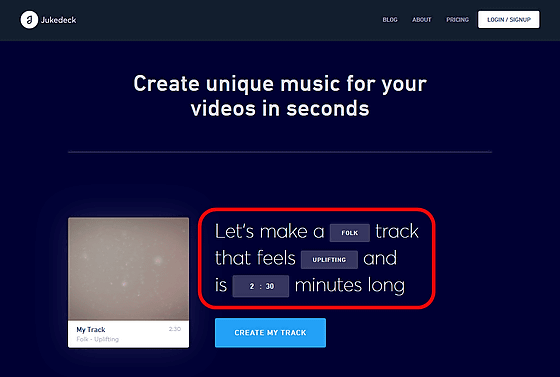
For example, if it is "genre", choose from "fork" "rock" "electronic" "ambient".
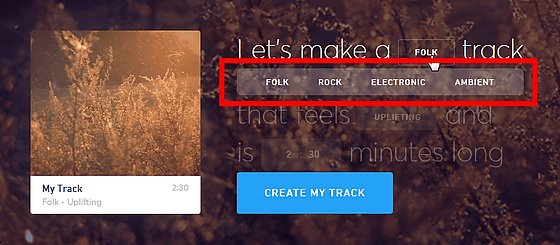
After selecting all, click "CREATE MY TRACK".
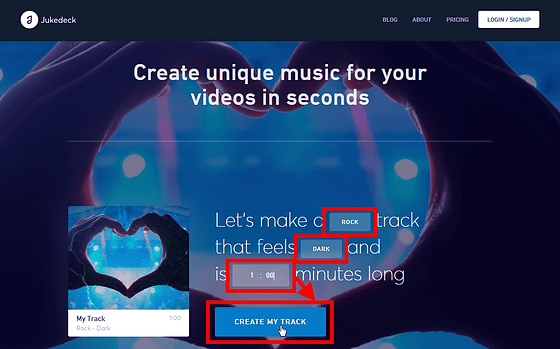
Then in about 10 seconds "ROCK" and "DARK" "1 minute" songs were automatically created. Click the thumbnail to play music.
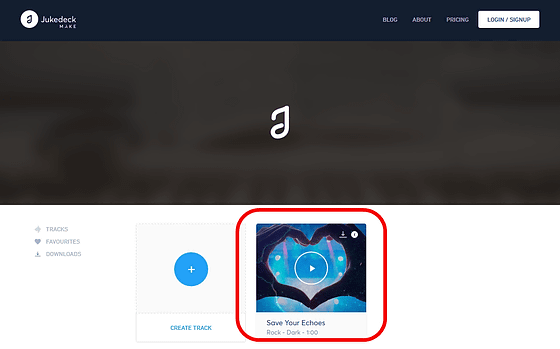
In fact, you can listen to songs created with Jukedeck in the following movie.
Making music of "ROCK / DARK" with "Jukedeck" which can easily create royalty-free music and such feeling - YouTube
To create music, click "+" at "CREATE TRACK".
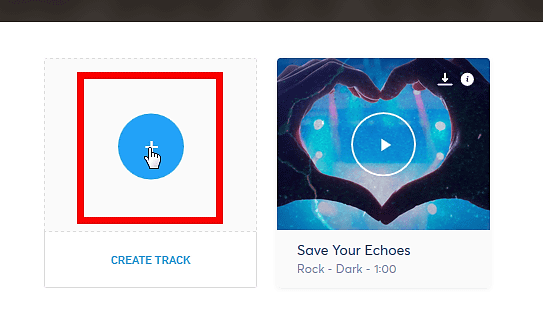
More detailed settings can be made for the second and subsequent songs. Although "Essential" items are "genre" "tune" "length of songs" ... ...
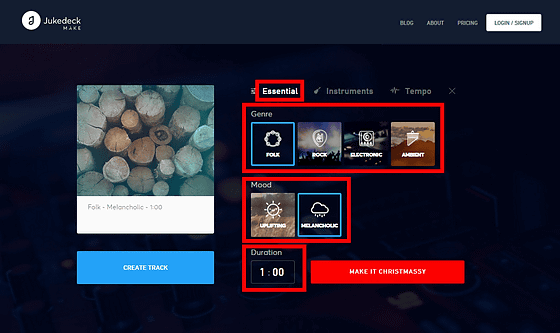
By clicking "Instruments" you can switch "Instruments" and turn on / off "Percussion". The musical instruments that can be selected vary depending on the genre.
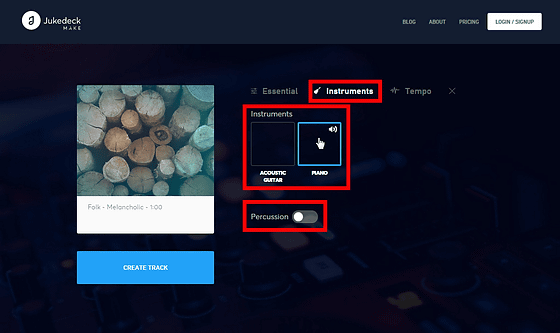
At the end, you can switch to "Tempo", change the speed of the song to "SLOW", "MEDIUM", "FAST", or enter the value of BPM. It is convenient when inserting songs into movies etc. It is possible to adjust the speed of songs finely with BPM value.
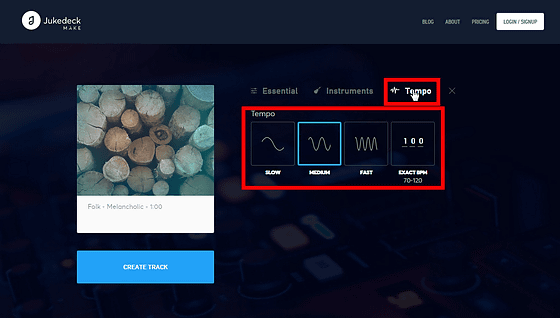
After setting everything, clicking "CREATE TRACK" will automatically generate songs that reflect the set contents.
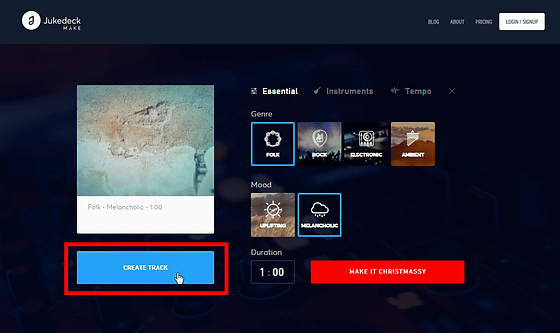
The music tracks that can be used royalty free in a blink of an eye quickly made it quickly. Although you can create as many songs as you like without creating an account, you need to create an account by SIGN UP to download the created song.
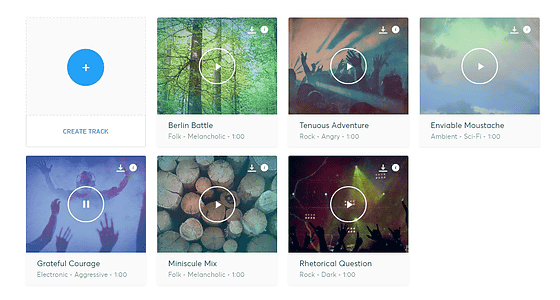
To create an account click "LOGIN / SIGNUP" at the top of the screen.
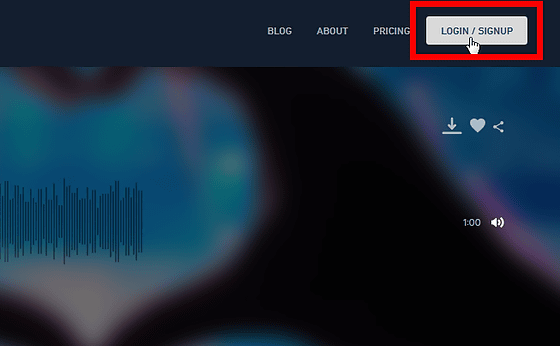
After entering your email address and your favorite password, click "SIGN UP".
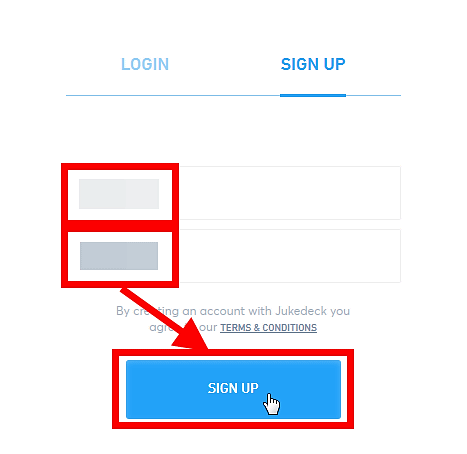
Then switch to "LOGIN", enter your e-mail address and password, and click "LOGIN" OK.
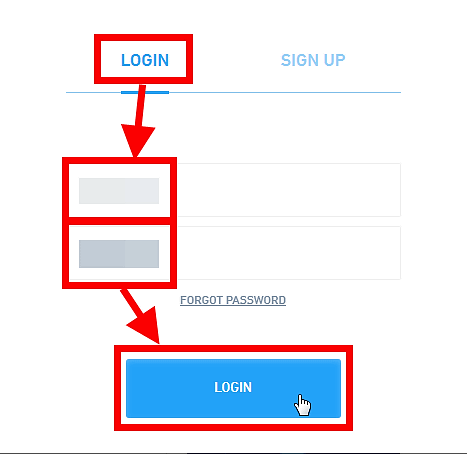
When you are logged in, press the download button in the thumbnail of the song you want to download ... ...
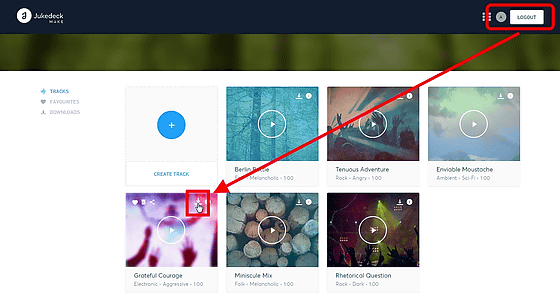
Since the frame of "FREE (free)" in the price list has been selected, clicking "DOWNLOAD" will start downloading MP3 files. You can download up to 5 songs per month for downloading songs only for "Personal or small business (less than 10 employees)", after that "$ 6.99 (about 850 yen) / 1 song" A fee is required. Price varies depending on the size of the business, and royalty-free music can be downloaded with "$ 21.99 (about 2700 yen) / 1 song" if it is a large business (more than 10 employees). There is also an option to buy copyright at "199 dollars (about 24,000 yen) / 1 song."
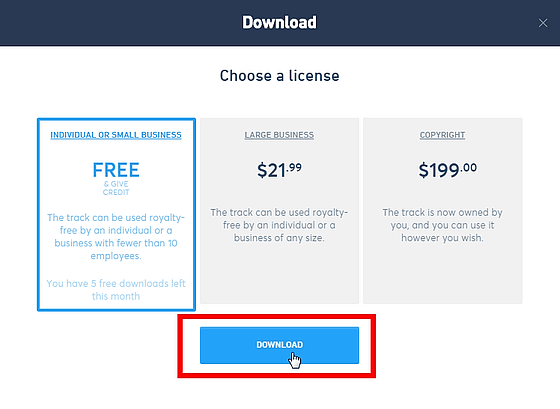
In addition, since links such as friends and others can be downloaded, it will be taught when you want someone to listen to the songs.
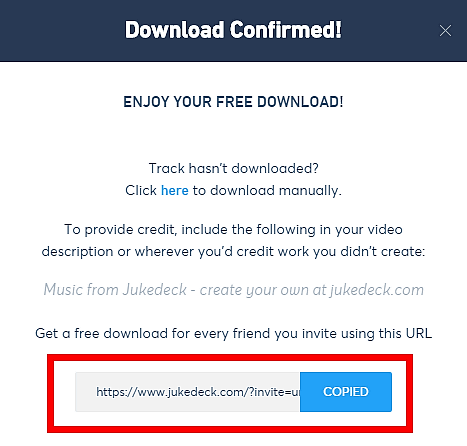
Related Posts:
in Review, Web Service, Video, Posted by darkhorse_log