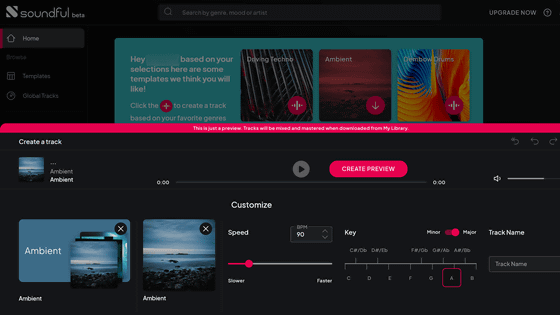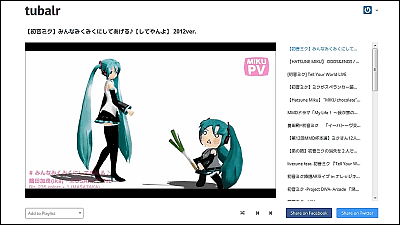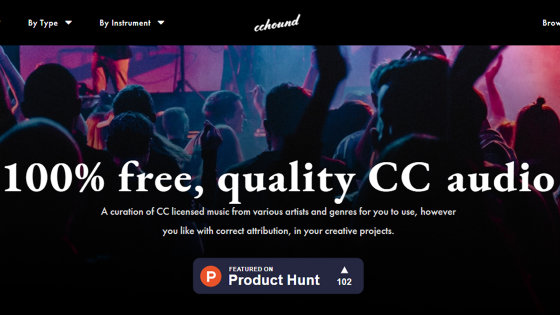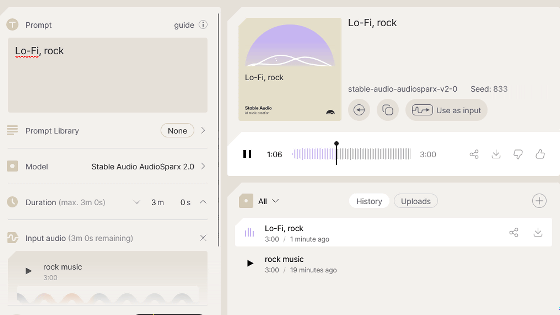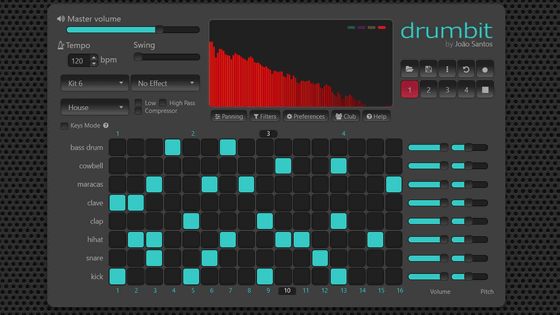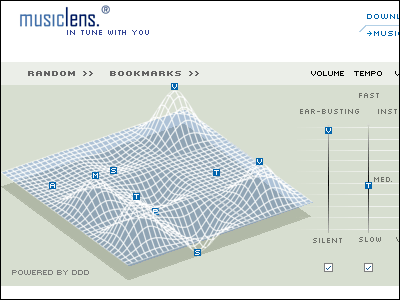'Soundry AI' is an AI service that automatically generates materials that can be used for sampling based on text prompts and audio files.
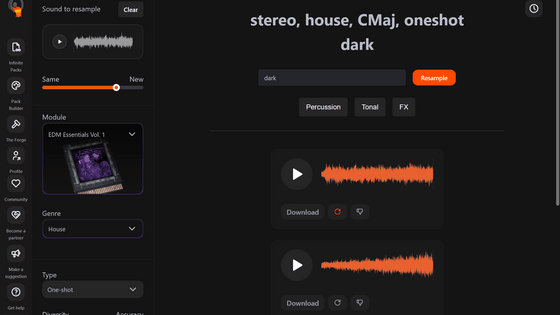
`` Soundry AI '' is a service that allows you to download your favorite sampling materials automatically generated by AI while narrowing down the genre such as percussion or brass hits. It is possible to generate by specifying the type such as 'one shot' or 'loop' or the genre such as 'synth' or 'bass'.
Soundry A.I.
Making Music using AI | Introducing Soundry AI - YouTube
Soundry AI has a demo version that runs in a browser and a download version, but this time I will use the demo version by clicking 'Start for free' from the browser.
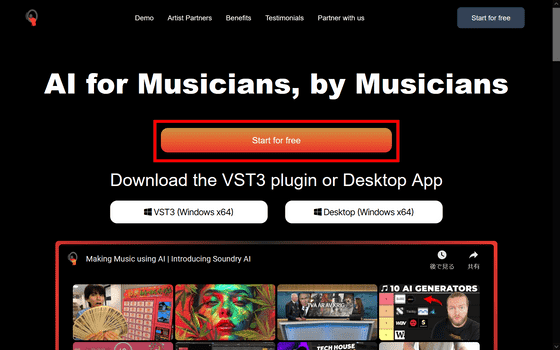
You will be asked to log in, so click 'Sign up instead' to create an account.

Decide and enter your email address and password, check the terms of use, privacy notice, and whether you are over 16 years old, then click 'Sign up'.
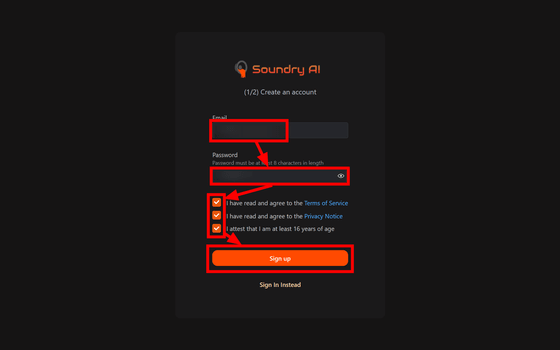
Enter the one-time password sent to your email address and click 'Verify Email.'
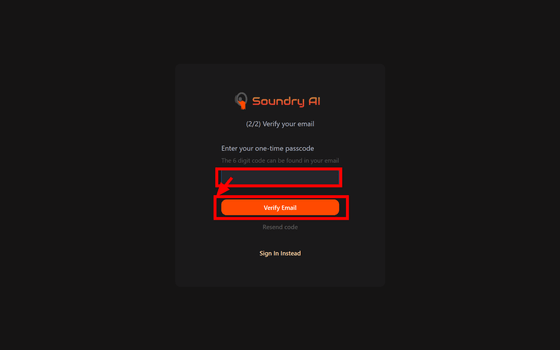
The top page of Soundry AI looks like this. Select and access features from the tabs on the left. What you can see below are sample packs that follow a specific theme and have the ability to easily generate materials without having to enter text prompts. This time, I will click on 'Tokyo Dubstep Drums v1' to try it out.
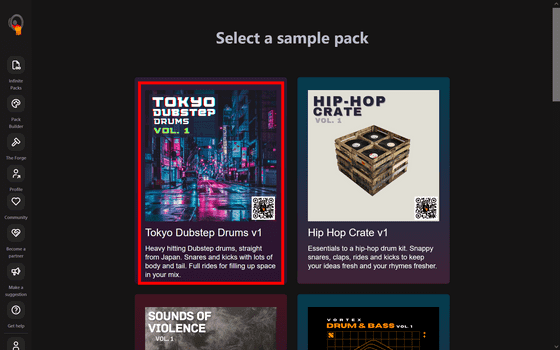
Clicking on a sound type such as 'Clap', 'Kick', or 'Snare' will generate sampling material.
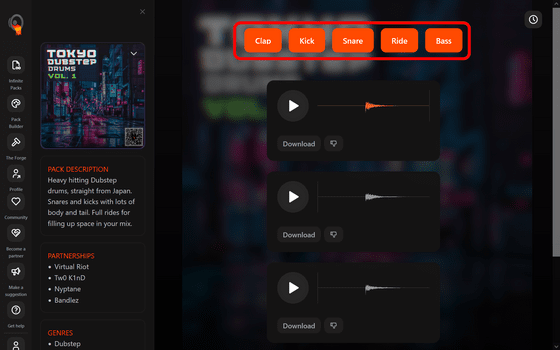
If you want to enter the text yourself, click 'The Forge'.
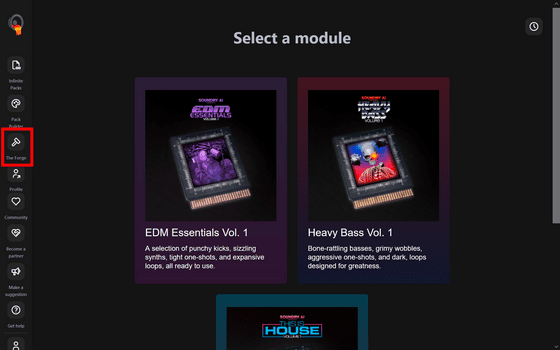
Select genre, tempo, and key from the tabs on the left.
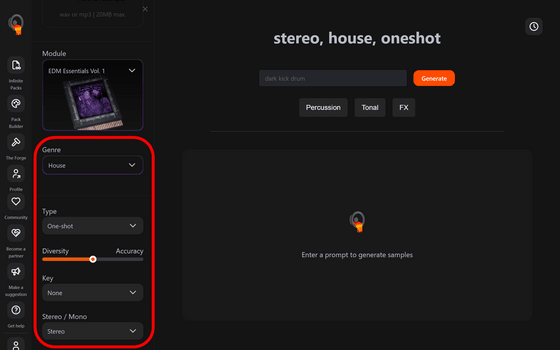
Genres include ``None,'' ``Dubstep,'' and ``Riddim.''
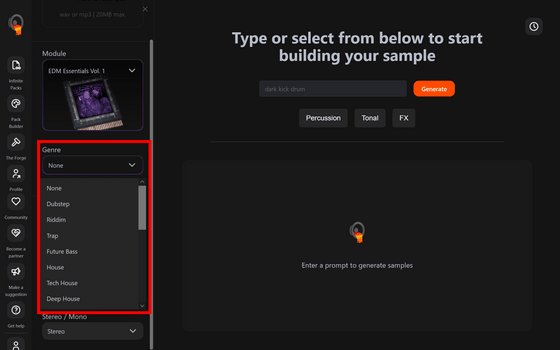
There are three types: ``Surprise me'', ``One shot'', and ``Loop''.
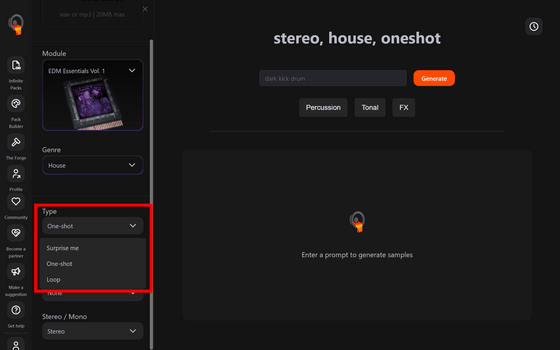
You can also choose between stereo and monaural sound.
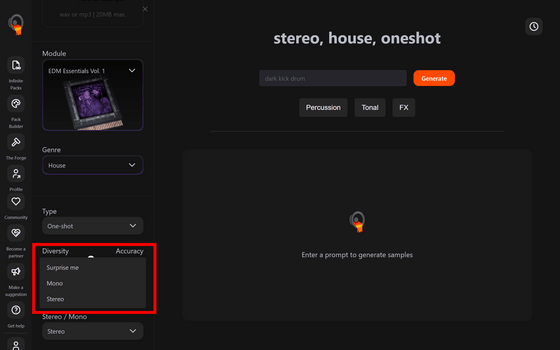
Once you have made your selection, enter the text in the input field at the top center and click 'Generate'.
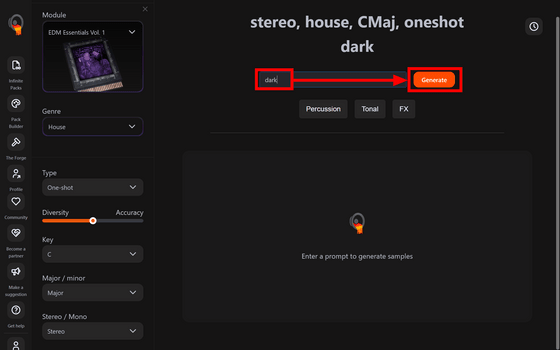
After about 10 seconds, 4 materials generated by the AI will be displayed. You can download the generated material in WAV format, generate new material based on the material, or start over from the beginning.
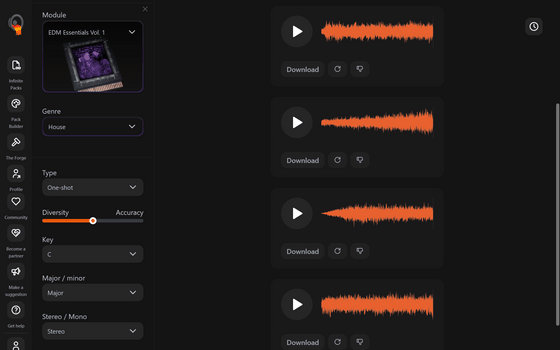
I made a video of the series of generation steps. Below, the prompt is 'Dark, train-like noises, nighttime, fantastic.'
You can also specify genres such as 'brass hits,' 'key melody,' and 'bassline' in the prompt.
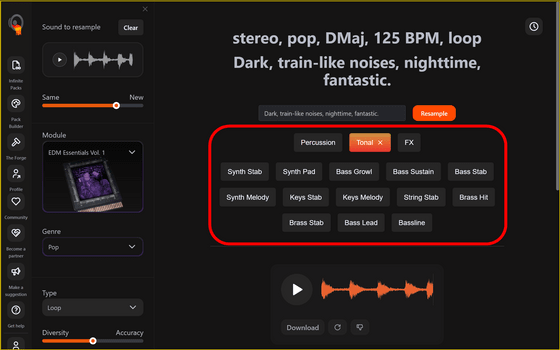
By pressing the reuse icon at the bottom of the generated material, you can create a new material based on that material.
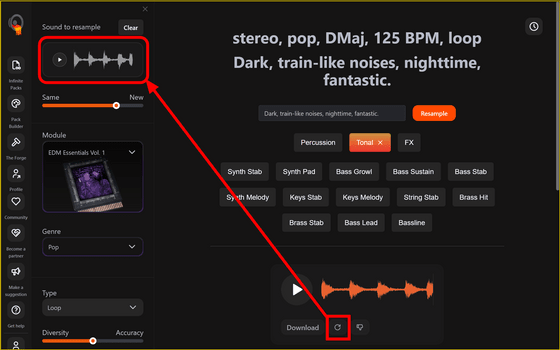
If you want to use your own music files as a base, drag and drop files up to 20MB.
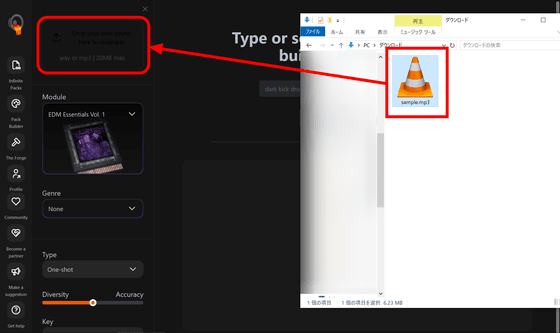
Click Upload to upload the file.
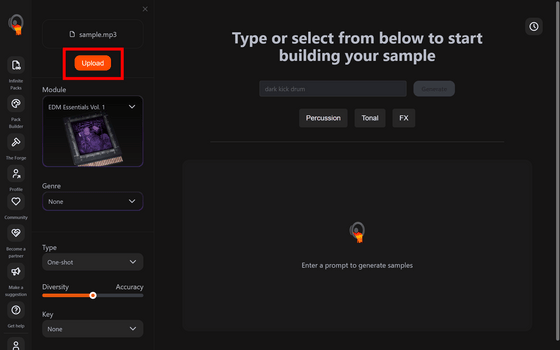
Use the 'Same/New' bar to adjust whether or not the music is close to the original music, and also specify the prompt to generate new material.
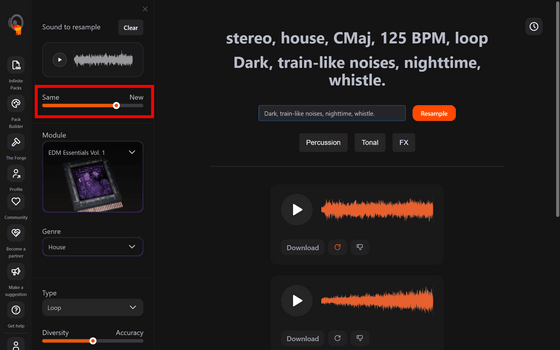
You can also input Japanese, but the generation sometimes fails.
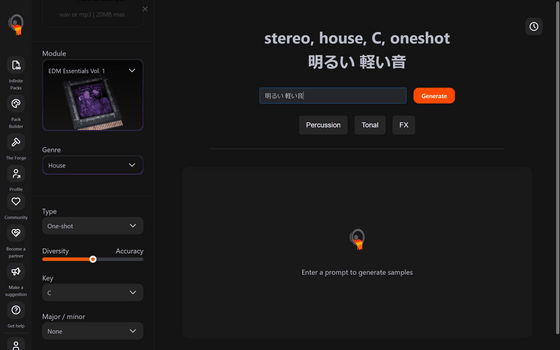
If you already have a song with a certain style and want to create sample material based on that song, instead of starting from a text prompt, click Pack Builder and drag and drop files.
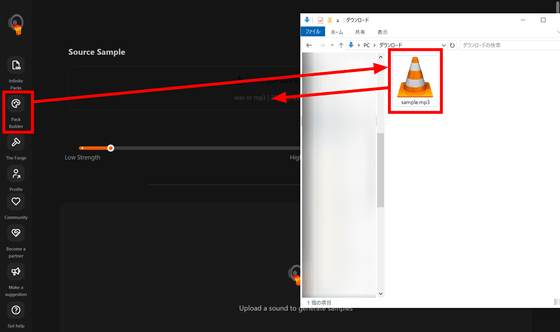
Click 'Upload'.
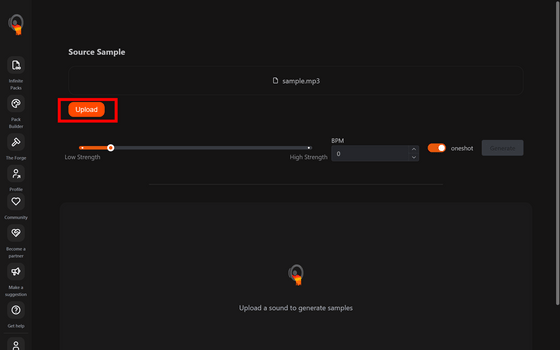
After setting the strength and BPM, click 'Generate'.
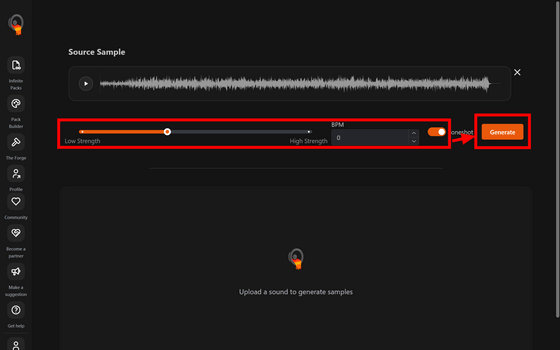
Four candidates will be generated.
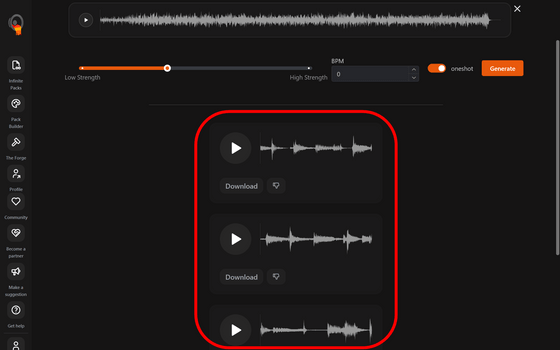
Related Posts:
in Video, Software, Review, Web Application, Posted by log1p_kr