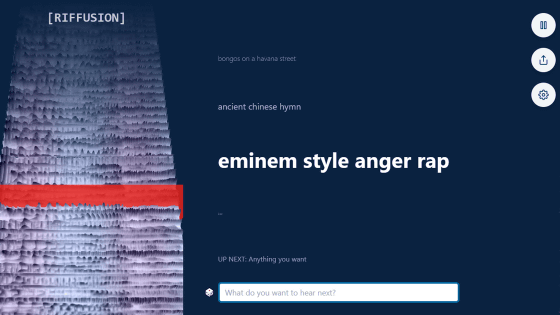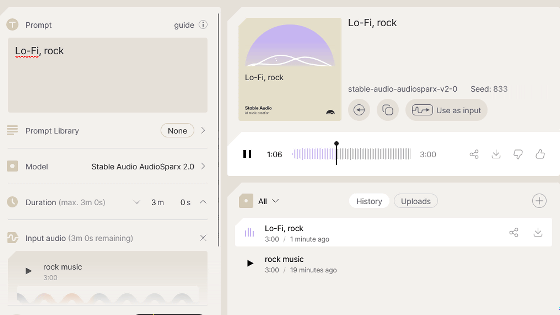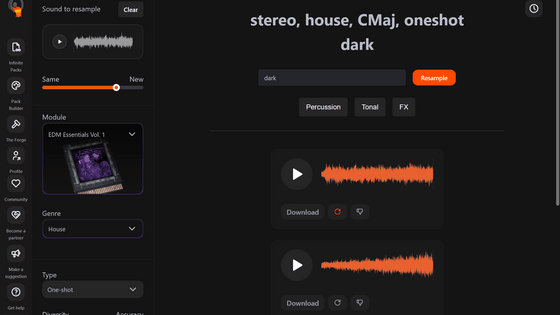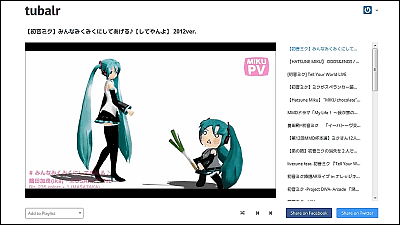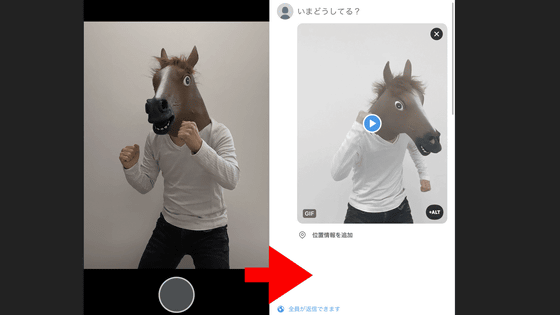The public beta version of 'Udio', which allows automatic composition by AI for up to 1200 songs per month for free, has been released, so I tried using it
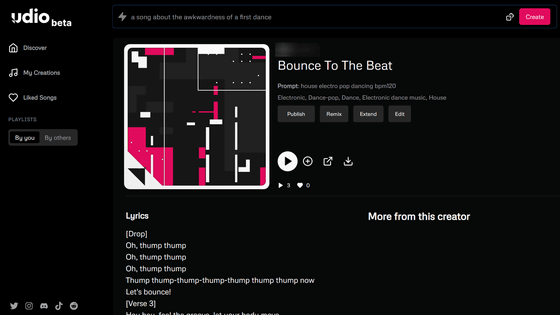
The public beta version of ' Udio ', a service that allows you to use automatic composition AI on your browser, was released on April 10, 2024. At the time of writing this article, it was possible to generate up to 1,200 songs per month for free, so I actually tried using Udio.
Udio | Make your music
Introducing Udio, an app for music creation and sharing that allows you to generate amazing music in your favorite styles with intuitive and powerful text-prompting.
— udio (@udiomusic) April 10, 2024
1/11 pic.twitter.com/al5uYAsU5k
When you access Udio, it looks like this. Click 'Sign In' in the upper right.
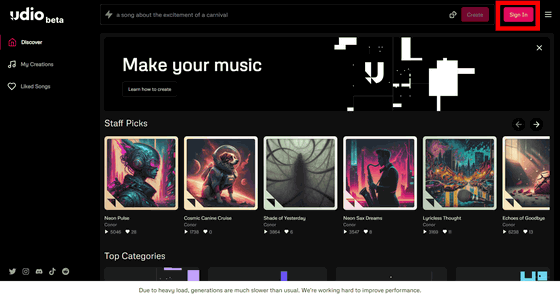
You can register for Udio with your Google account, Discord account, or X (formerly Twitter) account. This time, click 'Sign in with Google' to register with your Google account.
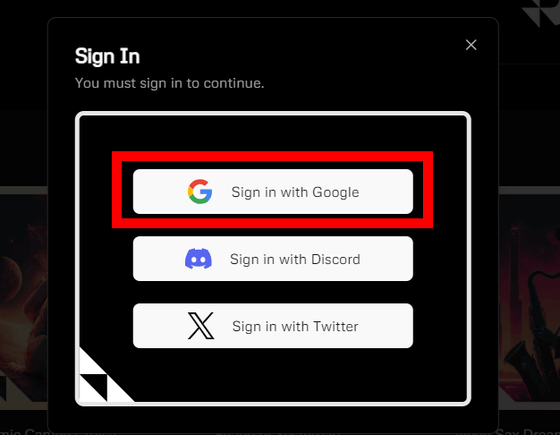
The Google account authentication page will be displayed, so click 'Next'.
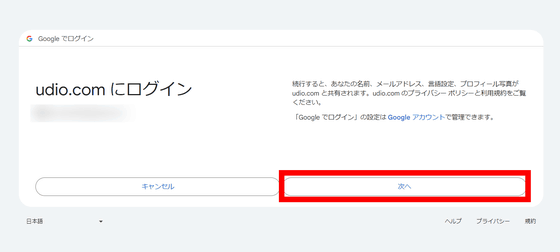
When you return to the Udio page, the registration form will be displayed. After entering the 'Display Name' required for registration, click 'Submit'.
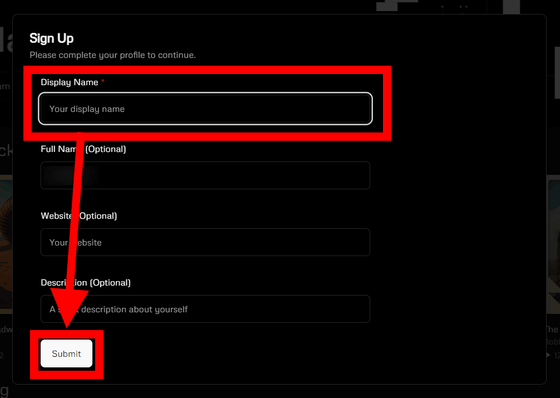
Once you've successfully registered, you can start creating a song. Click on the input field at the top of the screen.
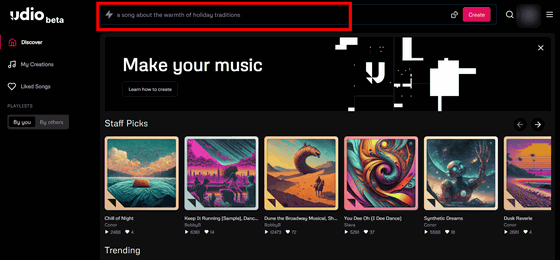
In the input field, enter the elements of the song you want to create as text. In this example, I entered 'house electro pop dancing bpm120' and clicked 'Create'.
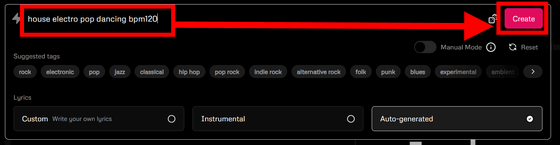
Then, two songs will be generated by AI.
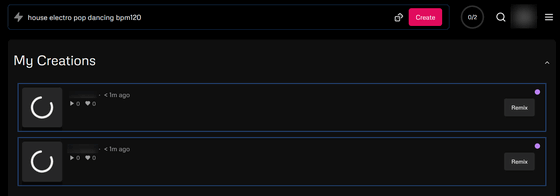
At the time of writing this article, the operation was slow, probably due to the large number of users, and an error message was displayed during generation. Click 'Retry'.
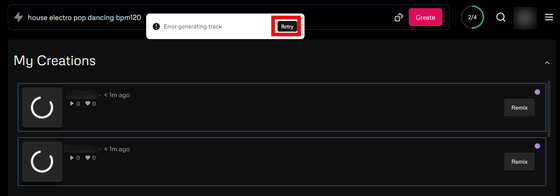
After a few minutes, two songs were generated, each about 33 seconds long.
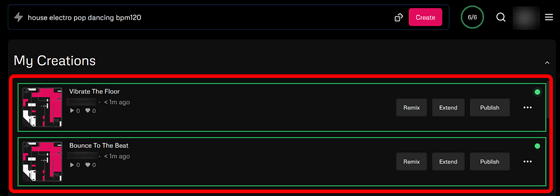
When you return to the top, the song you created will be displayed in the 'My Creation' section. Click on the song and a player will appear at the bottom of the screen to play it. Click the download icon to the right of the player.
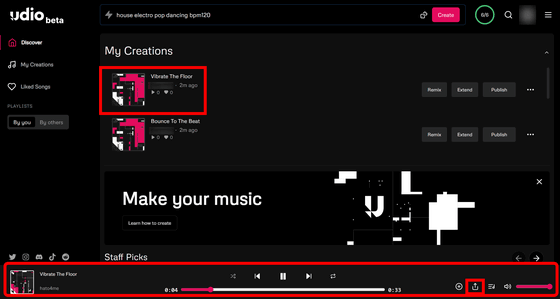
The following screen will be displayed, so if you click 'Download Audio', you can save the generated song locally in MP3 format. In addition, if you click 'Download Video', you can also download a movie with the generated song as background music, but at the time of writing the article, it took a very long time to generate, so I was unable to download it.
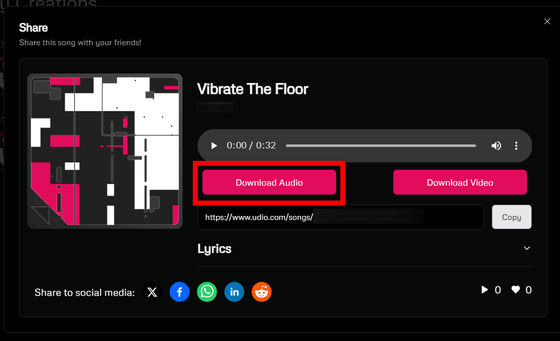
You can get a good idea of what the two songs I created are like by watching the video below. I specified '
The two songs composed by the AI automatic composition service 'Udio' look like this - YouTube
You can see a list of the songs you've created from 'My Creation' in the top left column. Click on the song title to check the details of the song.
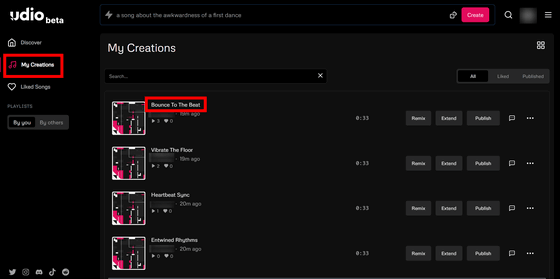
When I looked at the song details, the prompts and lyrics I entered were displayed. Click 'Remix.'
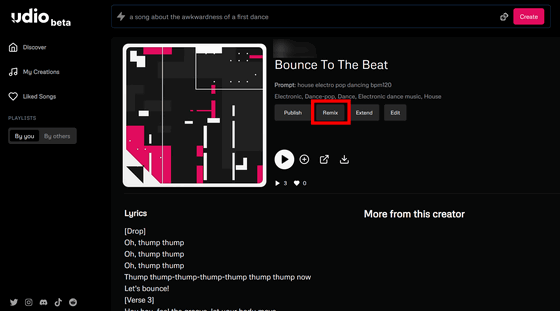
Then, it became possible to generate new music based on the music that had been generated. In terms of image generation AI, it is like 'Image to Image'.
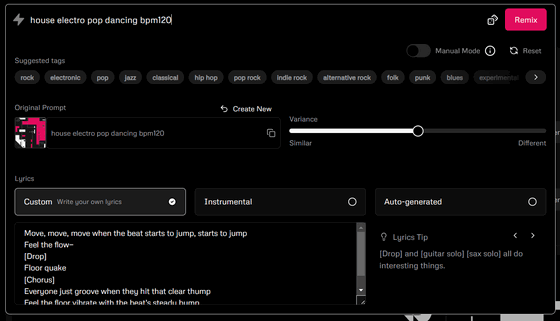
When generating songs, it is possible to specify lyrics, and it is said that it supports not only English but also Japanese, Chinese, Russian, Polish, German, French, and Italian. At the time of writing, Udio is available as a public beta version and can be used for free, but it is unclear what kind of pricing plan will be available in the official version.
Related Posts:
in Review, Web Service, Video, Posted by log1i_yk