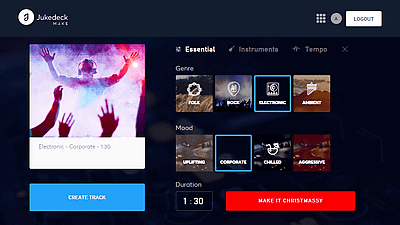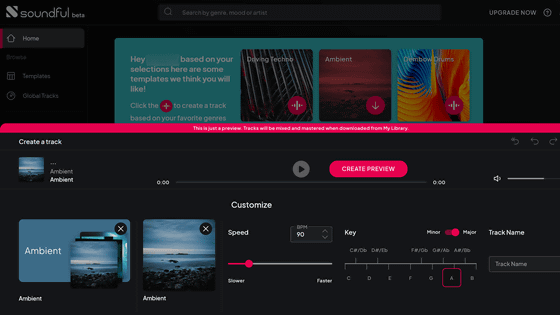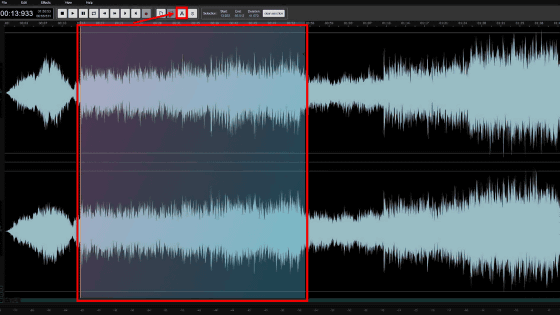"LANDR" that can be downloaded by automatically mastering MP3 / WAV files with a browser

ByCamknows
For the sound source that was completed after the recording / mixing of the song was completed,EqualizerYacompressorAnd other processing to finely adjust the sound quality, sound volume, sound pressure etc.MasteringI call it. It is an important task that influences the quality of music and as a mastering professionalMastering engineerThere are also occupations such as. Simply doing such mastering work automatically dragging and dropping songs onto the browser will do the best mastering "LANDR"is.
LANDR by MixGenius
https://www.landr.com/

To use it for the time being, drag and drop the MP3 file you want to master up onto the icon labeled "Drag Your Song Here".

Analysis of the song began ......

The best mastering is done for each song.

The songs used are "Matt Corby - Brother (Kygo Remix)". The early stage is a female vocal being the main and the musical instrument performance is a little song.
A listen page opens when mastering is over.

You can switch play / stop with the leftmost button, and you can compare and listen to original song and mastering song by "Original" "Mastered" on the right side. Compared to the original song, the impression that the sound pressure increased as clearly as possible, the voice of the female was clearly heard.
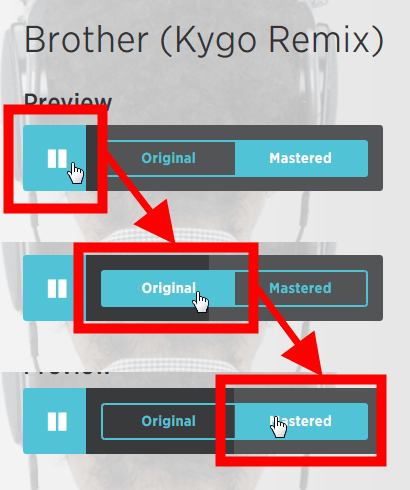
Without an account, you can not download mastered songs, so create a free account from the right side of the page. In "Send me my track", enter the mail address to receive the download URL of the mastering song, enter your name, email address, password and click "Send My tracks".

Then the music will be sent to the registered e-mail address in a few minutes.
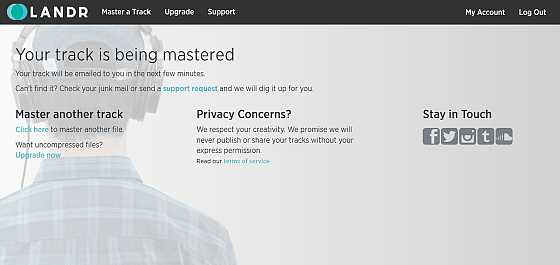
Next, try logging again with logged in to the account.
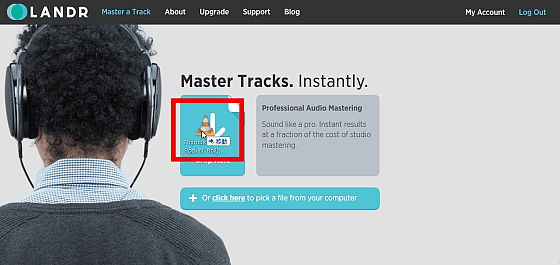
What I used was the synth guitar sound that beat was working solidly "Thumbs Up (For Rock N 'Roll) with Feed Me".
Compared to listening comprehension, since the heavy bass is securely inserted, the sound after mastering does not change much. If you listen carefully, you can hear the treble clearly, but sometimes analysis is not so effective. To manually determine the strength of mastering, click the "Change Intensity" item that appears as a free account function.
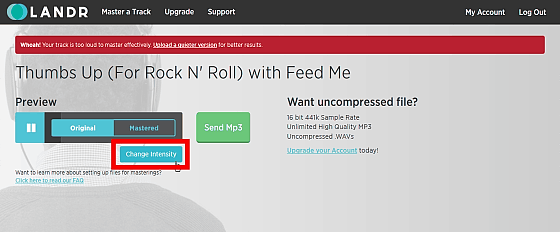
You can compare the strength level of mastering from "Low · Med · High". Click "Save" if you like it.
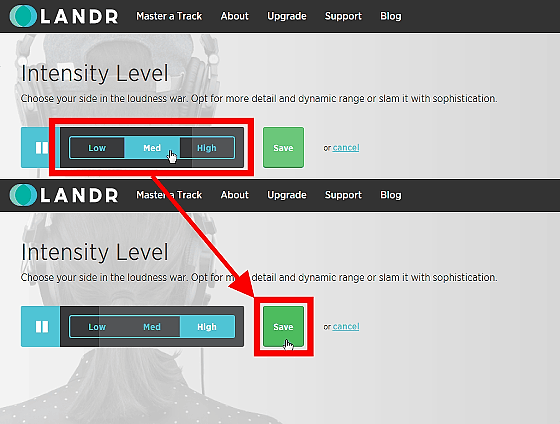
Since I return to the original page, if you click "Send MP3", download URL will be sent to the mail address in a few minutes. It is only a MP3 file in the free version, but it is characterized by no limit every month. When mastering a WAV file, it is necessary to switch to a pay plan.

To download the previously mastered song, click "My Account".
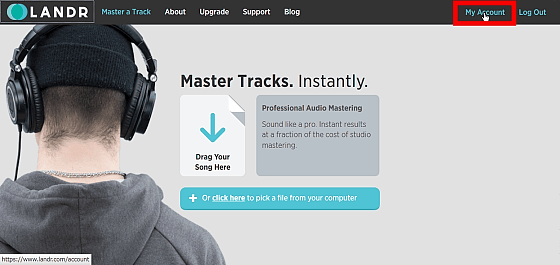
The account setting page opens, so click "Mastering History". "Send me promotional offers." Will not receive mail if you do not check ad if you do not need advertisement mail.
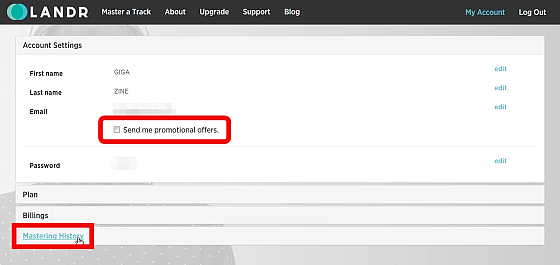
Since the mastering history so far is displayed, click the song that you want to download.
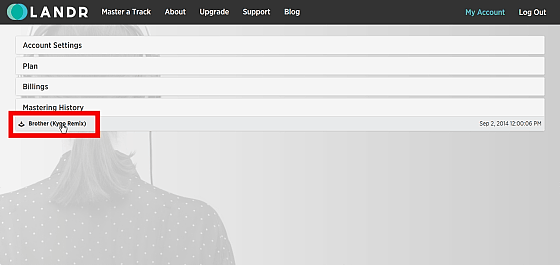
If you check "Save file" and press "OK", you can download the song after mastering as an MP3 file.
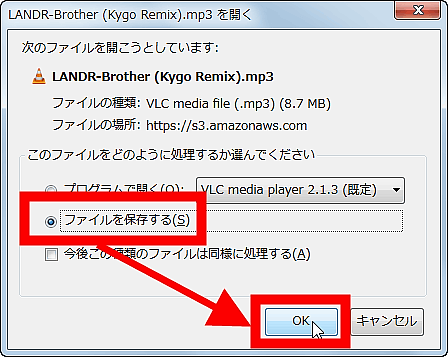
In addition, free accounts can master MP3 files at 192 kbps unlimitedly, but if you want to master WAV files you need to subscribe to a paying plan. The differences between plans are as follows.
· Pro:9 dollars (about 940 yen) / month, MP3 unlimited, up to 4 WAV files
· Pro Unlimited:$ 19 (about 2000 yen) / month, MP3 / WAV file unlimited
· Business:$ 29 (about 3000 yen) / month (per artist), for artists and labels
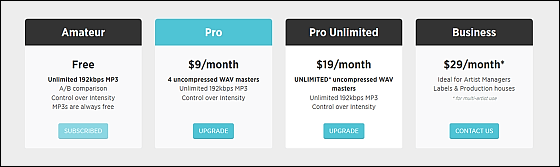
· Additional notes July 3, 2015 14:00
LANDR supports Japanese display. You can check the Japanese page from the following.
LANDR: Instant online audio & amp; music mastering software
https://www.landr.com/ja

Related Posts:
in Review, Web Service, Posted by darkhorse_log