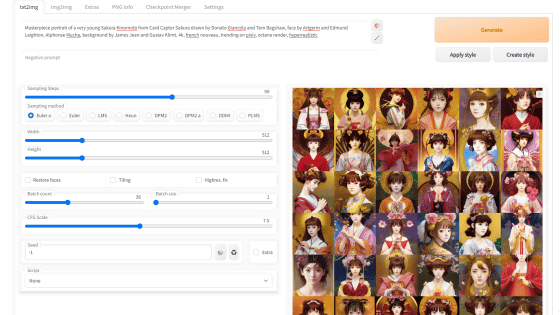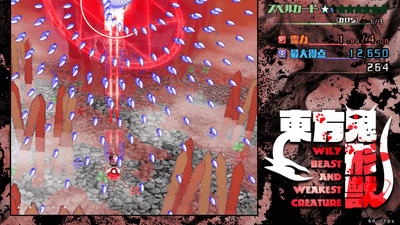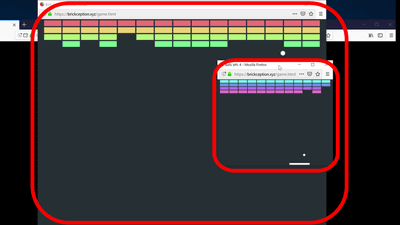A high-quality sound gee "ChronoTone" made by active high school students for the cultural festival is being distributed for free, so I actually played it

At the school festival of Komaba junior high school / senior high school attached to University of Tsukuba, high school third graderAsukaMusical games autographed independently (sound gee) "ChronoTone」Was exhibited and called the big topic on the Internet because the quality was as high as the real machine at the game center. The back information site of Kikuzuma "YAMIKOMA"ofOfficial Twitter accountOn ChronoTone murmuringTweetsHas been retweeted at least 5000 times at the time of writing the article. It is said that Asuka, a developer, released the Windows version of ChronoTone for free to Google Drive, so I installed it and played it immediately.
Sorry I made you wait. We released a personalized Windows version of the sound gee "ChronoTone" produced at the Tokushika Cultural Festival to Google Drive. Please try playing.https://t.co/BP7IKa30tsPic.twitter.com/OINrRvPJ10
- Asuka (@ Asuka_Tsukimi)2015, December 7
ChronoTone v1.1
https://drive.google.com/folderview?id=0B7psCxbzdw-8dHV1T202N1BPZTg
ChronoTone is released on Google Drive, but it is getting a bit hard to drop off because of the flood of download requests. Therefore, it's easier to copy to My Drive for easy downloading. First open the above URL and click "Add to Drive" at the top right of the screen.
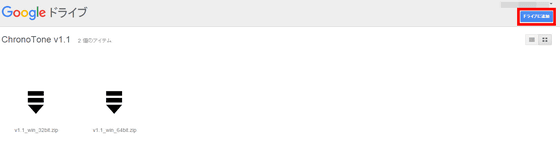
Next, click "Open with Drive".
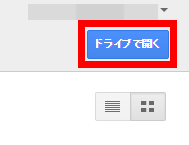
When My Drive opens, right-click "v1.1 _ win _ 64 bit.zip" at the top of the list.
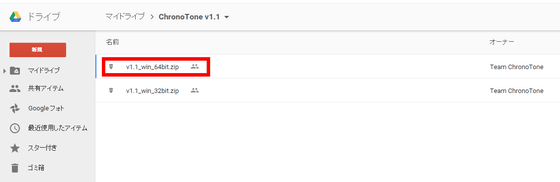
Click "Download" to start downloading. If you are using a 32-bit version of Windows, please download "v1.1_win _ 32bit.zip".
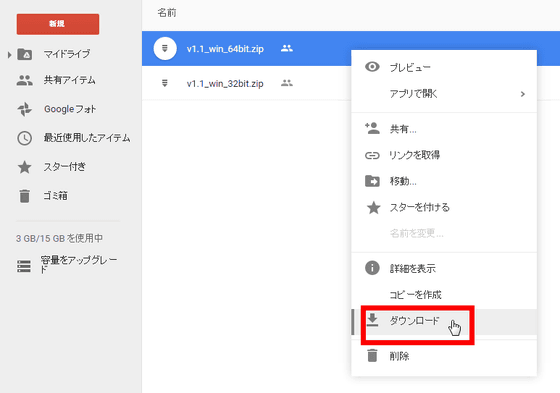
When the download is completed, the ZIP file should be added to the home screen.
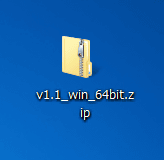
Starting "ChronoTone.exe" in the downloaded ZIP file starts the game.
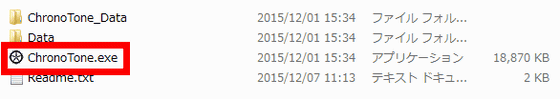
ChronoTone can be played in a portrait window. Pressing "W" on the keyboard changes to full screen display but since the display has collapsed, I will play in window mode.
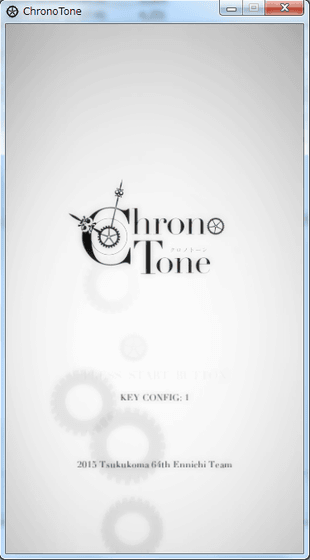
ChronoTone's home screen is this. "Musical piece" that can be played in the center is displayed, "Song BPM" and "Play difficulty" are displayed right under.
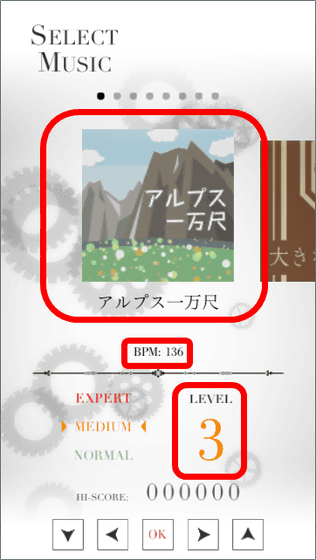
You can select other playable songs by pressing "←" or "→" on the keyboard on the home screen. From songs such as "big old clock" ......
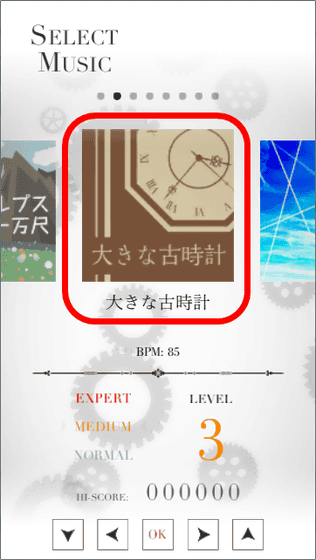
Eight songs can be selected for all in ChronoTone's development staff's own "Amuse yourself !!" song. The more difficult it is to play the song, the higher it goes to the right.
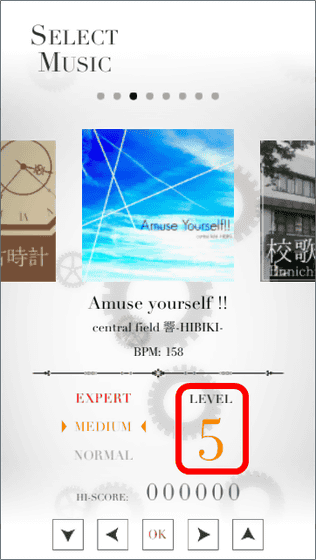
What kind of songs can be played is easy to understand if you watch the movie below.
Music gem "ChronoTone" song selection screen - YouTube
For the first time playing, I chose the "Alps 10 thousand scale" that music seems to be the easiest. When you press "space" on the screen of the song you want to play, the game starts.

You can see how you played "Alps 10 thousand" with ChronoTone from the following movie.
I tried to challenge "Alps 10 thousand scale" with the sound game "ChronoTone" - YouTube
The play screen looks something like this, pressing the "space" lighted the middle line thinly.
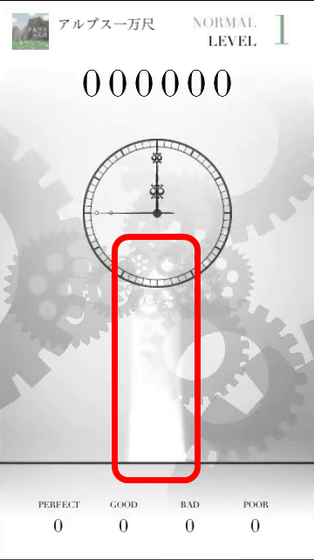
ChronoTone has 5 drop lines of notes in all, corresponding to "D" "F" "Space" "J" "K" from the left.
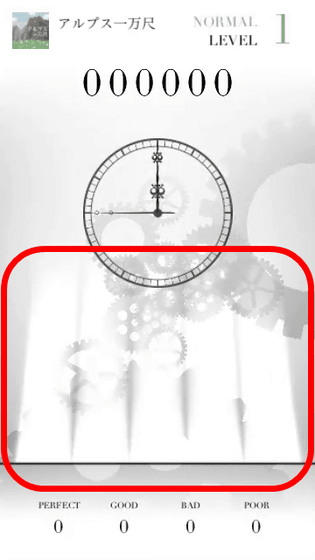
The rule is the same as the basic sound gauge, when the note falls down from the top ... ....
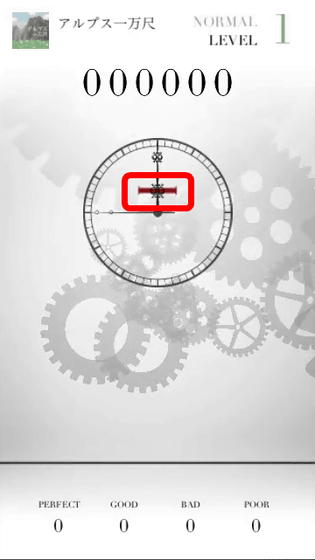
Enter the corresponding key at the timing overlapping with the bottom black line OK. For the following images, press "Space".
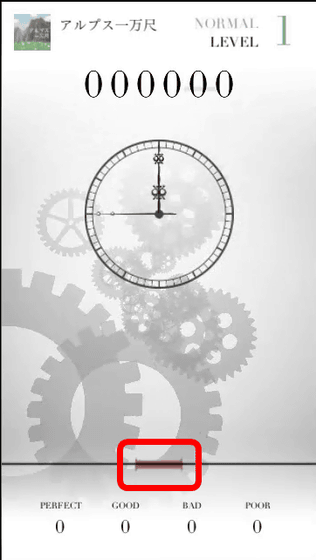
"GOOD" will be displayed if the key input timing is good.
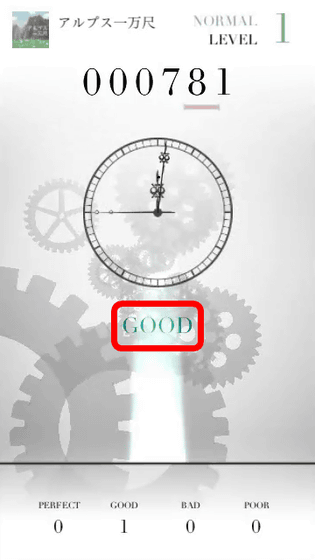
When timing is perfect, it is indicated as "PERFECT". On the other hand, "BAD" is displayed if the timing is bad, and "POOR" is displayed if it is not good at all.
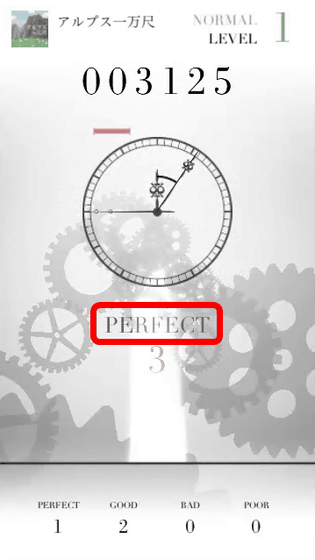
Occasionally long notes will fall, but in this case you just keep pressing the corresponding key.
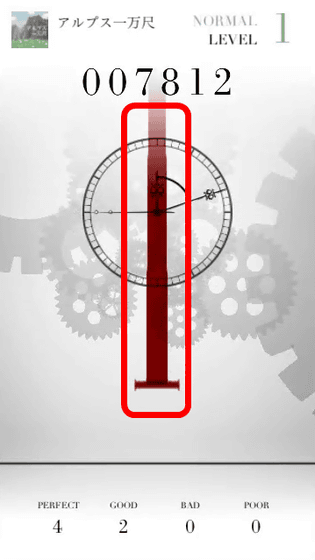
The number of times "PERFECT" "GOOD" "BAD" "POOR" is displayed at the bottom of the screen.
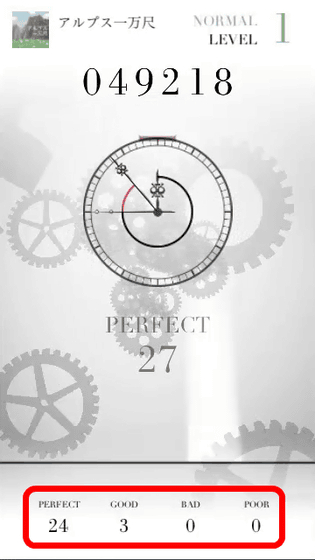
I successfully cleared the "Alps 10 th scale". The playing time was around 1 minute 30 seconds.
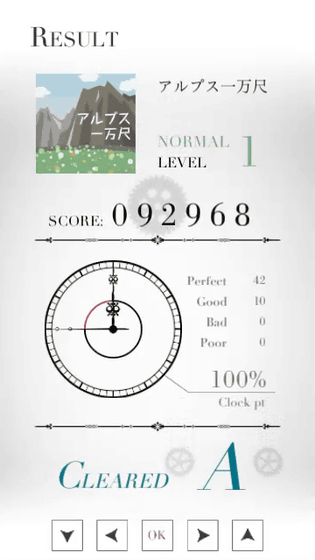
Next challenge to change difficulty with the same song. By pressing "K" or "D" on the keyboard, it is possible to select difficulty from "NORMAL", "MEDIUM", "EXPERT".

Challenge "EXPERT" with the most difficulty.

You can check the appearance of playing "EXPERT" from the following.
Challenge "EXPERT" of "Alps 1 Ten thousand" with sound gem "ChronoTone" - YouTube
When it comes to EXPERT, simultaneous fall of notes is a matter of course.
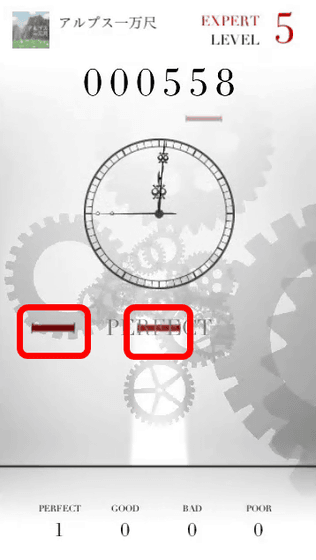
Normal notes and long pressed notes also fell at the same time, there is no mistake in panic at first play.
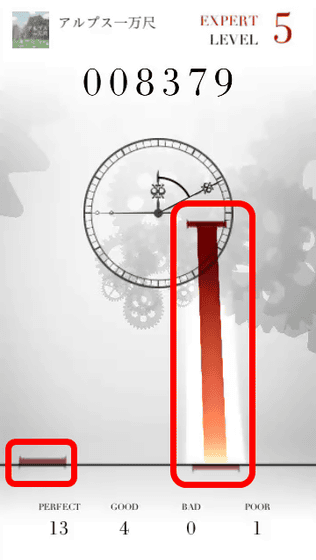
As notes fall down one by one, we can not handle them in the head which one is pressed, the fingers will not move as desired.
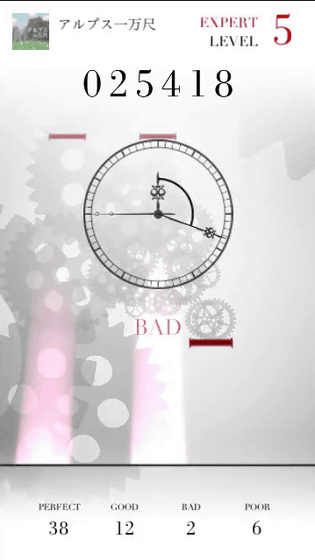
I did not clear clearly POOR.
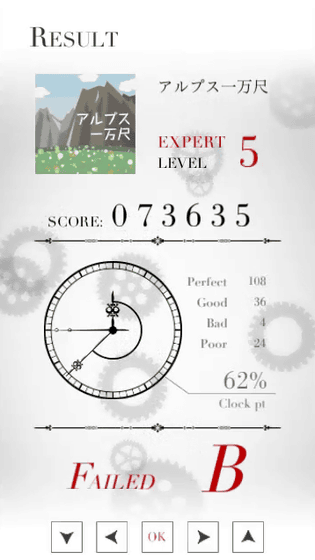
Next time I will change the falling speed of the note instead of the difficulty and try playing. You can change the fall speed by pressing "↑" "↓" keyboard, challenge "10" of the highest speed.
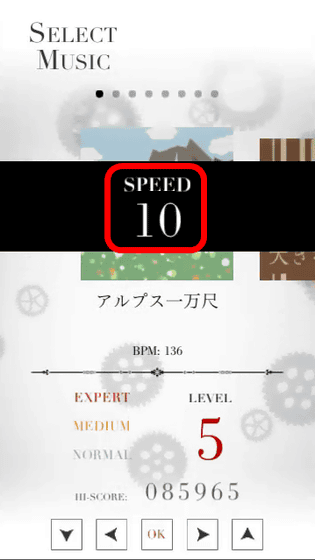
Challenge EXPERT of "Alps 1 Ten thousand" with falling speed explosion speed with sound gauge "ChronoTone" - YouTube
When the maximum speed becomes 10, since the note falls at an unreasonable speed to the eyes, it repeats POOR.
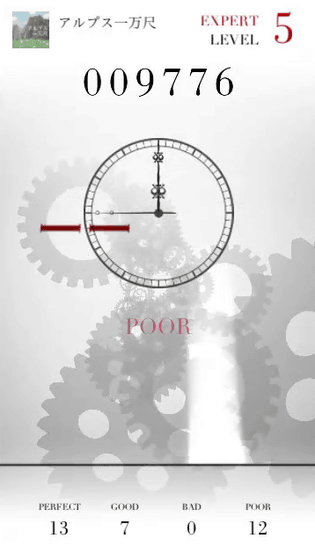
Even though I thought it was pressed, there were many times late already. Once you made a mistake, your motivation may fall as if the chord was broken.
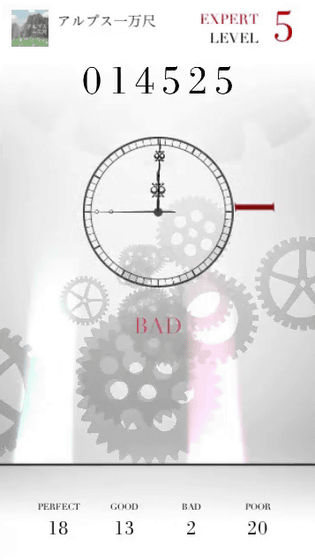
The maximum speed of EXPERT has no teeth at all and it fails again.
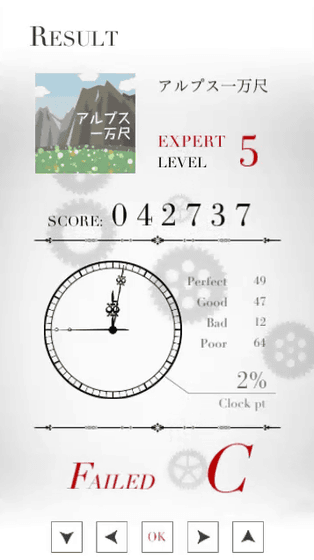
Next time I will leave difficulty as EXPERT, drop the falling speed to the lowest "1" and try playing.
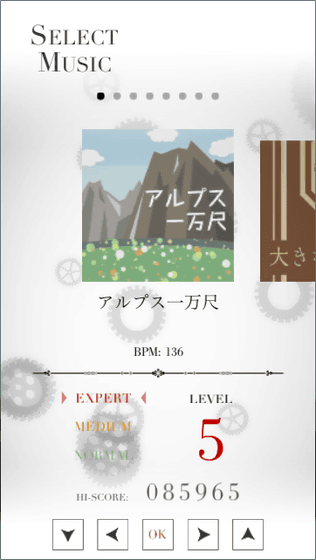
You can check the movie that tried the EXPERT of "Alps 1 ten thousand" by lowering the falling speed from the following.
Challenge to slow the falling speed of EXPERT of "Alps 10,000 rulers" with sound gauge "ChronoTone" - YouTube
By slowing down the speed, the number of notes coming out is the same, but we can confirm the position of the next note immediately after giving up "I can not press it anymore".
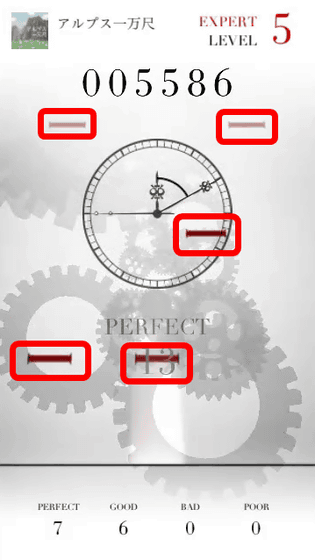
There were some thanks to familiarizing with looking at the same music several times and I was able to successfully clear EXPERT.
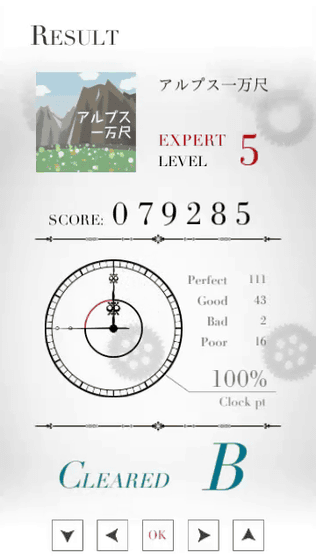
Apart from the "Alps 10 thousand scale", various genres such as songs with a fast tempo like the dance number are complete. Creator Asuka san created not only games but also songs by myself,Published on SoundCloudBecause it is, people may be interested to check it.
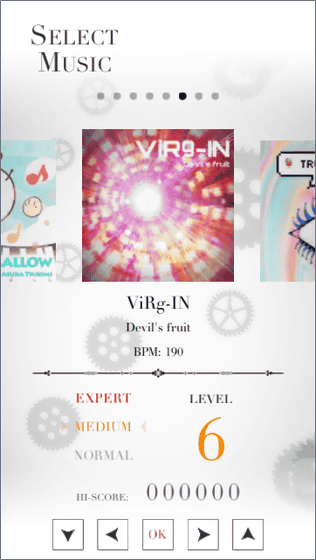
The actual play movie of "ChronoTone" created by Asuka who was exhibited at the school festival of Komaba High School attached to University of Tsukuba can be confirmed from the following.
Tsukamaka Takahiko 3 Raw Sound Game / Tsukuma Culture Festival 2015 ChronoTone Axinite Hibiki vs Asuka - YouTube
Related Posts: