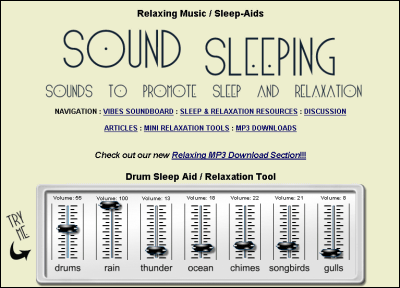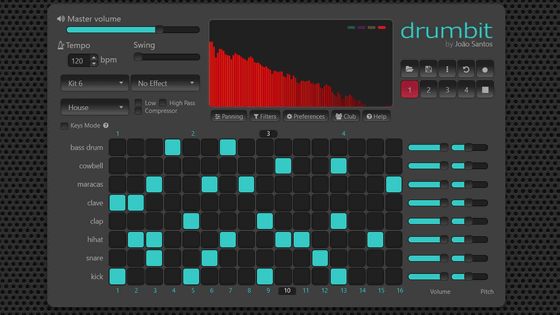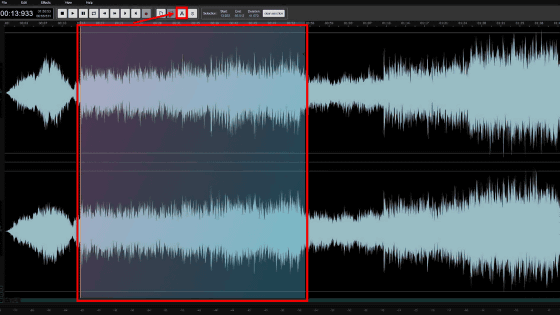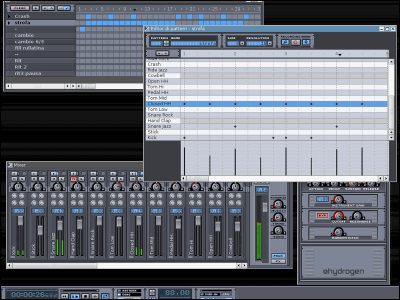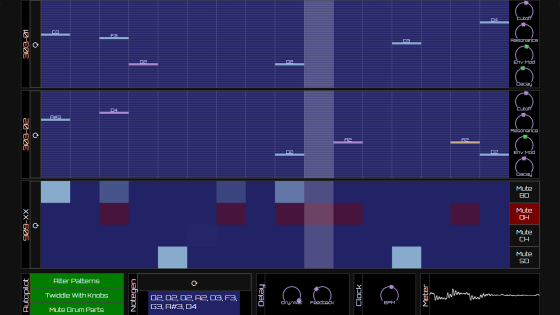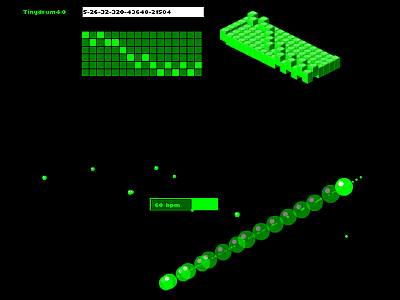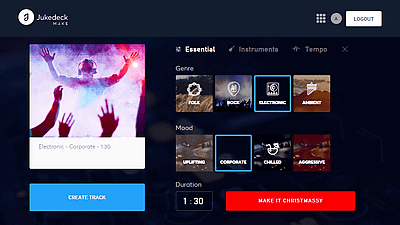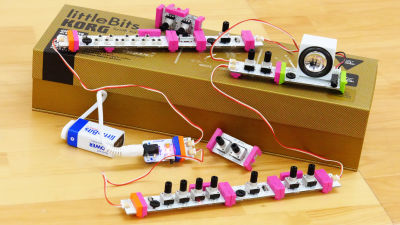Sequencer "Acid Machine Beta" that can make melody with synth / drum sound source from browser free of charge
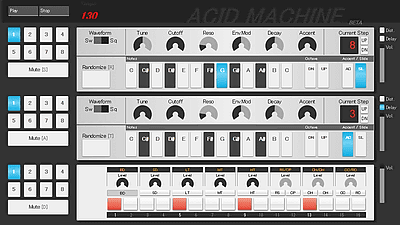
Simply by accessing from the browser, an online sequencer that can create melodies using synthesizer and drum kit sound sources is called "Acid Machine Beta"is. It is accessible not only from the PC but also from smartphones and tablets, with 2 synthesizer tracks and 1 rhythm machine of 11 kinds of drum kits filled with unexpected functions that are not free.
Acid Machine Beta
http://errozero.co.uk/acid-machine/
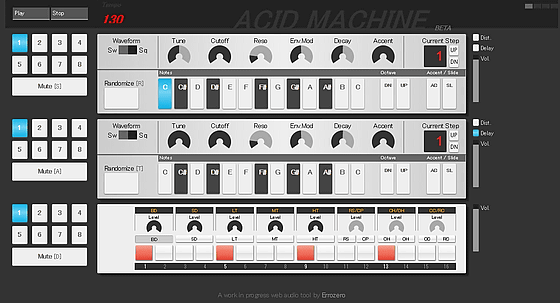
The state of using Acid Machine Beta is contained in the following movie.
I tried using "Acid Machine Beta" - YouTube
"Acid Machine Beta" is roughly divided into three tone generator sections and is a step sequencer capable of 16 steps programming. The top two tracks are trucks that you can use to play synthesizer phrases by pushing a keyboard or by grabbing the knobs of various effects. The bottom is a track of a 16-step rhythm machine, so you can create a drum pattern.
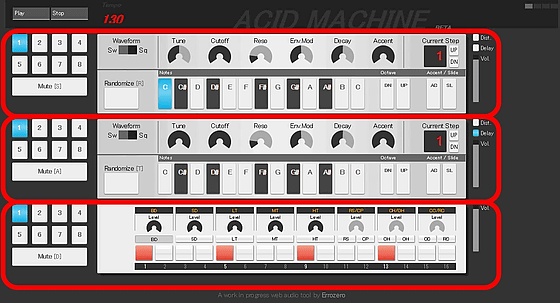
To try using "Acid Machine Beta", click "Play" on the upper left.
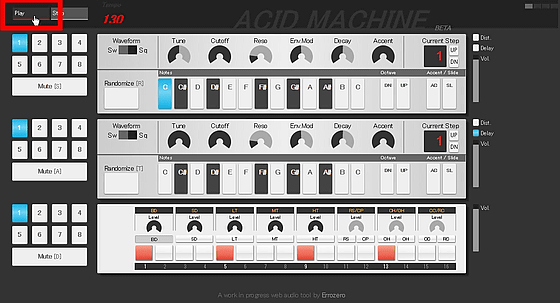
Then the preset sound will start to sound. As you click on the keyboard, you can change the phrase.
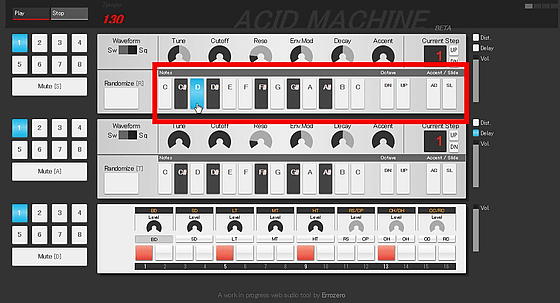
For the top two tracks, you can switch from 1 to 16 steps with "Up" and "DN" of "Current Step".

By assigning sounds step by step, it is possible to create melodies.

The pitch of each step is shifted one octave up and down in "Octave (octave)" ...

With Accent / Slide (accent / slide), you can apply a portamento effect that changes the sound or changes the pitch smoothly.

You can drag the effect knobs "Tune", "Cutoff", "Reso", "Env.Mod", "Decay" and "Accent" and grab it.

If you want to create a different pattern, switch the number on the left side to open a new bank.

Melody of the original pattern is saved in each bank ... ....

Click "Randomize" to play randomly generated patterns. You can enjoy listening to various music even by clicking, you can switch even if you type "R" or "T" on the keyboard.

If you click "Waveform", you can switch the waveform of the oscillator with "Sw (sawtooth wave)" and "Sq (square wave)", you can change the atmosphere of the sound.

Press "Mute" to mute the track.

The volume of each track is controlled with the adjustment bar at the right end.

The upper limit of BPM is 410.

Click on the pad on the bottom track and create rhythm with drum sound.

The drum kit is "BD (bass drum)" "SD (snare)" "LT (rotor)" "MT (midtam)" "HT (high tamu)" "RS / CP (rim shot / hand clap)" "CH / OH (Hi hat) "and" CC / RC (cymbal) ", and by clicking it, switching sounds and superimposing rhythms.

Related Posts:
in Video, Web Service, Review, Posted by darkhorse_log