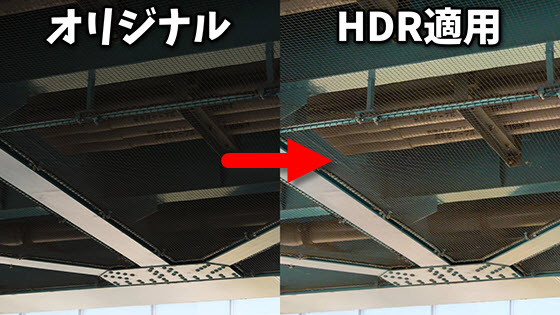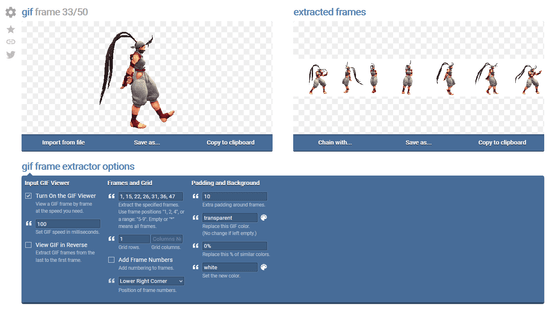I actually tried using free movie editing applications "Clips" "Tempo" "Crop" "Fly" acquired by Google
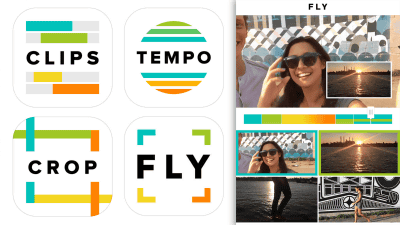
Startup, the developer of the free movie editing application that was released for iOS "Fly Labs"It was revealed how Google purchased it. Fly Labs released four kinds of applications according to the editing function, but as it is said that the offer will be completed around January 2016 due to this acquisition, I decided to actually use it .
Fly Labs - Video Editing Apps for iPhone
http://editonthefly.com/
Applications provided by Fly Labs are linked in order by adding effects to multiple movie materialsClips"Which can partially change the playback speed of the movie"Tempo"Cut out movies taken in portrait mode to landscape screen and edit"Crop"And switch the movie of up to four and edit it to one"FlyThere are four types. Until now, it is an application that was provided separately, but from now on,Google Photos"It is supposed to be integrated as a new function. In addition, it is possible to continue using the already installed application as it is.
According to Fly Labs, these applications have been downloaded over 3 million times from the world over the past 18 months, and have been used for over 20 million movie edits. I tried to touch out what kind of functions each of the apps that Google is extending his or her fingers have in their functions.
◆Clips
Clips is an application that can connect to multiple movies continuously and edit them into one movie. As shown in the screen below, movies are displayed in order from the top, and you can set the length and transition (fade in / out) of each.
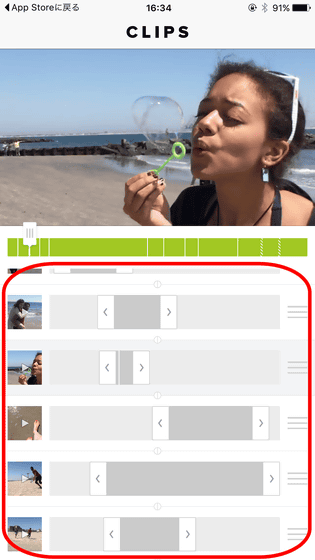
First, select the movie you want to edit. In addition to being able to select already shot movies, you can also shoot and edit with a new camera. When multiple movies are selected, the order in which they are connected as shown below is displayed with numbers.
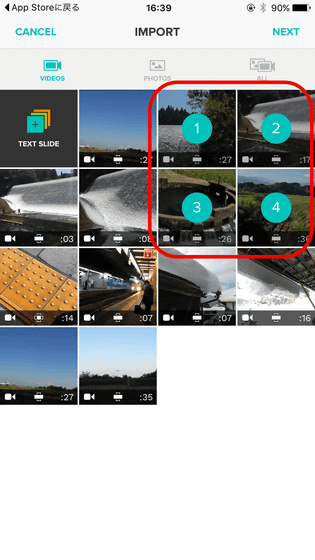
Next, select the song that will be the background music of the movie. Beforehand, several songs of BGM are prepared in the application, and it is also possible to use songs in "My Music".
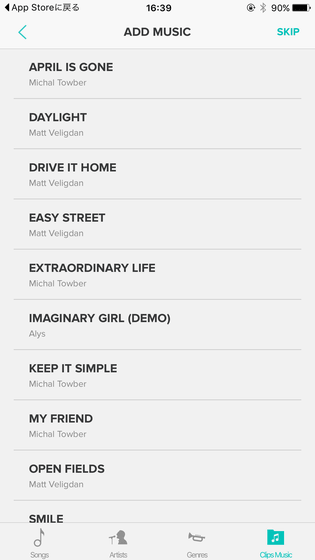
You can set the length, playback position and transition of each movie like this, and finally tap "SAVE" to complete the original movie.
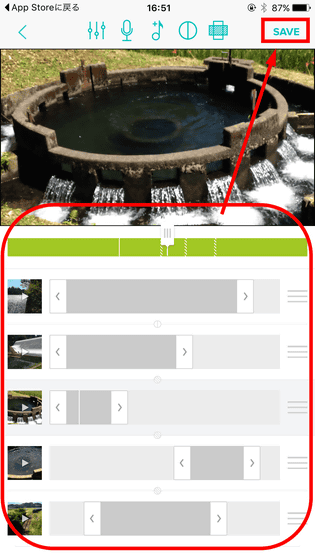
You can share movies from applications via Instagram, Facebook, Messenger apps, or you can save movies directly from the "MORE" device.

This movie looks something like this. Just a few minutes to manipulate the app with a click, the ambience of the movie is completed.
I tried connecting 4 movies in free movie editing application "Clips" - YouTube
◆Tempo
Tempo is an application that can change the playback speed of movies, it is possible to change only the specified range to the desired speed. It is possible to set five speeds from "FASTEST" of 8 × speed to "SLOWEST" of 1/2 speed.

Speed setting is easy, and when you tap 5 speeds from "Fastest" to "Slowest" while playing the movie, the speed after that will be changed a bit. Since the screen is still being played, you can quickly set the speed by tapping the speed again at the point where you want to change the next speed. It is possible to set the start / end position of the movie, and in the following movie, it is in a state where the end position is brought forward and cropped.

Like the above Clips, Tempo can also set BGM, so it is possible to create one work with Tempo alone.
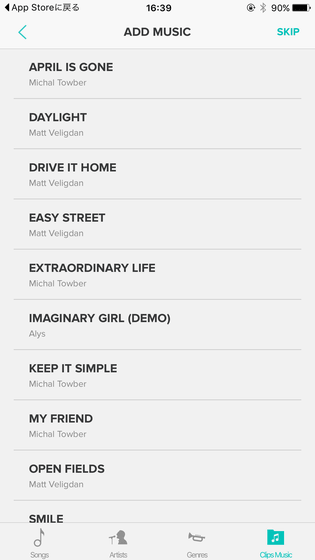
After editing, you can also share it to SNS as well as Clips or save it in the terminal.

A completed movie looks something like this. Shizuoka's famous local store ·"Sawawaka" crunchy hamburger steakThe situation that Ju Juu also became such a stupid feeling by slow + BGM, and the appetite is further stimulated.
Try changing the speed of the movie with the free movie editing application "Tempo" This atmosphere - YouTube
◆Crop
Crop is an application that can cut out 16: 9 horizontal screen movies (taken) with the smartphone in the vertical position state. When you install the application and import the movie you want to edit, a frame showing the position to cut out is displayed as shown below. The position of this frame can be controlled with the slider on the right side of the screen, and since it remembers the position according to the playback, it is possible to edit the desired angle finely and export it to the movie of the horizontal screen.

A movie that I actually cut out looks something like this. The deterioration of image quality was hardly felt, although the upper and lower parts of the original image were cut out in a brisk manner.
I cut out a portrait movie from the movie in the vertical screen with the free movie editing application "Crop" - YouTube
◆Fly
Fly is an application to put together up to four movies in one movie while switching freely. Playback starts with 4 movies "YOU DON", so if you want to switch the movie one after another by tapping the movie you want, with your finger.

The operation can be done intuitively, and it switches to the next cut just by tapping the screen.

Swiping the screen with your finger makes it possible to add a smooth transition effect to the movie.

If you tap two screens at the same time with two fingers, you can divide the screen into two on the left and right and arrange the images.

Also, when you tap one screen with two fingers ... ...

It is possible to insert a so-called "wipe" in which a child screen is entered in the screen.

A movie actually created looks something like this. The appearance is similar to the Clips introduced first, but Fly can edit two screens or insert wipes.
I tried connecting 4 movies with editing function of free movie editing application "Fly" - YouTube
Like this, the four applications of Fly Labs became an application group that can intuitively edit movies crisply. Since the acquisition by Google was announced, since all the additional functions of "Fly", which had been provided for a fee in the past, have been added to the application from the beginning, it is free, so get it before it is withdrawn from the App Store It seems good to keep it.
Related Posts:
in Software, Smartphone, Review, Posted by darkhorse_log