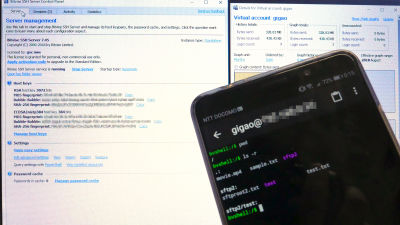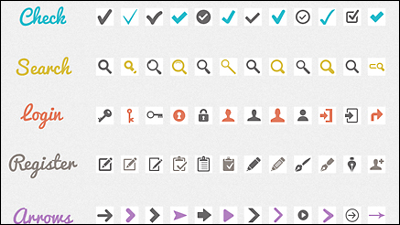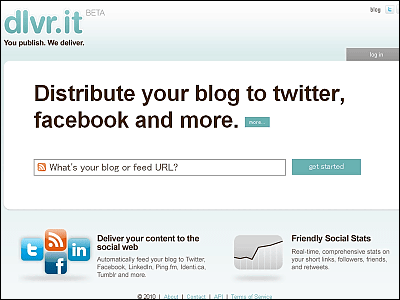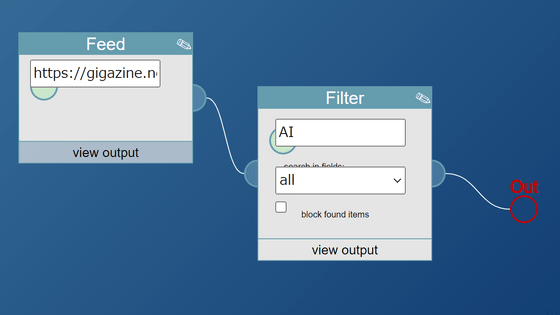Twitter announces tools such as "Collection API" that can embed multiple tweets at the site together

Twitter can embed multiple tweets into one website and embed it in websiteCollection API"To simplify the embedding work"Publish.twitter.comWe announced. In past embedding of multiple tweets in the site, it was necessary to manually work one by one, but with the new function you can simplify the work and make the tweets displayed individually as one content It is possible.
Embedded Collection Timeline | Twitter Developers
https://dev.twitter.com/web/embedded-timelines/collection#template-grid
Twitter has been an official client "TweetDeck"Which is provided by the invitation system and"CuratorIt was possible to display the tweet collection created using the widget format, but with the Collection API released this time, the collection is organized in a form that arranges tweets in a grid and features a large feature, It is possible to display it optimized on a web page.
The display of the collection released as a sample is like this. Multiple tweets are displayed in a grid pattern, and you can also display individual tweets by clicking each image.
A Collection on Twitter
After checking the sample, I actually create my own collection and embed it. This time we use "TweetDeck" which anyone can use immediately with Twitter account. First of all, log in with your account to TweekDeck from the link below.
TweetDeck
https://tweetdeck.twitter.com/
When logging in, click "Add Column" from "+" displayed on the left side of the screen.
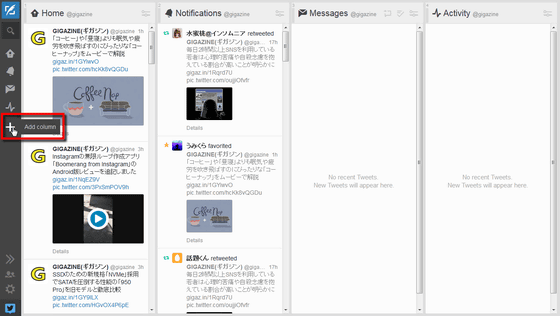
Click "Collections".
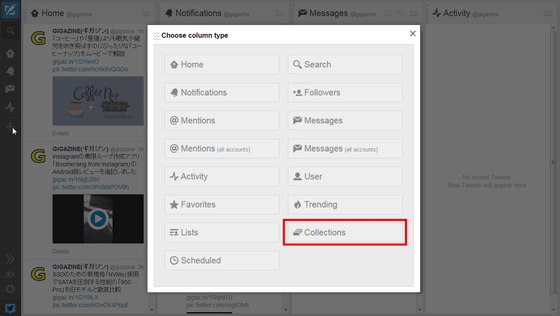
Click "Create Collections".
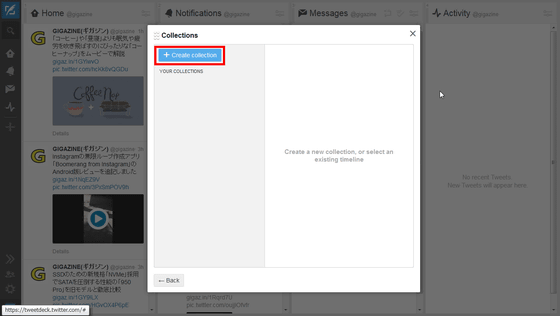
Then, a column "New Collection" is displayed in TweetDeck, and it is now possible to create an original collection.
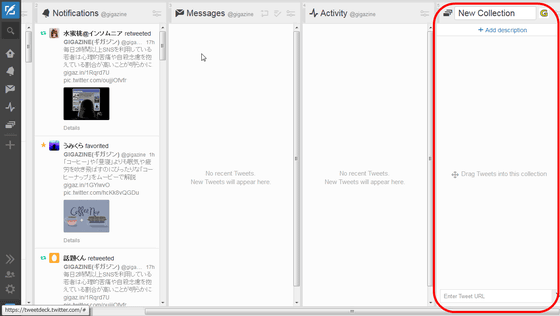
Afterwards you can add tweets to this column and go OK. In addition to being able to drag & amp; drop with the mouse as follows, it is also possible to add by adding URL of Tweet.
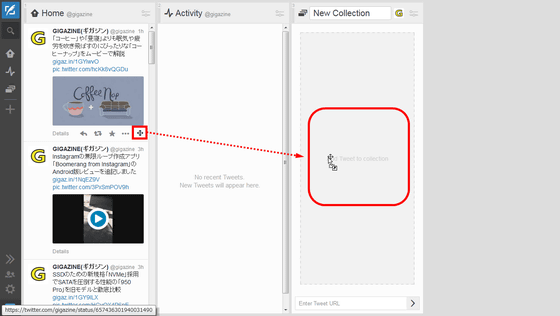
Preparation is completed if you add tweets steadily like this.
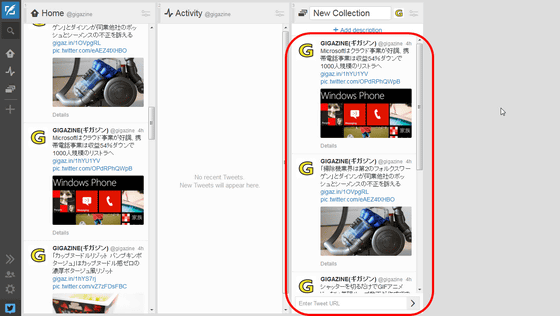
Next, we get the URL of the collection we created. Click on the icon in the upper right of the screen and click on "View on Twitter.com" in "Share", the collection screen opens in a separate window.
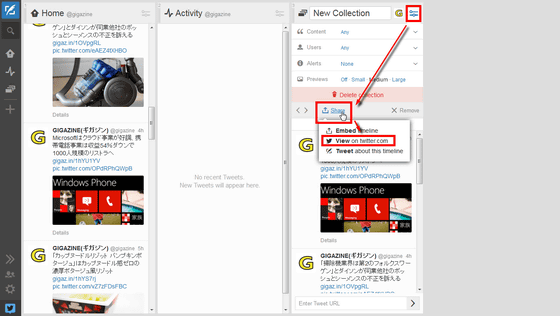
When the collection is displayed in a new window, copy the URL from the address bar.
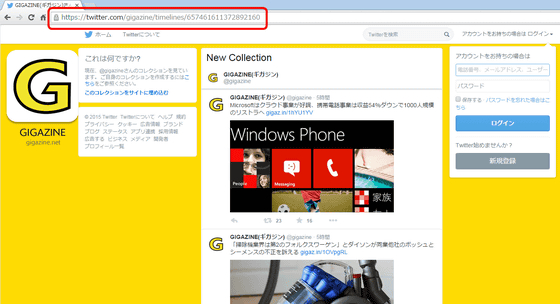
Next, here also access the newly published "publish.twitter.com", paste the copied URL and click the arrow icon ......
Twitter Publish
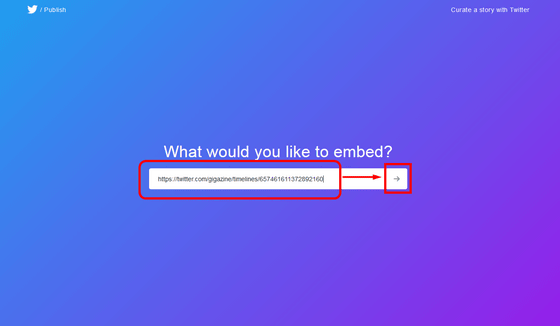
A code for embedding was generated. Click "Copy Code" on the right side of the code to copy the code to the clipboard.
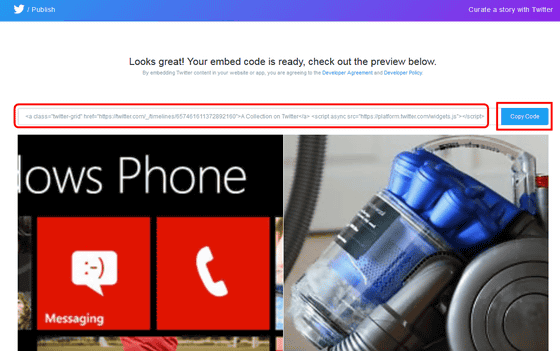
After that, if you copy the code into the source, you can embed your own collection in the page as below. Collections are arranged in a grid pattern according to their contents and are optimized for display on web pages and mobile terminals.
A Collection on Twitter
In addition, it is possible to embed in the conventional widget format as follows. Since the contents of the collection are updated in real time with either display method, even if you change the collection you can always display the latest information.
New Collection
Related Posts:
in Review, Software, Web Service, Posted by darkhorse_log