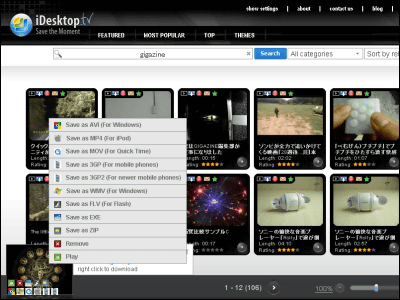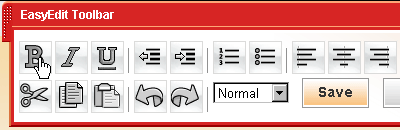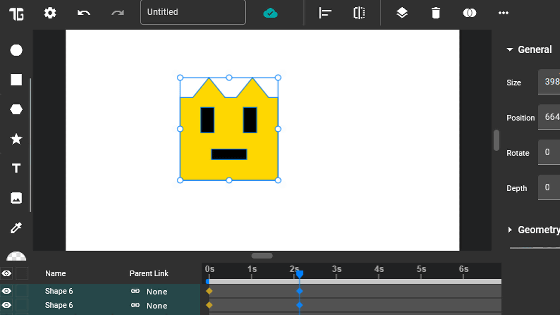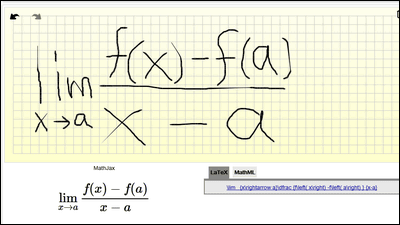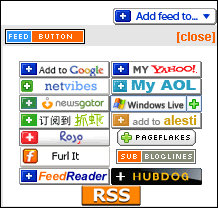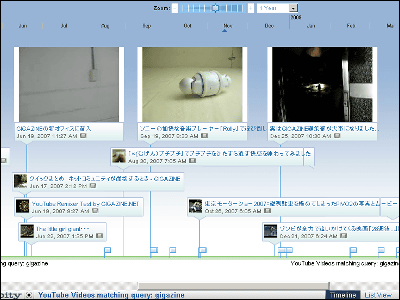'Pipes' allows you to filter, combine, insert, and otherwise adjust multiple RSS feeds and HTML documents to your liking and output them as a single RSS
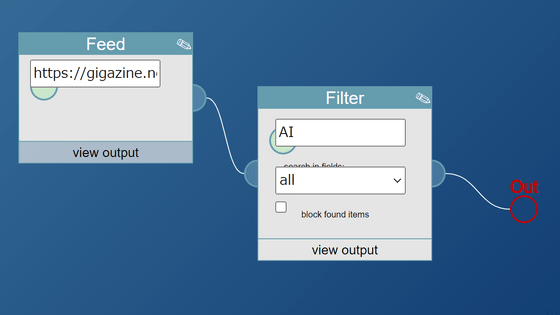
Pipes is a web app that can output a single RSS feed by adjusting filters, merging, and inserting information based on RSS feeds and HTML documents. It is said that the visual editor allows intuitive operation, so I tried it out to see what it was like to actually use it.
Pipes
Go to the Pipes official website and click 'GET STARTED.'
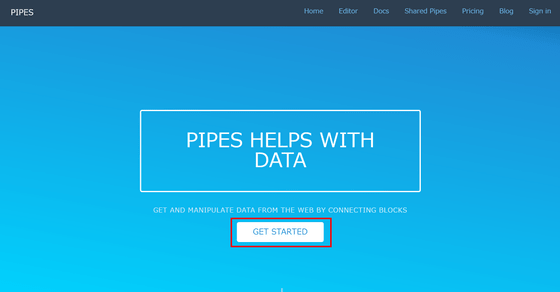
The 'Editor' screen opens. On the left is a list of blocks for creating data flow, and on the right is an 'Out' mark for output.
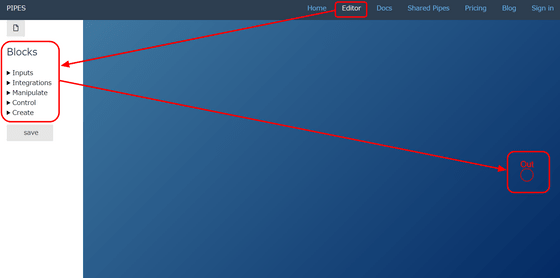
The 'Inputs' tab of the block has four options: 'Feed' to read RSS feeds, 'Download' to read HTML documents, 'Webhook' to input data from other apps via API, and 'Text Input' to input fixed text. This time, we dragged and dropped 'Feed' to make it appear on the screen.
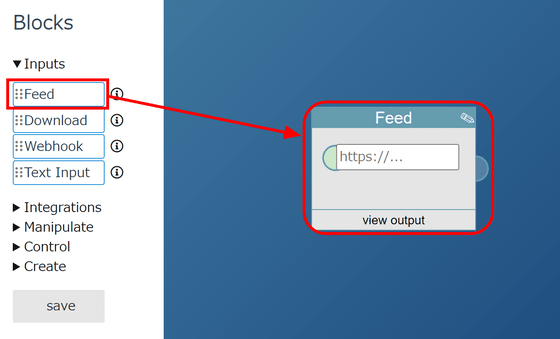
Enter the URL of
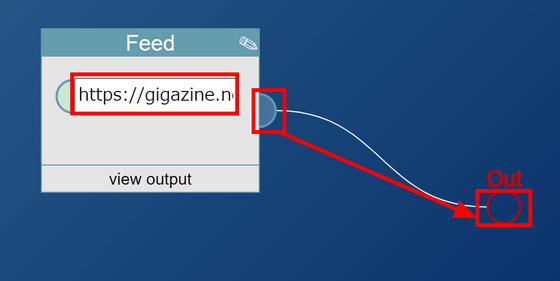
Click 'save' to save. You will be asked to log in, so enter your email address and click 'Log in'.
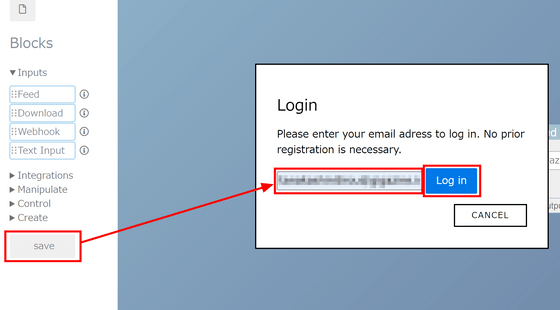
I got a message saying 'Check your email.'
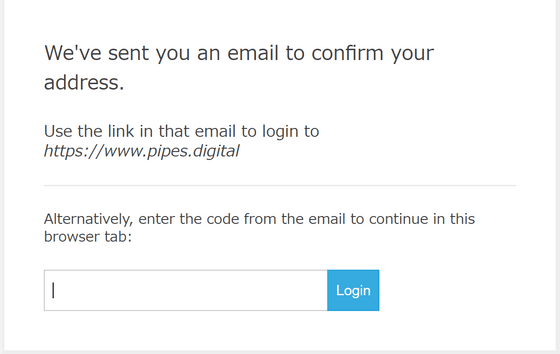
When you update your mailbox, you will receive an email like the one below. Click 'Click here to login.'
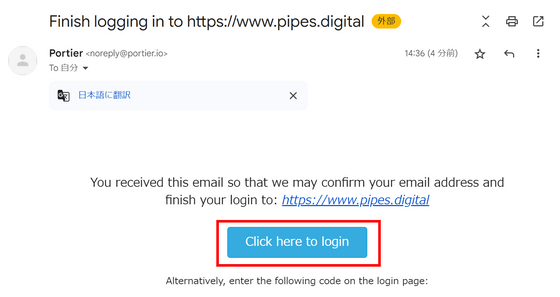
I returned to the Pipes screen, but the pipe I had just created had disappeared. It seems I had to log in first. I pulled myself together and clicked on 'Create a new Pipe'.
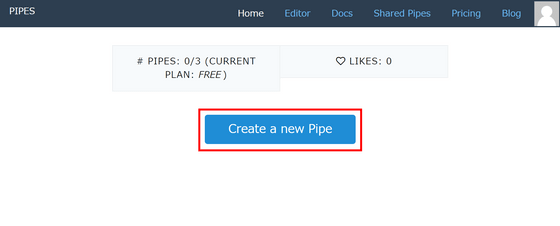
Set up the blocks in the same way as before, click 'save' at the bottom left, and a link called 'Pipe Output' will appear at the bottom.
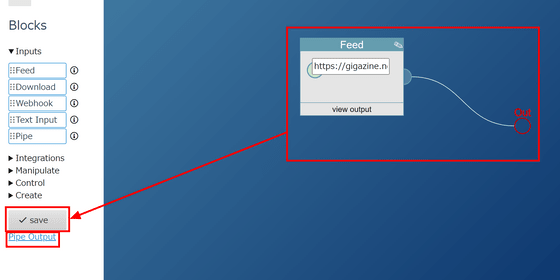
A preview of the output feed is displayed. Since I haven't edited anything yet, the contents of GIGAZINE's RSS feed are output as is. Click 'Access Raw Feed' to check the actual feed.
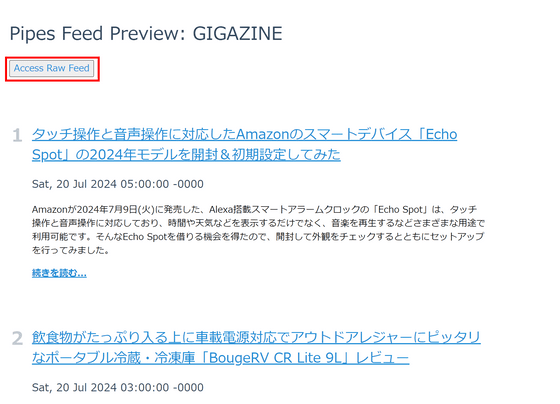
The actual feed was garbled.
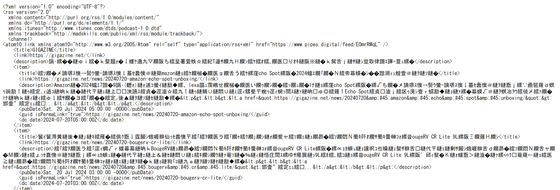
However, when I loaded it into another RSS reader, it was displayed properly in Japanese, so there were no problems.
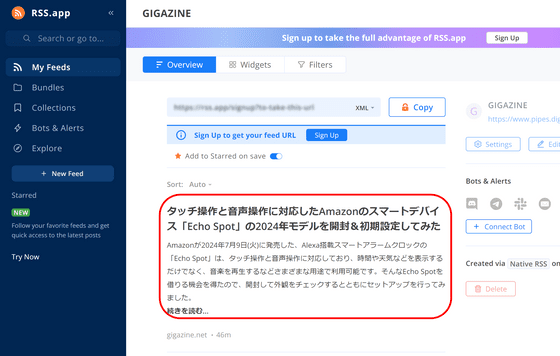
Next, open 'Manipulate' and edit the feed. The blocks included in Manipulate are as follows.
・Filter
Filter to only posts containing specific words.
・Filter Language
Filter to posts in a specific language.
・Replace
Replace characters within the post content.
・Unique
Eliminate duplicate posts.
Truncate
Only a certain number of posts will be extracted from the top.
・Sort
Reorder your posts.
・Shorten
Limit your post content to a certain number of characters.
This time, make 'Filter' a block, connect the left semicircle to the feed and the right semicircle to the out, and enter 'AI' in the search field. Click 'view output' to check the filter.
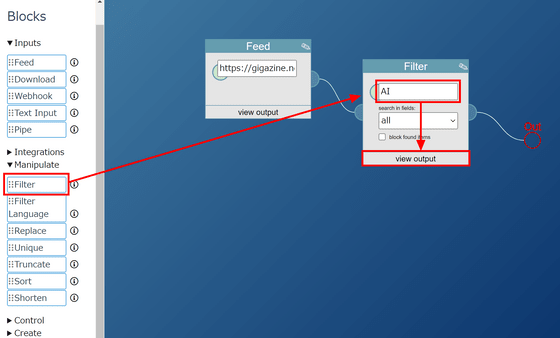
I was able to confirm that the contents of the feed only contained posts containing 'AI.'
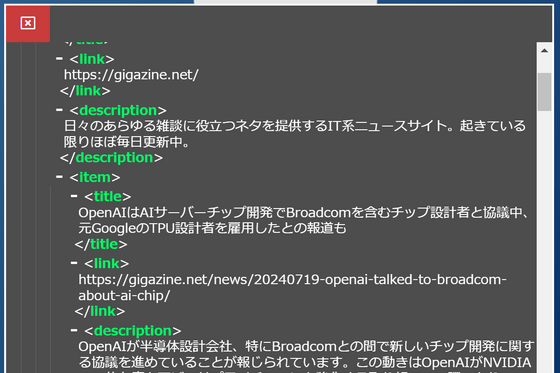
If you save the Pipe and open the preview, you will see the image below. The filter has been applied successfully.
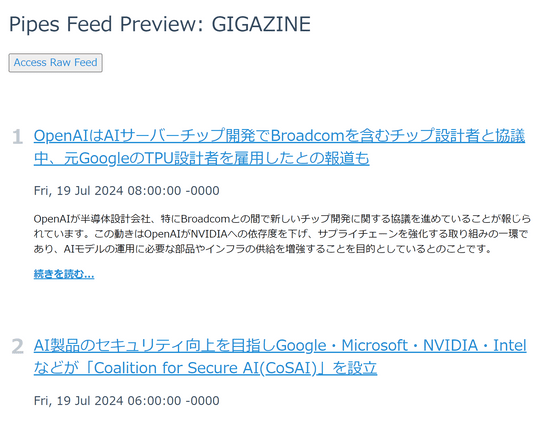
Other blocks are as shown in the figure below. 'Integrations' provides blocks for reading the content of posts from 'Dailymotion', 'Mixcloud', 'Periscope', 'Reddit', 'Soundcloud', 'Speedrun', 'SVT Play', 'Ustream', and 'Vimeo'.
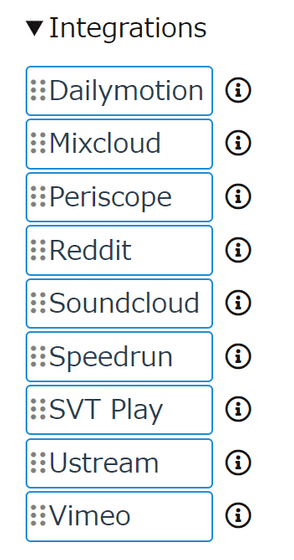
'Control' has four functions: 'Combine', which combines multiple feeds into one; 'Duplicate', which duplicates a feed; 'Merge Items', which combines posts from multiple feeds; and 'ForEach', which repeatedly applies the same action to each post in a feed.
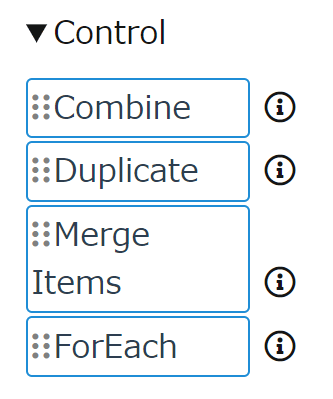
'Create' includes 'Extract', which extracts only specific parts of a document, 'Images', which extracts only images from a document, 'Tables', which extracts table parts from a document, 'Insert', which inserts an element at a specific position in a document, and 'Build Feed', which converts these four outputs into a feed format.
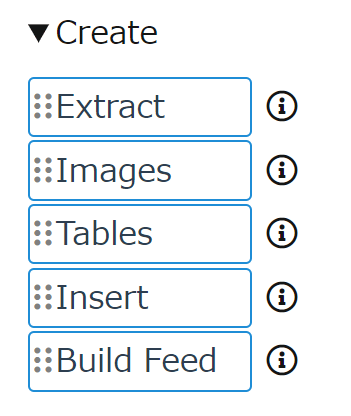
If you want to know more detailed specifications, please check the official documentation .
Related Posts:
in Review, Web Application, Posted by log1d_ts