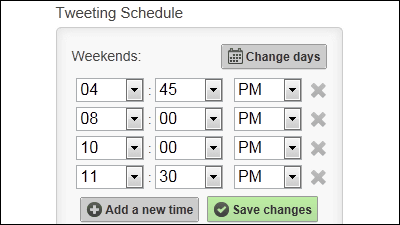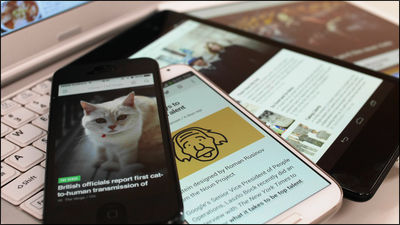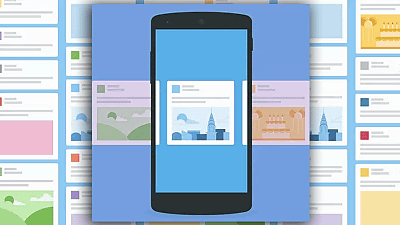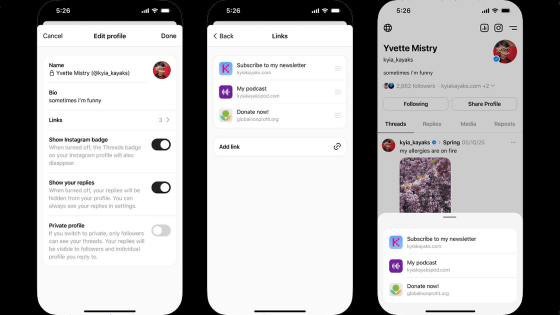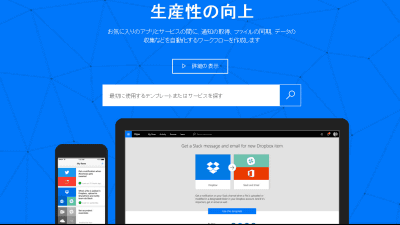"Dlvr.it" that can deliver blog RSS to social services such as Twitter in bulk
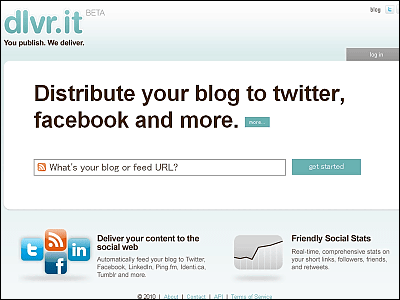
"Public release of GIGAZINE's Twitter official account, also released the history up to hereAs I wrote, as a result of comparing various services when delivering GIGAZINE's RSS to Twitter, this "Dlvr.it"It settled down.
RSS as a functionTwitter·Facebook·Tumblr·LinkedIn·Ping.fm·Identi.caAlthough it is a simple thing to batch delivery to, etc., it is possible to make the abbreviated URL other shortcut service such as bit.ly, or to make it as a unique domain (gigaz.in in the case of GIGAZINE) other than the default. In addition, it is possible to set distribution range such as only title, summary only, text, insert characters at prefix or suffix at delivery, convert RSS categories to hash tags, filter only to deliver items that meet the conditions, You can also access analytics to measure, Google Analytics can also collaborate. It is possible to considerably flexibly set the combination of the distribution source RSS and the delivery destination social service, and it can be posted directly from this "dlvr.it" not only via RSS, so it is a very broadly applicable online service It is.
Descriptions on how to register, set up delivery, how to make abbreviated URLs into your own domain, etc. from the following.
Dlvr.it
http://dlvr.it/
◆ How to start dlvr.it ~ Deliver RSS to Twitter ~
Enter the address of the RSS you want to deliver "get started"
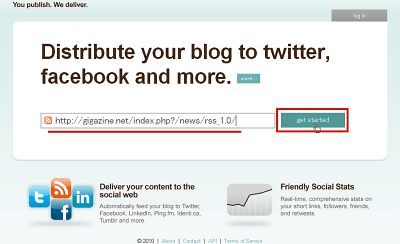
Enter your e-mail address and password to create dlvr.it's account, check to agree to the terms, enter alphabetically distorted alphanumeric characters, click "next"
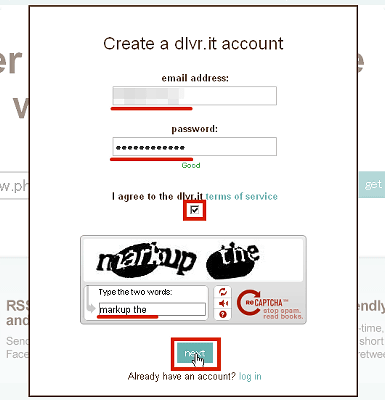
It will be a screen to choose which online service to send RSS. Since this time it is Twitter, click the middle "t" icon.
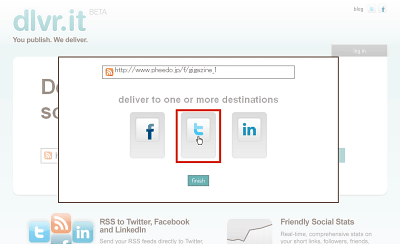
Authentication on TwitterOAuthI will use auction. If you log in to Twitter in advance, this screen will appear, so click "Allow". You can link Twitter IDs and passwords to dlvr.it without depositing them.
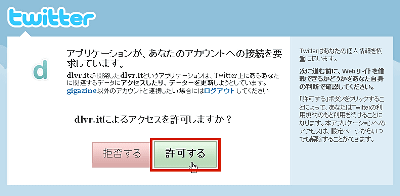
The "t" icon is checked, so click "finish"

If you want to post the content of RSS to Twitter now, please check "Post the most recent item now." And if posting to Twitter from next RSS update contents will be "Post the next time a new Item is published "and click" OK ".

This is the initial screen. As a mechanism, it consists of a set of "Route" (route), which contains the address of the RSS to be distributed as "Sources" (source), "Destinations" It is a feeling that it flows to. You can create any number of these combinations, and you can create a fairly complicated distribution by combining it with the "filter" function that comes later.

Basically, if you leave it as it is, it will automatically be delivered to Twitter, but if you want to deliver it now, click this update button and you will go to see RSS now.

When it succeeds, such a window appears, so click "OK". It seems to be reflected in approximately 1 minute or so.

◆ Customize the distribution source RSS settings
You can customize RSS settings finely by clicking the RSS pen icon

From the "Feed Details" tab you can set the RSS address, name, whether or not to activate this RSS. Delivery is invalidated by unchecking "Feed Active", which is convenient when you want to move the settings after making various settings.

From the "Feed Update" tab, you can check the update interval to get RSS, the number of postings in one update, the maximum number of posts per day, whether to post new or old on the basis of priority You can decide the posting order.

The update interval can be selected from 15 minutes · 30 minutes · 1 hour · 3 hours · 6 hours · 12 hours · once a day.

From the "Prefix / Suffix" tab, it is possible to add arbitrary characters to the prefix or suffix of RSS.

From the "Filters" tab, it is possible to filter by various conditions. It is possible to pick out which of the entries including a specific word from the address before title, body, category, and abbreviation, or not included, which one is to be delivered to the delivery destination.

From the "Advanced" tab you can choose whether to select the summary when distributing the text, whether to redeliver if the update time is updated, whether to ignore entries with no title or not.

◆ Customize delivery destination settings
A social online service such as Twitter becomes a delivery destination, but its setting can be customized finely. This time click on Twitter pen icon.

From the 'Account' tab you can check Oauth's authentication token and re-authenticate.

From the "Post Content" tab you can select what to deliver. You can add your favorite characters before and after the title, body, link, and posted content.

A hash tag can be set from the "Advanced" tab, which automatically converts RSS categories to hash tags. The choices are to turn off automatic generation of hashtag, place hashtag before posted content, put hashtag after posted content, hash on tag if it matches hashtag in character string of posted content Replace with tags, 4 types.

You can also set how many hash tags to add for a post.

Also, to increase the delivery destination service to other than Twitter account and Twitter, click "+ add" button of Destinations

Linking with Twitter · Facebook · Tumblr · LinkedIn · Identi.ca · Ping.fm is possible at this time.

◆ Filter · Work with Google Analytics · Customize abbreviated URL
Click "opitons" when setting the whole filter for each route unit

It is possible to set delivery conditions throughout the "Filters" tab

You can link with Google Analytics from the "Tracking" tab, you can click on the "google analytics" button to enter necessary information or combine the tags at the bottom.

Short URL can be set from "Shortner" tab, default to "dlvr.it".

Twitter's default abbreviated URL "Bit.lyClick "Add new shotner" to use

Click "Add bit.ly account" button

After entering the user name and API key prepared in advance and clicking "save account" it is completed.

◆ Make shortened URLs your own domain
This time"VALUE DOMAINWe decided to use. How to setThis pageIt was written in, so I referred it. Open the DNS setting of the domain "gigaz.in" and set it to "a @ 198.145.117.113".

Click "Add your custom domain" from "Setteings" tab

Enter your own domain and click "save domain" to complete.

Then you can select your own domain in this way.

It actually looks like this

Note that dlvr.it's own domain setting is set to the bit.ly unique domain setting "Bitly.ProIt is also possible to apply.
◆ Access Analysis
By clicking on the "Stats" tab, you can see the number of short URL clicks. From the last 24 hours, 7 days, 1 month · From now it is possible to choose from 4 types of whole period up to now.

You can also check the number of clicks for each post

By clicking "Show Trends" you can see the number of clicks on a graph

You can check the number of posts from "Posts"

Furthermore, "Social" can confirm the number of followers, etc., and you can see how you have reached the followers

Post directly from dlvr.it
You can post directly from "Post", fill in what you want to post, just select the route or account of the delivery destination and click "post".

Also, from "Settings" dlvr.itAPI keySince it is possible to issue, it is also possible to develop another service that utilizes the function of dlvr.it.

Related Posts:
in Web Service, Review, Posted by darkhorse