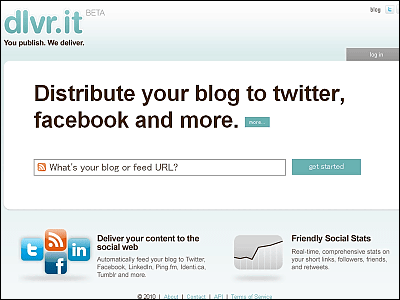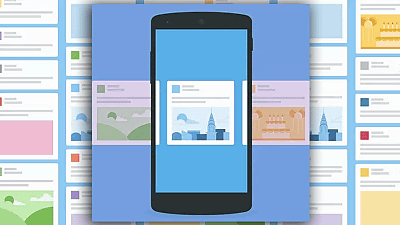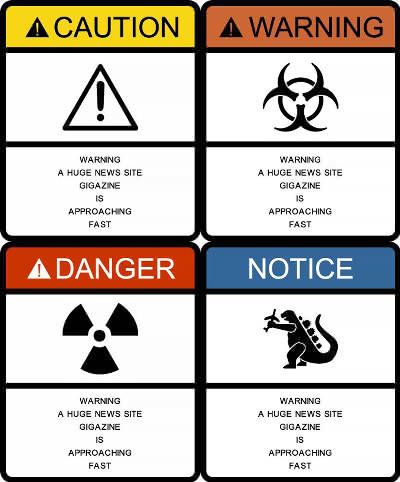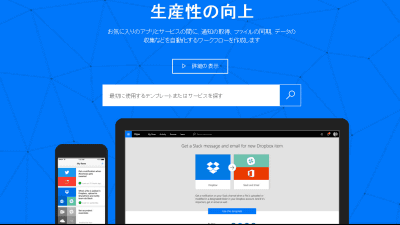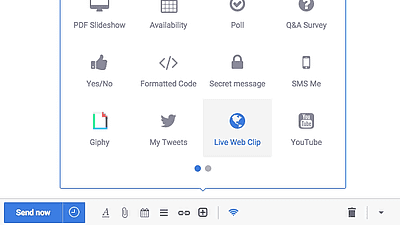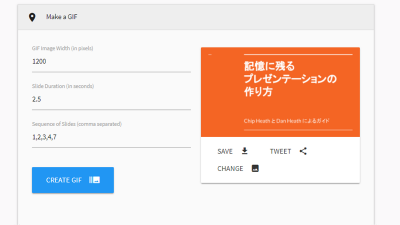Twibble, a free service that automatically posts RSS feeds on Twitter at designated times and also analyzes tweets clicks

Service that can automatically post RSS feed to Twitter is "Dlvr.it"There are, but"Twibble"It is possible to specify the" time zone "for automatically posting RSS feeds to Twitter, and tweets of tweets with click analysis, images and hash tags can also be automatically delivered tweets easily Because it was that it actually tried using.
Twibble.io - A Better RSS feed to Twitter Service
https://twibble.io/

Start using "Twibble" from "SIGN UP WITH TWITTER" at the bottom of the above link.
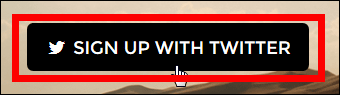
First enter the login information of Twitter account to use with Twibble and click "Login".
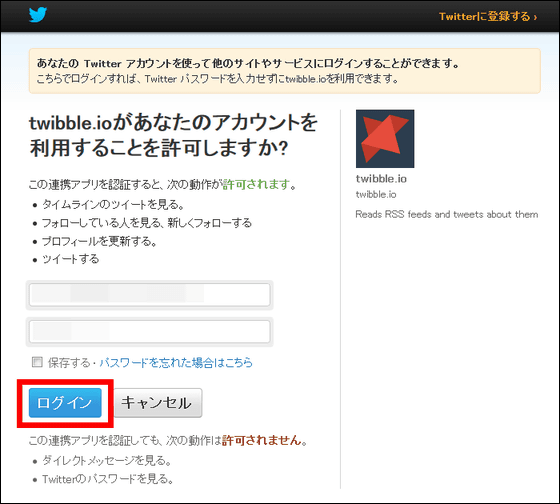
Then click "Authenticate cooperative application".

Click "BACK TO TWIBBLE".

Finally, enter the e-mail address in the red frame part and click "Complete", Twibble will be available.

Twibble's top screen looks something like this.

To automatically distribute RSS feeds on Twitter, click "Add new feed" at the bottom of the page or "Add New Feed" on the left side of the page.

This page sets up the automatic delivery rule of the RSS feed in detail.

First of all, copy the URL of the RSS feed ......

In the text box "RSS Feed URL", enter the URL of the RSS feed you want to automatically distribute to Twitter.

If you see a green checkmark like this, OK.

Next I will set up detailed delivery rules. "Check for new posts every" decides at what interval Twibble checks the update content of the RSS feed, it can be set to check the RSS feed every 24 hours at the shortest in 15 minutes.

The "No offset" below this is for setting the interval of tweet tweets by Twibble. If "No offset", the interval is not pears, but if you select others, RSS has new update contents Even the tweets will be done after opening the interval of 7 minutes, 10 minutes, 12 minutes.

"Trickie Posting" sets which item to auto-post.

And if "Posting times" is set to "Custom time", it is also possible to specify the time zone for automatic distribution. In addition, you can change the time zone by every day of the week.

Time zone designation can be lengthened or shortened by dragging the part where time is written.

You can also change the time zone while dragging the space between, while keeping the length of time fixed.

From "Tweets at a time" you can set how many tweets you can post at the same time, you can post up to 5 tweets simultaneously.

In addition, it is possible to set automatic distribution of only RSS feeds containing specific words as a filter, or to prevent feeds with specified words by setting NG words not to post to Twitter. "Must contain these keywords" is that only RSS feeds containing the words you enter will be posted on Twitter.

Feeds containing words entered in "Must NOT contains these keywords" will not be posted on Twitter.

Furthermore, "Customization" allows you to customize the auto-posting tweet to your liking, turn on "Attach Featured image" to embed images in the RSS feed in Tweet, "Short Shortening" to short URL You can choose whether or not to use. In addition, if you enter text in "Prefix", you can insert a fixed sentence into tweet every time, or you can set hashtags.

And at the bottom of the page is "Tweet Preview", so you can check how the tweet looks if set contents.

Click "Create" to complete setting.

A tweet that is automatically posted with this setting looks something like this.

Analysis results of automatically distributed tweets can be viewed from "Analytics".

The number of tweets and CTR you have delivered so far.

It also analyzes tweets and also shows time zones with high CTR.

The area where the user who clicked tweets lives is also displayed.

Since the time zone is not set at the beginning, click the icon in the upper right of the screen and click "Account Management".

And by entering "Japan" in "Timezone" you can change the time zone to Japanese one.

Twibble also has a paid plan, so if you subscribe to the $ 10 monthly Pro plan, you can only manage three with a free plan You can manage up to 10 Twitter accounts and 60 RSS feeds You can also distribute it, you can check the update contents of RSS every 5 minutes.
Related Posts:
in Web Service, Review, Posted by logu_ii