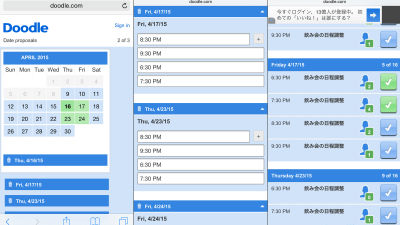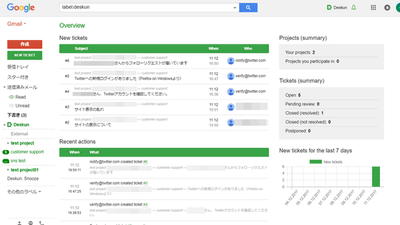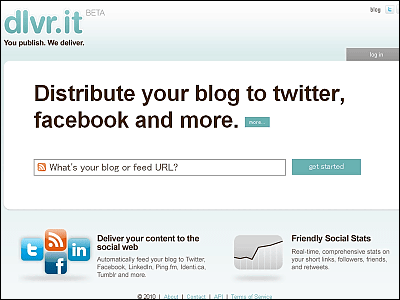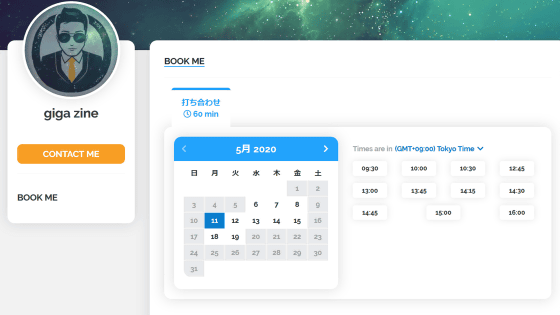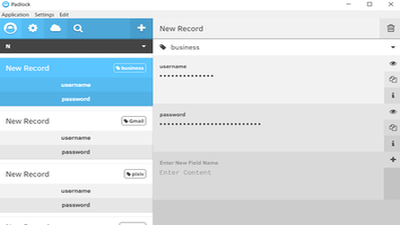I tried using WEB service "Restream.io" which can deliver live at the same time on multiple platforms such as YouTube and Twitch for free
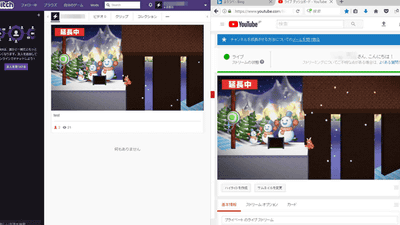
Many people who are live delivering games live and chat live have live delivery channels on multiple platforms, such as YouTube Live and Twitch. Many people record live streams on one platform and upload them as videos to another platform later. Regardless of changing the distribution contents on each platform, in the case of live distribution in which the contents do not change for each platform, although it is thought that "it would be convenient if it could be delivered simultaneously on multiple platforms ..." I wonder if there are many people who have abandoned the means. WEB service which can answer such demand, broadcast live distribution simultaneously on multiple platforms "Restream.ioI actually tried using it.
The service for multistreaming | Restream.io
https://restream.io/
◆ Account registration
First of allOfficial page of "Restream.io"Create an account from. Enter your email address and password, then click "Sign Up Now".

As mail arrives from "Restream.io" to registered e-mail address, click "Confirm Email Address" in e-mail.

Once again visit the official page of "Restream.io" and click "Log in" at the bottom of the form you entered earlier.

Since the input form for login opens, when entering a mail address and a password and clicking "Log In" ......

The personal page of "Restream.io" opens. Your account registration is now complete.
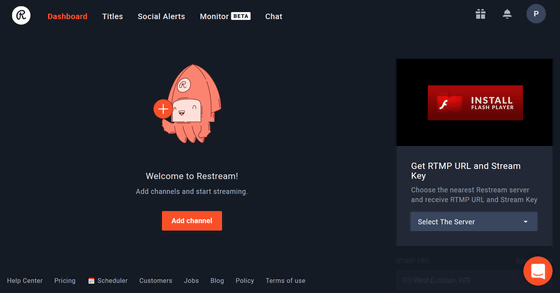
◆ Select the platform you want to deliver
To select the platform you want to distribute, click "Add channel" from the top page of "Restream.io".
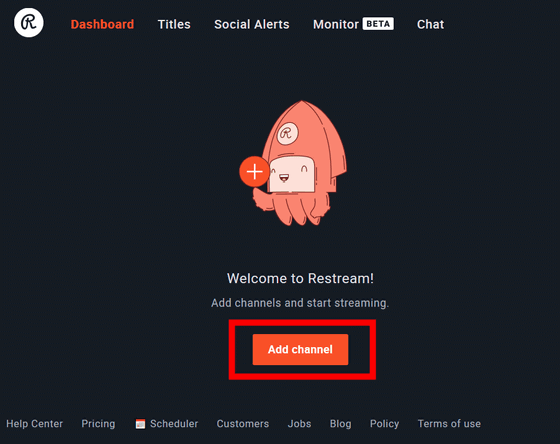
Then, the platform corresponding to "Restream.io" is displayed. YouTube live distribution has two of "YouTube Gaming" and "YouTube Live", but this time we will work with "YouTube Live". Click "YouTube Stream Now".
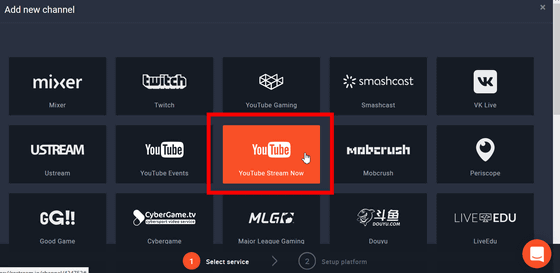
Since coordination setting with "YouTube Live" starts, click "Connect YouTube Stream Now".
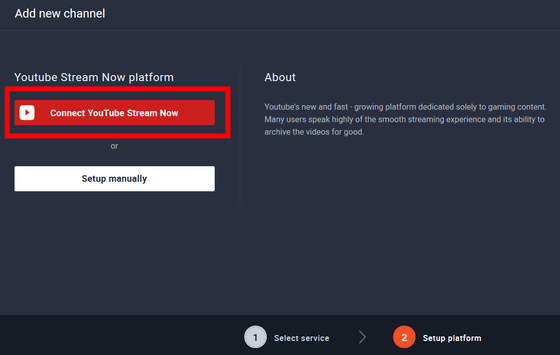
As you go to the authentication screen, enter the email address you used for the account on "YouTube Live" and click "Next".
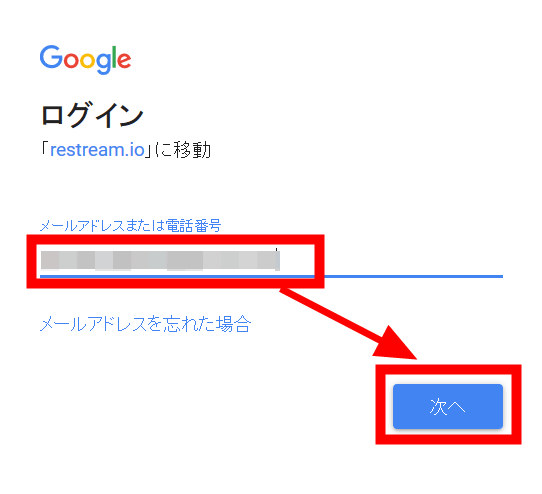
Enter the password and click "Next".
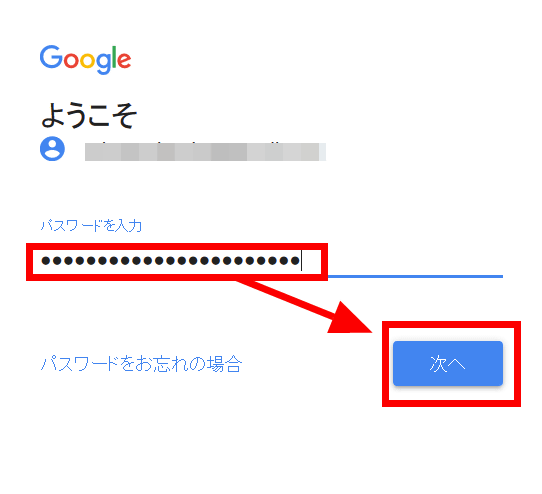
You are prompted to allow access to 'Restream.io', so click 'Permit'.
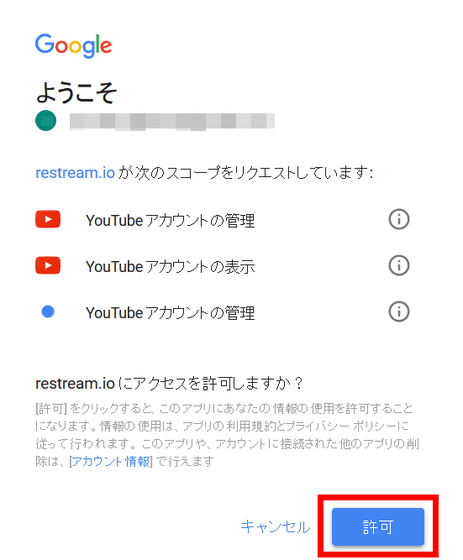
When the authentication was completed, "YouTube Stream Now" was added to the top page of "Restream.io". If you want to add other platforms, click "Add channel" on the right side and link them in the same way.
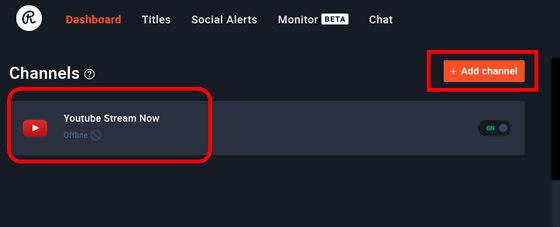
Of the platforms you wish to distribute, you can switch on / off by moving the slide bar on the right side of the platform if there is "you want to turn off for this delivery".
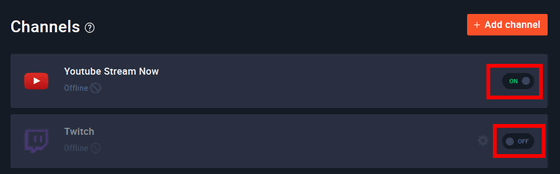
◆ Cooperate with broadcast distribution software and "Restream.io"
Just by selecting the platform you want to distribute, you can not simultaneously distribute from "Restream.io" to multiple platforms. As cooperation between broadcast distribution software and "Restream.io" is necessary, this time free movie distribution software "OBS Studio"And" Restream.io "in cooperation.
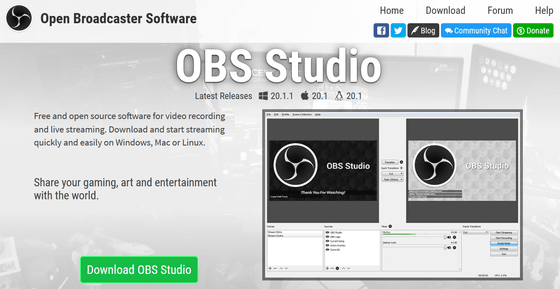
First, click "Select The Server" on the right side of the "Restream.io" dashboard.
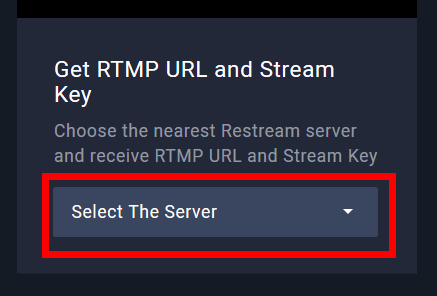
Then, servers in the world are displayed. If you use from Japan you can choose "Asia (Seoul, South Korea)" OK.
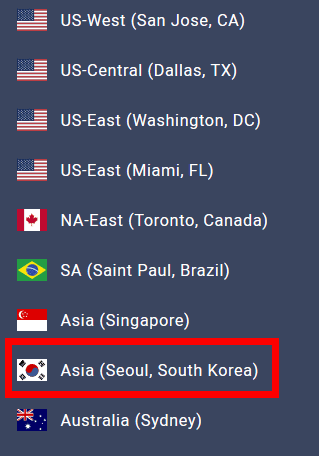
The "Restream.io" server is displayed in the "RTMP URL" column, and "Stream Key" is displayed below it. Copy this stream key.

Start "OBS Studio".
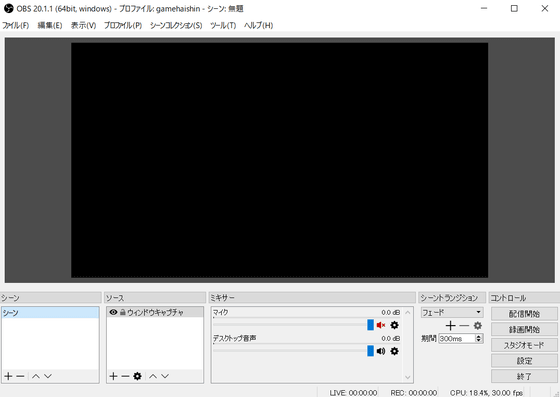
Click "File" in the upper left, and click "Settings".
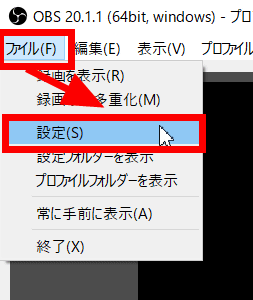
The setting screen of "OBS Studio" opens, so click "Delivery" on the left.

Select "Restream.io" from "Service".
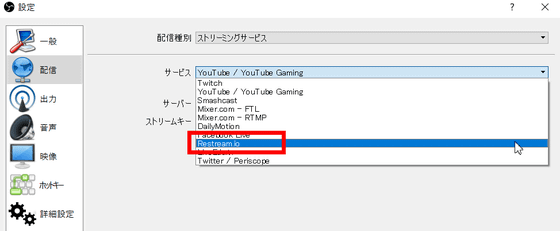
In "Server" select "Asia (Seoul, South Korea)".
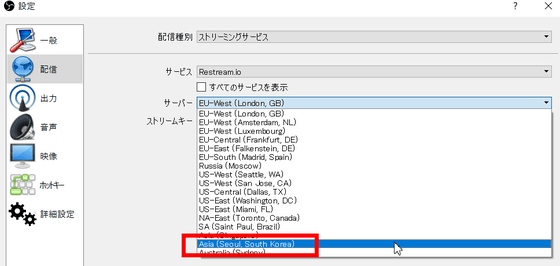
Enter the stream key that you copied from the dashboard of "Restream.io" into "stream key" and click "OK" at the bottom. This completes cooperation between "OBS Studio" and "Restream.io".
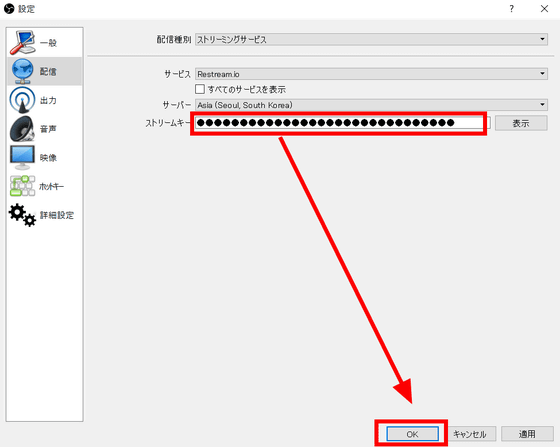
Afterwards, like the usual live broadcasting, "OBS Studio" will capture the game screen to the distribution software.
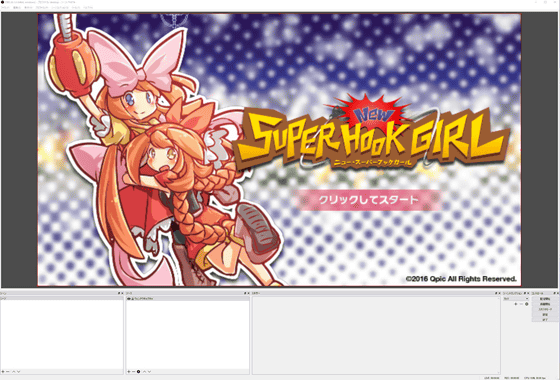
Clicking "Start distribution" ...
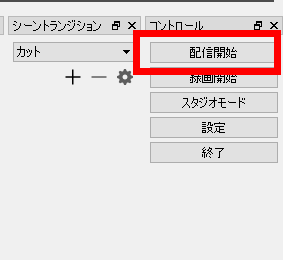
Live broadcasts were delivered in both "Twitch" and "YouTube Live".

It seems like we used live broadcast on "Twitch" and "YouTube Live" at the same time using "Restream.io".
I tried simultaneous delivery to Twitch and YouTube Live using "Restream.io"
◆ Functions other than "Live with multiple platforms"
Surprisingly, there is a function that you can use for free, "Restream.io" to deliver multiple. When you click "Monitor" at the top of the dashboard ... ...

The distribution report you have made so far will be displayed. Select a broadcast whose "Duration (period)" is "online".
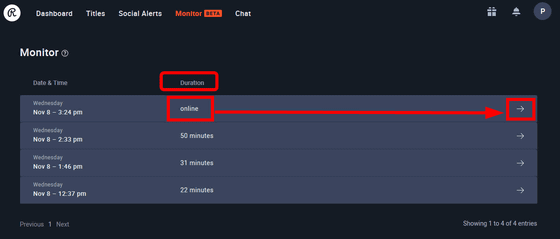
Then, it is possible to monitor real-time broadcasting currently being done. You can check the status individually by choosing the platform that you broadcast on the top.
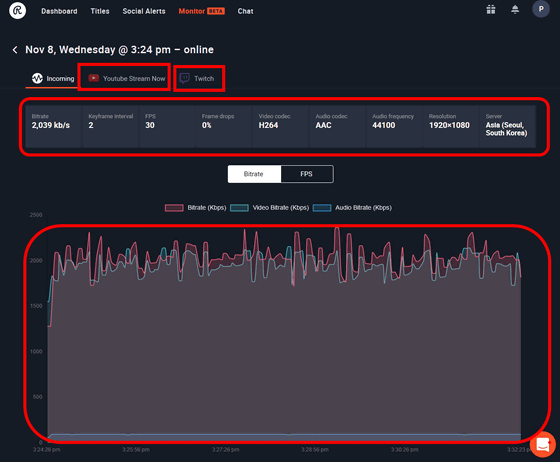
Furthermore, you can also change the titles under live delivery at once by clicking "Titles" at the top.
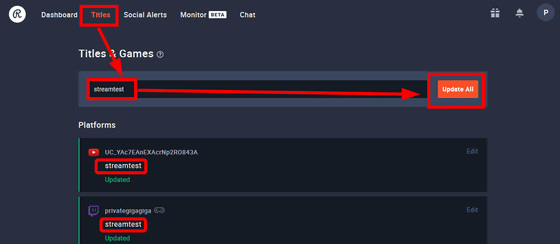
Click "Chat" ...

The web service version and the application version of the chat tool are displayed. With this chat tool, it is possible to display comments on delivery as chat as a whole. Click "Get Webchat Link".
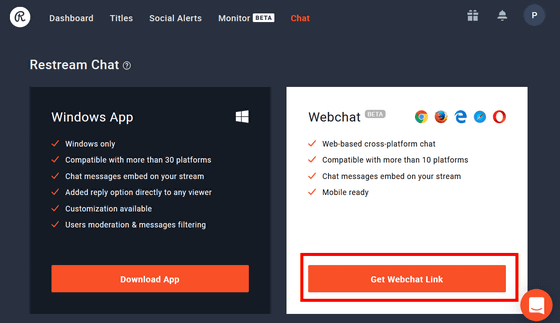
Then, my own URL was displayed. Copy the URL and open it with a browser ......
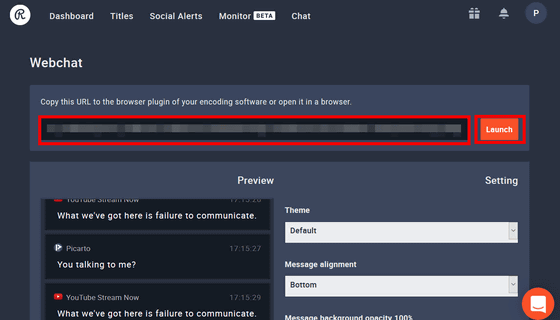
A page dedicated to chat will open. When comments are attached to your delivery, they are displayed side by side in the part indicated by the red frame.
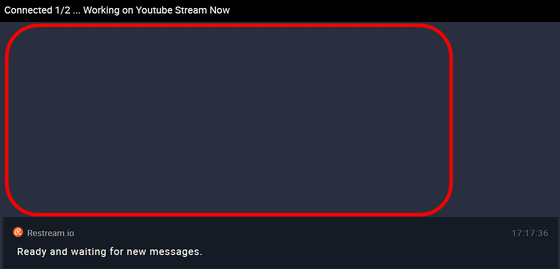
It looks like this when actually commented on.
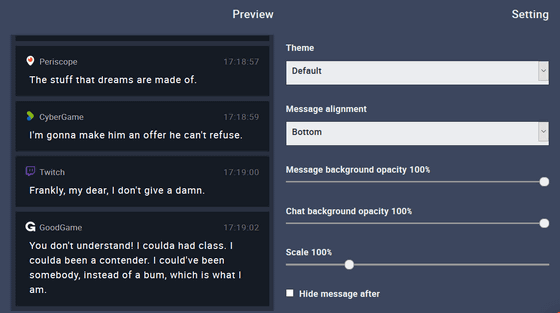
◆ Paid version function
"Restream.io" is free if you only use basic functions, but if you want to use additional functionsPaid version billing page of "Restream.io"It is necessary to charge the paid version from.
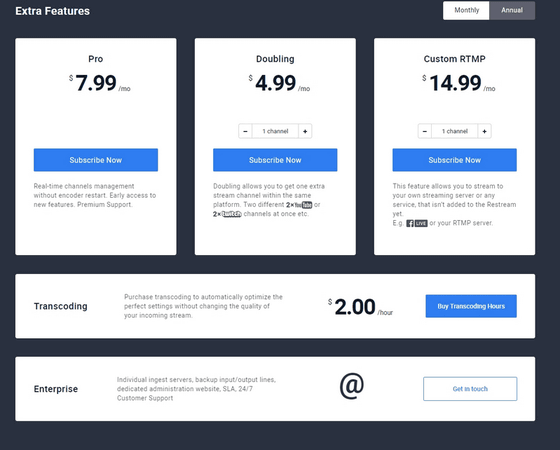
One feature of the paid version, "Doubling (double)", if you have multiple accounts within the same platform, for example if you have two channels on YouTube, you should distribute them on both channels It is a function that can do. To use the double function, it is necessary to pay 4.99 dollars a month (569 yen) if you want to increase 1 channel, and $ 8.98 a month (1022 yen) if you want to increase 2 channels.
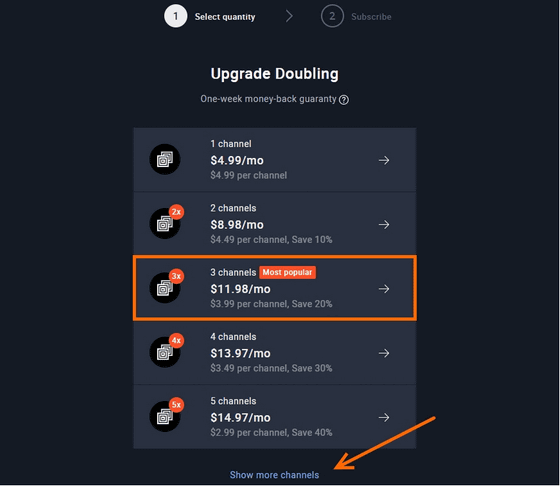
Also, if you pay 7.99 dollars a month (910 yen), you can use "Pro (pro)" function.
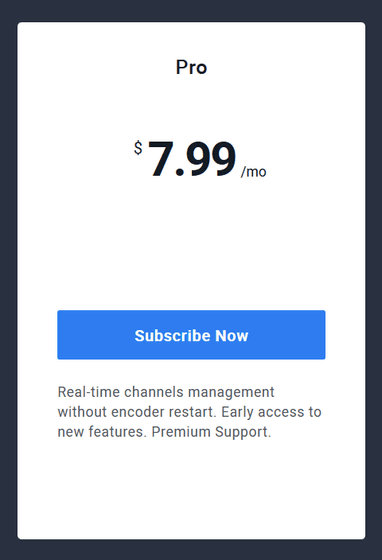
Normally, platforms to be delivered in "Restream.io" should be selected on / off from the dashboard before starting distribution, and new platforms can not be added or deleted until distribution is completed. However, if you charge for professional function, you can change distribution on / off for each platform even while live distribution is in progress.
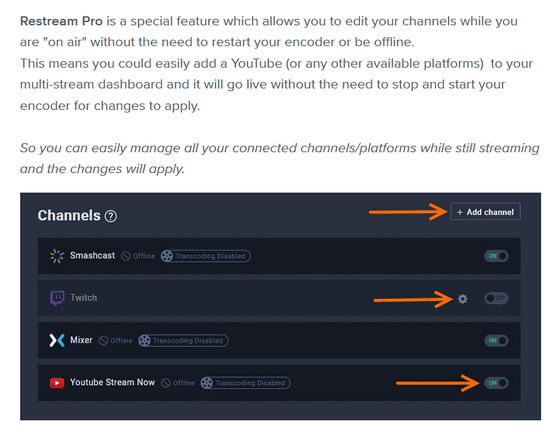
If you want to distribute live on a platform that currently does not support "Restream.io" like Facebook, if you pay about 14.99 dollars (1706 yen) per channel, you can distribute with the "CustomRTMP" function.
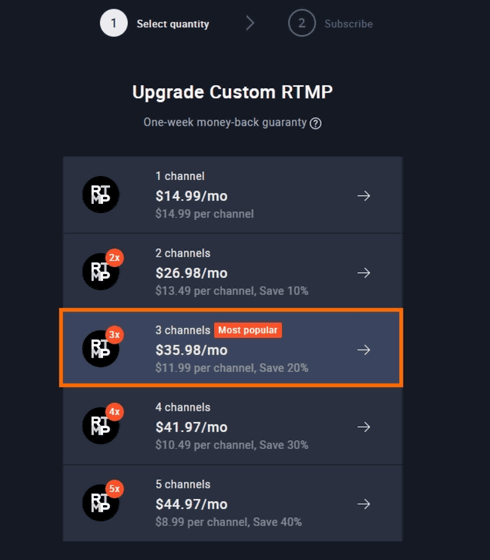
This functionRTMPBy inputting the protocol required for streaming playback, it is possible to perform live distribution. To use the CustomRTMP function, click "Add Channel" at the top ... ...
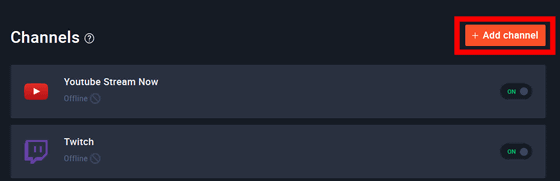
The icon "Custom Platform" appears. Click on this.
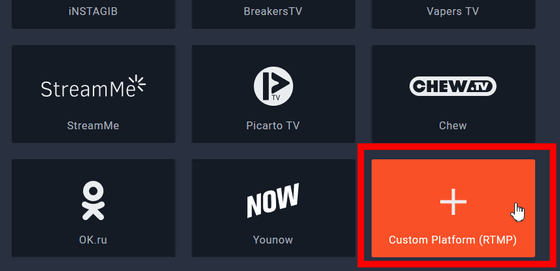
Enter the server URL of the platform you want to add at the top and enter the stream key of "Restream.io" at the bottom ...
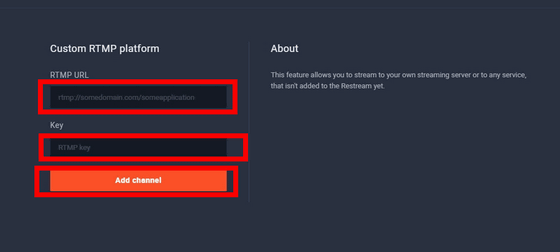
A new channel called "CustomRTMP" has been added. It is now possible to distribute to platforms that do not support "Restremio". Since "Restream.io" is not remembered as a new RTMP added by Custom RTMP, it is necessary to add the platform by repeating the same procedure newly when next delivery.
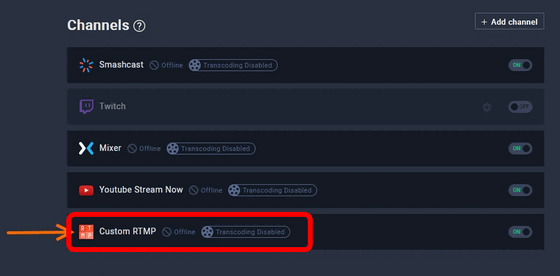
In "Restream.io", it is also possible to broadcast the recorded video with time designation. "Scheduler"FREE" "SMALL" "MEDIUM" "LARGE" four plans can be selected, and "FREE" can be used only for free. The higher the price you plan, the longer the video can be broadcast, the more the number will be.
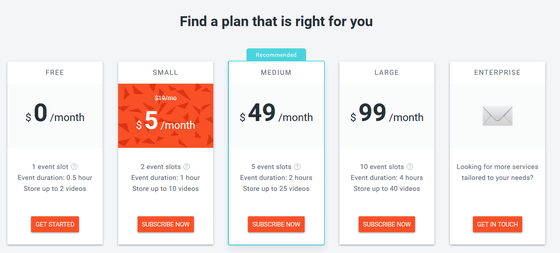
Related Posts: