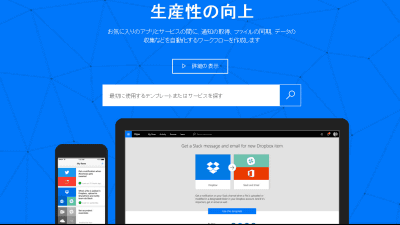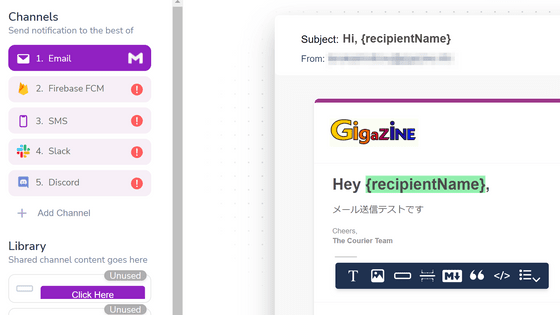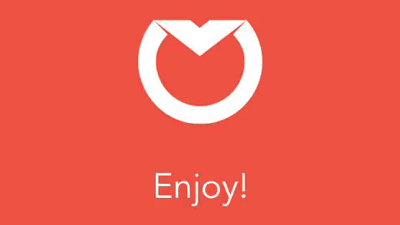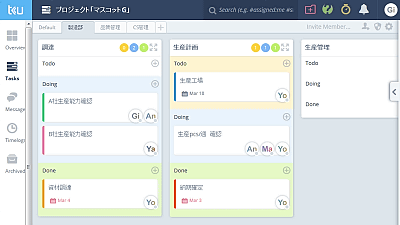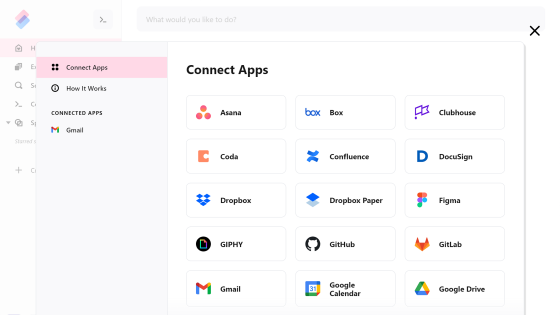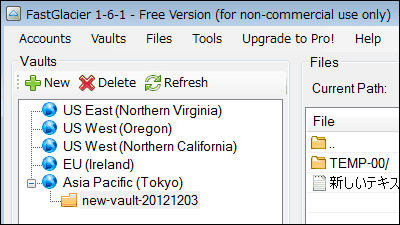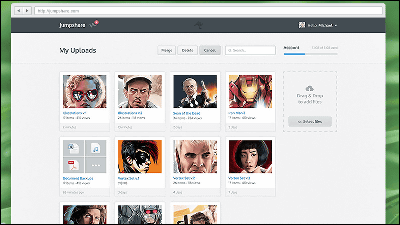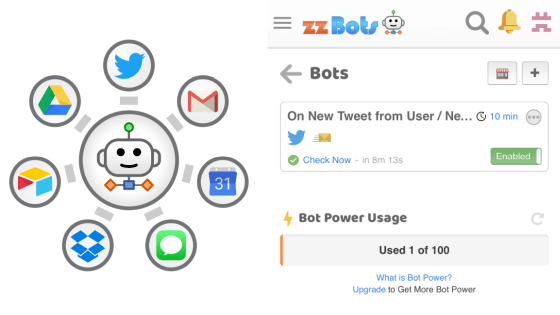I've tried using "Automate.io" which allows you to run various web services for free and run regularly
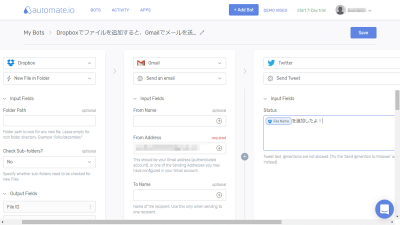
To link multiple web services and make them work like their own applicationsIFTTT"Or"Zapier"there is. However, although it would be nice to cooperate with these services and create applications, I think that there are scenes where you want to run regularly at regular intervals. "Automate.io"Is a web service that links multiple web services like IFTTT and Zapier, but you can run the application regularly. I actually tried using it.
Work Super Smart - Automate.io
https://automate.io/
◆ Registration
Access the above URL and click "Signup" at the upper right.
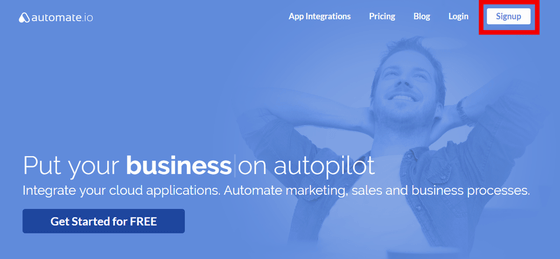
As the registration screen is displayed, enter the user name in "NAME", your e-mail address in "WORK EMAIL", the password to be set in "PASSWORD" and click "REGISTER".
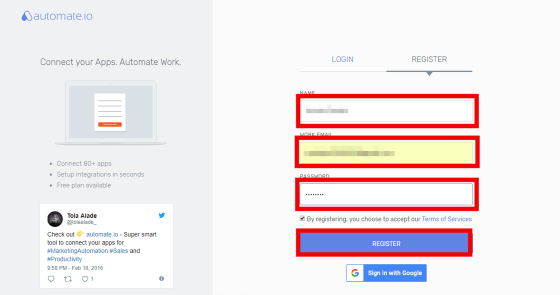
Then, "Please select at least 5 applications to use" is displayed.
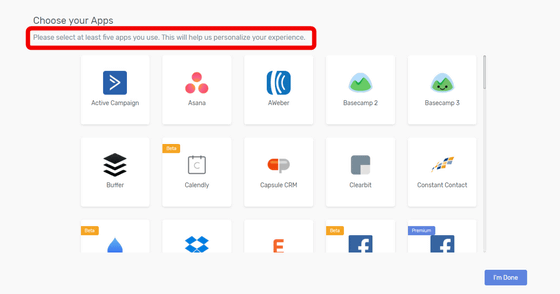
You can choose whatever you want, but here it's "Dropbox", "Gmail", "Google spreadsheet" ... ....
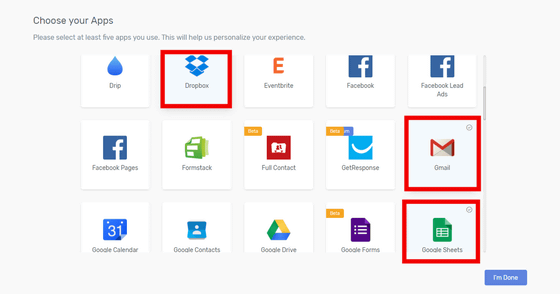
Click "Trello" "Twitter" and click "I'm Done".
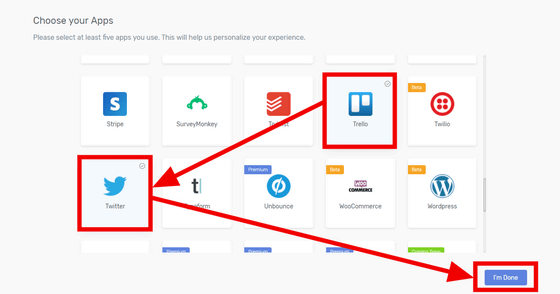
Then click "Create an Automation" and setup is completed.
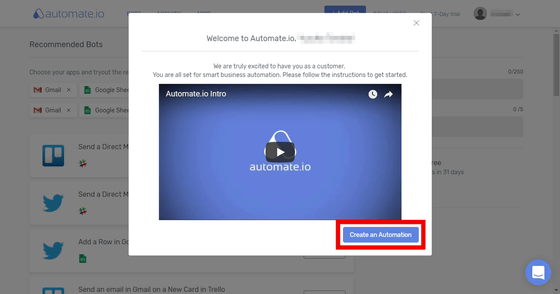
◆ Link web services
Here, when you find a file uploaded to Dropbox, try making a recipe to send mail with Gmail. It seems that it is reading under the name "Bot" in "Automate.io". First, click the "Add Bot" button.
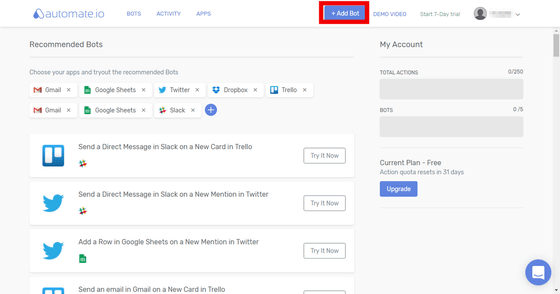
Then "Bot creation screen" opens. However, since the application name has not been set, click on the pen icon to the right of "Untitled Bot".
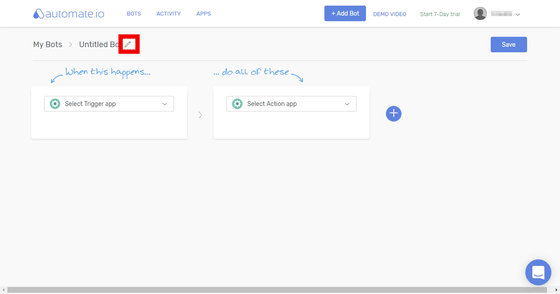
When "Add files with Dropbox, send mail via Gmail", press "Enter" key.
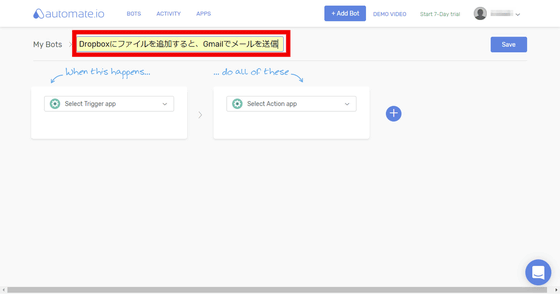
After clicking the radio button of "Select Trigger app", scroll down and ...
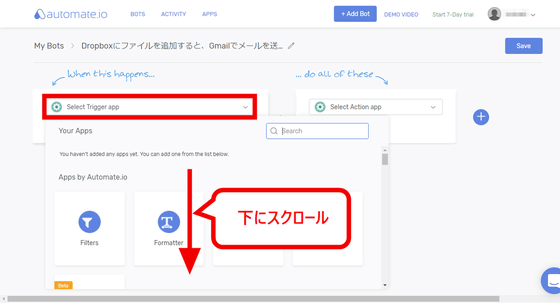
Click "Dropbox".
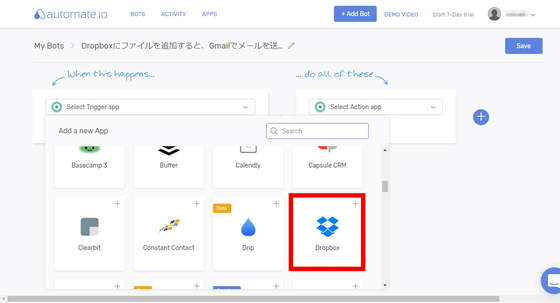
Another window opens, so click "Authorize".
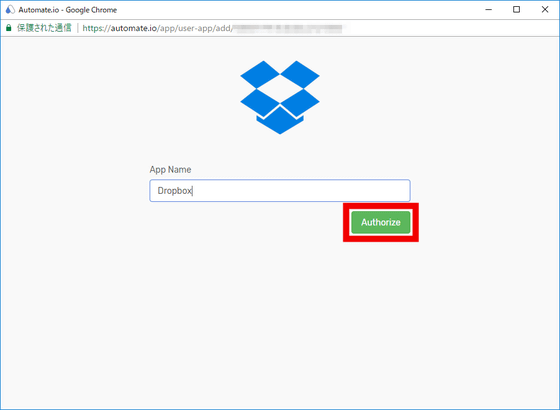
Dropbox login screen will be displayed.
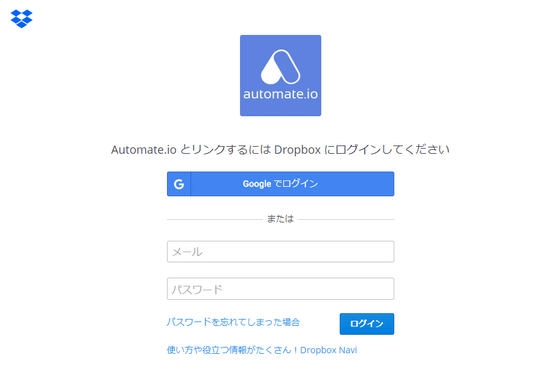
Enter your Dropbox account information and click "Login".
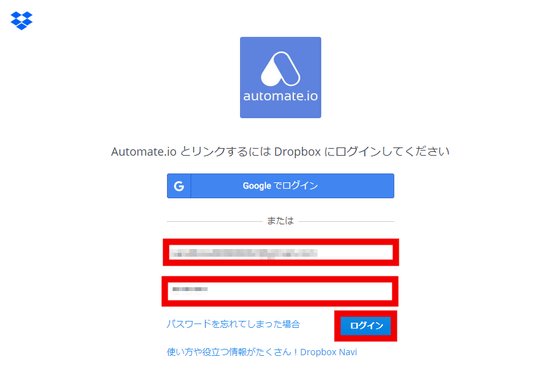
Click "Save".
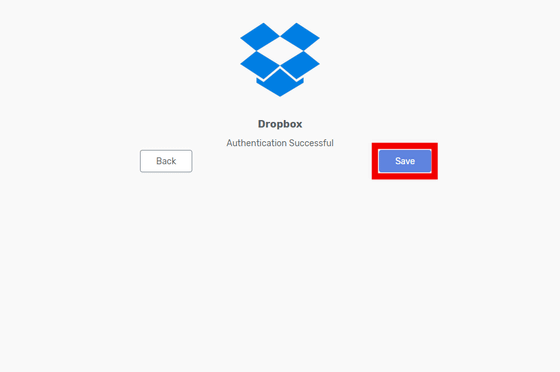
Since "Select the trigger event" is displayed on the Bot creation screen, click "New File in Folder".
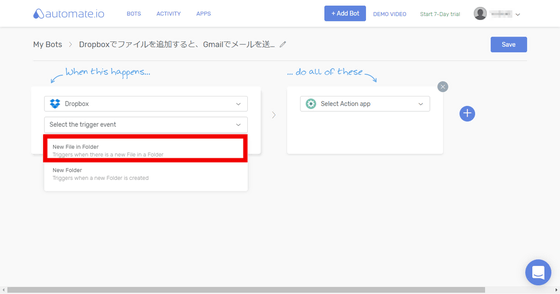
The detailed setting screen such as the path of the folder is displayed. Since this time only files placed on Dropbox's root path are targeted, no further setting is necessary.
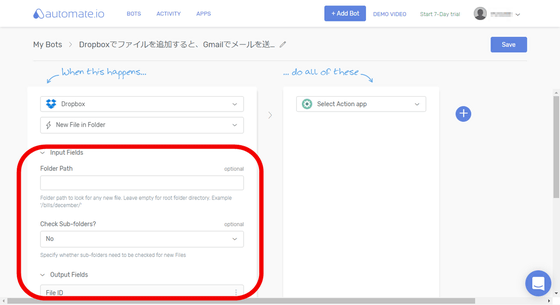
Then specify the action. Click "Select Action app", scroll down ... ...
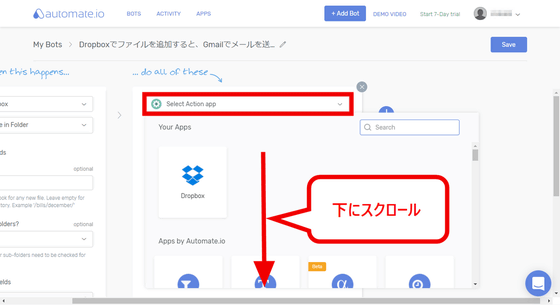
Click Gmail.
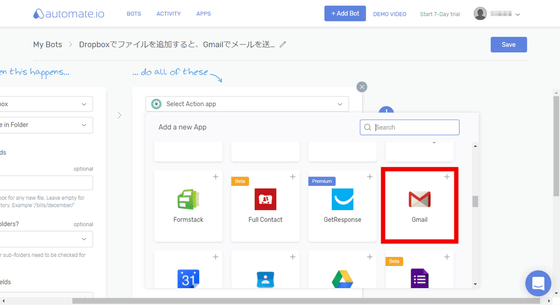
Click "Authorize".
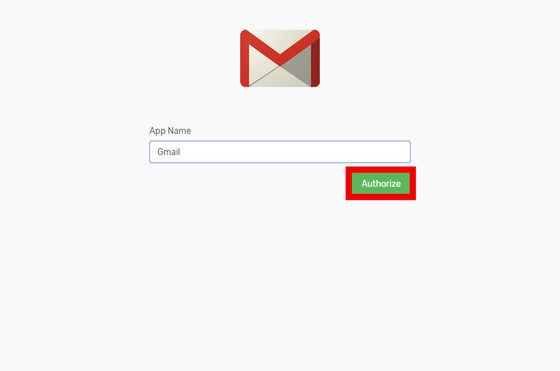
Since Gmail's login screen is displayed, please enter Gmail's email address as "Mail address or phone number" and click "Next" ...
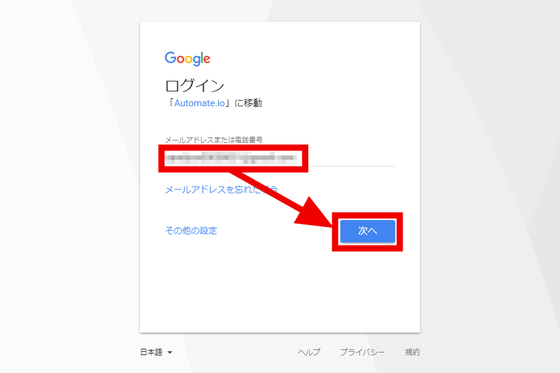
Enter the password in "Enter Password" and click "Next".
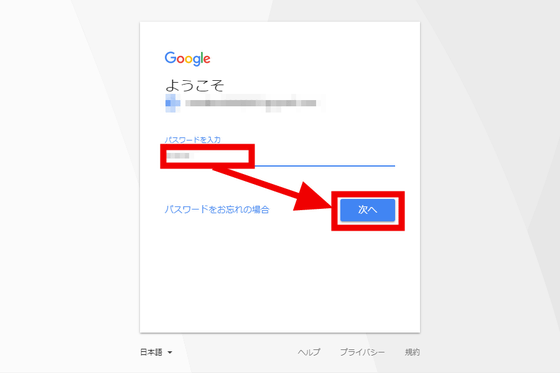
Since the access permission setting screen of "Viewing, sending, deleting, managing mail" is displayed, click "Permit" ... ....
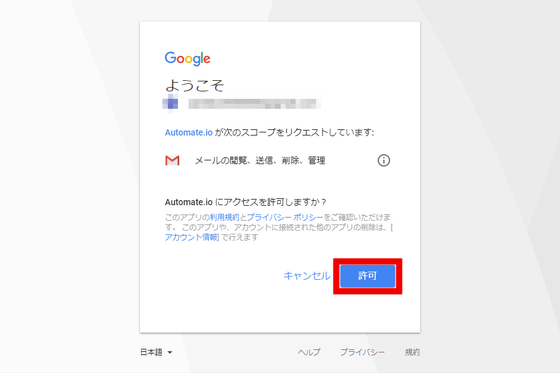
Click "Save".
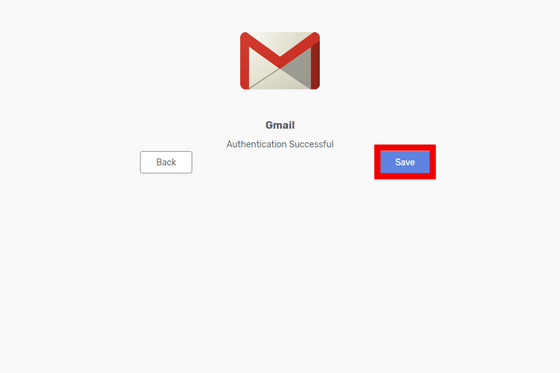
Since "Select the Action to be done" is displayed on the Bot creation screen, click "Send an email".
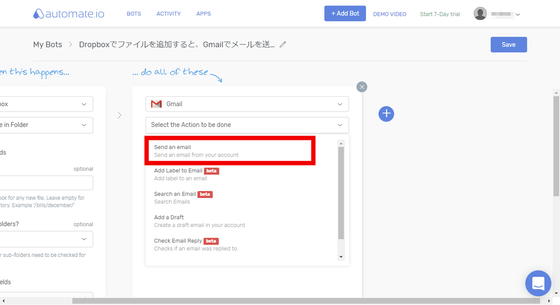
The mail setting screen will be displayed. To send a mail to yourself trying, enter the address you registered earlier in "From Address" and "To Addresses", scroll down and ...
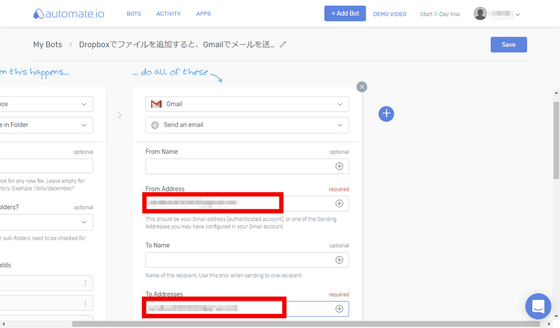
Click "+" to the right of "Subject" and click "File Name trigger".
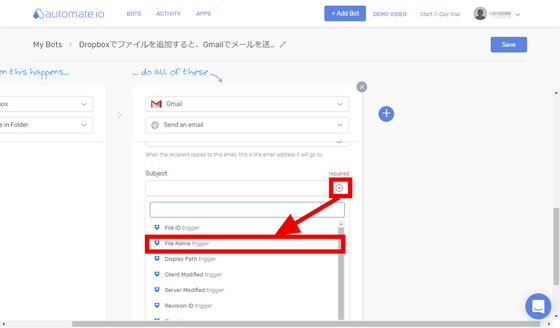
As "File Name" is added to "Subject", enter "After it was added!" And input "Email Body" is added "File in mail title added". Then click "Save" in the upper right. With this, when a file is added to Dropbox, an application to send mail with Gmail is completed.
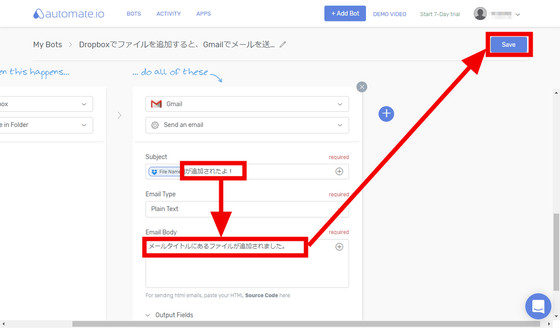
To enable the created bot, click on the switch to turn it on.
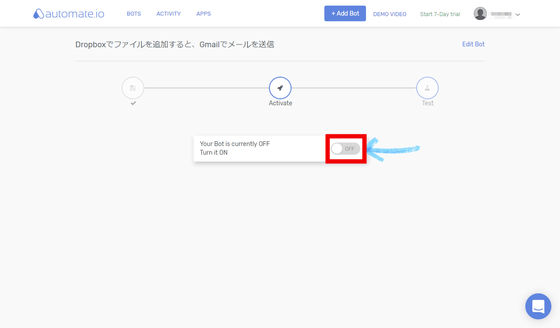
When you turn on the switch, you can test the bot.
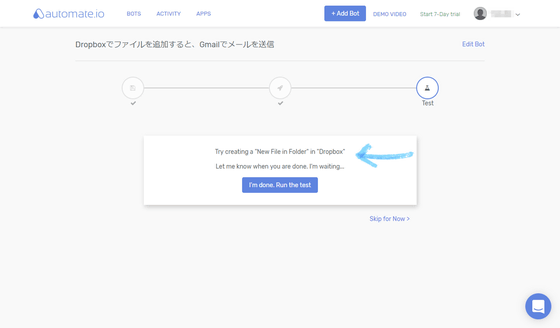
First, save the file to DDropbox. Upload the file "sample.pdf" as a trial ... ...
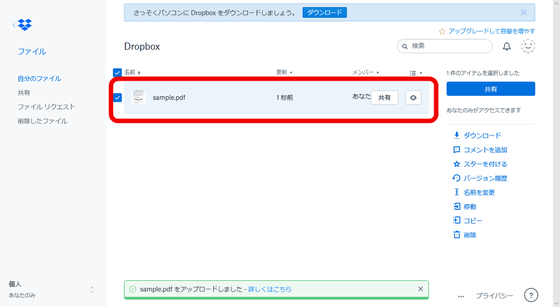
Click "I'm done. Run the test" to run the test.
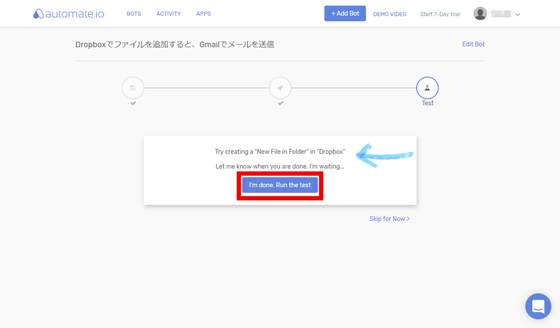
Upon successful completion ...
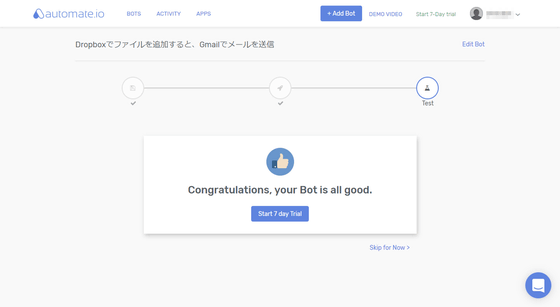
I received an email indicating that "sample.pdf" has been added to Gmail. By the way, it seems that you can not check except alphanumeric only file name, and if it contains Japanese, check was passed and mail did not reach. I am expecting this improvement in the future.
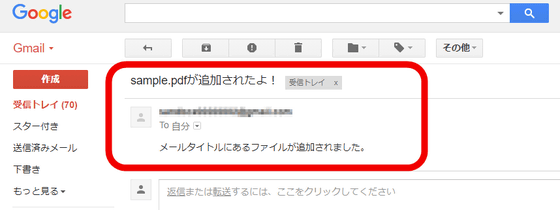
Click "ACTIVITY" ......
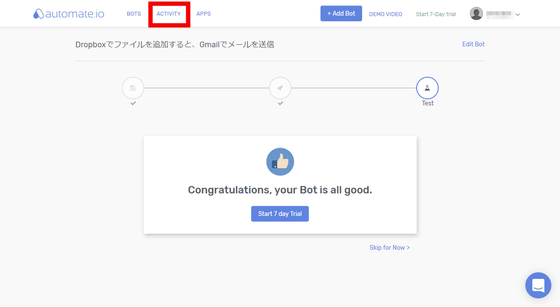
The bot once set will be executed at regular intervals, and in the case of free plan it will be automatically executed at 5 minute intervals.

In addition, "Automate.io" can also link multiple web services to one trigger. For example, it is also possible to add Twitter collaboration to the previous Bot.
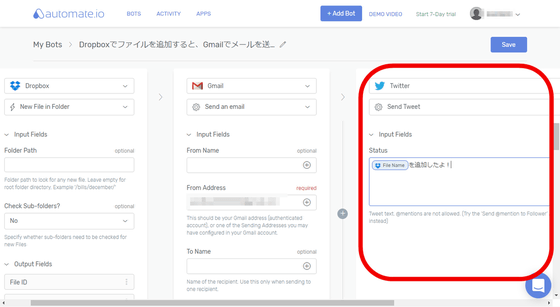
"Automate.io" can cooperate with 60 web services at the time of article creation, and besides that, cooperation part with seven services is under development.
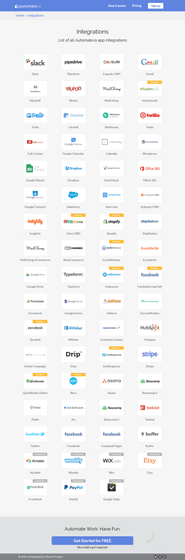
When using "Automate.io" for free, you can create up to 5 bots and each Bot will run at 5 minute intervals. Also, the number of actions set for Bot is 250 times per month (31 days). Not all checks at 5-minute intervals are counted, only the number of actions is counted after the trigger condition is satisfied.
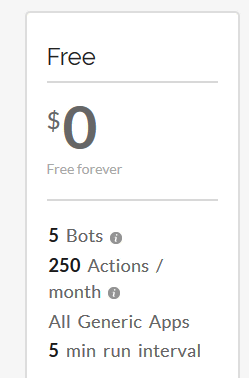
"Automate.io" also has a pay plan. In addition to increasing the types of web services that can cooperate with the paid plan, the number of bots that can be created, the number of executable times and execution intervals per month will change according to the contents of the plan, and if it is over "Business" plan, the execution interval It will be one minute. The usage fee is $ 7 per month (about 770 yen) for the "Personal" plan, $ 19 (about 2090 yen) for the "Startup" plan, $ 49 per month for the "Grouwth" plan, about 4,400 yen for the "Business" plan It is 99 dollars a month (about 11 thousand yen), "Enterprise" plan is 199 dollars a month (about 22 thousand yen).
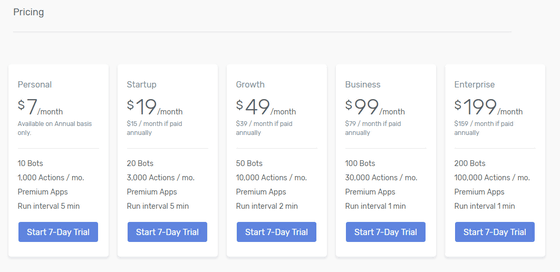
Related Posts:
in Web Service, Review, Posted by darkhorse_log