I tried to defeat the smart watch "LG Watch Urbane" that looks like a luxury watch with a round display for one week

It took place in March 2015Mobile World CongressThe first smart watch with Android Wear showed up in the public placeLG Watch Urbane"Is a model of"LG G Watch R"It is a thinner and more compact, smart watch evolved into a finish with a luxurious feeling using a metal bezel or genuine leather belt. Sales began at the Google store and it became available from Japan too, so I tried using it actually.
LG Watch Urbane W 150 | Wearable Terminal - Equipped with convenient technology for classy design with luxury sense - LG Electronics Japan
http://www.lg.com/jp/mobile-accessories/lg-W150

◆ Appearance review
"LG Watch Urbane" arrived at the editorial department in a white box in a square.

"LG Watch Urbane" logo is stamped on the top of the box.
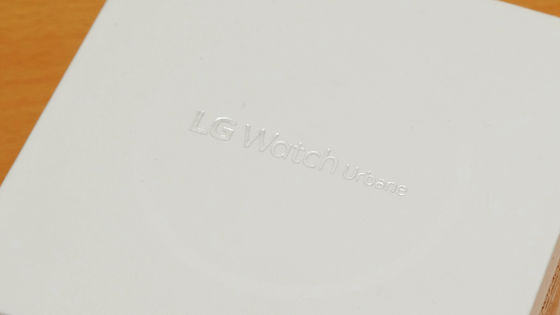
Break the side seal and open the box.

Open the lid and face the round display LG Watch Urbane. LG Watch Urbane has a 1.3 inch full-circle organic EL P-OLED display.

LG Watch Urbane When removing the main body from the box, the accessories and instructions were stored compactly in the back of the box.

Contents, LG Watch Urbane body, quick start guide, charging cradle, AC adapter, Micro-USB charging cable.

The weight of LG Watch Urbane itself is 65 grams actually measured. The CPU is equipped with Qualcomm's 1.2 GHz Snapdragon 400, the battery is 410 mAh, the memory is 4 GB eMMC / 512 MB LPDDR 2, and it corresponds to IP 67 equivalent waterproofing and dustproofing.

The length from the end of the belt to the end is 24 cm in actual measurement, and the thickness of the belt is 2 cm.

The buckle part of the belt is made of metal, with two bands to fix the remaining part of the opposite belt.

There are 8 belt holes.

The back side looks like this.

"LG" letters and logo are engraved.

On the opposite belt is the letter 'Natural genuine leather'. The new leather belt was slightly hard and it was supple to change with supple.

On the back side of the display is a gold charging terminal and a sensor that can measure heart rate and so on.

I feel a heavy weight when I attach it to my arm. JustApple Watch Stainless Steel Case & Stainless Steel Link BraceletBecause it is the same weight as the 38mm model of, so if you are familiar with ordinary watches that is not a smart watch, it might be easier to have this heavy feeling.

I compared the appearance with Apple Watch. Looking at the Apple Watch Sport 38 mm, LG Watch Urbane, Apple Watch Sport 42 mm from the left side, the size of the display is about LG Watch Urbane just in the middle of Apple Watch 2 size.

The size of the display is Apple Watch Sport 38 mm length 38.6 x 33.3 mm length, LG Watch Urbane 52.2 x 45.5 mm width, Apple Watch Sport 42 mm length 42.0 x width 35.9 mm.

I tried putting them on my arms. Since LG Watch Urbane has a wide metal bezel, it has a greater presence when worn on her arms than Apple Watch.

Before using LG Watch Urbane, remove the transparent seal protecting the display.

◆ Pairing with an Android terminal
The crown attached on the right side of the main unit is the only physical button of LG Watch Urbane, and the power of the main unit is turned on by long press.

When the power is turned on, LG's logo will be displayed.

Next, as the circle of four colors revolves on the screen, the Android start screen is displayed.

After a while, "Welcome to swipe and start" is displayed, so swipe the screen to the left.

Tap "Japanese" on the language setting screen.

Since it says "Please connect the clock to the power supply" here ...

Insert the Micro-USB cable into the charging cradle and power it from the outlet.

Then, "Ready, please continue with swipe" is displayed, so swipe to the left to proceed.

First you need to pair an Android phone with LG Watch Urbane. In addition, LG Watch Urbane is compatible with Android 4.3 or higher terminal.

Since "I download an Android Wear application on my smartphone" is displayed ......

Search for "Android Wear" on Google Play on Android device and tap "Install".

Tap the installed Android Wear application to start it.
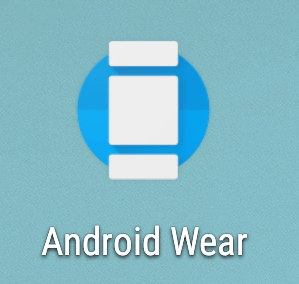
Tap the arrow at the bottom of the screen.

Tap "I agree".
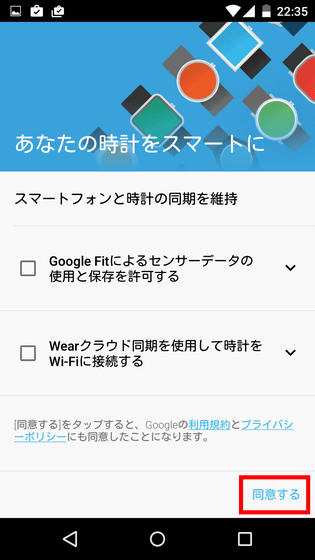
Since Android terminal and LG Watch Urbane are paired using Bluetooth, tap "Turn on."
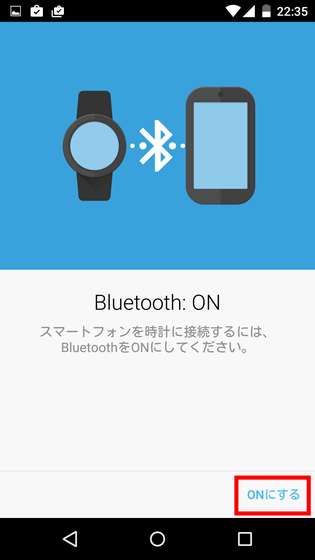
Tap so that the watch code is displayed.
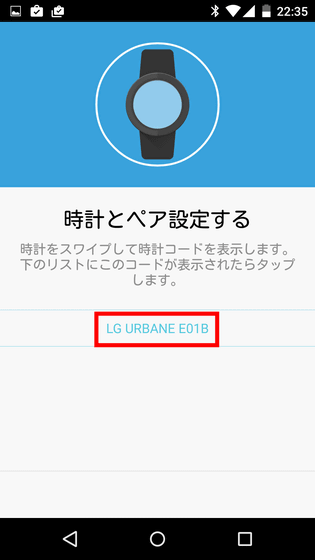
Make sure that the same code is displayed on the display of LG Watch Urbane and Android terminal, and tap "Pair setting" on Android terminal.
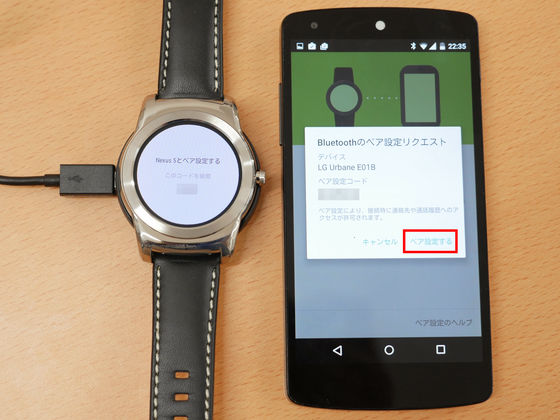
Pairing in progress ......
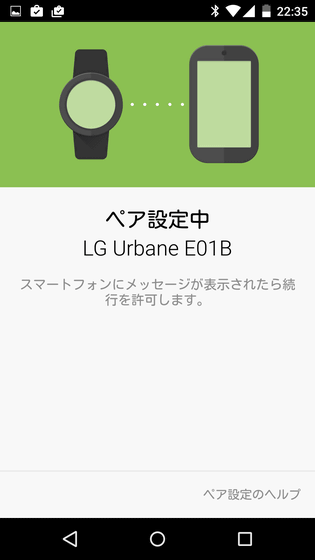
When pairing is over, data synchronization will begin.
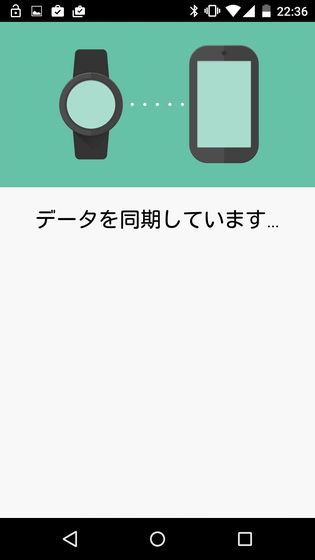
It took about 10 minutes to synchronize the data.

When the data synchronization is completed, the Android Wear application tutorial starts on Android terminal, so tap the play button to read.
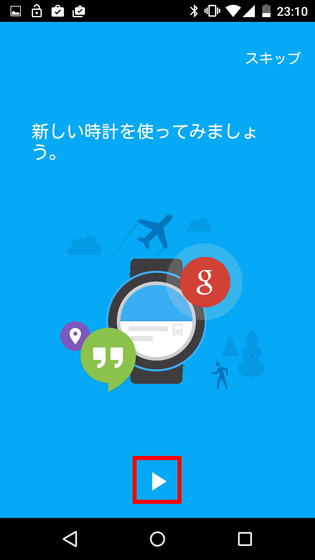
After the tutorial, tap "Enable notification" to send the notification that you received to Android terminal to LG Watch Urbane side.
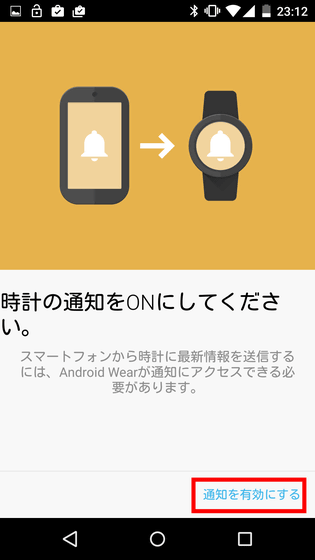
Tap the check box to the right of "Android Wear".
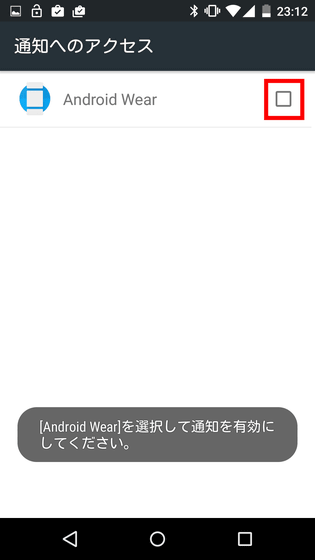
Tap "OK".
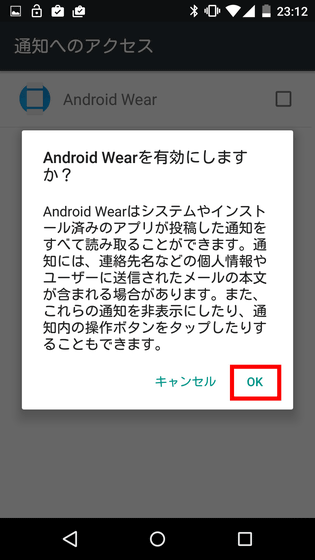
Tap "Turn on position information". This is the end of the connection between LG Watch Urbane and Android terminal.
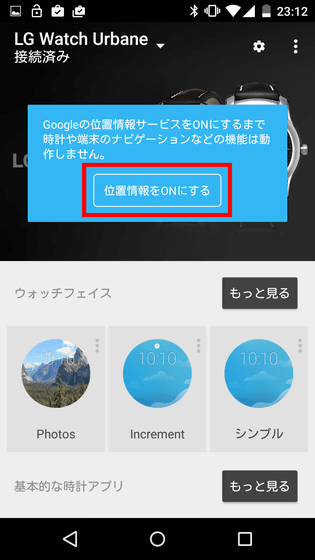
I tried using LG Watch Urbane
To change the watch face, press and hold the display with the clock displayed.

Then, it moves to the screen where the watch face is lined up in a row. Standard watch face is chronograph style thing which displays month, day, day and battery remaining amount ......

A second clock is displayed in the lower half.
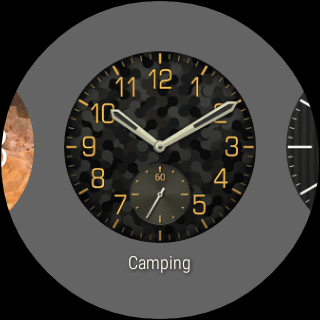
In addition, you can set your favorite photo background as a watch face ......

A total of 18 types are prepared, such as moving speed, weather, and pressure display.

If you want to add a new watch face to LG Watch Urbane, tap "more" on the right side of the "Watch face" item on the smartphone's Android Wear application.
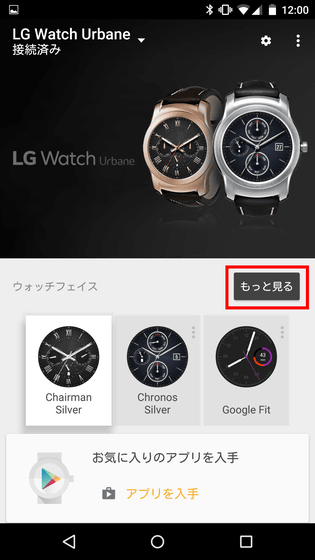
Then a list of watch faces currently installed in LG Watch Urbane and a screen to add a new watch face are displayed.
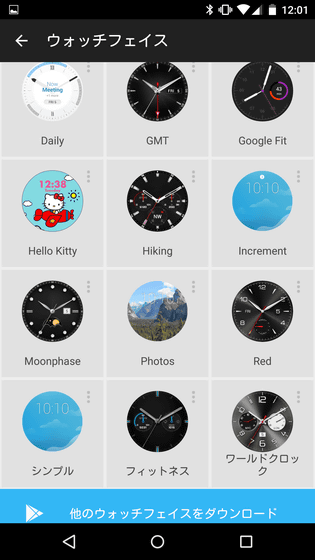
When you receive an incoming call on your pairing Android device, the other party's phone number is displayed on the LG Watch Urbane. Swipe the display to the left side, you can answer the phone on the smartphone and swipe to the right side to reject the phone.

Swiping the screen from the bottom to the top further allows you to leave a message.

Notifications such as when receiving mails are displayed using the lower half of the display.

Tap the notification to read the full text of the email.
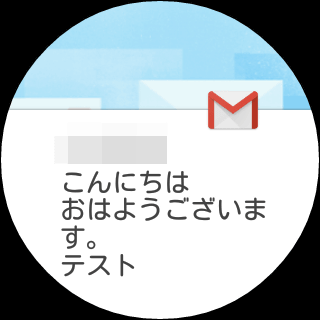
However, because the display is circular, the end of the letter of the notification was interrupted and sometimes could not be read.

Swipe LG Watch Urbane's home screen to the left, the menu screen will be displayed.
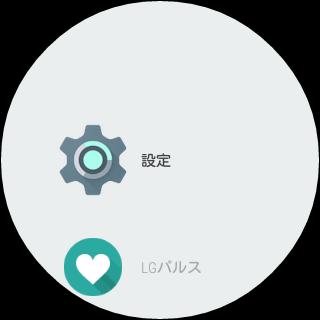
Swipe the menu screen further to the left to display the contact list.
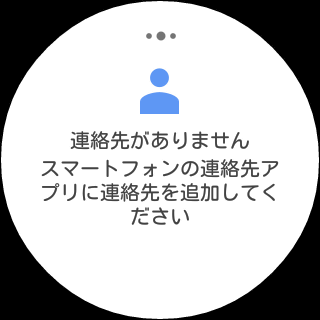
If you swipe to the left again, you can talk to the LG Watch Urbane to operate the application, play "play music", "show the alarm" and so on, with various actions possible with one tap.

Go back to the menu screen and try to tap the Google Fit icon from the application list.
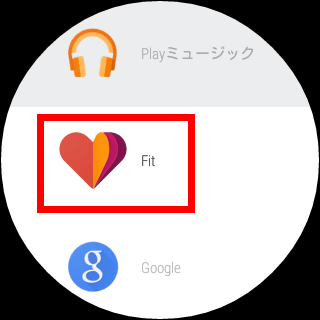
Google Fit is an application that records the movements of users daily using sensors such as accelerometers, compass gyroscopes, etc. installed in LG Watch Urbane.
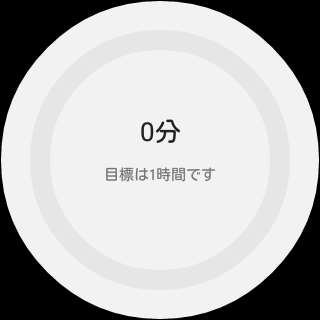
I tried using it for a week, the record of the number of steps displayed as follows. Apple Watch can also record the number of steps and momentum per day, but since Apple Watch alone can only check the number of steps per day, LG Watch Urbane is quite convenient to be able to check records for one week without smartphone did.
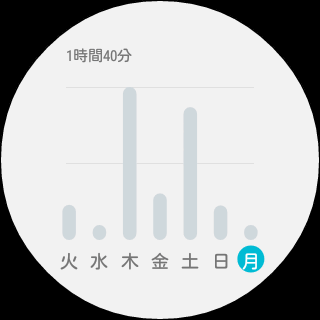
When you achieve the target exercise amount of the day by Google Fit, LG Watch Urbane will be notified as follows.

When you tapped a notification, "The target was achieved!" Was displayed.

LG Watch Urbane also has a map application as standard.

UI is the same as the smartphone version of the Google Map application, but unlike smartphones, it does not support pinch-in / pinch-out operation with two fingers. Instead, you can scale the map with the plus or minus icon on the top of the screen or enlarge the map with double tap. Also, when you tap the spot icon on the right ... ....

It displays the spots near the center of the map in a list.

Next I will try using the LG original application "LG Pulse".
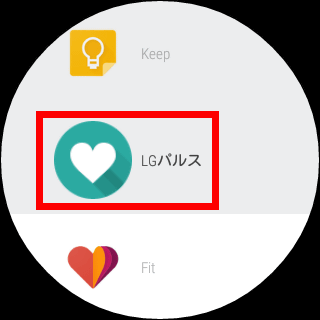
LG pulse is an application that can measure heart rate. With LG Watch Urbane worn on your arm, tap "Start".

Then, heart rate measurement begins, so tap "stop" at a reasonable time.
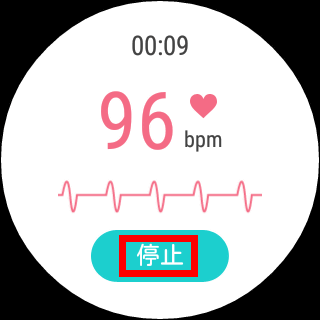
Heart rate was recorded. Since it is necessary to manually start the application in order to measure the heart rate with the LG pulse, I felt that it would be quite convenient to measure the heart rate automatically every certain time like Apple Watch It was.
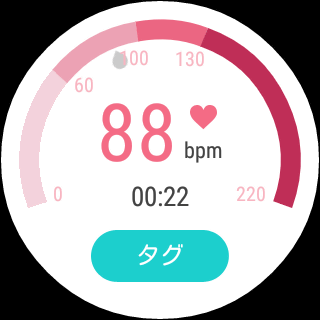
To take a screenshot of LG Watch Urbane Launch the Android Wear application on the pairing Android terminal and tap the menu button in the upper right.

Tap "Take screenshot with wearable".
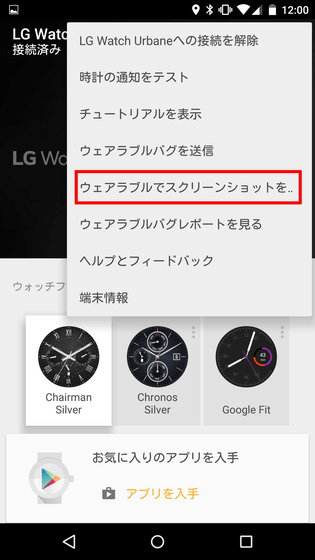
Since "Screenshot request has been sent" is displayed at the bottom of the screen ......
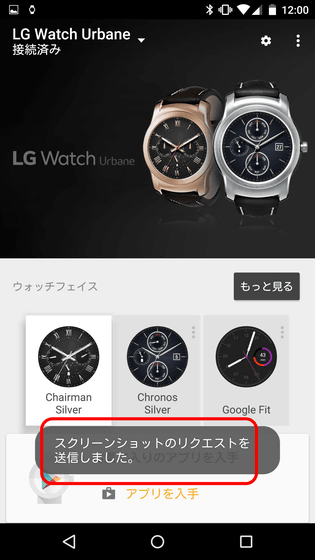
Swipe down the screen to display the notification screen and tap "Complete wearable screenshot".
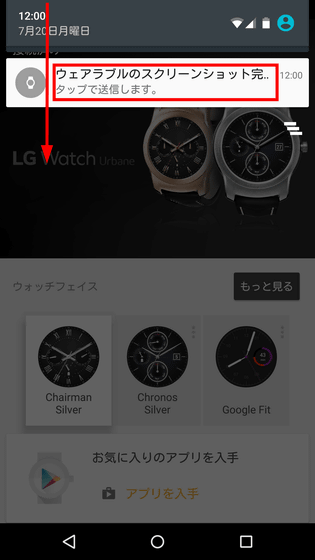
If you select a sharing method, you can save a screenshot of LG Watch Urbane.
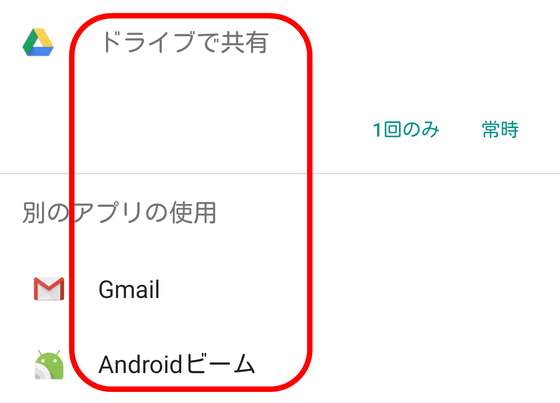
To search for applications compatible with Android Wear other than the standard installed application, tap "Get application" on the Android Wear application of the smartphone.

Then go to the Google Play app and the Android Wear compatible applications are displayed in the list so you can search for the application that suits your purpose from here.
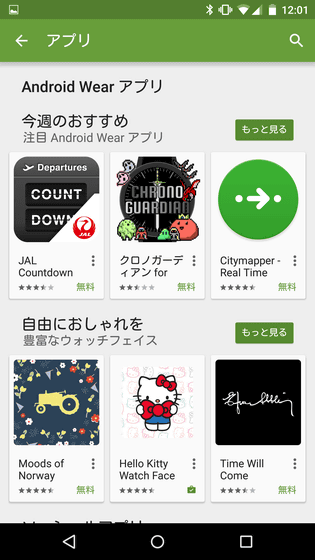
When I tried it for a week, Apple Watch wasActions that can be done with standard installed applicationsThere are many impressions. Also, holding the battery was stronger than a day, and the difference with Apple Watch was not felt so much. Since the degree of freedom of setting watch faces and the abundance of correspondence applications is higher on Android Wear at the time of article creation, those who would like to use smart watches with emphasis on standard installed apps will use Apple Watch, People who want to customize various tastes are likely to try using Android Wear such as LG Watch Urbane.

In addition, LG Watch Urbane is developed in two colors of gold and silver, and it is on sale at 49,900 yen without tax at the Google store.
LG Watch Urbane
https://store.google.com/product/lg_watch_urbane
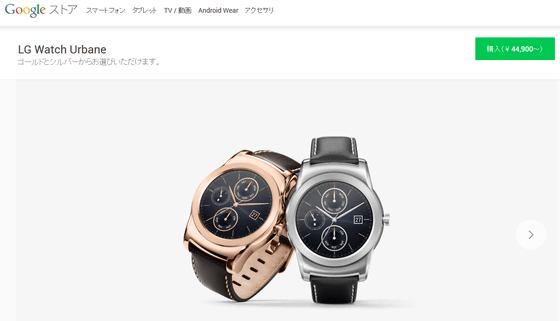
Related Posts:







