I tried using a stylish design smart watch "Moto 360 (2nd Gen)" with a round face

Smart watch is equipped with a round display that falls into a small category, a smart watch with a sense of quality is "Moto 360 (2nd Gen)"is. Since Moto 360 (2nd Gen) changed the CPU from the first generation, the screen resolution improved and the main body design was also changed, so I actually purchased it and tried it.
Moto 360 | Motorola
http://www.motorola.co.jp/products/moto-360
◆ Appearance review
Moto 360 is in a cylindrical box.

When taking the lid, Moto 360 came out.

The box contains Moto 360 main body · charger · AC adapter · instructions.

Peel off the sticker sticking to the face of the main body.

This time I purchased a 46 mm men's frame frame silver.

The band adopts cognac leather, it is a moist skin.

Cognac leather band, the same HORWEEN leather as the first Moto 360 is used.

Adopted stainless steel buckle part.

Moto 360 has 512 MB of memory and 4 GB of internal storage. For the CPU, Snapdragon 400 quad core 1.2 GHz is adopted.

The power button is mounted on the right side. The position of the power button was at 15 o'clock in the beginning, but it has moved to 14 o'clock.

If you look closely, the power button included the Motorola logo.

There is only a microphone hole on the left side.

There is a heart rate sensor in the center on the back. It is a simple design based on black.

I will compare the size with the 42 mm case (white) and 38 mm case (blue) of Apple Watch.

Moto 360 is a round shape so it looks bigger than Apple Watch, but actually it is as big as a 42 mm case.

The thickness is only a little thicker than the Apple Watch in the 42 mm case.

This is a charger and adapter. Since it was out of stock at the Google store this time, I purchased it with EXPANSYS of the online shop, but since the plug was not type A usable in Japan, I charged it using a plug converter.

The charger is similar in shape to the original one.

To charge it just put the body facing left. When charged to a certain extent, the Motorola logo was displayed. When purchasing it is about 2 hours to charge.

◆ Setup & basic operation
This time we will pair Moto 360 with Nexus 6P and use it.

When charging is completed, French and German are displayed, so swipe from right to left as instructed on the screen.

When the language selection screen is displayed, select "Japanese".

Tap the green check.

When you see "First pair with smartphone", swipe the screen from right to left.

When it says "Download Android Wear app on smartphone", operate from smartphone.

The Google Play Android Wear app pageOpen and tap "Install".

Tap "I agree".
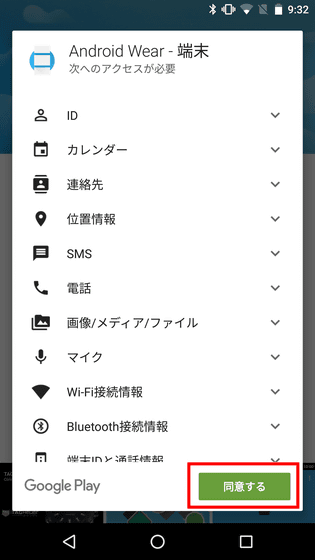
When installation is completed, tap "Open" and start up.
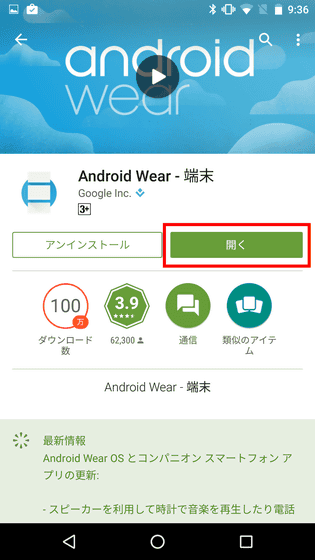
Tap "I agree".
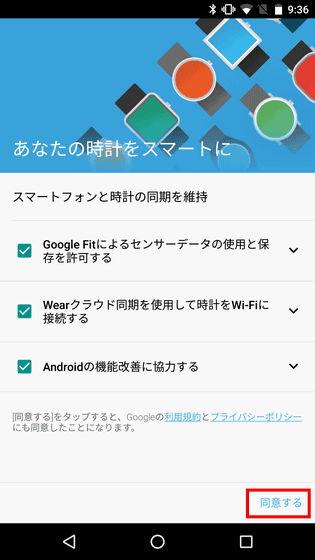
Tap "Pair with new clock" displayed in the upper left of the screen.
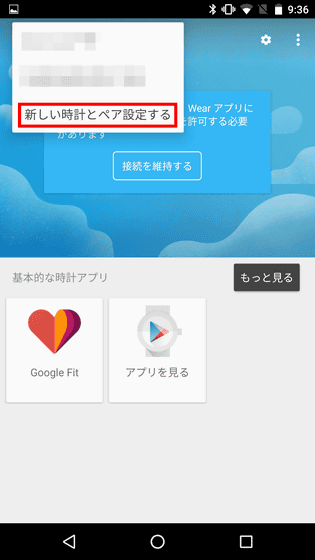
When the application detects Moto 360, the model name is displayed in the center of the screen, so tap it.
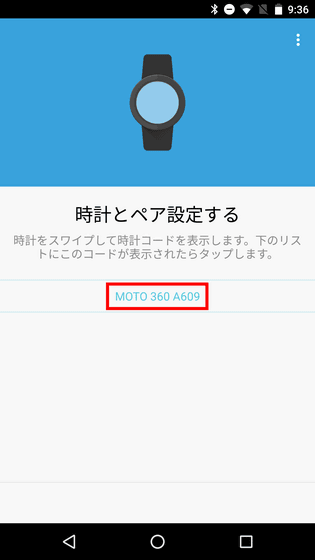
If the pairing code is displayed on both the smartphone and Moto 360, tap "PAIR" to start pairing.
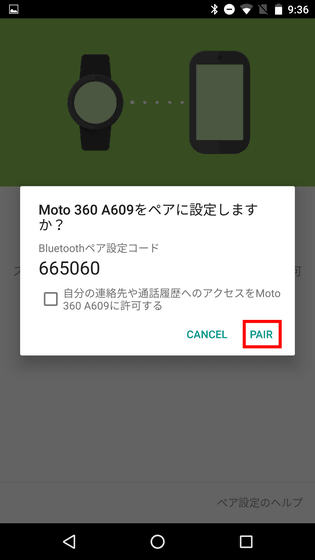
Pairing is done ......
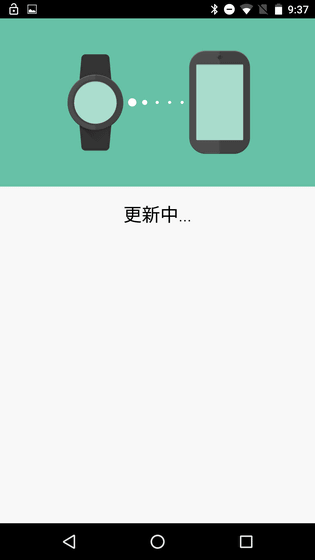
Tap "Enable notification".
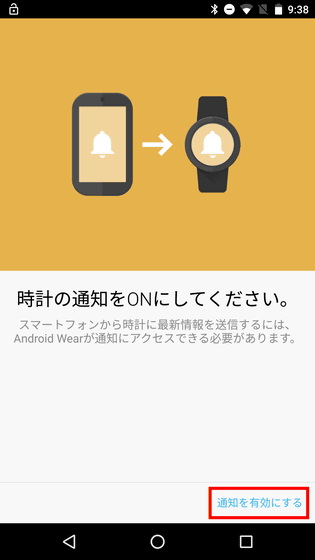
Turn on the toggle on the right side of "Android Wear" and tap "permission" to turn on notifications on the clock.
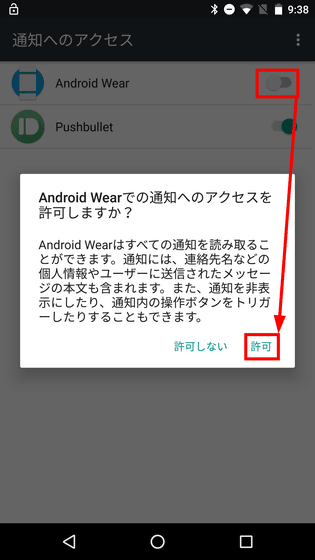
After updating for a few minutes ......

The board surface is displayed and setup is completed.

I will install it for the first time when the board surface is displayed. Soft cognac leather is familiar to the skin, comfortable to wear is pretty good. Because it is a round smart watch, it looks like a normal watch from a long distance.

I tried it to match a long-sleeved shirt of black ground. Silver frames and leather bands are stylish, and they are likely to be used in both casual and formal situations.

You can see the touch of Moto 360 from the following movie. Response of the touch operation is very good, you can feel the movement of the nullsack.
Touching Moto 360 (2nd GEN) was a nuisaku behavior - YouTube
Notifications are displayed at the bottom of the screen. Swipe the screen from the bottom up ... ...

A notification card will be displayed. Swipe from the bottom to the top to see another notification card.

Swipe the notification card from right to left ... ...

It is possible to perform actions such as "open on terminal" and "block application".

Swipe the board face from right to left ......

You can open a menu that allows you to check all the applications installed on the main unit, such as alarms and stopwatches. Settings can also be confirmed from this menu screen.

Android Wear responds to deployment of notification cards by wrist gestures in February 2016 update and can also be used with Moto 360.

You can check the situation of actually using wrist gesture from the following movie.
I tried using wrist gesture with Moto 360 (2nd GEN) - YouTube
Twist quickly on the other side of the wrist and slowly return to the original position ......

A notification card will appear at the bottom of the screen.

Once you make the same move again the contents of the card are displayed. In other words, the wrist gesture "twist quickly to the other side of the wrist and return it to its original position slowly" will behave like "swipe down from the screen from the bottom".

This time, twist the wrist slowly to the other side and quickly return to the original position.

The notification card is closed. Twist the wrist slowly to the far side and quickly return to the original position, the same action as when swiping the screen from the top to the bottom is done.

◆ Change & customize watch face
The watch face of Moto 360 can be changed to what is installed by default. Although it can be changed from the main body, if you use the application "Motorola Connect" you can also change it from the smartphone so I will try it.

First of all, on Google PlayMotorola Connect PageInstall the application from. After installation, tap "Open" to start up.
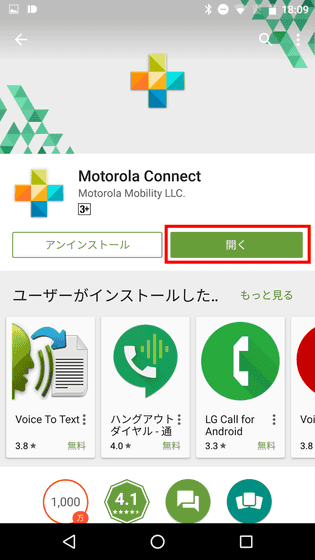
Tap "Continue".
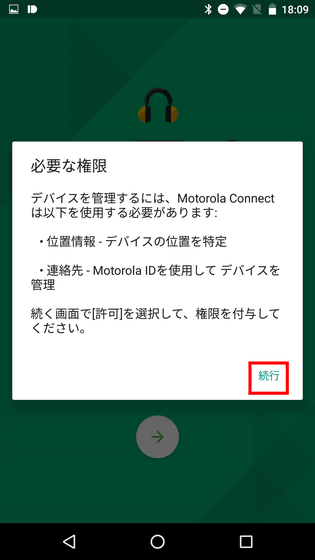
When you start, tap "→".
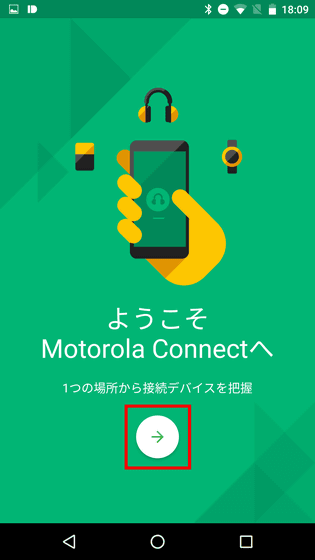
Select the account you want to use with Motorola Connect and tap Yes, go ahead.
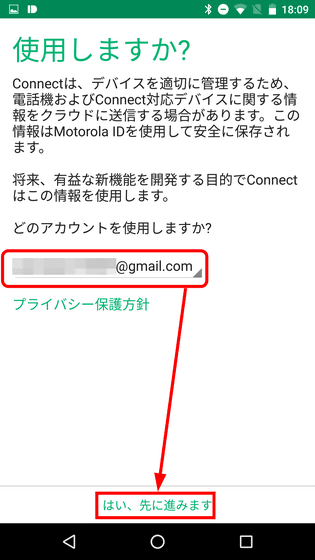
Tap "Allow".
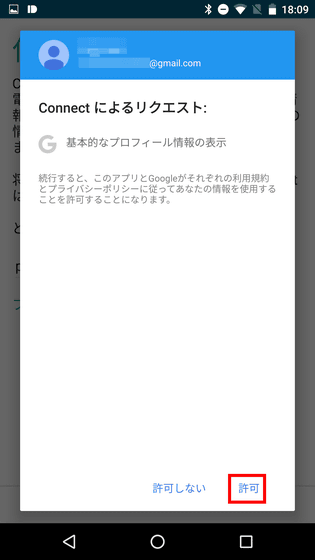
It will be OK if the following screen is displayed.
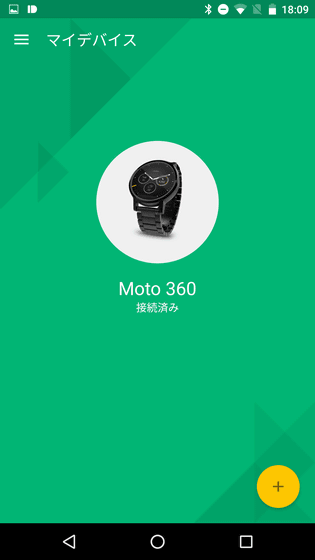
Since a card to set the necessary authority to operate the function of Moto 360 is displayed, tap "Continue".
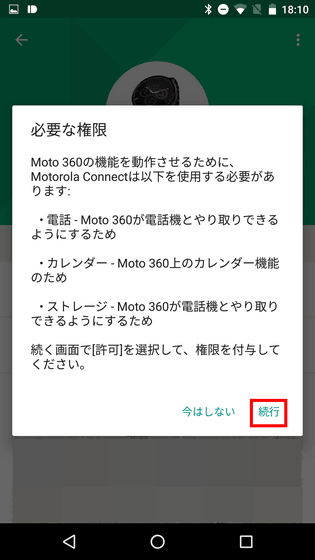
"Permit"

"Permit"

Tap "permission" three times in succession to allow access to calendar · call · media.

You can now use Moto Connect. Tap 'Clock face' to change watch face.

The default watch face is displayed at the top of the screen.

Once you've decided what you like, tap that image.
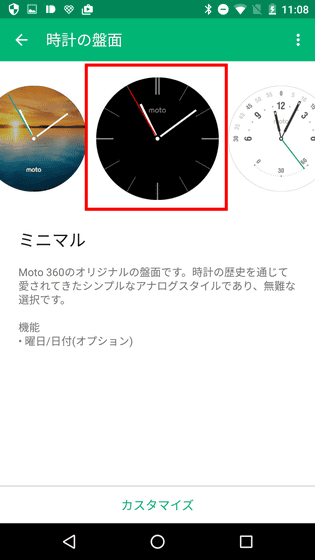
Then, "Background" and "Accent" items are displayed below the face of the board. Here you can customize the face of the watch face freely.

Set the background to "White" and the accent to "Blue" and tap "Apply" at the top right of the screen.
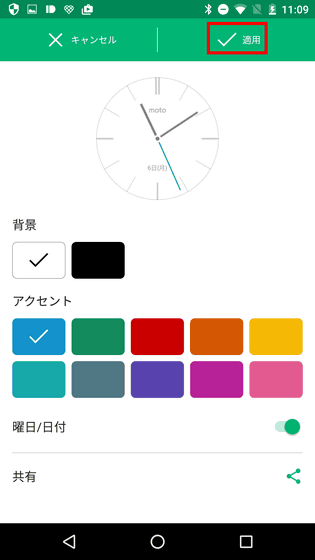
Then, the watch face of Moto 360 was changed to what was set.

To change the watch face from the main body just press and hold the screen. Tap the gear icon further ......

It is customizable like an application. However, since the screen of the Smart Watch is still small, it is easier and faster to change by operating from the application.

You can customize what you like from the default watch face, download and use a third party watch face from Google Play, and create your own smart watch.

Battery life
Lastly, Battery Life is anxious to use Smart Watch. The 46 mm model of Moto 360 (2nd Gen) has a 400 mAh battery. I started using it at around 10 o'clock on the first day and started using it. I survived the second day without charging on the first night, but when I got up at 7 o'clock on the third day the power was turned off. If you do not use heavy usage such as using Google Map or checking notifications, the battery will have a full two days. However, because I do not have 3 days, it is a place I want to charge when I go to bed at night on the second day.

In addition to this, "for Moto 360"Moto BodyThere is also an application called "Measure and manage heart rate activity per day, step count, calorie consumption".
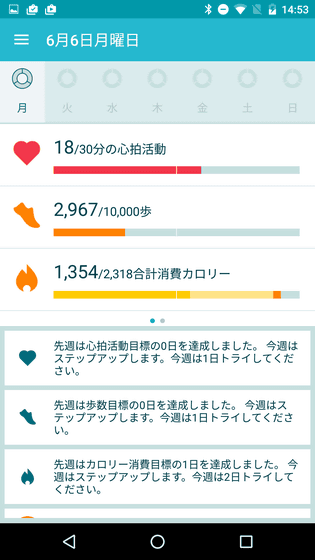
Moto 360 (2nd Gen) men's 46m model · Cognac leather is out of stock at the Google store now. In addition, the price in the Google store is 45,500 yen including tax.
Moto 360 (2nd Gen) - Android Wear - Google Store
https://store.google.com/product/moto_360_2nd_gen
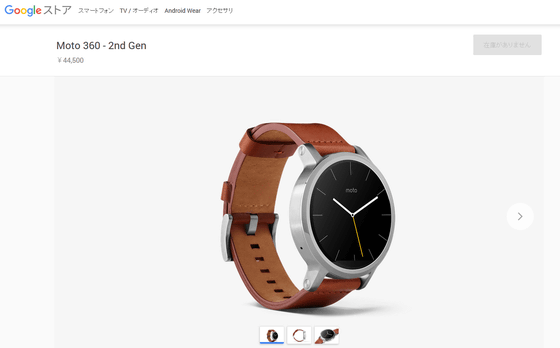
Related Posts:







